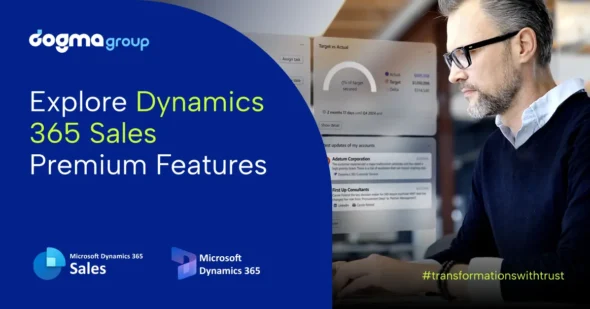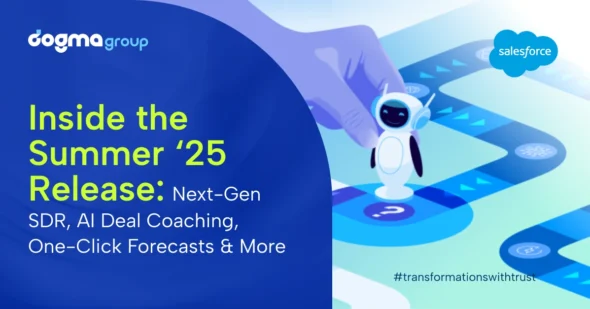An ideal sales management software can help you:
- Understand customer profiles
- Simplify customer journey
- Manage customer data
- Strengthen customer relationships
- Track and personalise customer interactions
- Grow predictable revenue
- Find new customers and increase sales
- Boost customer loyalty and retention
- Collaborate Seamlessly with your teams and customers
- Boost productivity with automation
However, choosing the right sales management software can be perplexing. Often, it involves careful consideration of other intrinsic factors beyond these generalised functionalities. These are the things that most CRM providers and vendors don’t usually talk about, but it may be helpful to take a deeper look before reaching your final decision.
Let us explain!
1. Well-defined objectives
The most important thing that companies looking to adopt any CRM system, including sales management solutions, need to consider is perhaps their own business needs and objectives. Instead of focusing on technology providers and comparing product features, you need to map the needs of your business and understand the pain points of your system users. That will help you find internal gaps and opportunities so you can prioritise areas for improvement and select the solution that fits just right.
Here are some tips:
- Pinpoint the most inefficient processes and decide where you want to improve with your new solution.
- Figure out what operational process and workflows you lack and need to add.
- Identify the total number of users you need.
- Evaluate what other system or application you want to integrate with your sales management solution.
- Consider your budget constraints.
2. Mobility and accessibility
As smartphones have become ubiquitous, you’ll be at a great disadvantage if your sales teams, particularly those out in the field, don’t use mobile CRM solutions. Access to customer information and updating records on the go are two great benefits that come with mobile first interface.
Imagine accessing customer data, handling the entire workflow, getting real-time updates, and closing deals from anywhere. Modern CRM solutions like Salesforce and Dynamics 365 Sales come with easy-to-use mobile applications and also allow for the development of custom apps.
Mobile access also facilitates remote and hybrid work arrangements, which have become more preferable for both companies and employees today.
3. Integrations
From effortless contacts and lead management to automated data sharing between systems, a proper sales management system needs adequate integrations to enable efficient business processes. When your CRM can integrate with your existing systems, it supports and aligns with your workflows and provides your business with a high level of automation.
In other words, the more compatible the system is, the more cross-functional teams can benefit from you integrated systems. That’s why successful businesses prefer sales management solutions that support multiple integrations, add-ons and out-of-the-box functionalities such as email and calendar integrations, ecommerce and Shopify, prospecting software integrations and forms and data capture tools without incurring too much cost.
4. Reporting and analysis
Most sales management solutions have built-in predictive analysis and reporting capabilities, like total sales pipeline, sales forecast, sales funnel report and activity report, that enable insightful decision-making. These reports are useful for both managers as well as customer-facing teams to set attainable goals and assess their performance.
So, keep an eye out for the CRMs that offer predictive analysis reporting, interactive dashboards and AI-driven reporting tools that cut manual calculations. These capabilities go a long way in allowing you broader visibility into your customer behaviour and product performance with real-time insights into sales and marketing data. This enables your team to effortlessly analyse top products, sales campaign performance and lead source effectiveness as well as design personalised campaigns that boost sales.
5. User reviews/testimonials
No product or service today can get away without user reviews and sales management CRMs are no exception! There are dedicated sites, like Capterra, Software Advice, and GetApp, for user reviews, comments, ratings and testimonials that can help you see through the CRM vendors’ marketing gimmicks and evaluate the real-world utility of all the CRMs out there. Here’s a rule of thumb: look for CRM providers with several high-end clients. Obviously, successful companies use the best CRMs like Microsoft Dynamics 365 or Salesforce. Also, do not forget to check case studies of a CRM provider or vendor’s successful CRM projects.
Read the case studies of real-life successful CRM project like these to find deeper information about real-world implementations across multiple specialised industries.
6. Demo and free trials
When you’ve narrowed down your CRM options, you might want to get a feel of how it actually works. Take advantage of the free trials that many sales management tools offer to test user experience and preview in-built features. Some CRM providers and consultants also provide demos, which can give you a deeper understanding of the solution.
We also have our in-depth demos on how Salesforce and Microsoft Dynamics 365 can accelerate your business growth. Book yours here!
7. User adoption, training and support (change management plan)
You may have the best sales management CRM that money can buy but it’s not worth much if your employees won’t use it. That makes user adoption quite critical down the line for your employees to harness the full potential of your CRM.
To ensure a higher user adoption rate, pick a CRM solution that is not too complicated for your users and have adequate learning resources. These resources need to be supplemented with training sessions. Typically, the system implementors will take care of that but make sure training and learning workshops are part of the implementation.
Salesforce has Trailblazer and Microsoft has Microsoft Learn to guide new users. Also, have a well-defined change management plan in place for a smooth transition.
Quick tips for improved user adoption:
- Make CRM selection inclusive for all key stakeholders.
- Select the CRM that’s easy to learn and use.
- Communicate the value and benefits of the system.
- Provide adequate user training and learning materials.
- Ensure continued support post-deployment.
- Gather user feedback and further configure the CRM.
8. Price
Good CRM solutions cost a lot of time and money. Implementation costs, licensing fees, expenses on physical infrastructure and overheads on training, workshops and support are some of the common financial obligations associated with acquiring a sales management solution.
And it’s often one of the key challenges of CRM projects to strike a perfect balance between the cost of a system and its features. But you have to stay under your budget, so carefully evaluate the financial position of your organisation before selecting a CRM.
Here are the standard pricings for Salesforce and Dynamics 365.
| Salesforce Sales Cloud Pricing | |
| Essentials | £25 per user per month |
| Professional | £80 per user per month |
| Enterprise | £140 per user per month |
| Unlimited | £260 per user per month |
| Dynamics 365 Sales Pricing | |
| Sales Professional | £49 per user per month |
| Sales Enterprise | £71.60 per user per month |
| Sales Premium | £101.80 per user per month |
| Microsoft Relationship Sales | £108.34 per user per month |
9. Other useful features
Once you’ve locked on to your organisational CRM goals, you need to evaluate the actual features and capabilities that a sales management software offers. Key functionalities like customisation, automation, scalability, and security are quite important factors that you must consider to future-proof your CRM.
Most out-of-box systems will not fully align with your processes and expectations so look for the one which allows you to select only those features that you need. A few of the key features you should account for a future-proof CRM are:
a. Customisation
Standard features are useful but may not perfectly align with your business processes. Try to find the sales solution that allows you conveniently customise and configure even the most minute little details like data fields, tables and forms.
b. Automation
Having a CRM software means automating most of your manual workflows related to managing contacts, leads, documents, reports and analytics. When your salespeople spend less hours in repetitive internal tasks, they will get more time to engage in customer-facing activities.
c. Scalability
It goes without saying that businesses grow with time, so you might want to pick a system that’s able to grow with your business. An ideal CRM allows you to add more users, features and storage as your organisation expands. It enables you to configure system elements and integrate with more applications when you need over time so that your growth remains unhindered.
d. Security
You might also want to focus on the security architecture of CRMs. Business data is invaluable, and a robust solution keeps it secure against cyberattacks and corporate saboteurs as well as natural disasters with regular updates. Competitive CRM providers keep a close eye on the changing business landscape and continue adding new system features. For instance, both Microsoft and Salesforce release new features multiple times a year to keep their products updated.
10. Get a right partner or a trusted advisor
The key to successful CRM implementation is possible only when your people, processes and technology come to an alignment to enable the solution to best fit your business. You may consider delegating your next CRM project to your internal IT department. Will you be able to juggle your business as usual (BAU) and the complexity of digital transformation efficiently though? And is your internal team well equipped to handle the project?
That’s where professional CRM consultants, who specialise in implementing sales management technologies, come in. That way, you can entrust your CRM project to the experts without having to lose focus on your core business.
It’s your turn now!
Getting a new sales management CRM can be tricker than it seems. But it doesn’t have to be. With the right technology partner like Dogma, you can experience a fluid transition into your next CRM solution.
As Microsoft Dynamics 365 gold partner and Salesforce elite partner, we offer you the best CRM consultation and implementation services. We have over 18 years of CRM implementation experience with more than 5000 successful technology implementations for over 600 happy clients who consider Dogma their trusted advisor.