No two businesses operate in the exact same manner. Even though they might provide similar services or products, every company has their own processes, particularities and needs. To thrive in today’s highly digital environment, businesses need to make use of an ERP solution that best fits their operations.
For small- and medium-sized businesses, a cloud-based ERP such as Microsoft Dynamics 365 Business Central offers an end-to-end business management solution. It is a one-stop solution that centralises all your daily financial and process management.
Business Central is a Software as a Service (SaaS) solution that offers functionalities through monthly subscription licenses, including secure cloud storage and hosting, and uninterrupted access to your business data and applications. You can customise the features that fit your processes without compromising the integrity of your core system. It also allows you to later expand your services as per your growing requirements for quicker adaptability and greater scalability.
With so much on offer and so many variables, understanding the appropriate licensing and pricing package for your business can be a mazy and perplexing ordeal.
We try to demystify the Business Central licensing process through this simple guide.
How does the licensing work?
The pricing for Business Central depends on your choice of subscription license.
Business Central licenses can be comparable to buffets. First you need to make sure which type of buffet you want depending on your business needs. Are you satisfied with the staples, meaning the core business functions, such as finance, inventory, project management, HR and customer relations? Or do you need something extra, which includes service management and manufacturing as well?
Once sure, you can pick and choose the dishes or the features that fit your needs. However, Business Central licenses are charged according to the selected functionalities, so choose wisely.
If we’re running with the buffet analogy, you can also ask the assistance of the waiter or the chef—in this case, a trusted Microsoft Dynamics 365 partner, to help you pick the right mix of dishes according to your taste.
What are the types of licenses offered?
Essentials
As the name suggests, this subscription type contains basic functionalities required by a small- and medium-sized business. These are the staple processes of most businesses. These are needed by heavy users who require full access to feature-rich operational and managerial functions, for example: customer service representatives, supply chain managers and finance staff.
The Essentials license offer functionalities:
- Finance Management – Basic general ledger, accounts schedules, unlimited dimensions, multiple currencies, budgets, cash flow forecasts, fixed assets, cost accounting, bank account management, electronic payments/direct debits, and more.
- Customer Relationship Management – Contact management, campaign management, interaction and document management, email logging, opportunity management, and Dynamics 365 Sales integration.
- Sales and Delivery – Sales invoicing, sales order management, sales line pricing and discounting, campaign pricing, sales invoice discounts, alternative shipping addresses, sales return order management and bulk invoicing from Microsoft bookings.
- Purchasing and Payables – Purchase invoicing, purchase order management, purchase return order management, alternative order addresses, purchase invoice discounts, alternative vendors, and vendor catalogue items.
- Warehouse Management and Inventory – Basic inventory, item categories, item attributes, item tracking, multiple locations, location transfers, shipping agents, item charges, item substitutions, item budgets, analysis reports, cycle counting, bin setup, inventory picks and put-aways, warehouse receipts, warehouse shipments, warehouse management systems, and more.
- Supply Planning and Availability – Supply planning, demand forecasting, sales and inventory forecasting, order promising, calendars, drop shipments, and order planning
- Project Management – Basic resources, capacity management, multiple costs, jobs quotes, and timesheets
Premium
If your business requires more complex or specific functionalities on top of the essential ones, you can opt for a Premium subscription. For an additional cost, you will have capabilities for service order management and manufacturing along with the features available in Essentials.
- Service Management – Planning and dispatching, service contract management, service item management, service order management, and service price management
- Manufacturing – Assembly management, finite loading, production bill of materials, standard cost worksheets, basic capacity planning, machine centres, version management, and production orders.
Team Members
Your business must subscribe to either of the two licenses: Essentials or Premium. But not all members in the business may require full access to all the available functionalities. Most light users merely need to read through the data or reports from line-of-business systems and execute basic tasks. Such additional users can be provided Team Members subscriptions.
Users will be able to read Dynamics 365 data generated from specific modules depending on your Essentials or Premium licenses. They will also be able to make certain approvals, update existing entries, work with sales or purchase quotes and update HR records, but they will not be able to post transactions or submit new data.
Team Members licenses need to be subscribed for each staff member on a monthly basis alongside a full user license. However, since users require less functionality, Team Members fees are much less per person.
| Dynamics 365 Business Central Essentials | Dynamics 365 Business Central Premium | Dynamics 365 Business Central Team Members |
| £52.80 per user/month | £75.40 per user/month | £6 per user/month |
For a quick and convenient way of estimating your total implementation costs tailored to your requirements, you can use tools such as our Business Central Cost Calculator. It accelerates your decision-making process by providing a list of relevant modules or functionalities depending on your specific industry. Select your required functions, technical support package, the type of licenses necessary and immediately get your total cost for your Business Central solution.
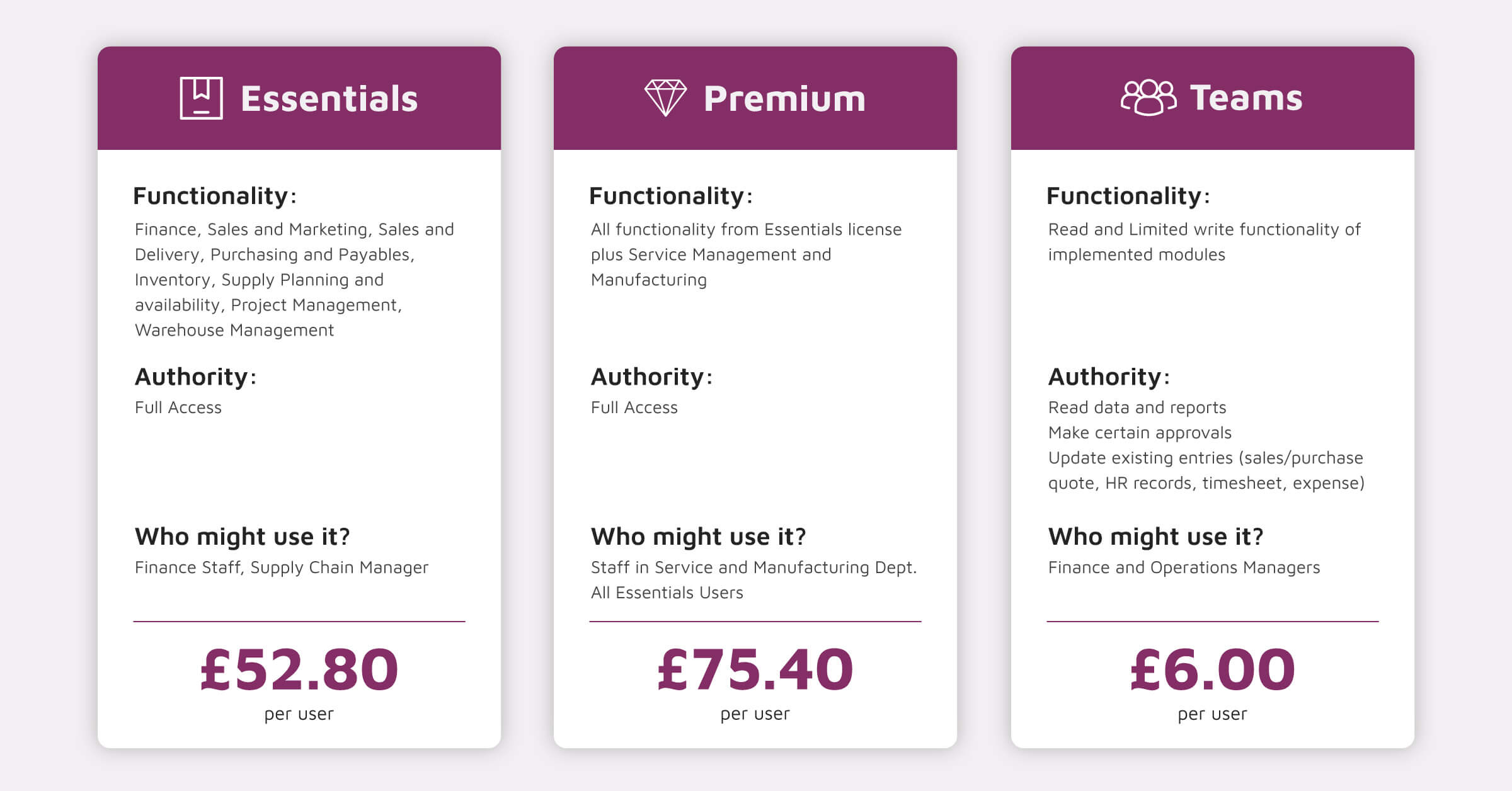
Extensions
In addition to the features available through the licenses, Business Central allows businesses to integrate additional functions by allowing apps to install directly in the platform. These apps that extend the capabilities of businesses are called extensions, and they create a rich ecosystem which sets Business Central apart from other ERPs.
Microsoft offers various apps directly to the users as well as allows tested third-parties apps on its AppSource website. Businesses can then seamlessly modify their Business Central platform by installing apps that fit their business needs. You will have to purchase such apps individually from AppSource. However, most apps do offer trails versions.






