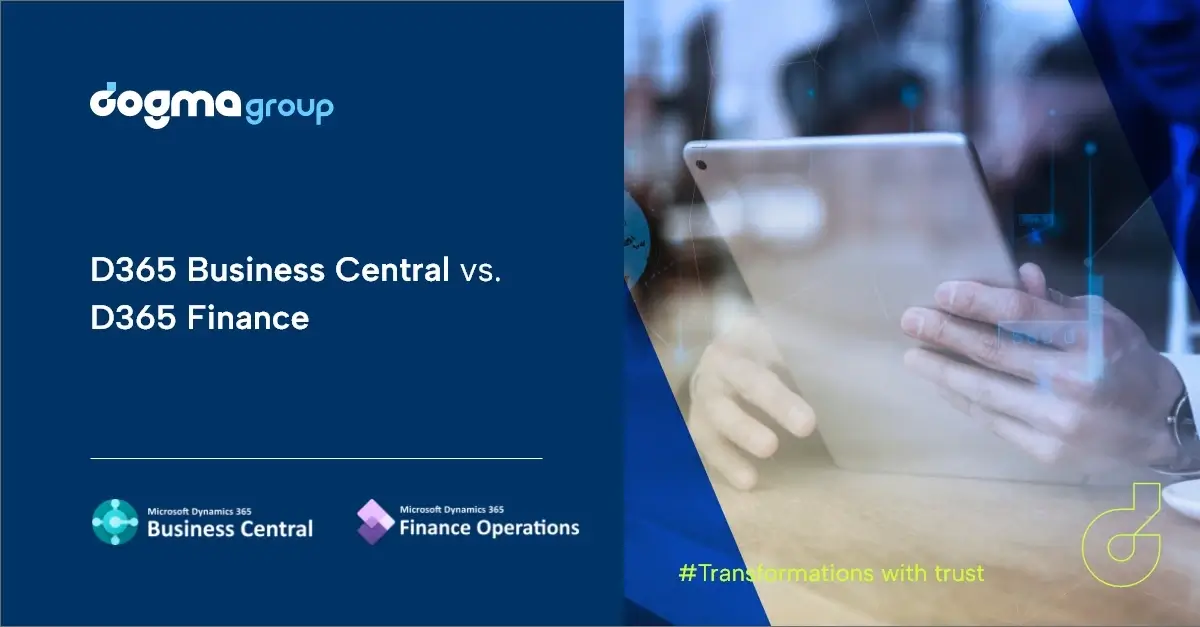Every organisation reaches a point when they need a new ERP solution but are helplessly unsure of what’s next. While Dynamic 365 is a great option, most organisations end up at the crossroads of choosing between the two Microsoft Dynamics 365 offerings for enterprise resource management: Dynamics 365 Business Central (BC) and Dynamics 365 Finance (D365 Finance).
While their feature offerings are quite distinct, as are their capabilities, both are flexible, scalable, future-proof, heavily invested, and customisable to suit varying business needs. This is why it can be confusing to pick one when it comes to Business Central versus Finance.
But it shouldn’t be, and here’s why.
Business Central vs Dynamics 365 Finance
Dynamics 365 Business Central is an all-in-one standalone solution that manages and streamlines key business processes like purchases, sales, customer relationships, service, and manufacturing. Designed for small and medium enterprises (SMEs), it automates financial processes and analyses data while ensuring better control over finance from a single, integrated, and accessible interface.
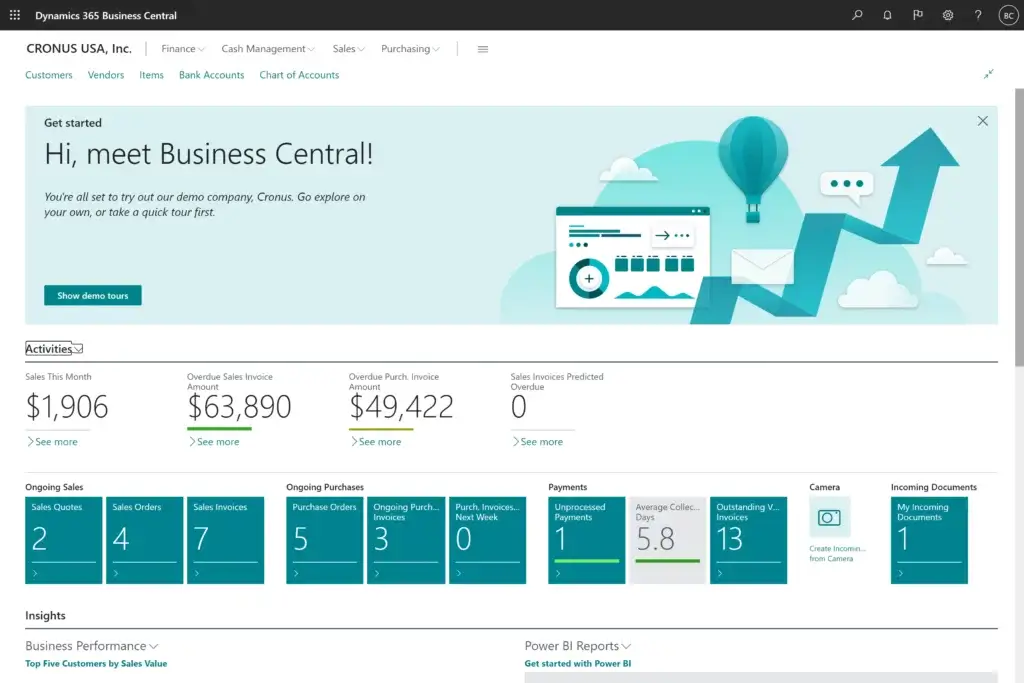
However, Dynamics 365 Finance is the bigger brother of Business Central. Designed for organisations of medium to large scale, it is also an all-in-one solution for enterprise resource planning but one that comes with more advanced functionalities.
In addition to automating global financial operations, Dynamics 365 Finance helps monitor performance in real time, forecast future cash flows and make informed decisions. Plus, it comes with better integration capabilities and built-in artificial intelligence and machine learning.
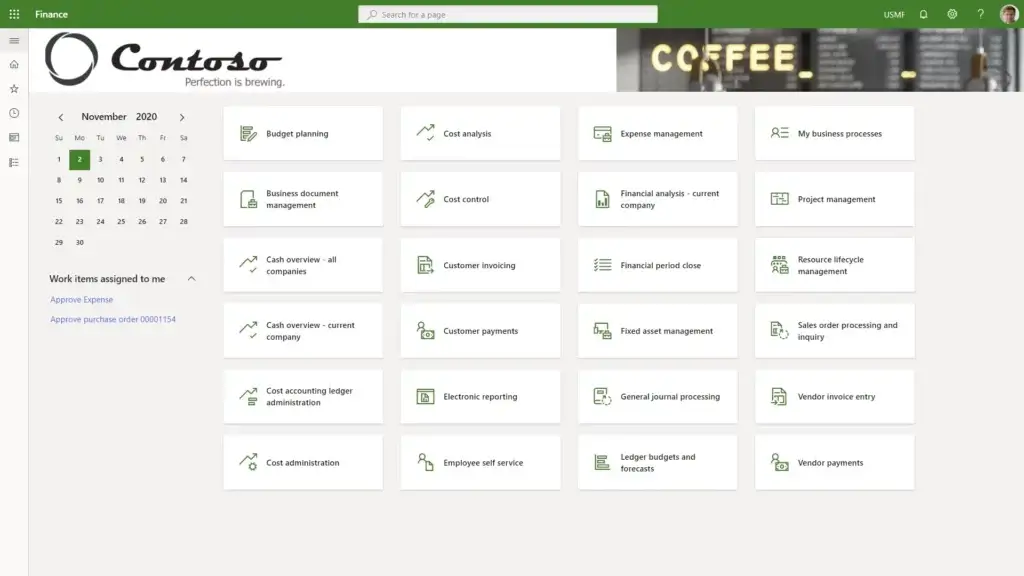
Business factors that drive your ERP decisions
It can be tricky for most businesses to differentiate between Business Central vs Finance readily because both are Microsoft Dynamics 365 ERP products. But there are some key differences between the two in terms of functionality, complexity, cost, and implementation that put these two in a different league. Typically, the users of one of these systems won’t use the other.
But what really drives the decision between Business Central versus Finance is a combination of these business factors:
1. Business complexity
Businesses with more complex processes definitely require the depth of capabilities that Dynamics 365 Finance provides. Although Business Central can be configured to support some complex processes, it can be expensive. Plus, it won’t support as many process requirements as D365 Finance.
For instance, Business Central offers multi-company and multi-currency functionalities, multi-language support for 25 languages, and localisations for 42 countries. Compared to Business Central, D365 Finance also supports multi-company and multi-currency processes, but its multi-language support extends to 52 languages and localisations for 43 countries and regions.
In this case, the choice between Business Central vs Finance resides in the complexity and reach of your global operations.
2. Customisation
System customisations are simpler and easier in Business Central than in D365 Finance. Users can add custom fields, tables, and pages without any coding. In contrast, Dynamics 365 Finance has more complex customisation options that require more coding and technical expertise as well as more testing and validation before deploying customisations.
So, if you have simple customisation needs and limited technical expertise, Dynamics 365 Business Central would be the right choice. However, if you have more complex customisation needs, Dynamics 365 Finance would be the better choice.
3. Integrations
Business Central comes with off-the-shelf integrations with other Microsoft applications such as Office 365, Power BI, and Power Apps. But organisations to buy another warehouse management system (WES) or manufacturing execution system (MES) separately and integrate it with Business Central at extra cost.
Dynamics 365 Finance, on the contrary, comes with built-in WES/MES modules with mobile UI. It also integrates well with third-party applications, like Salesforce and Oracle, and with Azure services for advanced analytics and machine learning.
If you primarily use Microsoft applications and require basic integration with other applications, Business Central would be the right choice. However, if you require integration with third-party applications and advanced analytics, D365 Finance would be the better choice.
4. Number of users
Business Central is best suited for companies with up to 500 employees, according to Microsoft, although organisations employing much larger workforce have also been using it. D365 Finance, however, is more likely to benefit businesses with more than 500 users. Note that D365 Finance also comes with a minimum user requirement of 20 as opposed to one user requirement in Business Central.
5. Complexity to configure, set up and use
In Dynamics 365 Finance, it takes two or three times more configurations to set up a process than in Business Central. Also, what takes a single click in Business Central can normally take several clicks in D365 Finance. What it means is D365 Finance is much more complex to configure, set up and use.
6. Goals for growth
Businesses grow at varying paces, and your ERP choice should revolve around your growth strategy. Business Central is perfect for those businesses that are taking things slowly and have no immediate need to scale up. However, even if you’re an SME but are planning to grow or diversify quickly, you may want to check out D365 Finance.
7. Cost of implementation
Business Central and D365 Finance are subscription-based solutions. However, D365 Finance is more expensive than Business Central. The subscription for Business Central costs £52.80 per user per month for the Essentials and £75.40 per user per month for the Premium. Compared to that, licensing cost for Dynamics 365 Finance starts at £135.70 per user per month.
8. Reporting and analytics
Dynamics 365 Business Central has a basic reporting and analytics capability with pre-built dashboards and reports. It also integrates with Power BI for more advanced analytics.
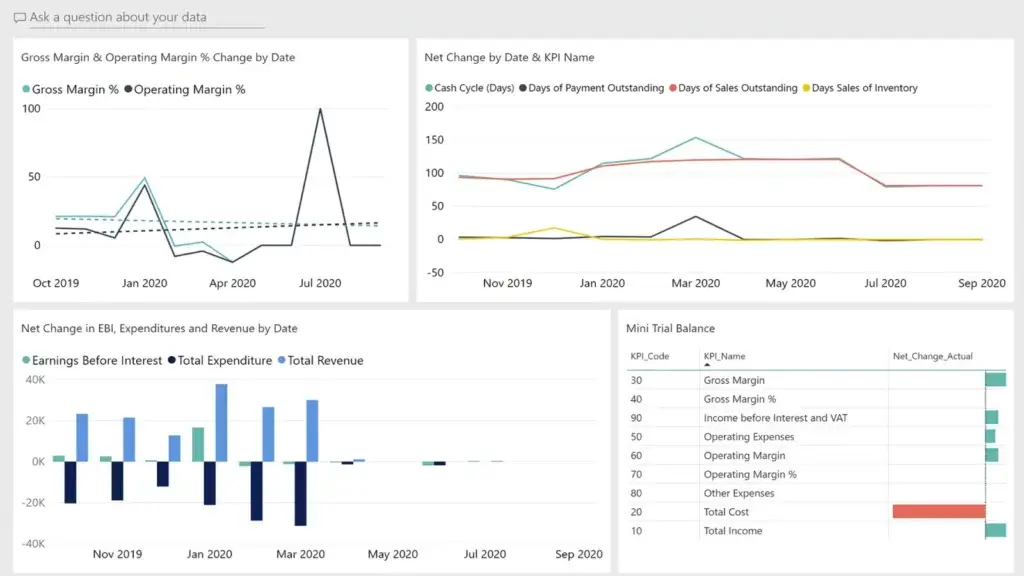
As opposed to that, Dynamics 365 Finance has a more advanced reporting and analytics capability, with built-in artificial intelligence and machine learning capabilities. It includes pre-built dashboards and reports, and users can create custom reports and dashboards based on their specific needs.
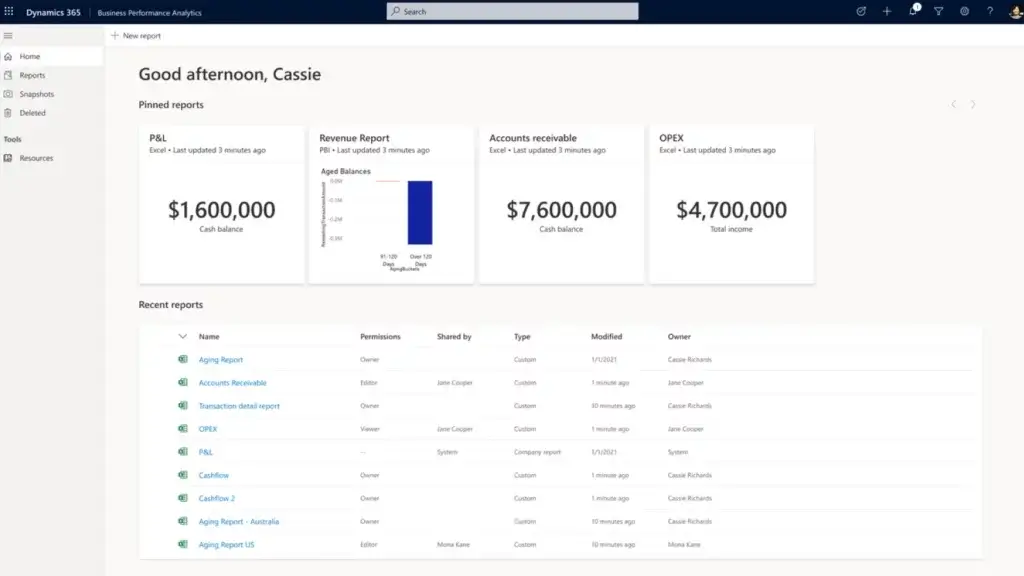
So, if you require basic reporting and analytics capabilities, Business Central would suffice. However, more advanced reporting and analytics requirements, such as predictive analytics or machine learning, needs Dynamics 365 Finance.
9. Project management
Business Central offers limited project management functionality, such as time and expense tracking, project budgeting, and invoicing.
D365 Finance, on the other hand, includes advanced project management functionality, like resource management, project planning, and project accounting. It also offers features for managing complex projects, such as project intercompany transactions and project collaboration.
So, for basic project management needs, Dynamics 365 Business Central should be enough. But, if you have complex project management needs, such as managing multiple projects and resources, Dynamics 365 Finance would be the better choice.
Key feature differences: Business Central vs Dynamics 365 Finance
| Features | Dynamics 365 Business Central | Dynamics 365 Finance |
| Microsoft positioning | An integrated business solution for businesses that have outgrown their entry-level accounting system | Integrated enterprise-class business platform for mature and evolving organisations with previous ERP experience |
| Type of companies | Small and medium enterprises (no more than 250 users) | Medium to large organisations and groups of enterprises with an international footprint (200 users up to thousands) |
| Industry | Manufacturing, distribution, and professional services | Retail, manufacturing, distribution, professional services, non-profits, public sector |
| Global operation | Supports global businesses with less complex structure | Supports international organisations, multi-plant, and multi-schedule |
| Depth of manufacturing functionality | Premium package offers additional functionalities for service management and manufacturing | Designed to support most of the manufacturing functionalities; an integrated for discrete, lean and process manufacturing; other core functions, such as advanced warehousing with mobile solutions, etc., are included |
| Ease of international functionality and interoperability | Multi-currency, multi-language support for 25 languages, country-specific localisations for 42 countries in a separate database with multi-company consolidations to one database | Multi-currency, multi-language support for 52 languages, country-specific localisations for 43 countries and multi-company within one database |
| Capabilities and integration with other Dynamics 365 components | Core functions include connected financials, sales, purchases, inventory, projects, services, and operations | Provides out-of-the-box connectivity with other D365 apps, deep integrations with CRM, HR, Talent, Customer Service, Marketing, and others; completely covers traditional back-office processes |
| Integrated development environment (IDE) | Visual Studio Code | Full lifecycle services tools to develop on dev box in Visual Studio using TFS, PowerShell |
| Minimum number of users | 1 | 20 |
| Licensing cost | £52.80 per user/per month for Essentials; £75.40 per user/per month for Premium | £135.70 for Dynamics 365 Finance |
| Availability | 133 countries | Available globally |
| Localisation | Limited localisations; some tasks are covered by partner solutions | Processing of regulated accounting, tax, and statistical reporting, including declarations and payments to non-budgetary funds, supported by the vendor |
| Analytical accounting | Manual creation and use of financial dimensions | Unlimited financial dimensions based on system entities; rich, rule-based system for defining valid combinations of main accounts and financial dimension values; inventory dimensions |
| Intercompany | Multi-company is handled within separate companies, and intercompany functionality is available | Operate multi-company within a single database with easy interoperability between companies |
| Deployment | Cloud-based or on-premise | Cloud-based or on-premise; Edge in roadmap |
| Workflow system | Integrated document approval mechanism; integration with Azure Logic Apps, Microsoft Flow | Integrated system runs on the Application Object Server; integration with Azure Logic Apps, Microsoft Flow |
| Business intelligence | Power BI as well as several other business intelligence apps are available in AppSource | Power BI as well as BYOD options; entity store included in the subscriptions |
How Dogma can help
Identifying the best-fit Dynamics 365 solution for your ERP needs can be difficult and burdening when you are simultaneously running your business. But you can leave that task to us. We are Microsoft Gold partners with nearly two decades of experience in Microsoft product deployment. Our experts will not only help you choose the right solution between Business Central and Finance but also tailor the system of your choosing to best fit your needs and goals.