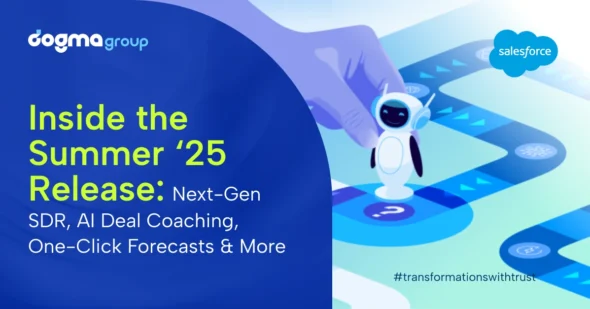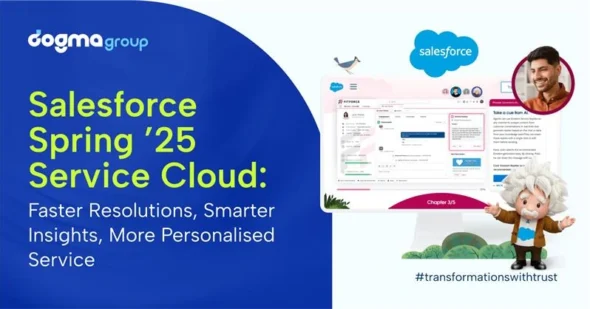The latest Salesforce Winter 25 release brings a suite of innovative features designed to streamline operations, empower service teams, and enhance customer interactions. By integrating advanced AI capabilities and real-time insights, Salesforce is helping businesses improve user experience for both customers and service teams. In this blog, we break down how these new updates can transform your service processes and elevate your customer satisfaction.
1. Automate Routine Interactions with Agentforce AI Service Agent
In the latest Salesforce Winter ’25 release, one of the most significant updates is the introduction of Agentforce Service Agents, designed to automate common contact centre interactions. Managing redundant customer inquiries can drain valuable resources from your service team. This intelligent agent, thus, empowers service teams by handling routine inquiries autonomously, freeing up your team to concentrate on complex and high-value customer concerns. By streamlining basic customer support processes, Agentforce reduces workload, improves response times, and enhances your overall customer experience. When faced with intricate or sensitive issues, the system seamlessly escalates them to live agents, ensuring a smooth handover and a more personalised support service.
2. Get Real-Time Service Insights with Einstein Case Management (Beta)
The Einstein Case Management (Beta) provides near real-time dashboards that offer key insights into case handling. It enables agents to prioritise cases based on urgency, SLA targets, and customer effort scores. Furthermore, the “Flag to Supervisor” flow empowers agents to quickly escalate critical issues, ensuring timely interventions. The feature includes dashboards that offer detailed metrics, aiding in the delivery of personalised service, which can significantly enhance service efficiency and effectiveness.
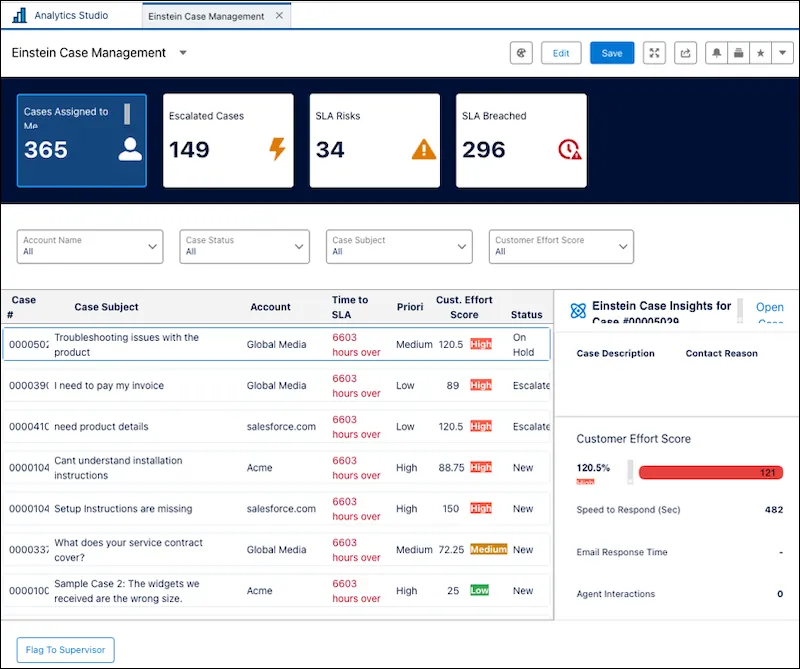
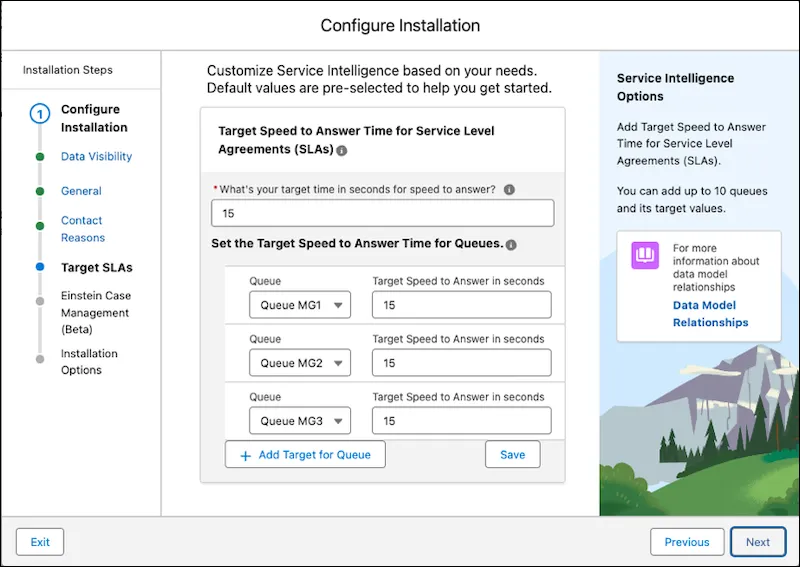
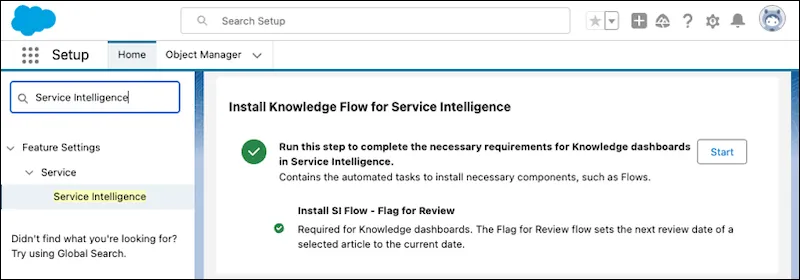
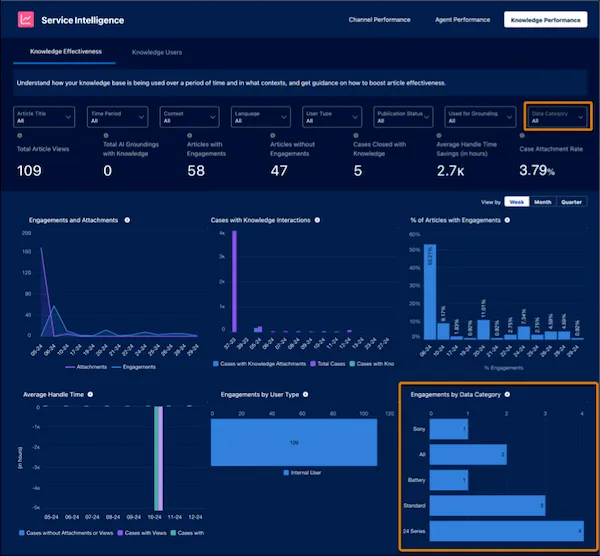
3. Mobile-Optimised Service with Omni-Channel (Generally Available)
With Omni-Channel now available on mobile devices, agents can manage work requests and update statuses on the go. This enhancement ensures continuity and responsiveness, even when agents are away from their desks. The feature supports various service channels, excluding Voice, and includes mobile notifications for real-time updates.
4. Unified Customer Views with Customer Experience Intelligence
Optimise customer data collection and analysis for a comprehensive view of customer interactions. Customer Experience Intelligence aggregates data from multiple engagement channels to create a unified customer view. This feature leverages CRM Analytics dashboards to monitor key metrics like NPS and CSAT, providing actionable insights into customer sentiment and engagement trends. This further enhances your organisation’s decision-making and personalises customer interactions to improve service outcomes. The Digital Wallet provides a clear overview of usage, supporting better management of customer insights.
5. Streamlined HR Processes for Employee Support with Employee Services
Employee Services is a new solution aimed at streamlining your organisation’s HR processes for a well-organised and responsive employee support system. The introduction of Employee Hub and HR Service Workspace provides a centralised platform for your employee services. The Employee Hub centralises HR services, enabling employees to access knowledge articles, submit service requests, and manage their profiles efficiently. This feature simplifies information access and enhances the overall employee experience. At the same time, HR personnel can manage inquiries and resolve cases effectively using the new HR Service Workspace, which integrates with systems like Workday for streamlined operations.
6. Maintain Conversational Flow with Sequential Messaging
To maintain a fluid customer interaction, especially when using the new AI agent in web messaging, Salesforce introduces a new setting for web messaging. This setting allows you to disable the user’s input field after a question is submitted. By implementing the enableUserInputForConversationWithBot snippet in your web code, you can ensure that the AI agent responds before another query is entered. This feature helps maintain a sequential conversation, reducing unnecessary escalations to human representatives. This enhancement further ensures clarity, minimising confusion during customer interactions,
7. Real-Time Agentforce Service Agent Consumption Monitoring with Digital Wallet
Keep track of the usage of your Salesforce features for optimised resource planning. Salesforce Winter ‘25 Digital Wallet now allows organisations to monitor feature usage in near real-time. This update provides detailed insights into how different entitlements are consumed across products over time. This visibility ensures a transparent view of your service utilisation, enabling optimal resource planning and management for informed budgetary decisions.
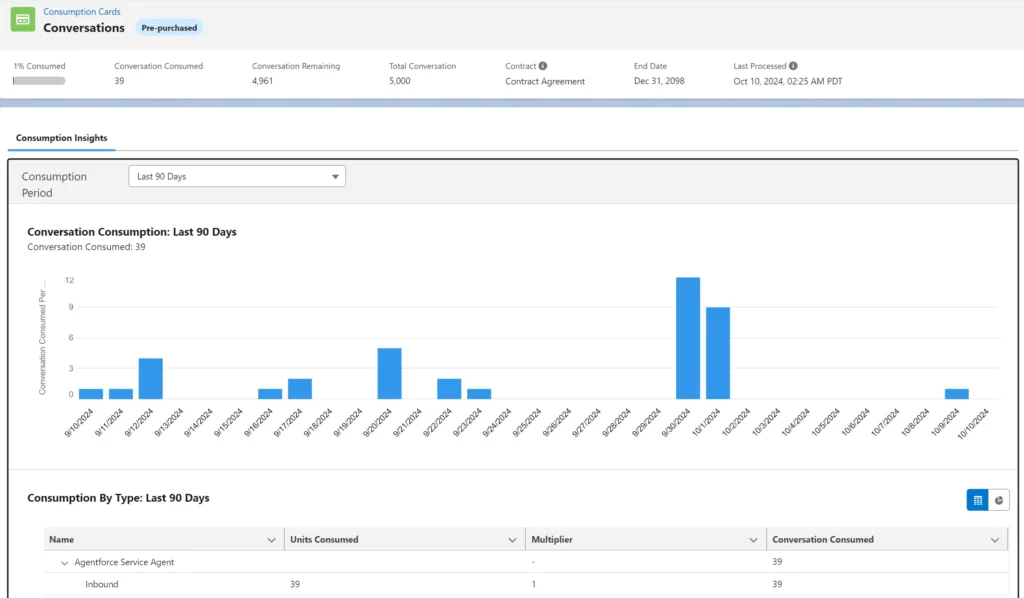
8. Enhancing Service Cloud Implementation with My Service Journey (Beta)
The My Service Journey (Beta) feature is a guided tool that helps organisations optimise their Service Cloud implementation. It enables users to explore various service areas like the Help Site or Agent Console, filtering capabilities based on business goals, the edition in use, and the latest updates. This personalised guidance ensures that you can easily identify and implement features that align with your specific needs and objectives.
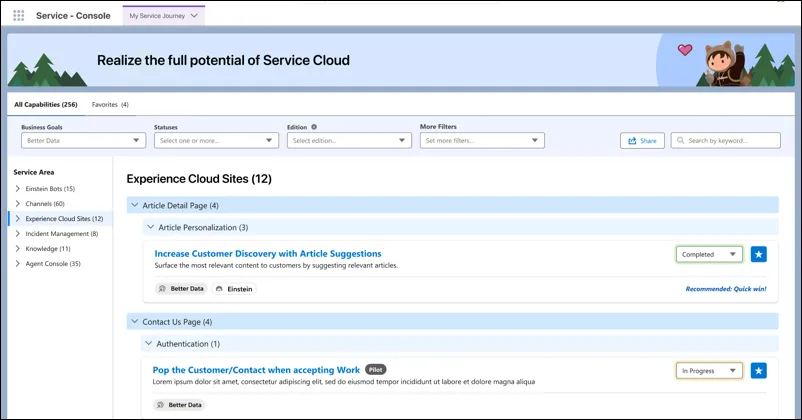
9. Accelerating Issue Resolution with Einstein Article Recommendations (Pilot)
Providing timely and relevant information to your service agents is now easier with Einstein Article Recommendations. This Salesforce Winter ‘25 pilot feature integrates seamlessly into real-time conversations–voice calls or messaging sessions, offering relevant article suggestions for swift issue resolution. This significantly reduces the time agents spend searching for information, thereby increasing efficiency and improving customer satisfaction. Agents can also choose to receive recommendations on-demand, giving them control over when and how they leverage this intelligent feature.
10. Advanced Customisation and Insights with Einstein Conversation Mining
With Einstein Conversation Mining, Salesforce expands its support for various messaging channels, including third-party apps like WhatsApp and Facebook Messenger. This feature allows organisations to generate insightful reports and build bot intents by analysing conversation data from these additional channels, providing a more comprehensive understanding of customer interactions and preferences.
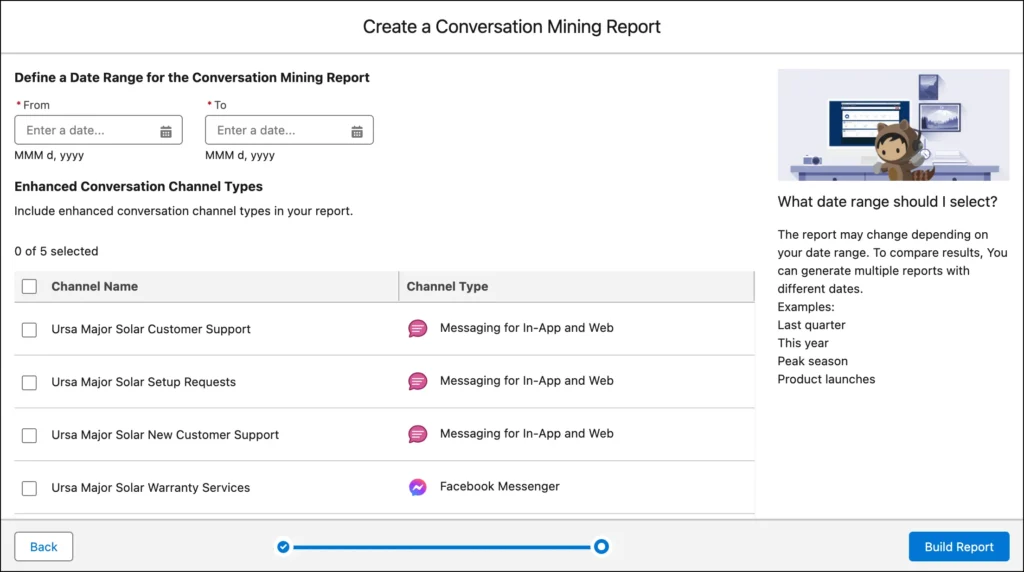
11. Efficient Knowledge Management with Einstein Knowledge Edits (Beta)
Einstein Knowledge Edits brings generative AI capabilities to knowledge management, allowing predefined or custom styles for revising article fields. This beta feature improves the clarity, grammar, and readability of knowledge articles, making it easier for employees and customers to access well-presented information that is consistently accurate and engaging.
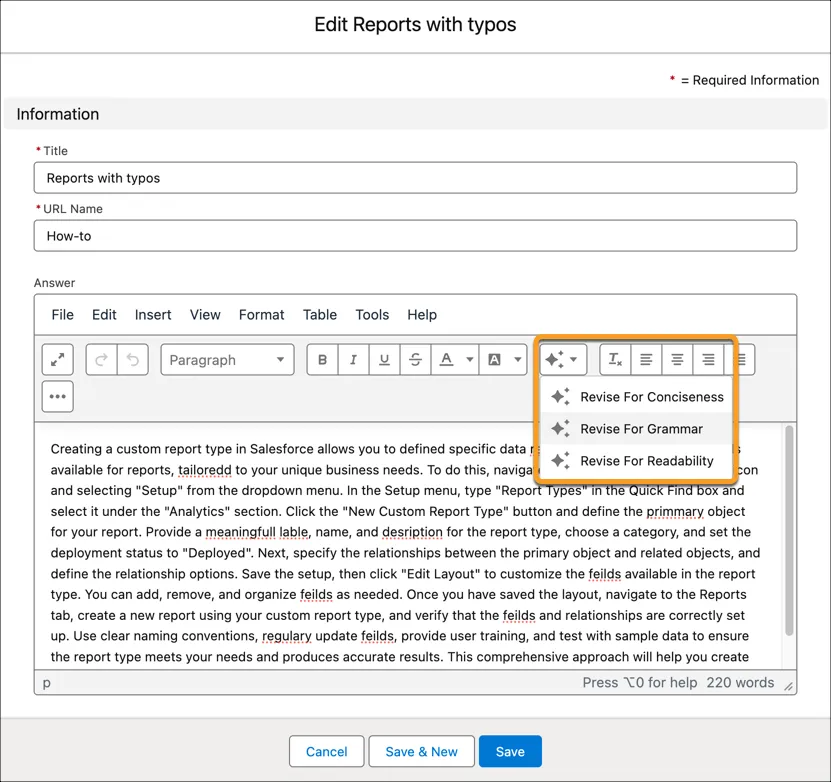
12. Customised Work Summaries with Einstein Work Summaries for Voice and Email
Tailoring AI to meet specific business needs has never been easier. Einstein Work Summaries now offer extensive customisation options for voice and email communications, supporting several new languages. With this enhancement, your agents can quickly get up to speed on case developments, (currently in the Pilot phase), allowing you to tailor summaries to specific needs and ensuring access to quick and relevant overviews of ongoing cases. The Copilot feature allows the customisation of summary templates, enabling businesses to format information in a way that best suits their operations.
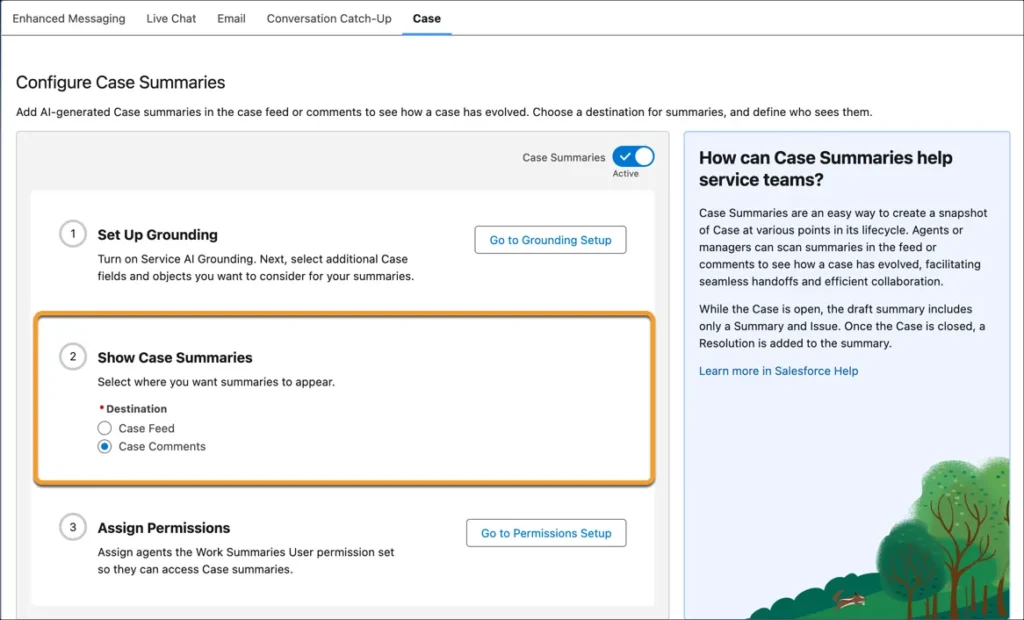
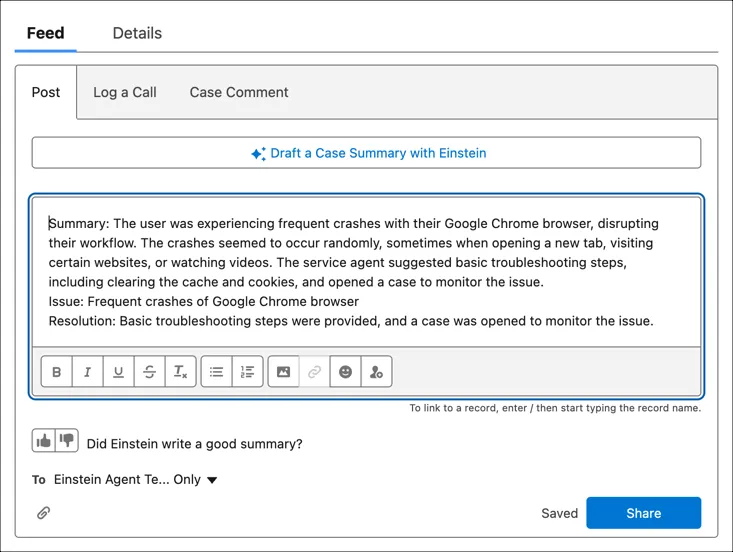
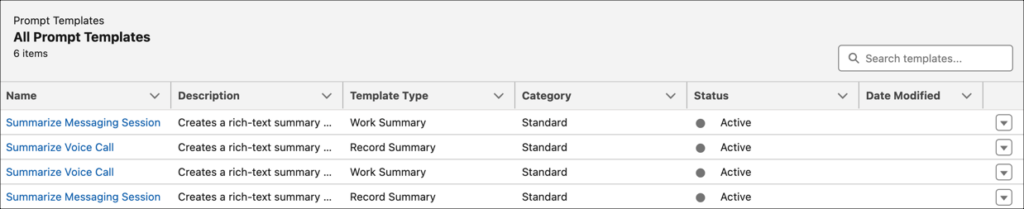
13. Boosting Knowledge Performance with Data Cloud Integration
The integration of Data Cloud with Salesforce Knowledge allows for more extensive data handling, including a higher limit for article sizes and improved indexing for search capabilities. This enhancement supports advanced AI features, ensuring that knowledge resources are robust, accessible, and continuously improved based on real-time data analytics.
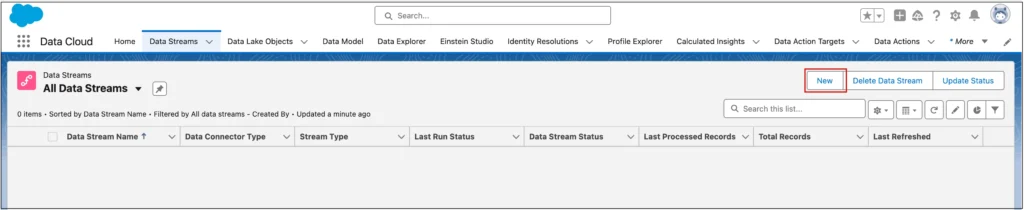
Additional Information
Multilingual Support with Einstein Service Replies:
- Now supports Dutch, Portuguese, and Swedish, broadening global accessibility.
Social Media Updates:
- The Social Customer Service Starter Pack is retiring.
Chat Updates:
- Chat is in maintenance-only mode.
- Embedded Appointment Management will retire on June 17, 2025, with a transition to Field Service recommended.
- Embedded Flows will retire on June 17, 2025; users should transition to Experience Cloud for embedding flows.
Legacy Chat will retire on February 14, 2026. Transition to Messaging for In-App and Web is suggested for modern customer communication, offering asynchronous conversations.