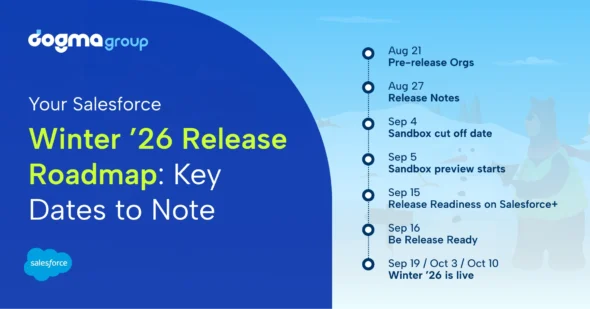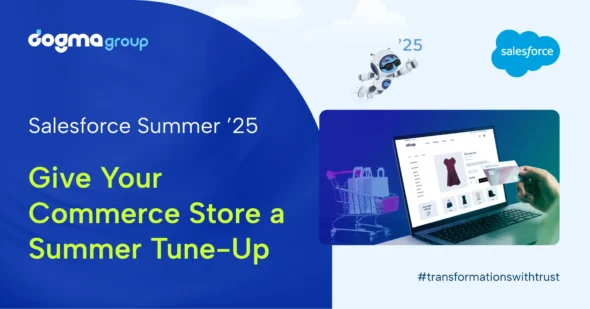In digital commerce, staying ahead means continuously refining the shopping experience for both merchants and customers. Salesforce Commerce Cloud’s latest Spring ‘25 updates introduce powerful new features that enhance storefront management, streamline checkout processes, and elevate branding capabilities.
Here, we explore the most impactful updates, breaking down how they optimise storefront experiences, improve customisation, and refine checkout and shipping processes. Whether you’re a retailer looking to enhance your store’s efficiency or a shopper expecting a frictionless experience, these innovations will redefine how you manage and experience commerce.
Optimising Storefront Experience
Salesforce Commerce Cloud’s revamped store pages directly tackle critical pain points by speeding up product management and enhancing customer communication. With the new, intuitive Edit Product page, store administrators can update product details with far fewer clicks than before. Now, clicking a product in the products workspace opens a fully editable page—eliminating the hassle of navigating through read-only records and streamlining daily management tasks. In addition, the updated address form features a modern design with an easy-to-use navigation menu and an auto-complete function that fills in address details as soon as the shopper types the first few characters, significantly reducing input errors and accelerating the checkout process. An optional phone number field further enhances customer contact capabilities, while the redesigned order confirmation page provides shoppers with clear, detailed information immediately after purchase, displaying order numbers, item details, pricing breakdowns, payment methods, and shipping addresses.
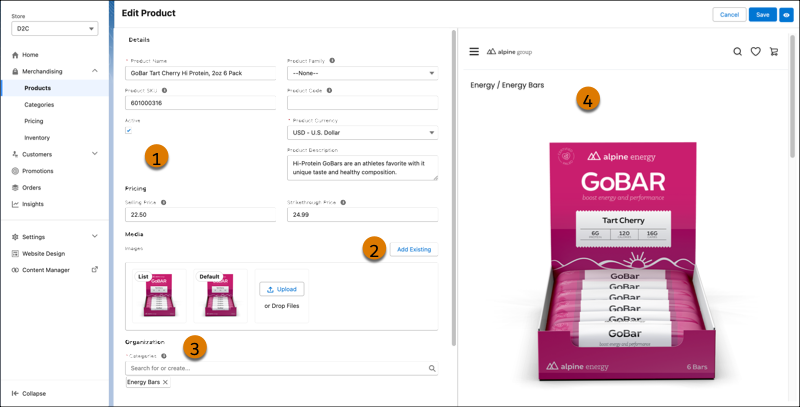
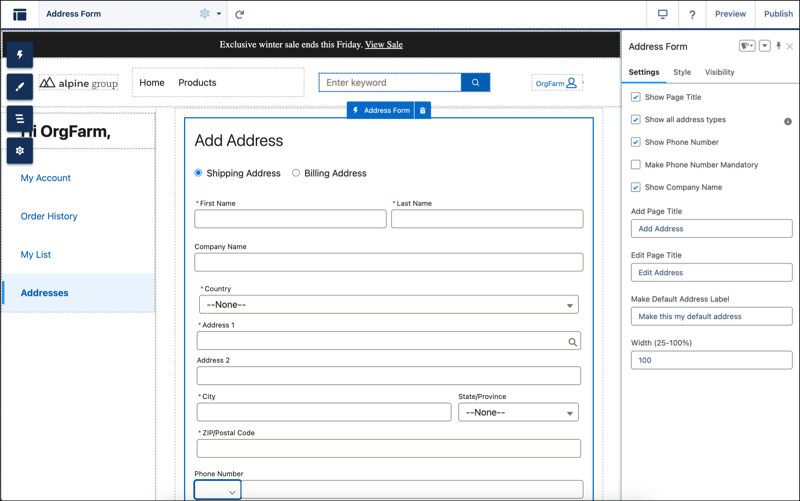
Faster D2C Performance and Simplified Product Attribute Management
The introduction of an automated translation feature dramatically cuts down setup time for multi-language stores, offering support for Dutch, French, German, Italian, Japanese, Spanish, and Portuguese with just a few clicks. Direct-to-consumer (D2C) sites benefit from enhanced performance as server-side rendering via Experience Delivery results in faster page loads, improved security, and better search engine optimisation. To top it off, product attribute management is now simpler with a dedicated Product Attribute tab in store settings, allowing administrators to create and edit attributes directly without needing to switch interfaces.
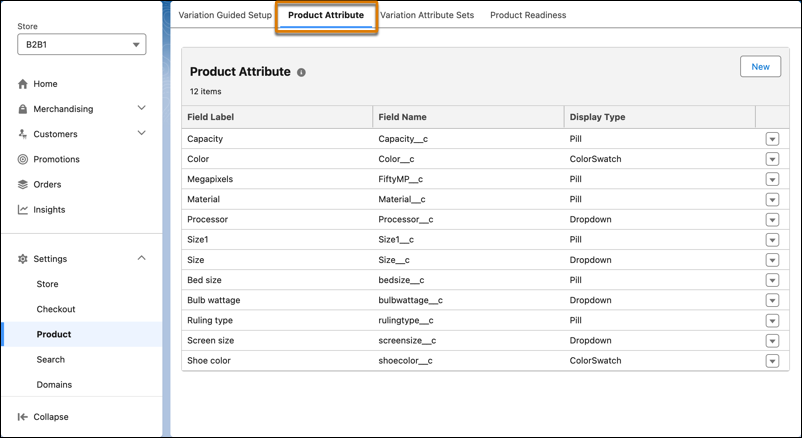
Real-Time Store Customisation for Faster Decision-Making
Commerce Components have received a major update that directly benefits marketing managers and store designers by streamlining the branding and visual customisation process. The enhanced Website Design workspace now allows users to add branding elements, edit images, and update text components while viewing real-time previews. This improvement eliminates the back-and-forth between the Commerce app and Experience Builder, enabling decision makers to see exactly how their store appears to customers as they make changes.
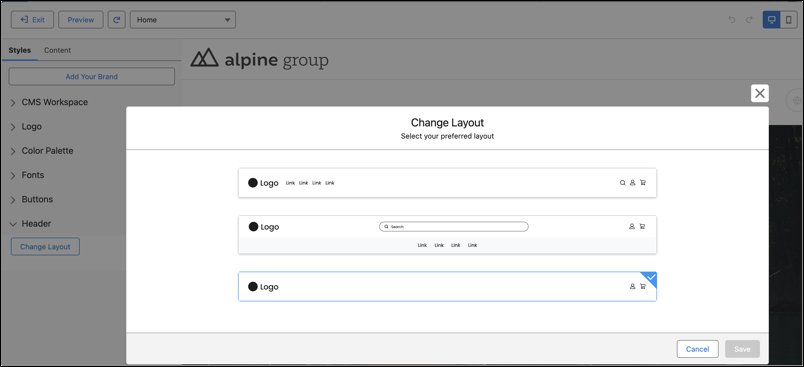
Enhanced Navigation and Product Presentation for a Better Shopper Experience
Salesforce enriches your visual experience with the introduction of an updated Banner component that replaces the old Category Banner, offering retailers greater control and flexibility over the presentation of product categories. In addition, the new Mega Menu component—automatically included in the header of D2C sites created after Spring ’25—displays multiple levels of navigation on both desktop and mobile devices, helping customers locate products more quickly.
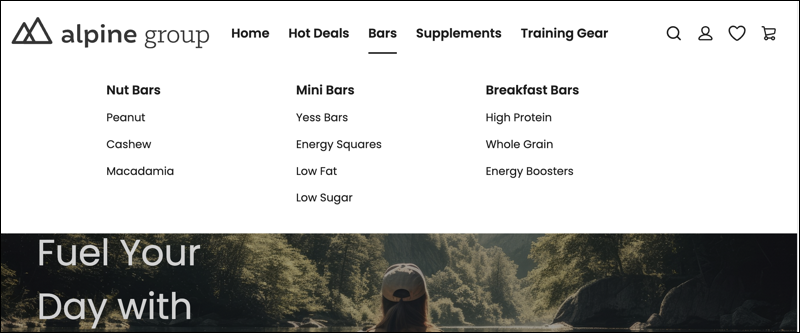
The addition of colour variations on the product detail page—displayed via dropdowns, pills, or swatches (using colour hex codes)—empowers shoppers to compare options efficiently. This streamlined presentation reduces decision fatigue, enhances product discoverability, and ultimately improves the overall shopping experience.
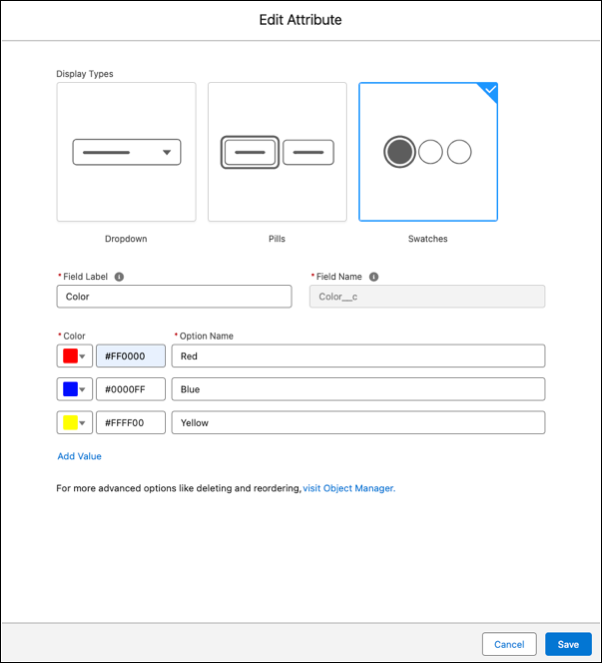
Streamlined Checkout & Shipping: Simplifying Cart Management, Address Autocomplete, and Multi-Address Handling
Commerce Cart, Checkout, and Shipping improvements tackle one of the most common shopper frustrations: a cumbersome checkout process. For example, merchants can now collect a shipping phone number during checkout—an option previously limited to billing contacts. This ensures that if there’s any need to contact customers about their orders, the correct phone number is on file.
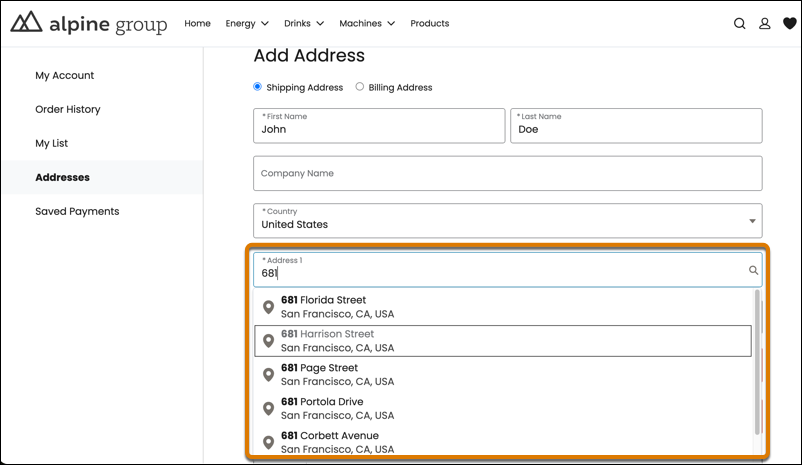
The address fields across every page now come with autocomplete suggestions, making it faster and less error-prone for shoppers to enter their information. This update extends the functionality from Managed Checkout to B2B stores and custom checkout pages, ensuring consistency across all customer touchpoints. In addition, the improved Split Shipment Layout component simplifies shipping to multiple addresses. Customers now see a detailed list of cart items for each shipment, along with a cart summary that saves updates incrementally. This means that if a shopper leaves the checkout process mid-way, they can resume without losing progress—a benefit that both reduces abandonment rates and enhances customer satisfaction. Lastly, “Skip to” buttons let users jump to the top or bottom of long cart item lists quickly, greatly aiding accessibility.
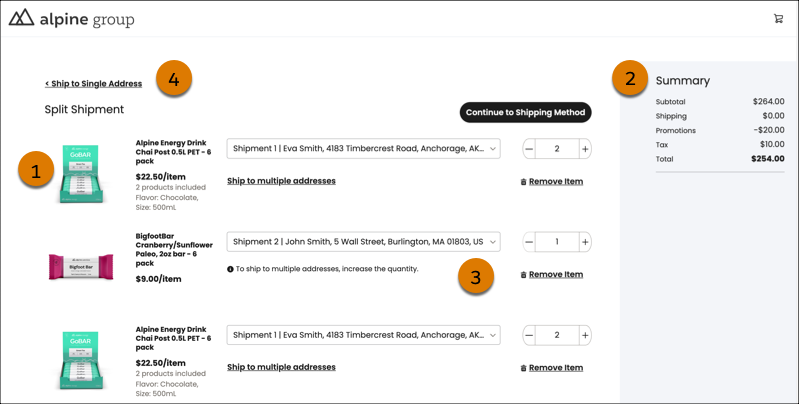
Targeted Promotions and Coupons: Empowering Sales with Attribute-Based Discounts and Guided Workflows
Commerce Promotions have been reimagined to help sales managers and marketing professionals drive more targeted, effective campaigns. Now, you can create promotions based on specific product attributes such as size, colour, or weight. This granular level of control lets your precisely target discounts or qualifiers—say, offering a discount only on red items within a product category—ensuring that promotions resonate with customer preferences.
The guided workflow for creating coupons further simplifies the promotional process. Retailers can set up start and end times, specify per-buyer redemption limits, and control the overall usage of the coupon without ever leaving the guided interface. This makes managing promotions less labour-intensive and more error-proof, which is especially valuable for busy marketing teams aiming to execute campaigns quickly and accurately.
Efficient Inventory Management: Bulk Import & Update for Seamless Stock Control
For operations and inventory managers, the new Omnichannel Inventory feature is a game-changer. Instead of updating inventory records individually or through complex APIs, the new Omnichannel Inventory app allows for bulk import and updates via CSV or JSON files. With a provided sample CSV file to streamline preparation, organisations can efficiently add or modify large volumes of inventory data in one go. This not only saves time but also reduces errors that can occur with manual data entry, ensuring that stock levels are always accurate and up to date.
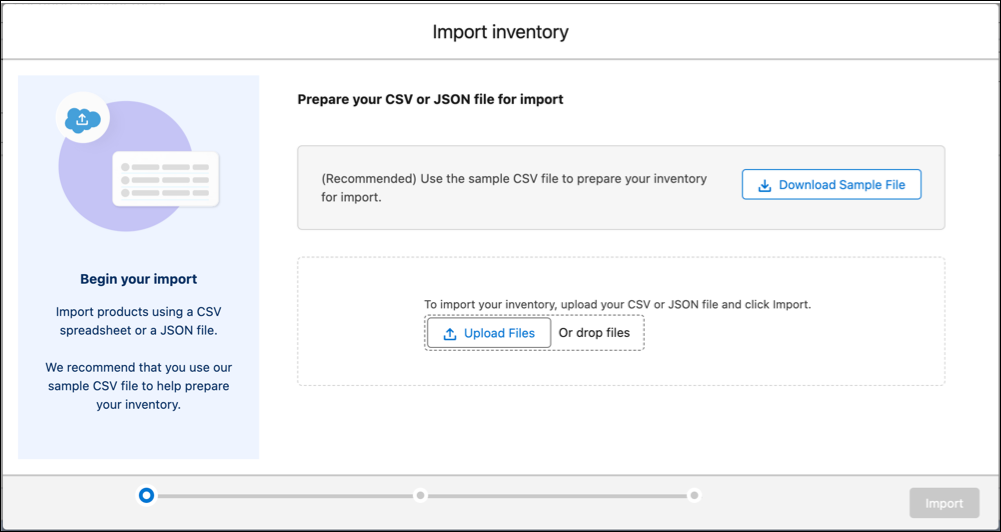
Enhanced Pay Now Store and In-App Captures & Refunds
The enhanced Pay Now Store now allows products to be added directly to payment links so that customers can see exactly what they’re paying for. For B2B and D2C stores using Pay Now, a new Insights dashboard provides key performance metrics to inform business decisions. Additionally, the Payments Workspace now centralises captures and refunds. Administrators can manage transactions directly within Salesforce—capturing payments only when authorised and issuing refunds when payments have been captured or marked as succeeded. The workspace also clearly shows the source of each payment, facilitating smoother integrations with other Salesforce products.
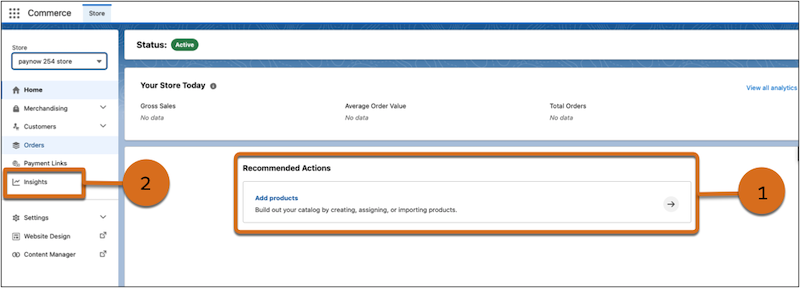
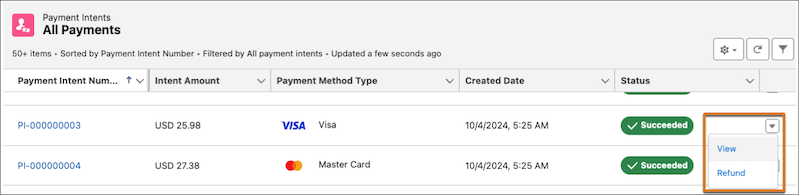
Get Unified Payment Solutions
Salesforce Payments has seen significant enhancements that benefit finance teams and store operators by streamlining payment processing across multiple channels. One major update is the ability to link existing Adyen merchant accounts with Salesforce Payments. This integration enables a unified view of all payment accounts within a single Salesforce organisation, simplifying reconciliation and account management.
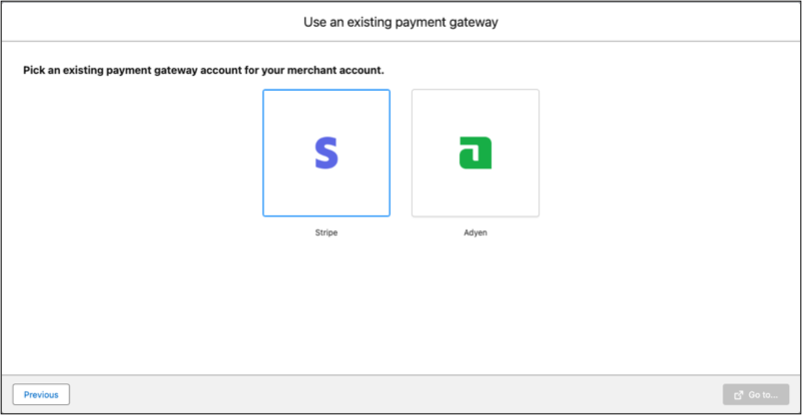
Simplified Order Management: Bulk Cancellations, Bundle Handling, and Returns
Salesforce Order Management has been updated to simplify operations for order processing teams. Administrators can now cancel orders in bulk, which is particularly useful when processing large volumes of orders during peak times or handling exceptions. Moreover, if customers need to cancel or return orders that contain product bundles, Salesforce Order Management now accommodates these scenarios seamlessly by routing the order appropriately. These improvements ensure that customer service teams can manage order modifications efficiently and with minimal disruption, thereby enhancing overall operational efficiency.
Extended Commerce Capabilities
Beyond the core functionalities, the Spring ’25 release brings a host of additional features that further extend Commerce Cloud’s capabilities.
1. Retailers can now import products more efficiently through a streamlined import interface in the enhanced Products workspace. With features like saving field mappings, previewing data, and tracking import progress, product catalogues can be updated quickly and reliably.
2. A new option to send a customised welcome email to newly registered users allows for enhanced customer engagement right from the start. Instead of a plain text email, retailers can now incorporate rich text, branding elements, and tailored content, making customers feel immediately valued.
3. In addition, the release introduces Commerce Subscriptions—now generally available for B2B and D2C stores—that let you create, manage, and sell digital subscription products. This functionality, which requires an updated pricing engine and is sold as an add-on, opens up recurring revenue opportunities.
4. Lastly, the new Orders Dashboard provides deep insights into order trends—including volumes, fulfilment efficiency, cancellations, and returns—empowering business analysts and operations managers to fine-tune merchandising strategies, reduce costs, and boost customer satisfaction.
Conclusion
Salesforce Commerce Cloud’s Spring ’25 release is a comprehensive upgrade that addresses many of the pain points faced by retailers and their support teams. Decision makers, marketers, and operational staff alike will find that the improvements—from intuitive product editing to a unified payment workspace—translate into faster operations, reduced errors, and a better overall customer experience. As you prepare for these changes, consider how each feature fits into your strategic roadmap to drive efficiency and elevate your e-commerce performance.