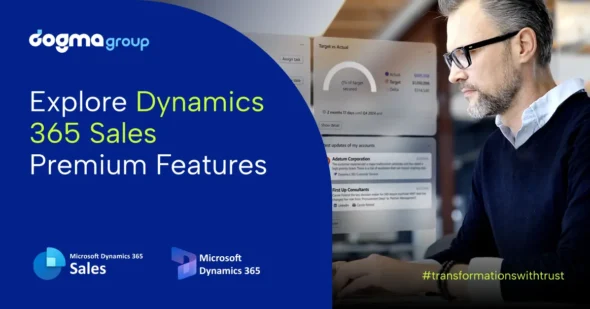Being one of the core apps in the Dynamics 365 ecosystem, we’re always excited to see what new features are coming in the latest round of updates. The April release doesn’t disappoint with a brand new configure-price-quote module and live org charts to help visualise how contacts are related to each other. Further improvements have been made to the recently added Playbook feature and Microsoft Teams integration in addition to sales forecasting improvements. This blog post highlights some of the major updates in Dynamics 365 for Sales that roll out between April to September.
Microsoft Teams Integration
This integration was introduced in the last release to help your sales team collaborate with other teams who may be involved in helping with a sales deal, for example; marketing, legal or finance more effectively. With this new update, your sales reps can now easily work with the Dynamics 365 customer information and share files directly from Microsoft Teams. This update also allows you to access Dynamic 365 records by adding a Dynamic 365 tab into Teams channel.
One of the benefits of this update is the cross-functional collaboration: you can now work together with your customers and colleagues across functions, including those customers and staff members who do not have a Dynamics 365 user account.
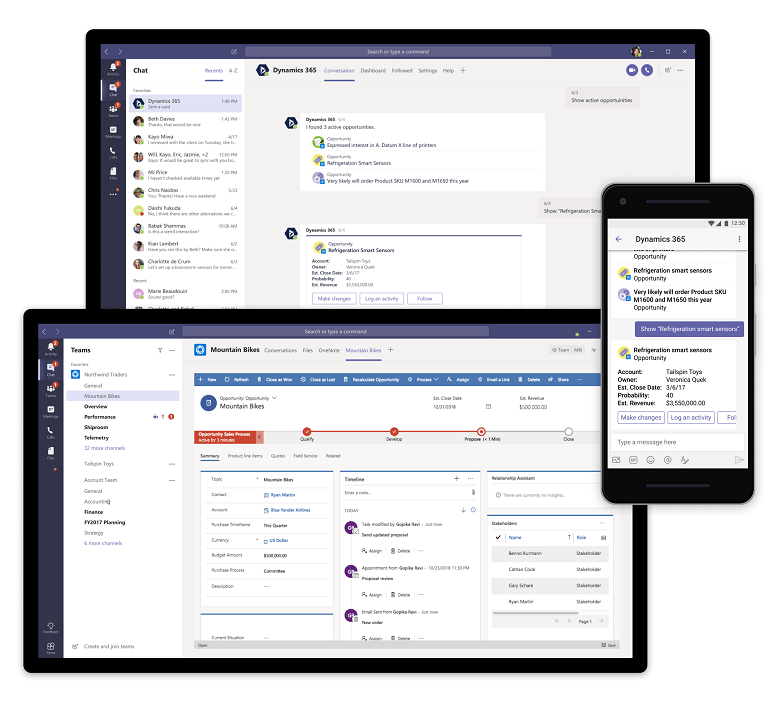
Configure-price-quote integrated experience
This update is a big step forward for customers with complex quoting requirements since you can now easily find the best third-party CPQ solution provider to help your sales team quickly identify the right configuration of products that fit your customers’ needs. This helps you create accurate quotes and contracts with right pricing, considering all variable factors.
Content recommendation through Playbook
Also arriving in the April update is enhancements to the playbook feature, which supports sales enablement use cases and allows sales organisations to share best practices through scripted lists of activities including phone calls, tasks and appointments.
With this update, sales reps will be able to receive contextual content recommendations as they progress through the sales process. This new feature will enable your sales reps with additional details on what content to refer to whilst working through their sales activities such as documents and links to videos.
Manual sales forecasting
With manual sales forecasting, sales teams will be able to specify forecast categories for each opportunity and further leverage the information to create or update forecasts manually within the app. Sales teams will be able to view, adjust, and submit rollup forecasting values for individuals and their teams.
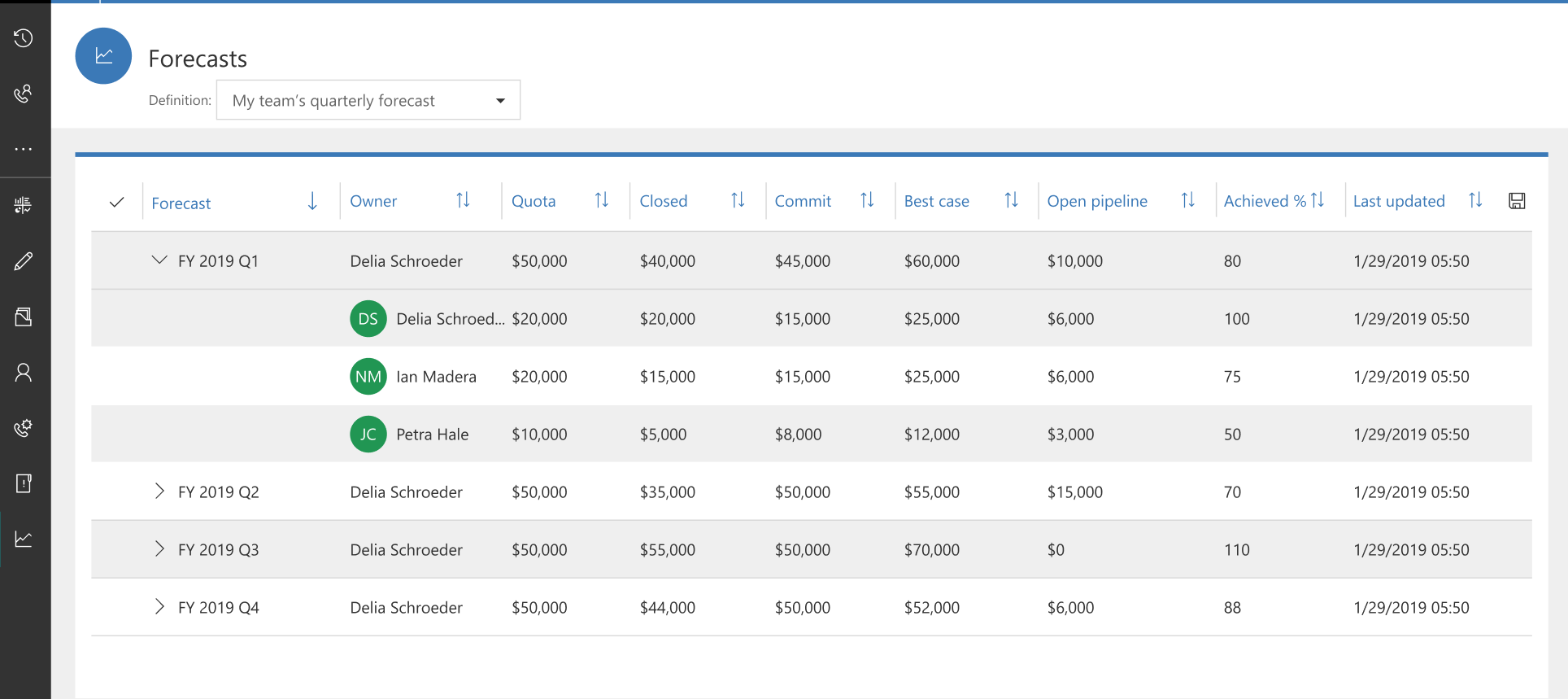
Live org chart
The new live org chart feature helps your sales more easily keep on top of an account’s contacts and even update, add, or delete contacts on the chart with simple drag and drop functionality.
If you have any questions in the meantime regarding the April update, just call our friendly team on 01296 328689. Our team will be more than pleased to discuss these with you.
If you want to learn about the other D365 related updates, follow the links below:
- What’s New in Dynamics 365 for Customer Service April 2019 Release
- What’s New in Dynamics 365 for Field Service April 2019 Release
- What’s New in Dynamics 365 for Marketing April 2019 Release
- What’s New in Dynamics 365 for Power BI April 2019 Release
- What’s New in PowerApps April 2019 Release
- How to Deploy Dynamics 365 April 2019 Release
Dynamics 365 for Sales goes beyond the traditional sales force automation (SFA) and build deeper relationships with embedded intelligence to guide your sales team through each stage of your customer journey. Named as a leader in both Forrester Wave: Sales Force Automation Solutions Q2 2017 and in Gartner’s magic quadrant, Dynamics 365 for Sales helps you to better understand your customer needs, engage more effectively, and win more deals. If you want to learn more about D365 for Sales and how it can increase your revenue, visit our Sales page or call us at +44 01296 328 689 to learn more.