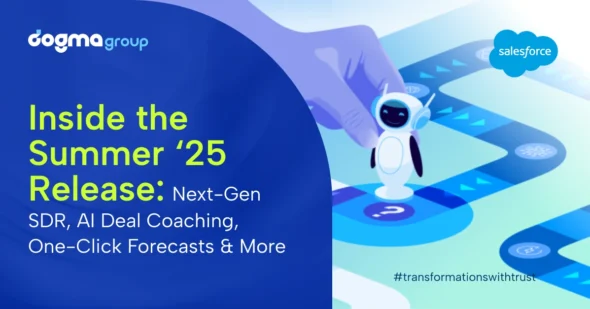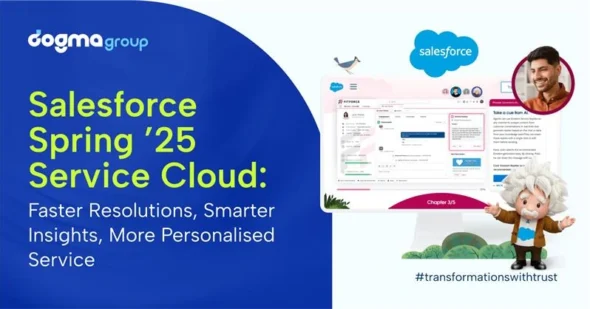Author: Rajat Acharya
Salesforce, one of the leading CRM platforms, has announced enhancements in usability, functionality, and productivity in its Summer ‘19 release.
In this blog, we will talk about key improvements in – email experience, event list views, search result relevancy – and addition of activity sharing, virtual confetti celebrations, and customisable schedules.
Here are our 10 favourite new Salesforce Summer 19 release features you can use to scale your business, boost productivity, and elevate customer satisfaction.
1. Take Charge of Organisational Activities with Einstein Activity Capture
Users want more control over sharing and with the new Einstein Activity Capture, you are always in charge. It gives you a clearer picture of all your activities and lets you share activities with colleagues. It also provides deep and authentic insights at a blazing fast speed.
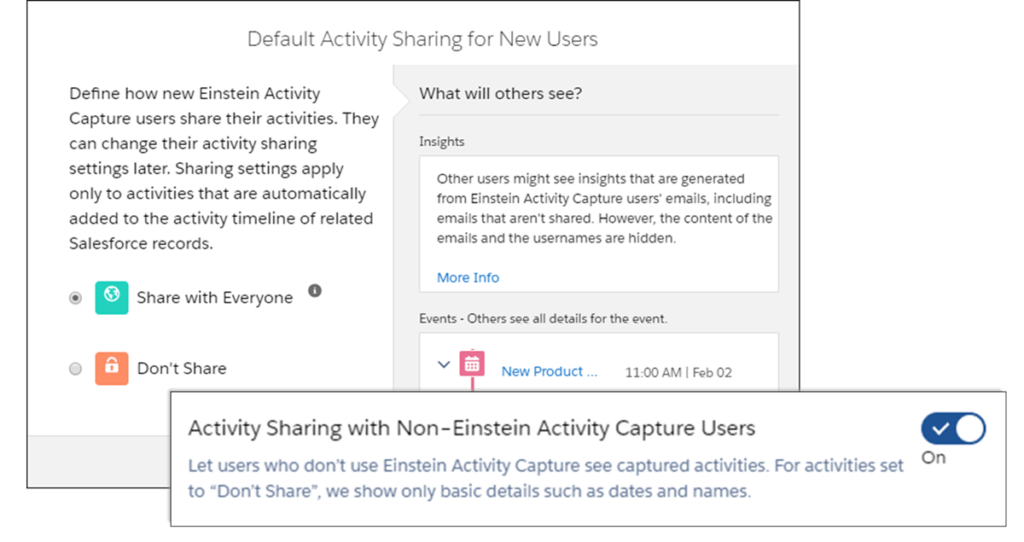
2. Never Miss Out on Important Events with Event List Views
It’s important to keep track of important events, agendas and make actionable plans. The new event list views option in Quick Actions saves you from relentlessly digging through your calendar. It provides at a quick glance, all your upcoming events and helps you be organised and on top of everything.
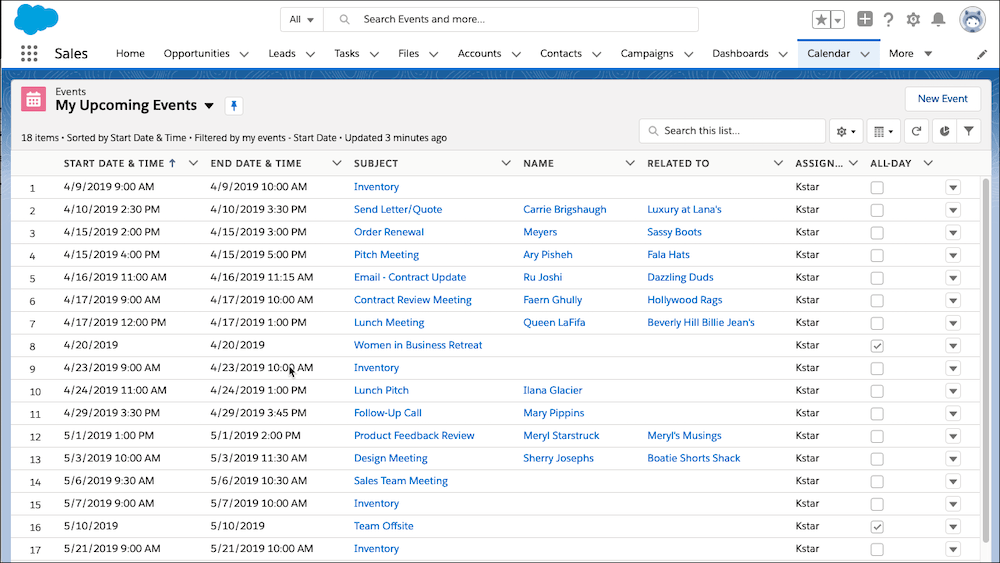
3. Capitalise on Your Data with Improved Dashboard
New dashboards will enable you to better use your data. You can classify data and narrow your preferences quickly with powerful data classification, for example, sorting data both by type and stage. This is then summarised and presented in easy to use dashboards.
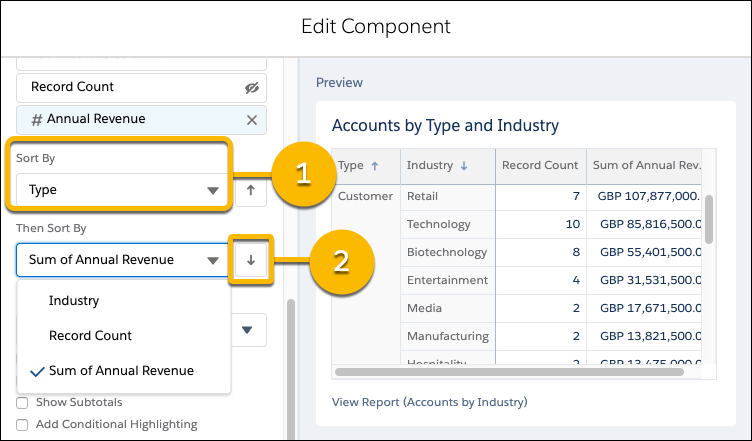
4. Automate and Manage Team Workloads with Product Schedules
Product schedules will help you immensely in streamlining sales processes. You can automate tasks and manage workloads with customisable product schedules. This feature also significantly improves tracking and forecasting.
5. Take Your Email Experience to the Next Level
Sales teams will love this feature. Salesforce has enhanced the Lightning Email experience with attractive templates to take your messaging to the next level. The advanced email composer gets a lot of handy features, like adding images directly from your computer or URL.
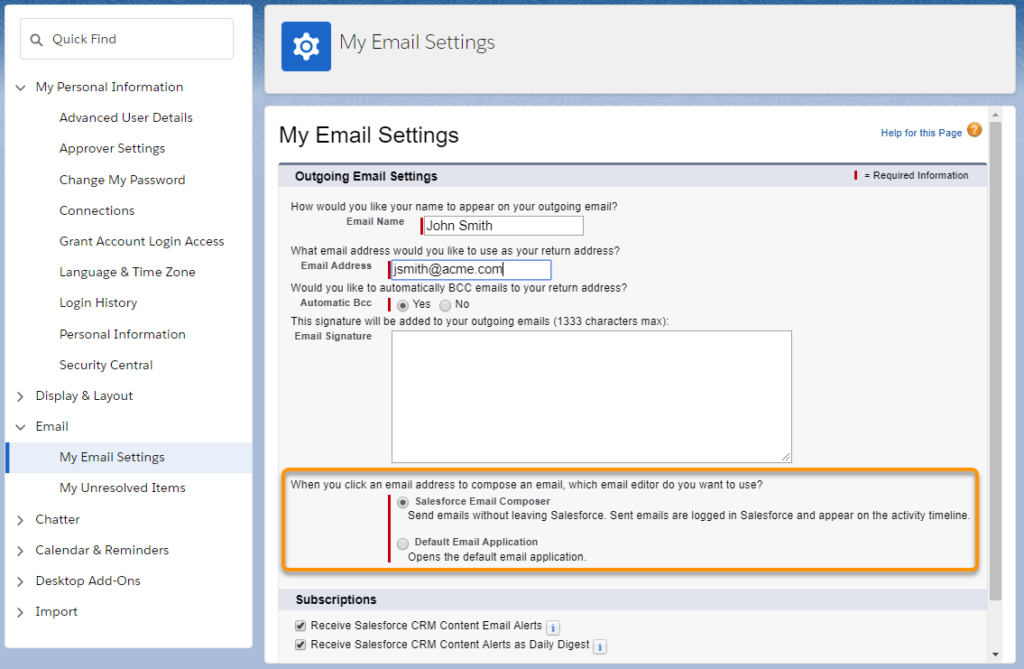
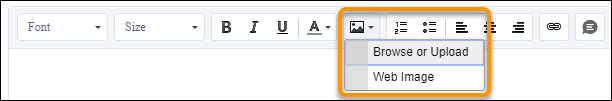
6. Massive Step Ahead with the User Search Results
The search feature in Salesforce is more relevant and personalised. Salesforce has also made search faster, stressing that search affects how you navigate in the Lightning Experience.
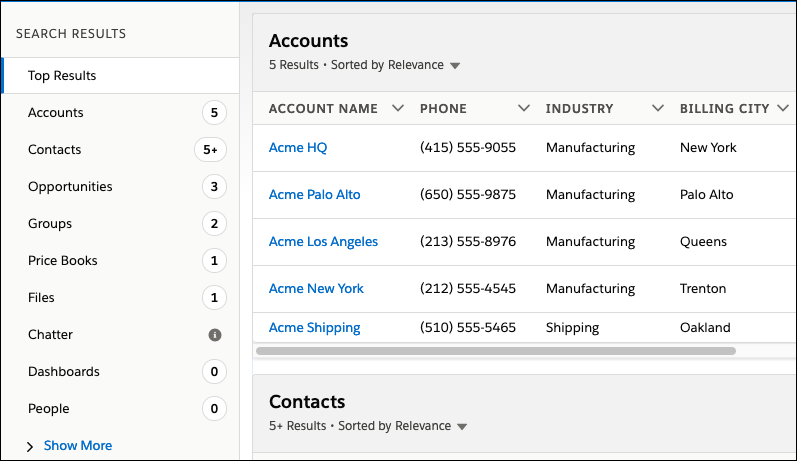
7. Setup and Manage Built-In Sales Quotas with a Few Clicks
You can easily view and manage your sales quotas, without using Data Loader or API separately. After Summer 19 update, Quotas in Collaborative Forecasts are built right into the Setup area so that you can always keep track of your quota data.
8. View Options in Salesforce
Existing customers can now switch smoothly from Salesforce classic to Lightning page layouts. Enabling the full view option will give your customers the look and feel of the old classic view, while still using features of the new Lightning experience. Salesforce will likely switch to Lightning after October 2019, so it’s good to stay prepared.
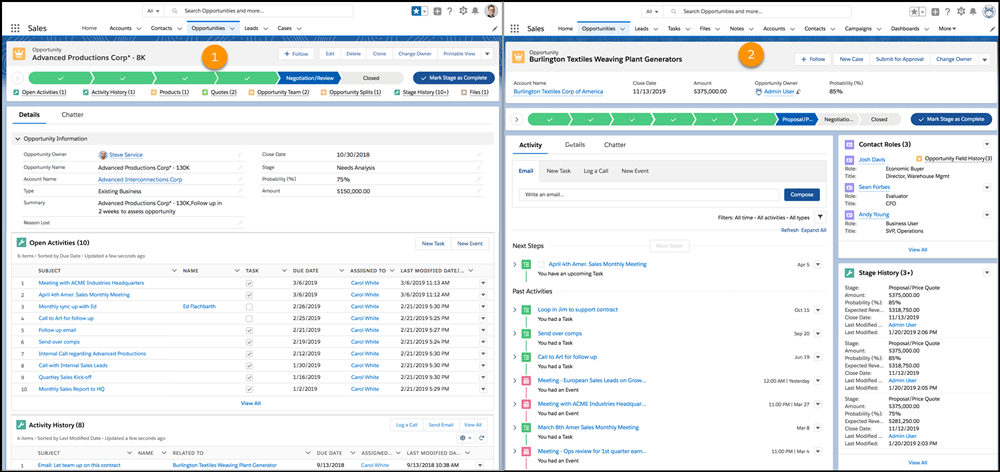
9. Customise Wisely with Enhanced Related Lists
With the new enhanced Related Lists feature, you have more control over your record lists. You can choose to see all your records in one place or customise how many show up in the lists. You can display, resize and sort up to 10 columns and perform several mass actions.
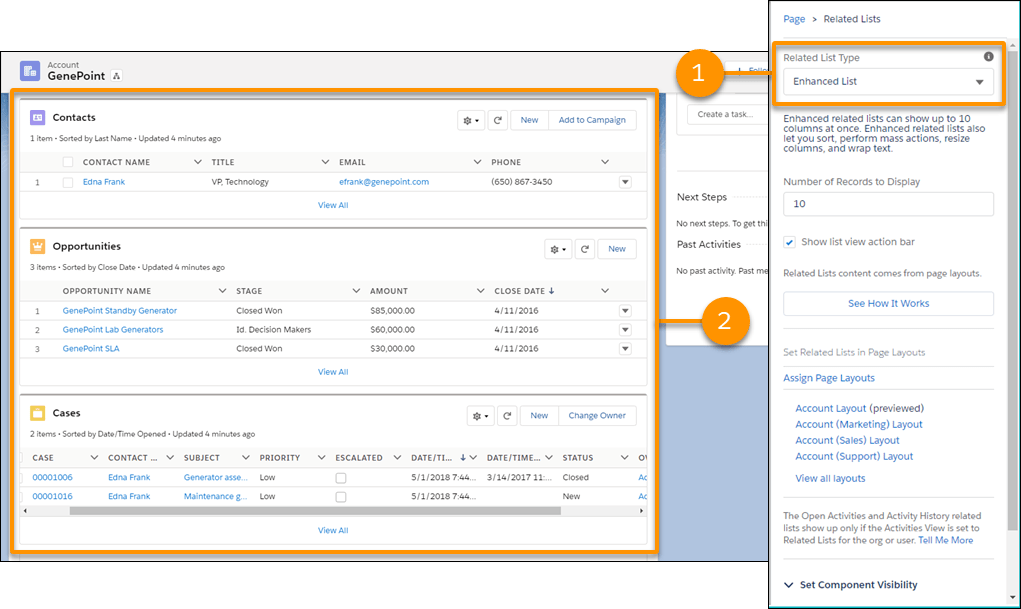
10. Virtually Celebrate Sales Milestones with Your Team
Salesforce has added virtual confetti to its platform for milestone celebrations. Confetti celebrations might be common at your wonderful office. Your hard-working team members can now celebrate the completion of an opportunity in Salesforce. Isn’t this a nice, fun addition to instil a sense of accomplishment in your team members?
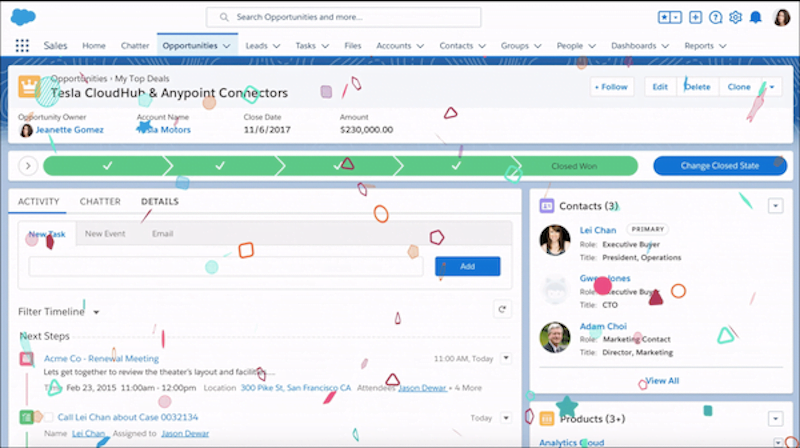
While a few updates announced in the Salesforce ’19 Summer Release have rolled out, others will take time to come into effect. We will be compiling more similar blogs on other modules of Salesforce too. If you want to know more about how you can use these features for your business, contact us for a no-obligation consultation on 01296 328 689. Or email us at info@seelogic.co.uk.