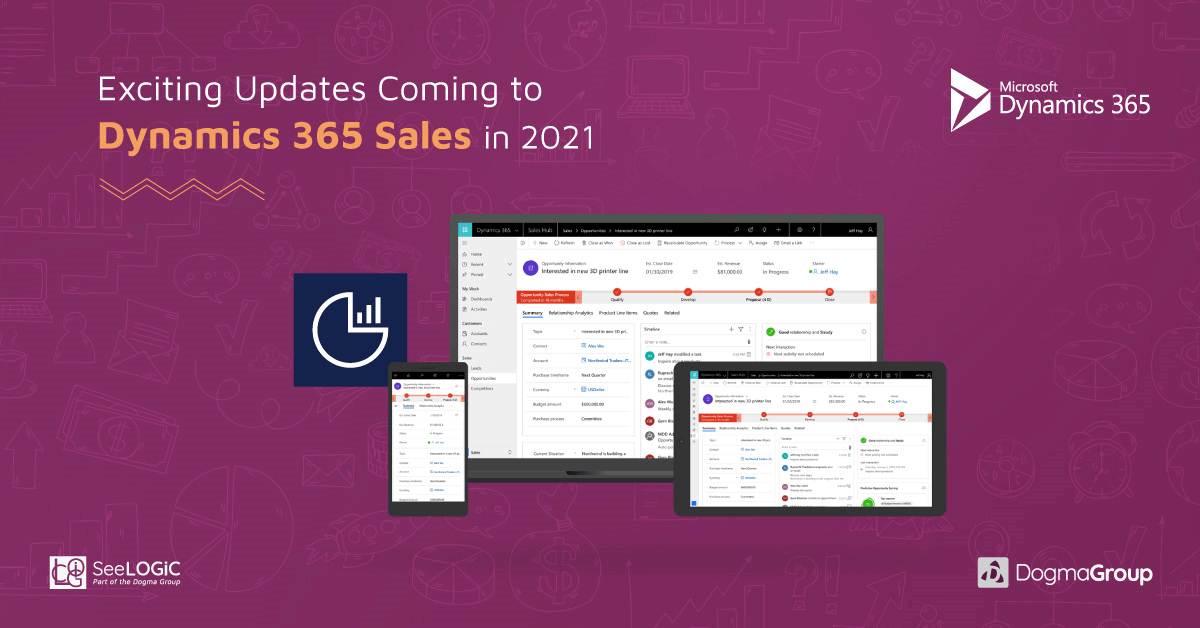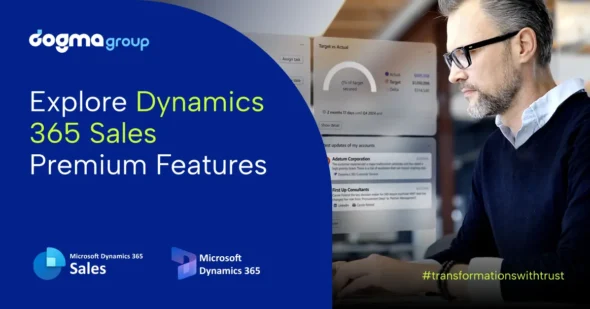This year’s Microsoft Dynamics 365 Sales themes are ‘saving you time’, ‘intelligence at your fingertips’, and ‘helping you on the go’.
In recognition of changing customer behaviours, more sequences and automation are being introduced to identify the right customers and the next actions to take. A new ‘deal manager workspace’ is also being introduced to help sellers quickly view the right deals, get the right context and take action in no more than one click.
Meanwhile, a new record side panel allows salespeople to tailor their workspace to their unique requirements and trigger key actions, all in the same place.
Here’s our rundown of the top upcoming Dynamics 365 Sales features from the latest release:
1. Reimagine the whole seller experience with the new ‘Pipeline Manager Workspace’
The most exciting update for us, that is enough to make any salesperson finally toss aside their pen and paper and embrace Dynamics 365 Sales, is the ‘new pipeline manager workspace’:
- Deal manager workspace – helping sellers manage and interact with their opportunities.
- Interactive visual charts enabled within the deal manager workspace, out-of-the-box charts will provide additional visualisations of opportunities including bubble and funnel charts.
- Advanced editable grid enables you to instantly update deals in the deal manager workspace through an inline editable grid and personalised column displays.
The new pipeline manager workspace provides an intuitive and user-centric experience to empower sales team to keep their pipeline up-to-date. Previously, opportunities were displayed in a list, requiring users to click-through, open the record, and edit but now opportunities can be edited in line with minimal clicks.
In fact, there are times when a full opportunity form is not needed at all – salesperson may want to quickly view the most relevant information and catch up on the latest activities. To do so, Microsoft is introducing a record side panel. This will allow your sales team to access dashboards with KPIs of what they most need, beautiful charts, and most importantly, they can achieve all these actions within a few clicks.
2. Empowering the sales team with enhancements on the ‘new mobile app’
Microsoft is releasing a new mobile Sales app for iOS and Android which is specifically designed for sales scenarios rather than the full model-driven Dynamics 365 mobile app. This will enable sellers to only view the information that matters to them and quickly update information within one focused app.
Some exciting improvements are:
- Sales teams can log and share information effortlessly with the ability to ‘scan cards and notes.’
- Sellers can comfortably interact with customer information, find relevant data, and take follow-up actions promptly, and eventually sell more with the new ‘one-click follow-up actions.’
- You will never miss a detail in your customer engagements with the new ‘automatic transcription’ for each call and online meeting.
- You can get the required information about the customer with enriched information of all your leads and customers taken from ‘LinkedIn and Dynamics 365 insights’.
3. New ‘Workspace Experience’ that is intuitive, engaging, and accessible from Sales hub and other custom apps
Previously, to manage the pipeline, sellers a had to view a dashboard, navigate to the list of opportunities, drill down into specific deals to acquire the context needed to take the deal forward. But with the ‘deal manager workspace’, Microsoft is now providing a new experience that is intuitive, modern, and personal.
This enhancement will allow sellers to quickly view opportunities, get the correct context, and take the right action at the right time in no more than a click. Moreover, the workspace experience will change the way sellers interact with their opportunities, making them more fruitful and eventually more successful at closing deals.
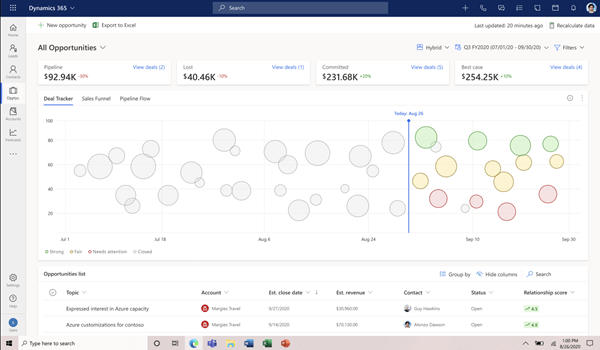
4. Encourage productivity with ‘Seller KPIs & Management Dashboards’
KPIs and dashboards are an effective way to keep sales goals organised and continuously updated for the sellers and their managers. Without these , it can be a challenge to know the status of the organisation’s sales, how quickly the sales team can achieve their goals, and if any assistance or help is needed to speed up the sales process.
The new ‘Manager dashboard’ will allow managers to view their team’s performance and coach and guide sellers. They will be able to see the number of active leads in the organisation versus previous periods, the conversion ratio between leads and opportunity, leads by source types, leads per sellers, and more. Likewise, the Real-time seller KPIs give you the ability to define key performance indicators for sellers and allow them to see progress in real-time be it the number of qualified leads, the number of calls, the number of meetings, or the estimated value.
5. Collaboration with Microsoft Teams
Enhance the sales collaboration experience within Dynamics 365 Sales through integration of Microsoft Teams. Some exciting features are:
- Access contextual list of Microsoft Teams channel and chats from within Dynamics 365: A salesperson within Dynamics 365 Sales can access their list of Microsoft Teams chats and channels that are associated with the Dynamics 365 entity page they are on and the most recent chat conversations.
- Edit a Dynamics 365 record within a Microsoft Teams conversation- This feature enables quick editing of Dynamics 365 records from a form within a Microsoft Teams conversation, to ensure the information is up to date before sending to stakeholders.
- Engage in a Microsoft Teams chat from within Dynamics 365- This feature will help you save time, reduce app switching between Sales Hub app and Teams, and help bring structure and organisation to sales collaboration.
- Setup and security enhancements to Dynamics 365 app for Microsoft Teams- The enhanced user interface, privacy, and security updates ensure parity with Unified Interface of Dynamics 365 as well as Microsoft Teams client experiences.
- Share CRM records in a Microsoft Teams message- This feature will allow you to search for information in Dynamics 365, share with other participants in your chats or channels, and even allow you to perform tasks from within the conversation.
Release Dates
These features are planned to release from April 2021 through September 2021.
What’s Next?
We’ve summarised the key enhancements across the different modules here- Things to Get Excited About in the Upcoming Microsoft Dynamics 365 & Power Platform Release
Want to find out how you can take advantage of the latest updates within your organisation?
Contact us today for a no-obligation consultation on 01296 328 689.
Or email us at info@dogmagroup.co.uk.
Author: Barsha Shrestha, Senior Marketing Executive at Dogma Group