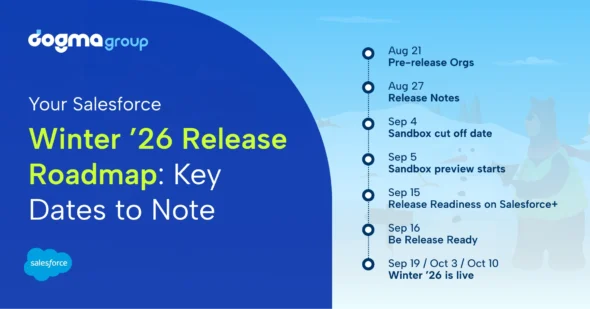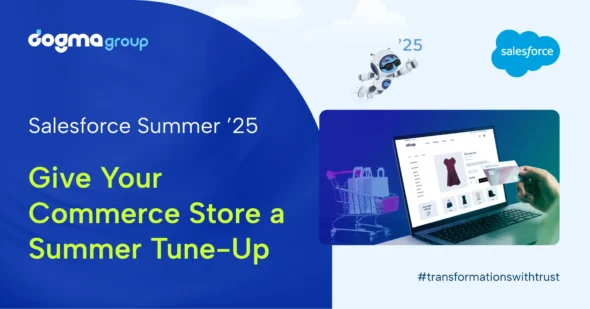Is Sales a science or an art? The answer is both. However, many aspects of sales are more science-based, as they necessitate evaluation, discipline, and meticulous attention to detail.
Sales Cloud has focused on enhanced revenue intelligence features, sales engagement details in pipeline inspection, conversational intelligence, email enhancement, high velocity sales to improve the efficiency of sales professionals and collaborative forecasts for the latest Spring Release.
With these features, you can get proper insights and accurate predictions, communicate effectively with prospects, make intelligent and timely decisions, and improve productivity helping your team achieve bigger sales goals.
Here’s an overview of the top key features:
1. Improve your overall sales performance with the new embedded dashboard in Revenue Intelligence
Revenue Intelligence, a data-driven sales solution, gives you insights into what is happening in your business to ensure the proper steps to grow.
This Spring, Salesforce added three embedded dashboards in the Revenue Intelligence: Overview, Team Performance, and Sales Performance Dashboard. So, get ready to improve predictions, develop transparent clear sales processes and close bigger deals with more insights.
Sales teams require fast insights in today’s competitive, data-driven world. The overview dashboard now gives you a complete picture of your revenue performance, highlighting the team’s progress, an opportunity that needs attention, and top open opportunities. Also, it lets you see the average win rate, days to close, average sales size and other areas you should focus on and lets you know if you’re on track to meet your targets.
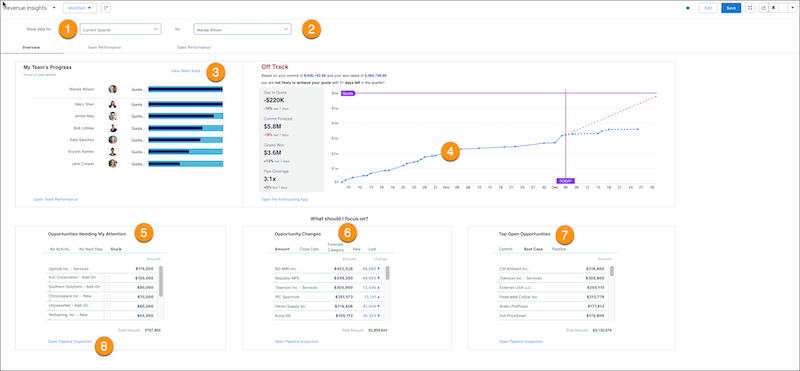
Similarly, the Team Performance Dashboard lets you see details such as average win rate, open pipeline and activities completed. This dashboard makes it easier to access the top accounts, opportunities, and products to know where to focus your efforts. Now, you can quickly identify outstanding performers and coaching opportunities for representatives who lack skills to improve performance.
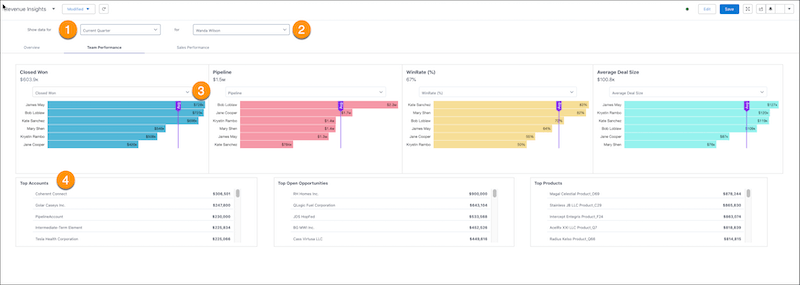
Likewise, you can visualise which sales are trending over time with the Sales Performance dashboard. You can compare the product area, month, or quarter to see whether sales are trending up or down and quickly take the following best action for positive results.
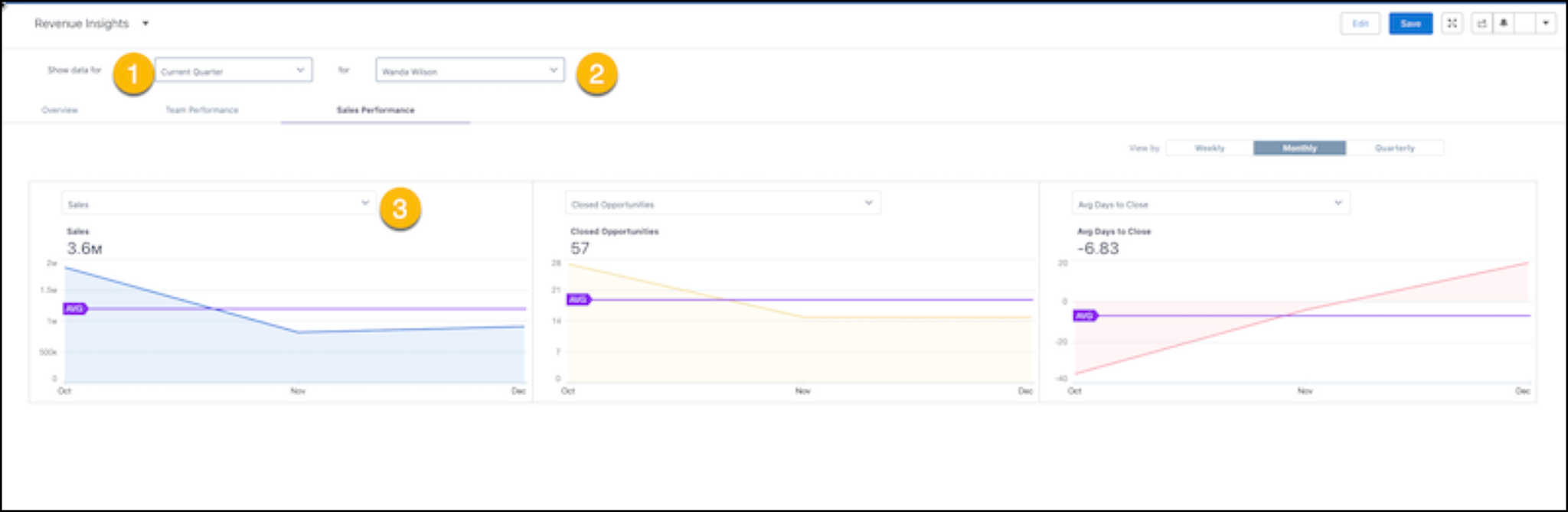
2. Keep up to date on sales activity and engagement details in pipeline inspections
Sales managers need to have precise sales insights and ensure that the team is heading in the right direction. Thanks to the new update in pipeline inspection of Sales Cloud, which helps you understand Sales activity and engagement details with clients or prospects. For instance: your sales manager can dig deep into how a sales deal progresses and see the number of meetings, calls or emails.
The activities will help your sales manager understand what’s completed and what is coming up next, allowing them to track the deal’s progress and keep it moving forward accordingly.
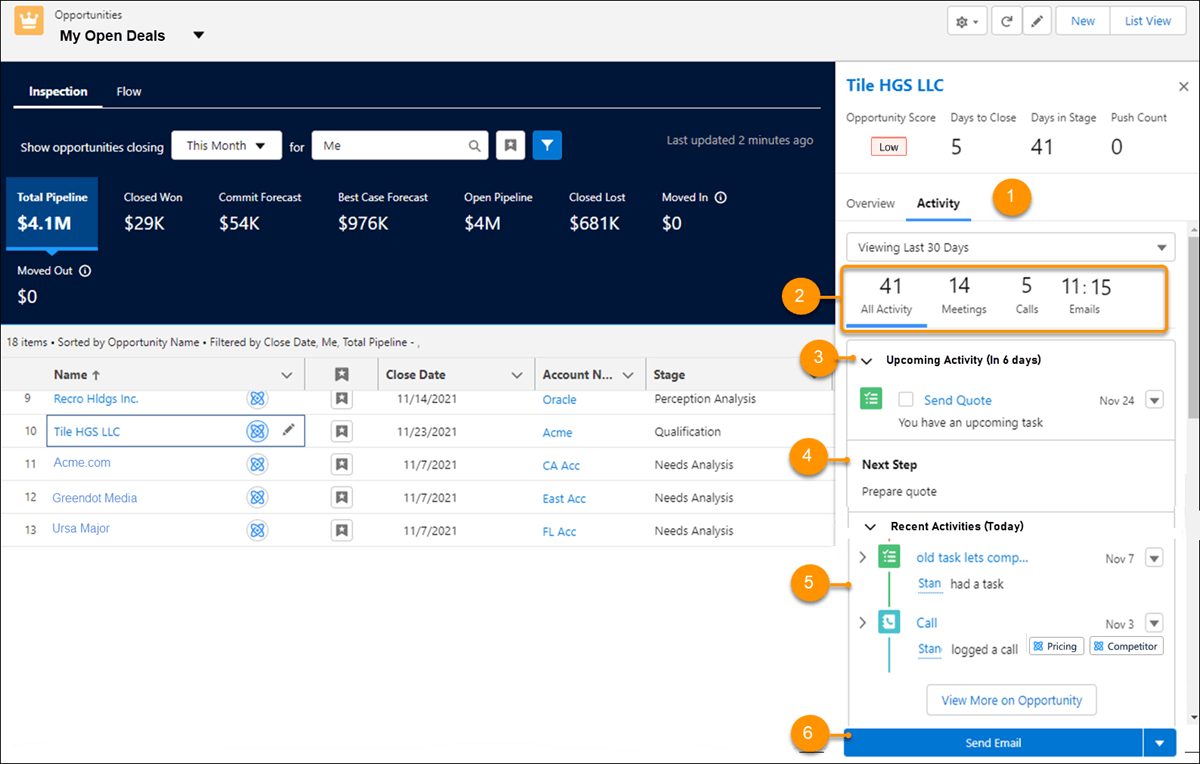
3. Start selling faster with improved features in high velocity sales
Undeniably, Sales Cadence makes following the sales process for multiple clients a breeze. And with the new enhancement in the Sales Cloud, you no longer need to worry about developing Sales Cadence. The Sales Managers and salespeople can use sales cadences immediately after signing in. This is an efficient solution to follow up the new clients or prospects as it gives you a good framework to start from and build out your flows.
In addition, the new feature also allows you to capture and allocate new leads. “Sales Prospecting Bot”, which comes with its pre-built conversational text and flows, can be used to connect prospects with sales professionals and automatically add prospects to the sales cadences.
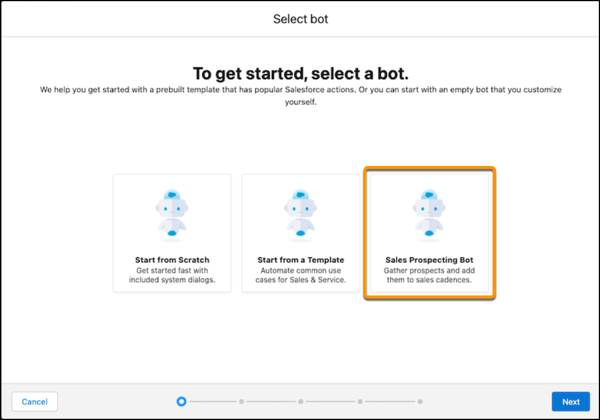
Another update in High Velocity Sales, now you also have engagement data, including replies, soft and hard bounces and out-of-office replies for multi-recipient emails.
Lastly, Salespersons can pause the target in its Sale Cadence when a prospect is out of the office or ask the salespersons to contact them later.
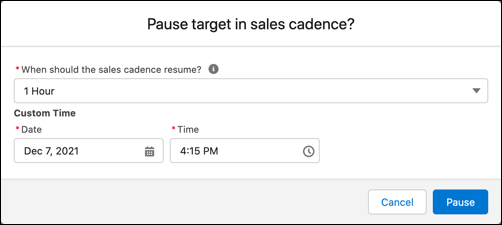
4. Better understand your customers with engagement insights for contacts on accounts
The Sales Cloud now highlights the call and email engagement for contacts on accounts. It will show a brief overview of the last engagement with the contact and what engagement metrics (calls made, emails sent, opens, replies, and link clicks) have been accomplished with them over the last 30 days at the contact level.
This tool will assist you in developing a well-thought-out email strategy, improved targeting and segmentation, and a better understanding of your clients.
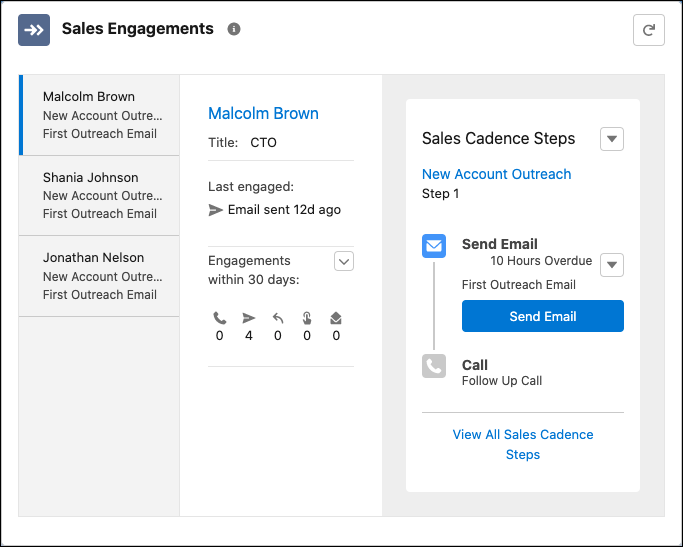
5. Enjoy improved setup experience with enhancement in ‘collaborative forecasting’
A new update in collaborative forecasting provides two ready-to-use columns and allows you to add columns to your forecasting grid that automatically calculate Gap to Quota and Pipeline Coverage indicators.
The Gap to Quota column lets your sales team know immediately how close they’re to achieving their quota without manually calculating the gap. Instead, the column automatically calculates the Gap to Quota metric by subtracting the closed sales amount from your sales quota.
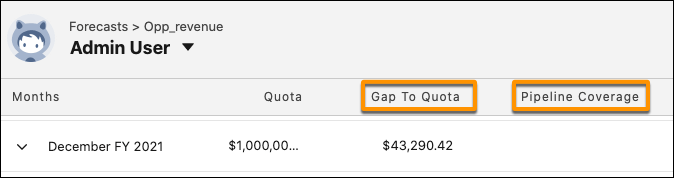
Likewise, the Pipeline Coverage column shows how many opportunities are in the sales pipeline compared to your sales team’s Gap to Quota. The ratio shows how much pipeline they have left versus how much quota they need to meet to the sales team. Having quick and easy access to the Pipeline Coverage lets sales managers know where to focus their sales professionals.
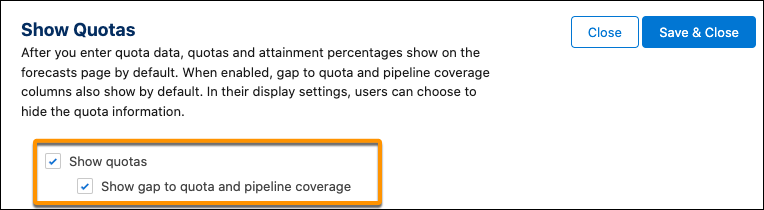
6. Highlight key conversations with customers efficiently with voice and video transcript
It is common for sales teams to get entangled in a prolonged buying cycle. The new update that gives access to audio or video call transcripts will ease your tasks.
Your salespeople can quickly analyse the conversation with customers without listening to the long calls, which helps to boost the sales team’s productivity. Also, you can navigate to the corresponding section of the transcript by clicking different areas of the recording timeline.
As you have the transcript, you can highlight critical statements and easily reference the conversation whenever you need.
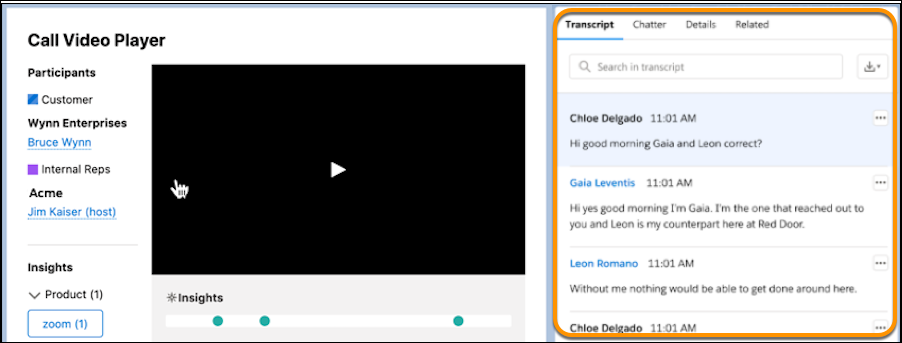
7. Increase the chance of open email rates by editing the sender’s details
Inbox users can now change their ‘from’ information and choose the sender’s name and address. This feature was previously not available. Now, inbox users will be able to ensure that the sender’s information represents how their customers know them. This increases the chance of increasing open email rates.
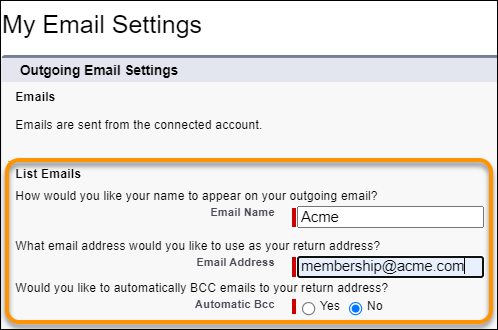
What’s Next?
Contact us today for a no-obligation consultation on 01296 328 689.
Or email us at info@dogmagroup.co.uk.
Want to get more insights on the key enhancements across the different modules from Salesforce 2022 Spring Release? Check out our blog: Salesforce Spring ’22 Release: What’s New and What Stands Out