For small and medium businesses, Microsoft 2025 release wave 1 for Dynamics 365 Business Central is set to redefine business efficiency with advanced AI-driven automation.
From intelligent agents that automate order creation from emails to enhanced financial data processing, businesses can expect a major productivity boost. Integration with Microsoft Copilot streamlines operations, while expanded Shopify and Dynamics 365 Field Service capabilities improve e-commerce and customer service. This update also strengthens supply chain management, ensuring smoother procurement, inventory tracking, and logistics.
Beyond efficiency, Business Central now offers AI-powered data insights for smarter decision-making, enhanced sustainability tracking, and stronger administrative controls. Businesses gain customisable user experiences across devices and expanded regulatory compliance tools. With these cutting-edge enhancements, companies can scale faster, improve accuracy, and maintain a competitive edge in an increasingly AI-driven marketplace.
Business Central 2025: AI-Powered Efficiency
Elevate your SME with Dynamics 365 Business Central’s 2025 wave 1 update. Harness the power of AI agents to automate key processes, from order creation via email to precise data management. Furthermore, optimise your supply chain, manufacturing, and sustainability efforts with enhanced features and seamless integration with Shopify and Dynamics 365 Field Service.
Consequently, drive productivity with Copilot, empowering staff to achieve more with less effort. Additionally, benefit from improved reporting and data analysis tools for informed decision-making. This release focuses on delivering tangible business benefits through intelligent automation and enhanced functionality.
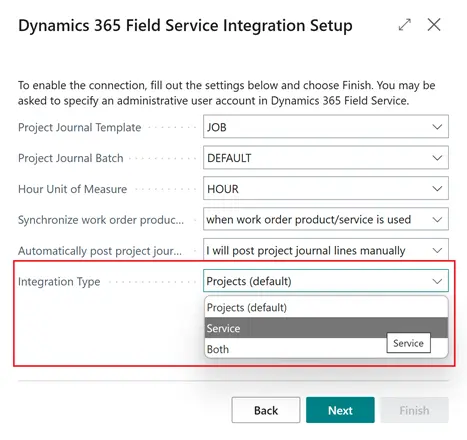
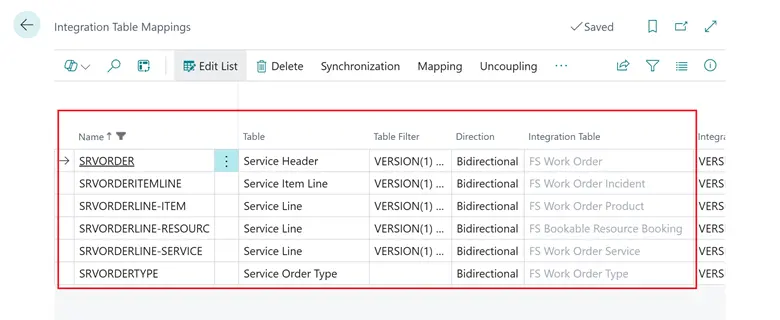
Seamless Inventory Tracking for Smarter Field Service
Efficiency is everything in field service, and real-time item availability can make or break your operations. With the new Business Central integration, technicians and dispatchers can instantly check stock levels at specific warehouses or even technician trucks. This means smarter scheduling, fewer wasted trips, and lower operational costs—all while improving service response times. No more last-minute stock surprises; just seamless inventory tracking that keeps your team moving efficiently.
The integration introduces a unidirectional sync between Business Central and Field Service, ensuring accurate inventory data. With the new API and virtual table, technicians can access availability data directly within Field Service, eliminating manual checks and delays. Businesses can customise warehouse configurations, sync locations, and streamline purchasing with precision. By enabling this feature, organisations reduce stock-related disruptions and optimise both service and purchasing operations, delivering a faster, cost-effective, and more reliable customer experience.
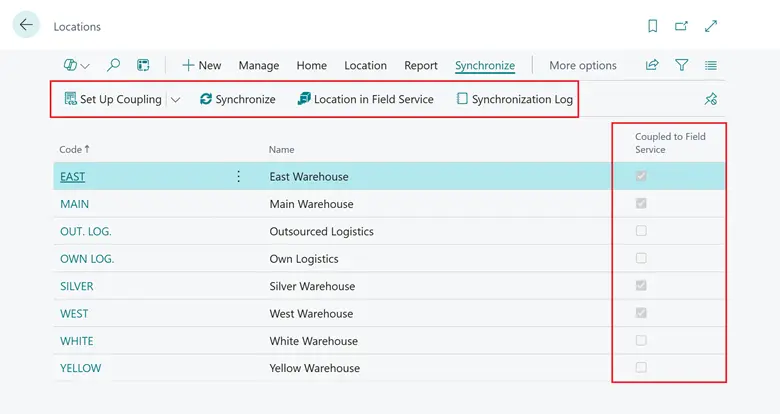
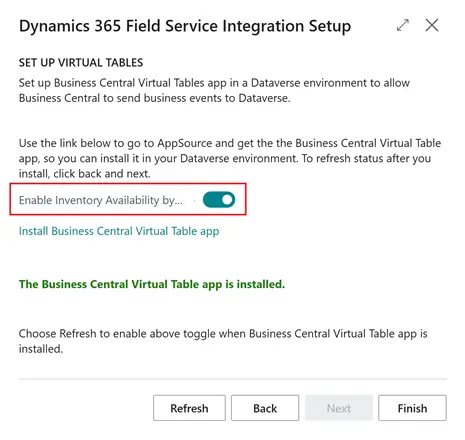
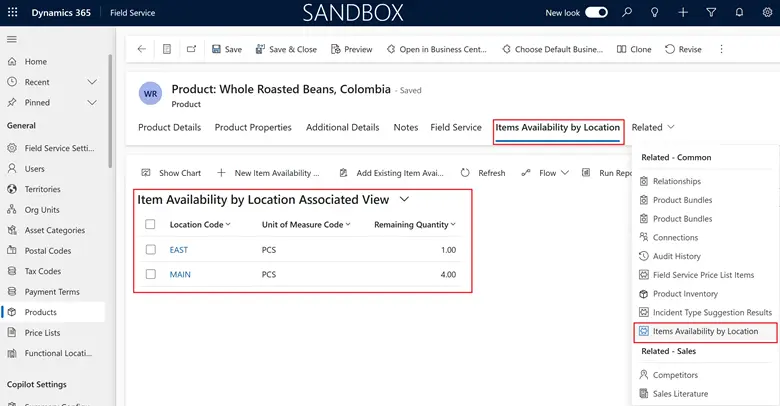
Optimise Subscription Business Performance with Power BI
Gain a competitive edge with Power BI’s subscription billing app, offering comprehensive insights to enhance your decision-making. The detailed reports and KPIs—such as monthly recurring revenue and net profit—empower you to track critical metrics and boost operational efficiency.
Moreover, the app’s granular analysis of revenue by item, customer, and salesperson enables smarter sales and marketing strategies, while better management of customer and vendor deferrals ensures improved cash flow. Ultimately, this tool allows you to drive profitability and accelerate growth in your subscription business.
Enhance Productivity with Copilot Chat for Add-On Apps
Boost your team’s productivity with Copilot’s enhanced chat functionality, providing seamless support for installed add-on apps in Business Central. Now, your employees can easily ask questions about new pages, fields, and business processes, allowing them to quickly overcome obstacles and learn how to use industry-specific solutions.
By offering detailed explanations and guidance tailored to your unique setup, Copilot transforms from a basic tool to an in-house expert, empowering users to leverage your add-ons to their fullest potential. This functionality will accelerate workflows and drive operational efficiency within your organisation.
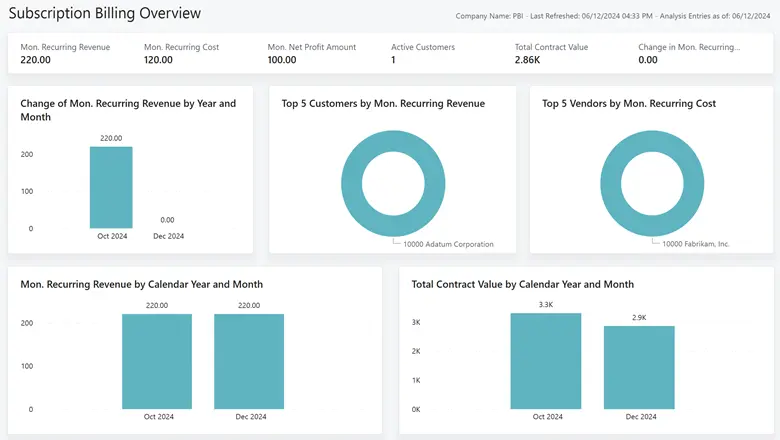
Simplify Data Overview with Copilot Summarisation
Microsoft Copilot’s Summarise feature transforms how you interact with data in Business Central. By providing concise summaries of records, such as Sales Orders or Item pages, Copilot highlights the top three key insights, saving you time on data analysis.
This AI-powered tool streamlines your workflow by enabling quick access to the most impactful information, with the option to dive deeper into related data. Copilot’s real-time updates ensure your team always has the latest insights, making it easier to boost productivity and enhance decision-making.
Automate Sales Order Processing with AI
Harness the power of AI to automate sales order-taking and transform business operations with the Sales Order Agent in Business Central. This AI-driven solution significantly boosts efficiency by handling the full process, from capturing customer requests via email to sending sales quotes and converting them into orders. With minimal intervention required, the agent saves valuable time and allows staff to focus on more strategic tasks.
By reducing manual effort and ensuring accurate, timely order processing, businesses can improve customer satisfaction while driving cost savings. As AI continues to redefine workflows, embracing tools like Sales Order Agent will enable organisations to stay ahead of the curve and optimise their sales processes for the future.
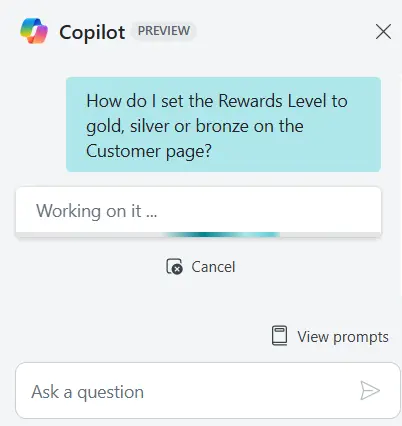
Enhance Sustainability Reporting with Copilot
Microsoft Copilot helps streamline and optimise gas emissions reporting in sustainability journals. This AI-powered feature can estimate total emissions based on input parameters like fuel, distance, and custom amounts, ensuring accurate data collection for greenhouse gas emissions (GHG). By adjusting emission factors for future calculations, Copilot ensures continuous improvement in your sustainability efforts.
Leveraging Copilot’s insights, organisations can increase productivity and enhance the accuracy of their emissions reporting, simplifying complex calculations and providing actionable data to improve their environmental impact. This feature is now available in Business Central for production and sandbox environments.
Streamline Invoice Matching with Copilot
Microsoft Copilot enhances the efficiency of processing vendor invoices by automating the matching process to purchase orders. With advanced AI capabilities, it improves accuracy by incorporating item references and G/L mappings, reducing the time spent on manual search, lookup, and data entry. This makes the matching of e-document lines faster and more precise.
When discrepancies arise, Copilot highlights the mismatch and guides users through the Transfer to action to resolve it, ensuring smooth workflow. By enabling Keep mapping references, it stores matched lines for future use, further improving productivity and efficiency in your purchasing process.
Prevent Duplicate E-Documents with Business Central
In Business Central, managing e-documents has become more streamlined with the ability to eliminate duplicates and incorrect documents. When importing a batch, the system automatically identifies duplicates based on vendor, document number, and date, ensuring only unique records are created.
Administrators can easily delete unprocessed e-documents, avoiding clutter and reducing errors. However, once documents are processed and linked to purchase records, they cannot be deleted. This feature ensures cleaner data management, enhancing the accuracy and efficiency of your document processing workflows.
Seamlessly Integrate E-Documents with Power Automate
With the power of APIs, businesses can now effortlessly share e-documents from Business Central to other applications using Power Automate. This integration allows seamless communication between systems, enabling e-documents to be accessed in the tools users prefer, improving flexibility and compliance.
The integration also automates the receipt of electronic documents, seamlessly transferring them into Business Central’s E-Documents tables for processing. This enhances operational efficiency, automating tasks and improving workflow management by connecting to Power Platform tools and external systems, making e-document handling even more streamlined.
Enhance Manufacturing Analytics with Power BI
The latest improvements in manufacturing reporting enhance your ability to track key performance indicators (KPIs) and scenarios using Power BI. Customisable Excel layouts for reports enable tailored analysis, while enriched datasets provide deeper insights. This update ensures businesses are equipped with the most current tools by deprecating outdated RDLC layouts and introducing new reports.
Additionally, with comprehensive documentation and teaching tips, your team can easily transition to these new features. The integration of new analytics tools empowers businesses to make data-driven decisions, boosting operational efficiency and performance.
Enhanced Financial Reporting Capabilities
The latest release significantly enhances Financial Reporting by providing self-service options for finance departments, reducing reliance on developers. New features enable report viewers to hide empty rows, improving readability. Report owners can now document report usage, add introductory and closing paragraphs, save and run reports using Excel templates, and schedule report runs.
Administrators benefit from better oversight with enhanced permission management and telemetry features for tracking report usage and lifecycle events. Additionally, the Month to Date column type and new formatting options further improve reporting flexibility, saving time and enhancing report accuracy.
How to Translate These Business Central Updates into Business Benefits?
Microsoft 2025 Release Wave 1 for Dynamics 365 Business Central offers more than just new features—they present transformative opportunities. Dogma’s deep expertise helps you seamlessly integrate these innovations, boosting efficiency and driving growth. Don’t just update—optimise your entire operations for success. Let’s get started on maximising your Business Central capabilities!






