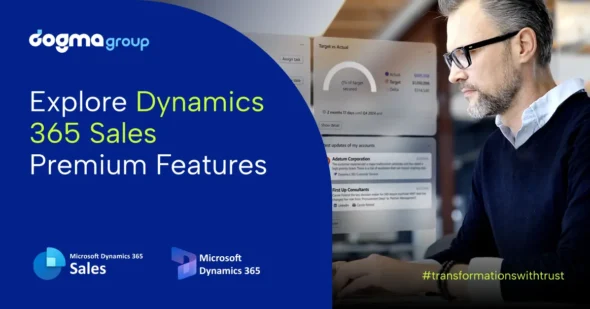Author: Smarika Thapa
This blog is about the release plan for the 2019 Release Wave 2 Plan which describes all new features for Dynamics 365. It releases from October 2019 through March 2020 and brings new innovations that provide users with significant capabilities to transform business by enhancing artificial intelligence capabilities to help companies transform their customer service, sales, and marketing functions.
The enhancements to Microsoft Dynamics 365 applications include numerous capabilities across the business process applications:
- Sales
- Marketing
- Customer Service
- Field Service
- Project Service Automation
- Finance and Operations
- Talent
- Retail
- Business Central
Today we will highlight the enhancements made on “Sales” which has focused in the stability and satisfaction of the platform, delivering more values to the customers.
These improvements are centered around the following themes:
• Reliability and performance: To provide improved performance, scalability, availability, extensibility, and supportability to help sellers focus on customer relationships.
• Modern and simple user interface: Simplified processes, eliminating extra clicks, and improvements that help make sellers’ lives easier.
• Relationship-selling enhancements: Invest in integrations that let sellers quickly transition between CRM and communications, without the need to switch context, ensuring conversations are authentic and meaningful.
• Sales productivity: Go beyond simplification to offer intelligence, turning data into insights that can help organizations increase revenue and empower sellers to have more personal conversations.
Let’s have a quick look at some of the new features below:
Contextual email communication: When composing emails, sales teams refer to data displayed on a page and they don’t want to navigate away from it. By overlaying an email composition screen on top of the existing form, sellers will be able to compose an email without having to navigate away from the screen they are on. Likewise, with a rich text editor and a pop-up non-blocking window, salespeople will be able to write email with context of the record they are working on, navigate between records, have multiple active draft emails open simultaneously, preview the content before sending, add attachments, and be able to use email templates to optimize commonly used tasks.
Business card scan: Business cards are typically handed out at meetings, then often misplaced or lost. In order to avoid this situation, business cards can be scanned via mobile or web. The scanner will now analyse the card for relevant information, and automatically update respective fields in the system.
Customization of Opportunity Close dialog box: When closing an opportunity, businesses often need to understand why the opportunity was lost or won to build upon past losses and successes or to try new strategies for improving win rates. By supporting customization of the Opportunity Close dialog box, Dynamics 365 for Sales helps companies capture close/win details based on their strategic sales initiatives.
Feature Details:
- You can add fields such as Profit Margin or Winning Product in the Close as Won form/dialog box of the Opportunity entity.
- You can add fields such as Competitive Advantage in the Close as Lost form/dialog box of the Opportunity entity.
- You can introduce new client-side business validations or remove existing ones.
- You can customize the Opportunity Close entity.
- You can choose between the non-customisable modal dialog experience (default setting) and the customisable form experience.
- Sales representatives can close an opportunity via the desktop or mobile app and provide relevant details required by their organization for closing the opportunity.
Enhance the adding or editing Opportunity/Quote/Order/Invoice products experience: Enhancements to this feature help improve searching and filtering experiences by allowing salespeople to select a product on any line item, empowering them to be more productive and avoid unnecessary context switching. Creation of multiple product line items can be a repetitive task. Hence it is now streamlined with the new “Create & Add” capability. By quickly iterating on adding new products to an opportunity, an end user can save time and quickly shift focus to more important tasks.
Feature Details:
- Users can add an existing product to an Opportunity, Quote, Order, and Invoice, with or without a price list.
- You can choose whether to enforce selection of a price list.
- Users can quickly view and edit properties for a product, even while editing Opportunity or Quote line items.
- You can use additional customization options on the price list item entity.
Simplified lead management experience: To maximize the productivity, improvements related to lead management are mentioned below:
- Auto populate contact or company-related fields when a Sales representative selects an existing contact or account at the creation of a new lead.
- Display notes and attachments captured by a Sales representative when promoting a lead in the opportunity record after the lead is qualified.
- Enable Sales representative to qualify leads and quickly move to the next stage of the Sales cycle.
Softphone dialer: Due to the increasing trend of online and over-the-phone purchasing, the improvements were made to help sellers be more productive and focus on having more meaningful conversations.
Feature Details:
Customers can use the channel integration framework in Dynamics 365 for Sales to integrate the softphone dialer from their telephony provider, within the customer engagement app. Sales representative can quickly dial numbers directly from the browser to call contacts by selecting a phone number. The softphone dialer immediately appears and initiates the call.
What’s Next?
If you would like to take advantage of the latest features and updates of Microsoft Dynamics 365 within your organisation, Contact us today for a no-obligation consultation on 01296 328 689. Or email us at info@dogmagroup.co.uk.