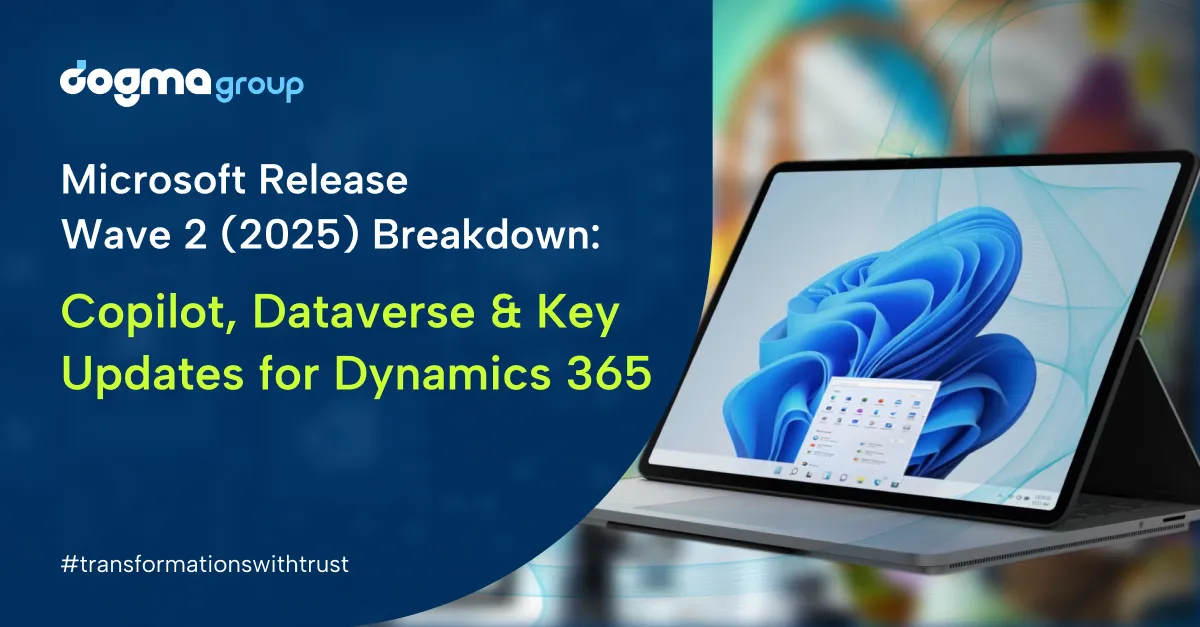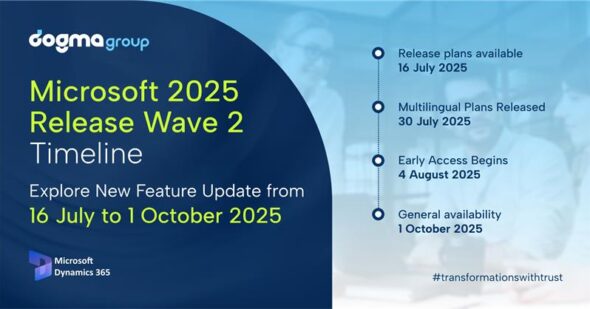Microsoft’s Dynamics 365 2025 Release Wave 2 is the most Copilot-centric update yet.
It brings agent-based automation, deeper Copilot integrations, and cross-app capabilities designed to change how organisations run Sales, Service, Field Service, Finance/ERP, Business Central, HR, Commerce and Customer Insights. This document summarises the planned highlights from Microsoft’s official release documentation, explains practical business impact, and lists what admins should test in sandbox before enabling features in production.
Quick note: Features in the release plan are planned and may change. Many items are available first in early access (preview) and require sandbox testing and admin opt-in before production rollout. Plan pilots and governance early.
Key dates
• Release plan published: July 16, 2025 (official announcement).
• Early access/preview: Early access begins August 4, 2025 — use sandboxes to test features.
• General availability/production rollouts: Planned from October 1, 2025.
(Always check Microsoft Learn’s Release Plan and Release Schedule for precise dates and feature availability.)
Why Wave 2 matters
Wave 2 emphasises Copilot + autonomous agents + integration. Microsoft is moving from assistive AI toward agents that can act across apps — research leads, triage service cases, optimise scheduling and take routine actions where appropriate. These agentic capabilities can deliver productivity gains, but they increase the need for governance, data access controls and auditability.
Cross-Platform Highlights: Copilot, Agents, Dataverse & Governance
Copilot Studio & agent orchestration
• Build and supervise autonomous agents using Azure AI and Microsoft Graph context; define skills, guardrails and escalation paths.
• Expect tighter agent supervision and alignment with Power Platform policies so admins can approve and monitor what agents can see and do.
Dataverse & maker productivity
• Smart Paste and Form-fill Assist: paste or upload structured content and let Copilot map values to fields.
• Dataverse recycle bin: recover accidentally deleted records within a retention window.
• Unified governance & Dataverse for Agents
• A unified governance hub helps admins manage apps, flows and agents from one control plane.
• Dataverse for Agents formalises AI-ready, least-privilege access to enterprise data.
Admin actions to do now
• Revisit environment strategy, row-level security and DLP policies.
• Define who can build/approve agents and their data scopes.
• Enable auditing on agent actions and plan escalation/override patterns.
Module-by-Module: What’s Changing, Impact & Sandbox Tests
Each module section below summarises what’s included, why it matters, and the immediate sandbox tests admins should run.
Sales | Customer Service & Contact Centre | Field Service |
Finance, Supply Chain Management & Project Operations | Business Central (SMB) |
Human Resources | Commerce | Customer Insights (Data & Journeys) | Power Platform
Sales
What’s included
• Autonomous sales agents that research leads, enrich profiles and draft context-aware outreach.
• Copilot summaries that surface deal health and emergent risks on the record.
• Natural-language filters in grids and faster inline edits.
Why it matters
• Shorter time-to-qualification, cleaner pipeline hygiene and improved forecast accuracy.
Admin & test checklist
• Validate PCF controls and custom forms in sandbox.
• Run A/B tests on lead → opportunity conversion time.
• Verify permissions for external data enrichment.
Customer Service & Contact Centre
What’s included
• AI-assisted case creation and knowledge article drafting.
• Agent response suggestions, smarter AI triage and real-time translation/transcription.
• Supervisor experience improvements (live dashboards, bulk actions and session restore).
Why it matters
• Higher first-contact resolution (FCR), faster ramp for new agents, and more consistent knowledge reuse.
Admin & test checklist
• Pilot knowledge agent on a limited queue.
• Validate session restore and translation accuracy; confirm PII scrubbing.
• Benchmark average handle time (AHT) and deflection before/after.
Field Service
What’s included
• Scheduling optimisation that considers skills, geography, traffic, SLAs and vendor availability.
• Mobile/offline UX improvements and tighter Project Operations / Microsoft 365 connectivity.
• Streamlined inspections and work order flows to reduce taps.
Why it matters
• Higher technician utilisation, improved SLA attainment and clearer cost-to-serve visibility.
Admin & test checklist
• Simulate peak routing with sandbox data and mixed priorities.
• Test mobile offline sync under constrained connectivity.
• Validate time and cost flows into Project Operations/Finance.
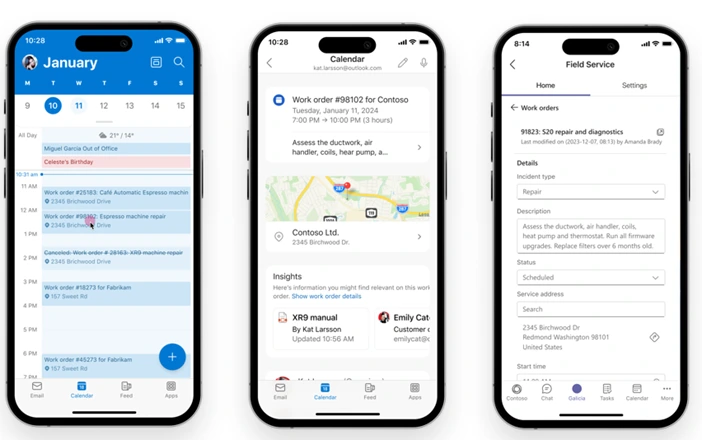
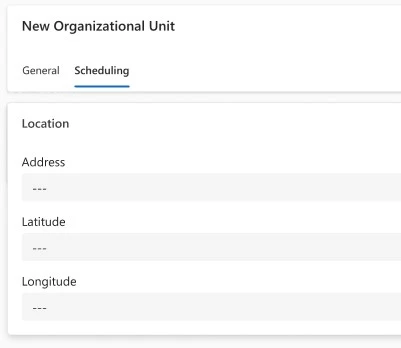
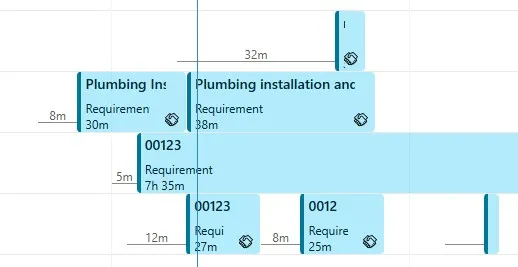
Finance, Supply Chain Management & Project Operations
What’s included
• New journal framework and accounting rules engine; AI-assisted close and reconciliation.
• Improved demand planning / forecasting (event/promotion sensitivity) and supplier collaboration.
• Quality/sample management improvements; stocked item support for project billing and smoother time/expense experiences.
Why it matters
• Shorter close cycles, fewer stockouts, improved OTIF and clearer project margins.
Admin & test checklist
• Dry-run month-end close in sandbox.
• Regression test AP/AR/FA integrations and reporting.
• Validate forecasting parameters and user permissions for finance-scoped agents.
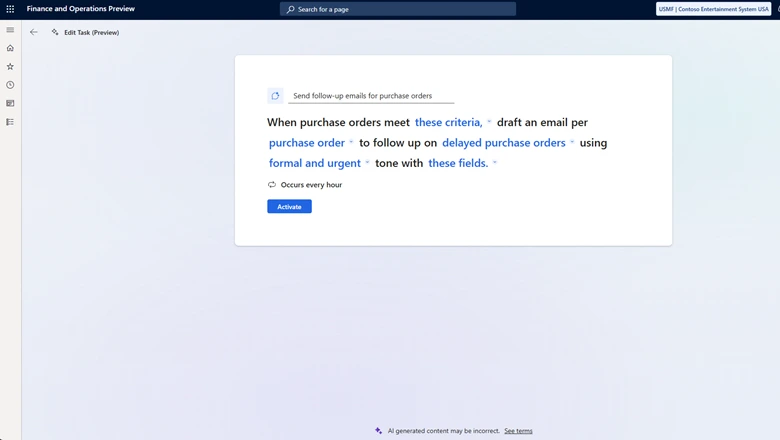
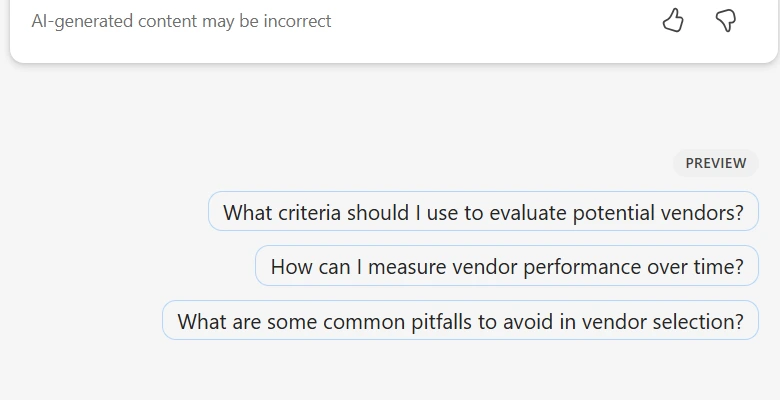
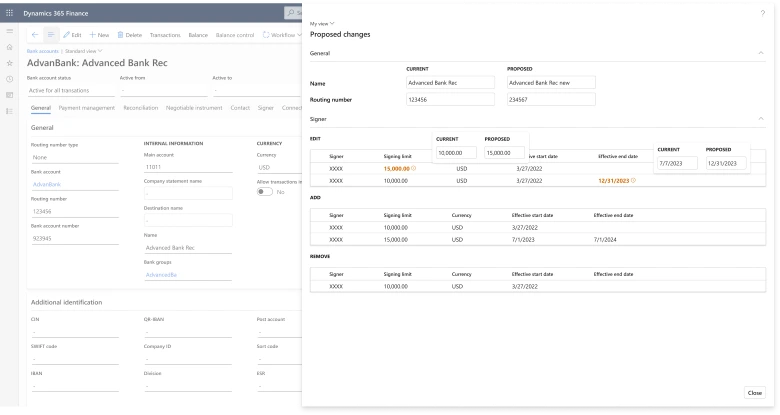

Business Central (SMB)
What’s included
• Copilot/agents for natural-language reporting, order automation and quoting.
• e-document and compliance features, and improvements for quality/subcontracting and sustainability tracking.
Why it matters
• SMB teams can automate recurring tasks without heavy dev, improving cash cycles and compliance posture.
Admin & test checklist
• Test Copilot prompts for common reports and order flows.
• Confirm localisation packs and ISV extension compatibility.
• Review audit and retention for generated e-documents.

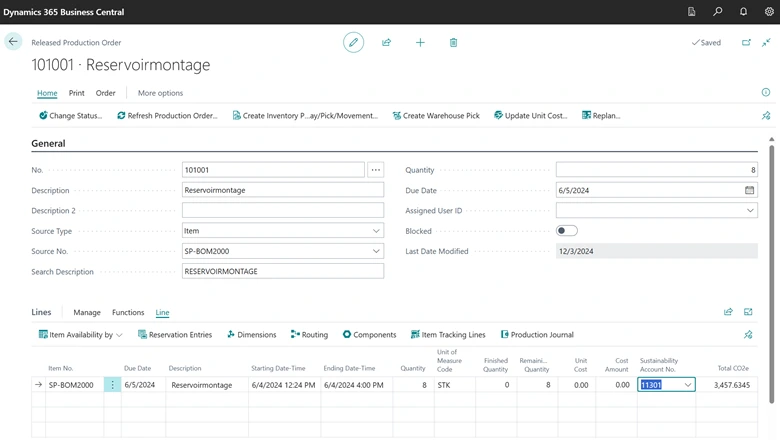
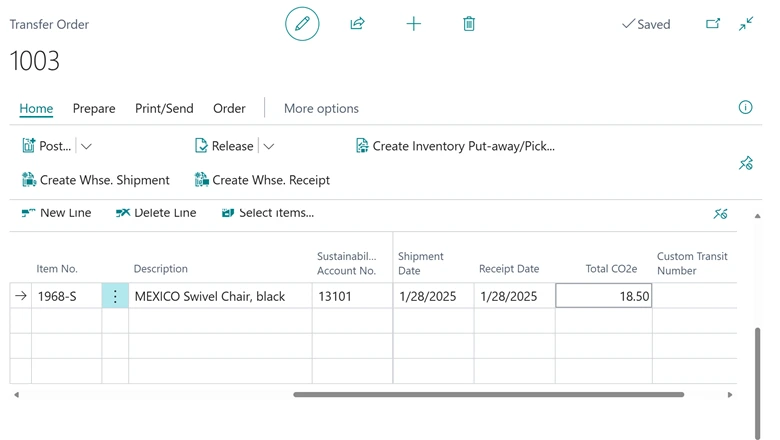
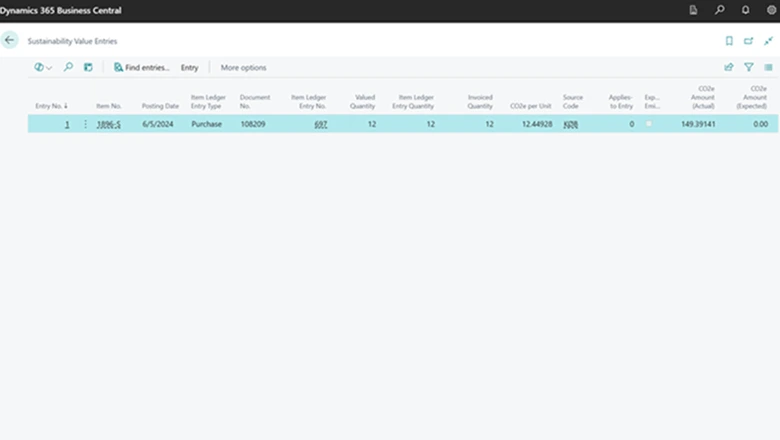

Human Resources
What’s included
• Recruiter assist for JD drafting and candidate shortlisting.
• Onboarding flows connected to Entra ID and Viva for day-one readiness.
Why it matters
• Reduced HR admin, faster candidate screening and smoother hire-to-onboard identity flows.
Admin & test checklist
• Validate recruiter assist outputs against real JD templates.
• Run Entra ID provisioning tests in sandbox.
• Enforce data minimisation and consent controls on HR tables.
Commerce
What’s included
• Mobile-first POS resilience with offline buffering/queueing and automated sync.
• Modern payment flows (e.g., Pay-by-Link via supported connectors).
• Centralised omnichannel pricing to maintain consistent promotions and prices across channels.
Why it matters
• Reliable checkout during outages, fewer abandoned transactions and consistent pricing across web, store and call centre.
Admin & test checklist
• Simulate outage and reconciliation workflows in test stores.
• Run Pay-by-Link and payment connector tests using test accounts.
• Verify PCI scope, logging and reconciliation for payment connectors.
Customer Insights (Data & Journeys)
What’s included
• Near-real-time profile refresh, improved identity resolution, consent handling and agent-driven journey triggers.
• Message expiry, email export for audit/compliance, and real-time journey APIs to scale multi-region operations.
Why it matters
• Better personalisation, coordinated cross-team responses and compliance-friendly archiving.
Admin & test checklist
• Validate identity/consent ingestion and profile freshness.
• Test journey triggers tied to profile changes.
• Configure message expiry and email export for archiving.
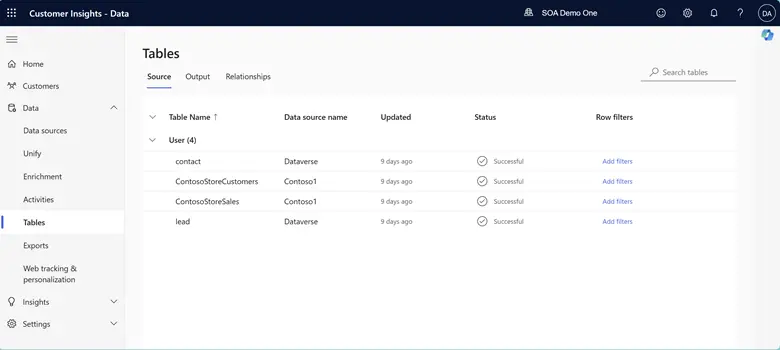
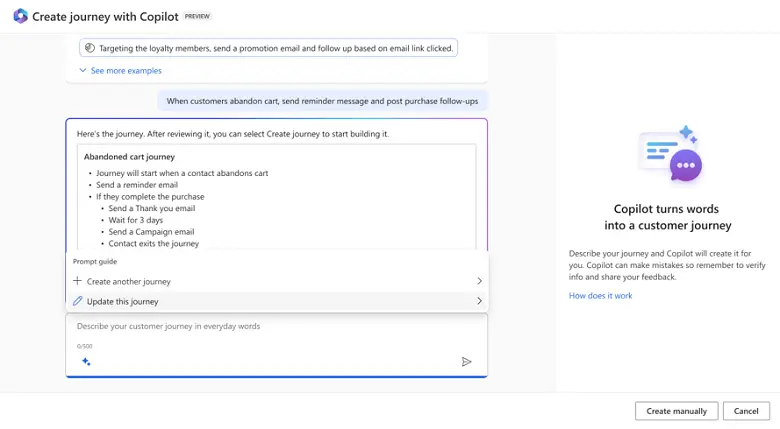


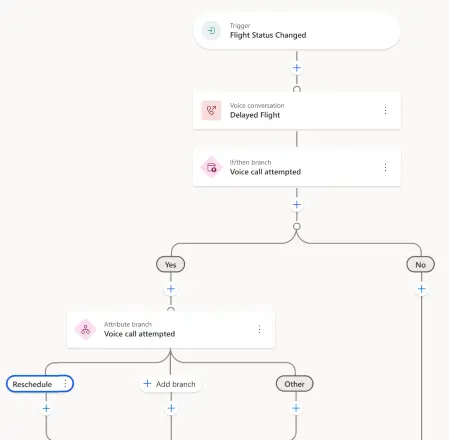
Power Platform Specifics
• Power Automate: Generative actions, human-in-the-loop checkpoints and improved intelligent document processing to stabilise complex approvals.
• Power Apps (model driven): Smart Paste/Form-fill Assist and Copilot visualisations to quickly interpret lists (preview behaviour may limit saving personalised visuals).
• Governance: Use the unified governance hub to manage agents/apps/flows and audit activity; anchor permissions in Dataverse for Agents.
Organisation Rollout Plan—Practical Steps
• Early access (sandbox): Enable preview features in non-prod and capture baseline KPIs (time to qualify, FCR, AHT, days to close, OTIF).
• AI governance: Define who can build agents, set least-privilege data scopes, enforce DLP and enable agent auditing.
• Security & compliance: Recheck row-level security, consent/retention (esp. Customer Insights) and connector scopes (payments, recordings).
• Change management & training: Micro-learning on “how to work with agents” and human-in-the-loop checkpoints; publish quick wins per role.
• Measure & iterate: Compare KPIs to baseline; expand or roll back features by policy; codify lessons into governance standards.
Conclusion
Wave 2 makes Dynamics 365 more agentic—offering tangible productivity gains but also placing new responsibilities on IT and governance teams. Treat this release as a staged opportunity: pilot small, measure impact, and codify controls before scaling. If you want help planning a sandbox pilot, building a Copilot governance playbook or running a proof-of-value for Sales, Service or Finance, Dogma can support each step.