In this blog post, we’ll guide you through the steps you need to take to deploy the latest Microsoft update for Dynamics 365.
Dynamics 365 for Customer Engagement apps (Sales, Service, Project Service, Field Service, and Marketing):
Over the course of April, all customers will receive the April 2019 features. The updates will be deployed automatically following Microsoft’s Safe Deployment Process (SDP). By the end of April, all customers will have had April ’19 features applied.
As for Dynamics 365 Marketing, you need to explicitly upgrade your app in the Dynamics 365 Marketing Admin Centre.
Which environment can be used for previewing features?
The environments or instances) that are eligible for enabling the preview features are Production, Trial, and Sandbox. This allows you the flexibility to explore the preview features, and then adopt them across your environments at a rate that suits your business.
We recommend you to create a copy of your Production environment as a Sandbox environment to try out the preview features. The Sandbox environments can be reset, backed up, and restored as you test features without impacting your Production users.
How do I enable the preview features in an environment?
If you are using Dynamics 365 for Customer Engagement apps, you can enable the preview features from the Power Platform Admin centre: (https://admin.powerplatform.microsoft.com)
On the Navigation menu on the left, select Environments and select the environment you want to enable the April 2019 updates.
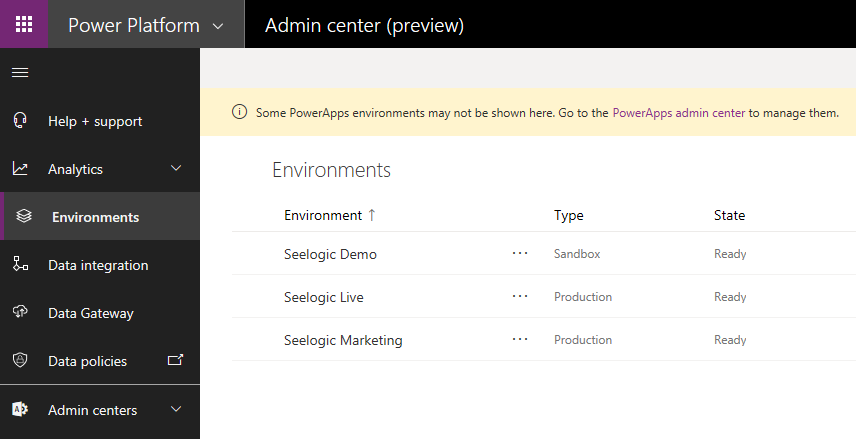
On selecting, it will take you to the environment’s hub where you can select to manage the updates.
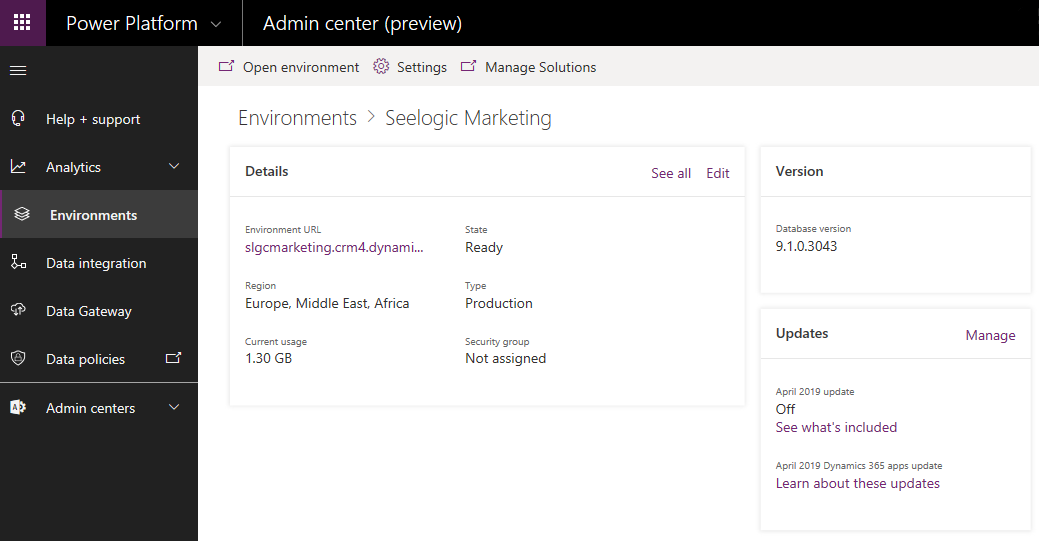
Select Activate now to activate the April 2019 updates.
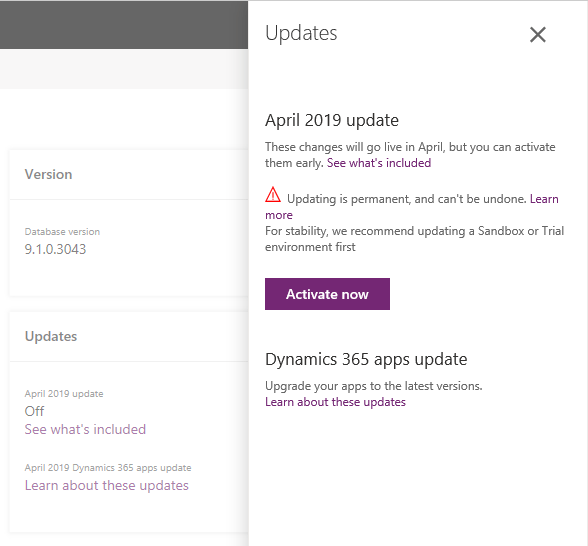
When will the April 2019 features be enabled for customers who did not opt into the preview?
Starting April 5, 2019, Microsoft will enable the April 2019 features (end user impacting only) following Safe Deployment Process (SDP) across their global customer base. Your environment/org will be updated based on the region they are located.
As for the United Kingdom, the featured will be enabled on Friday, 12th April 2019.
Your environments will have the April 2019 updates automatically applied for the Dynamics 365 platform and will not require any action from the customer.
Reference Site:
https://docs.microsoft.com/en-gb/power-platform/admin/preview-april-2019-updates
If you have any questions in the meantime regarding the April update, just call our friendly team on 01296 328689. Our team will be more than pleased to discuss these with you.
If you want to learn about the other D365 related updates, follow the links below:
- What’s New in Dynamics 365 for Customer Service April 2019 Release
- What’s New in Dynamics 365 for Field Service April 2019 Release
- What’s New in Dynamics 365 for Marketing April 2019 Release
- What’s New in Dynamics 365 for Sales April 2019 Release
- What’s New in PowerApps April 2019 Release
- What’s New in PowerBI April 2019 Release





