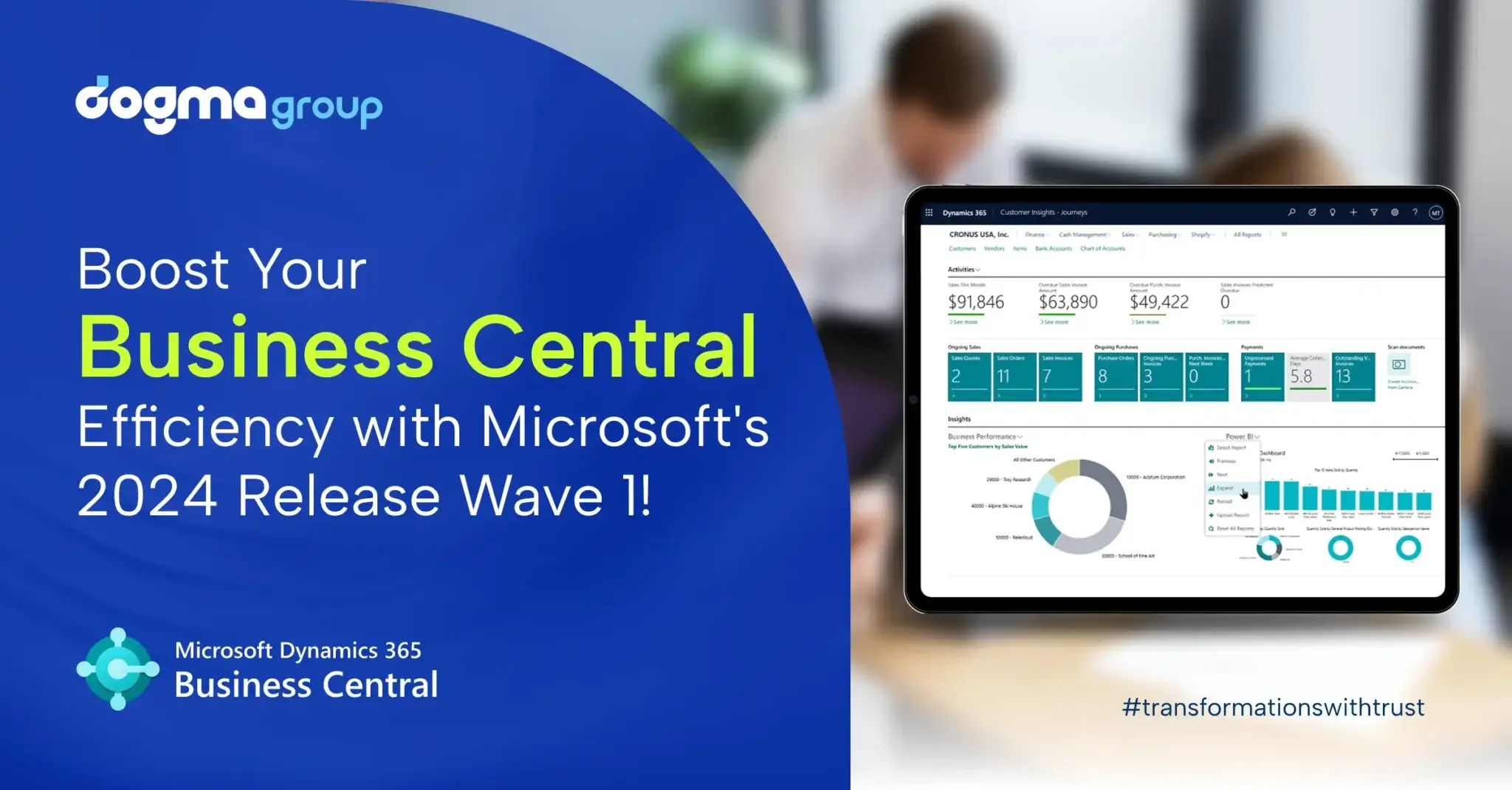Tracking and simplifying Business Central feature updates from Microsoft’s biannual release waves can be a tricky affair. But Dogma is here to make this process a breeze for you, as we always do with each update release, and Microsoft’s 2024 first release updates for Dynamics 365 Business Central is no exception. So, let’s go through all the key updates that Business Central is receiving this time around so you can get a better picture of how things are going to turn out in 2024, shall we?
Get to insights fast with Copilot-created analysis tabs
Public preview Apr 2024
This Copilot enhancement is designed to boost creativity and productivity, Copilot streamlines data analysis, saving you time and effort. Express your analysis needs in plain language like “show me vendors by location sorted by purchases,” and Copilot swiftly translates it into actionable insights without leaving Business Central. Say goodbye to tedious clicks and keystrokes as this feature update accelerates analysis workflows three key ways:
1. Create: Simply describe your desired layout, and Copilot builds the analysis, suggesting a tab name
2. Update: Modify existing analyses quickly with natural language commands
3. Explain: Get a concise summary of your analysis for easy sharing and understanding
This empowers you to make smarter decisions and optimise your operations effortlessly with Copilot.
Seamlessly generate invoices in Business Central for Field Service work orders
Public preview Mar 2024
General availability Apr 2024
Integrating Field Service with Business Central brings a lot of value, especially for businesses providing professional services. It’s like having a super-smooth way to handle service tasks, track consumption, and manage financial transactions. This benefits service technicians, managers, and finance teams.
To make things even better, you can specify how work order products and services sync with Business Central. Whether you want them to sync when used or when the work order is done – you get to decide. After syncing, you can also decide whether to post project journals manually or let it happen automatically.
This integration brings some cool table mappings that exchange data with Business Central. Things like mapping work order products to project journal lines or mapping resources in Business Central to bookable resources in Field Service. It’s like they’re speaking the same language. And guess what? You can create a work order in Field Service using the Service Account and Billing Account from Business Central. It’s all seamlessly connected!
So, when it’s time to bill your customer, you can easily create and post sales invoices in Business Central based on the Quantity to Bill and Duration to Bill values. It’s like having a smooth ride from start to finish. That means no more worries about handling service tasks and keeping track of your finances – this new update has got you covered!
Leverage virtual tables to extend access to additional Business Central data within Dataverse
Public preview Mar 2024
General availability Apr 2024
Synchronising data between Business Central, Dynamics 365 apps, and Dataverse just got easier with this update. Now you can leverage shareable virtual tables to provide instant access to your data for all your Dynamics 365 users in their preferred application. By enabling virtual tables in Business Central, you can foster quick collaboration and informed decision-making within your department and teams regardless of what Dynamics 365 app they use, thereby improving efficiency and productivity like never before.
Enhance approval workflows using Power Automate
Public preview Apr 2024
General availability Apr 2024
Streamlining document approvals is crucial for modern businesses for smoother workflows and enhanced collaboration. That is where this feature enhancement comes in, improving on the previous update, to ensure a seamless approval experience, aligning with user expectations and boosting efficiency.
The simplified Approval User Setup page is now accessible via Power Automate. Plus, approvers are now automatically fetched from Business Central, eliminating manual setup on Power Automate. User actions in Power Automate are also logged in Business Central for transparency, and you can enjoy more template options for Power Automate approval integration.
Use Power Automate Copilot and Business Central integration to create flows effortlessly
Public preview Apr 2024
Building Power Automate flows from scratch can be tedious and complex. But with this update, you can integrate Power Automate Copilot with Business Central. With this integration, creating flows becomes a breeze, as Copilot interprets your natural language input to construct automation sequences effortlessly.
Not only can you enjoy open-ended, conversational experiences while crafting flows but also receive real-time assistance and make modifications through a comfortable chat interface. Now, it’s easier to work with Business Central data and refine your flows within Power Automate with Copilot’s guidance. What’s more, Copilot also automates building, setting up, and running your flows, enhancing productivity and efficiency.
Efficient e-document mapping to purchase order lines with Copilot
Public preview Apr 2024
This e-documents feature enhancement in Business Central builds on the previous update by streamlining your purchase processes with Copilot. Your AI-assistant does the heavy lifting by cleverly mapping and matching vendor invoices to purchase orders, even when they don’t align perfectly, so you don’t have to do it manually. You can also customise the type of purchase document for each vendor when e-invoices arrive. That means, no more tedious searches or data entry marathons, saving you time and boosting efficiency when it comes to updating existing purchase orders in Business Central with e-invoice details.
This is especially awesome for small and midsize businesses that need a smooth way to track documents for purchase orders.
Create sales lines easily with Copilot
Public preview Jul 2024
Copilot in Business Central gets another enhancement that accelerates sales document creation, eliminating tedious manual processes and adding more efficiency. Copilot automates sales document processes by swiftly generating accurate sales lines based on your input. Whether it’s free text, files, or prompts, Copilot adapts, understanding the context and streamlining your workflow. That way, you not only become more productive but also help grow the revenue by delivering sales documents to your clients more quickly.
Use Copilot to generate product information faster
Public preview Jul 2024
In today’s dynamic business world, staying ahead means adapting your product portfolios faster than your competitors. That’s where this Copilot update from Microsoft 2024 first release for Business Central comes in as your go-to solution for swift product information management. It saves you hours of manual work, streamlining creation and management of product data in Business Central, thereby, accelerating your time to market.
There’s no more juggling between tables or tediously entering details because Copilot suggests variants, units of measure, and more, drawing insights from existing items. This means quicker product readiness and more focus on growing your business.
Streamline VAT management with date previews before posting
Public preview May 2024
General availability Jun 2024
This capability enhancement streamlines VAT management by simplifying your complex accounting tasks. It also provides clarity with comprehensive overviews, ensuring compliance with accurate accounting and reporting, and boosting productivity with detailed VAT insights.
You can now effortlessly view the VAT Date before posting documents and journals. Plus, seamlessly integrated into VAT and G/L entries, this updated feature empowers you to make informed decisions before finalising your transactions. Continuously refined based on user and partner input, it can deliver solutions tailored to your needs with more efficiency, accuracy, and peace of mind.
Use drag and drop to attach multiple files
This 2024 Business Central first release update offers an intuitive drag and drop functionality for attaching multiple files, streamlining file management. Simply select your files, drag, and drop onto the designated area. No more tedious one-by-one manual uploads!
This feature is a boon for busy professionals dealing with numerous files, boosting organisational efficiency and accessibility. Easily associate multiple files with records, saving valuable time and effort with smoother, user-friendly experience.
What’s next?
With these new updates from Microsoft 2024 release wave 1, Business Central becomes even more powerful and AI-driven, empowering you to do more with less work. So, allow Dogma’s professional consultants to help you accelerate your growth and automate your financial management with Business Central, one of the top Microsoft business solutions for scalable enterprise resource planning.