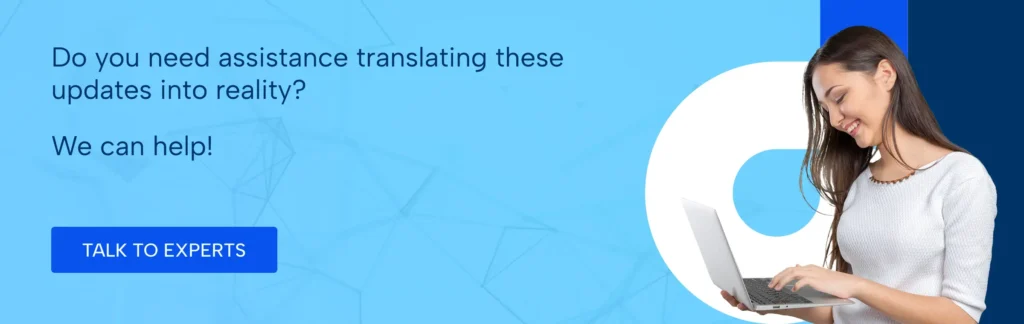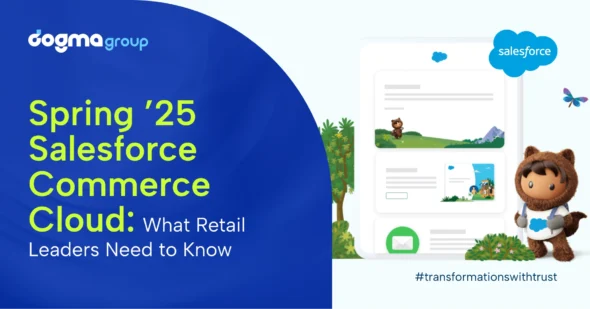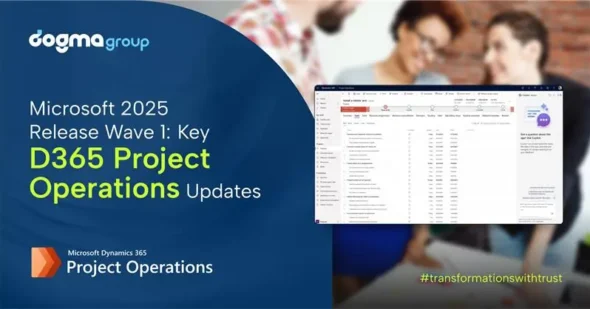Today’s sellers encounter unprecedented challenges. In addition to market competition and evolving customer expectations, sellers grapple with factors like rapid technological advancements, shifting buyer behaviours, maintaining effective communication across diverse platforms, and the demand for personalised and data-driven sales approaches. But with Microsoft 2024 release wave 1 for Copilot for Sales, this innovative AI is all set to address sellers’ challenges and boost sales productivity with AI. Copilot for Sales is now generally available and here’s a quick rundown of some of its most exciting and useful features.
1. AI-driven suggestion for opportunity updates in CRM
Tracking and updating each opportunity within Dynamics 365 Sales can be a daunting task, demanding hours of manual work. But now Copilot for Sales leverages AI to detect and suggest relevant updates to opportunity records, directly from emails or meetings. This empowers sales teams by ensuring your CRM data accuracy. Streamlining opportunity management, it boosts sales efficiency, enhances forecasting accuracy, and increases deal closure rates. Enjoy higher sales effectiveness, revenue growth, and a data-driven sales operation.
The key benefits include auto-detection and suggestion for CRM updates from emails or conversations, ensuring accuracy and up-to-date opportunity details. This update is available in Microsoft 365 chat, Outlook add-in, and Teams app, enabling streamlined and data-driven sales operations.
2. Use Copilot to identity customer asks and suggest swift responses
Using AI, Copilot for Sales can also spot gaps between customer requests and Dynamics 365 Sales or SharePoint data. That means, Copilot can auto-detect customer requests from emails and chats and suggest most relevant responses based on your documents and data source.
This enables sales and service teams to collaborate more seamlessly and provide personalised and timely customer responses, improving customer satisfaction, Proactive customer responses also go a long way into exceeding customer expectations and boosting loyalty while also ensuring increased deal closures and growth.
3. Identify key deal insights using Copilot for more deal closures
With this feature update, you can unlock deeper customer and deal insights to better understand customer needs and pain points and for well-targeted sales strategies. It highlights deal insights and provides necessary suggestions so that you can better tailor your customer approach and responses to increase deal closure rates. Available in Microsoft 365 chat, Copilot for Sales add-in for Outlook, and Copilot for Sales app in Teams, this feature improves your sales efficiency, boosts conversions, and enhances customer satisfaction.
4. Drive productivity with Copilot for Sales integration with Copilot in Microsoft Word
Thanks to this feature update, you can now integrate Copilot for Sales with Copilot for Microsoft Word. The key benefit of this update is that it makes your meeting preparations more efficient and accurate with AI-generated meeting documents highlighting information for participants and stakeholders, summaries of opportunities, emails, and past meetings, and tasks and cases that are open.
With the key information at your fingertips, you can save time compiling meeting documents and instead focus on engaging more effectively and closing more deals, improving client communications and driving commendable sales outcomes.
5. Create email drafts and summaries with Copilot for Sales in Outlook
Besides Copilot integration with Microsoft Word, you can also integrate Copilot for Sales with your Outlook. What this does is enables you to generate dynamic, context-aware replies while streamlining your email communication process, adding to the sales value. It detects each sales scenario and recommends tailored customer replies that help expedite deals.
Additionally, this Copilot for Sales and Outlook integration also provides you AI-generated email summaries rich with crucial sales insights like BANT (Budget, Authority, Need, Timing), issue detection, buying intent signals. Copilot can also save these vital data directly to your CRM system for a 360-degree view of your email communications. This helps you quickly identify top leads, prioritise tasks, and effortlessly share customer data for nurturing. What this does is streamline your sales operations, enhance decision-making, and boost deal closures with instant access to critical sales and customer information.
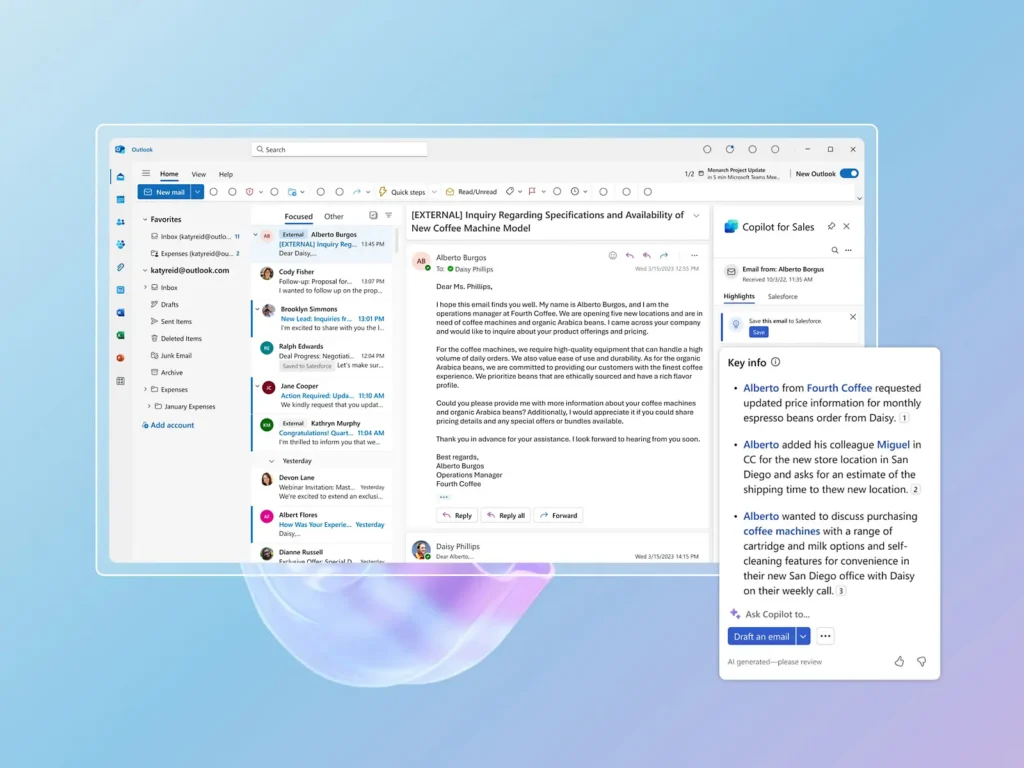
6. Use Copilot for Sales with Copilot in Teams chat for efficiency
Seamlessly integrated into Copilot in Microsoft Teams, Copilot for Sales improves meeting collaboration by offering instant access to opportunity summaries and competitor insights. Through intuitive prompts and real-time brand mention detection, it ensures timely access to vital data, like competitor insights, for meeting participants. Empowering sales and collaboration teams, it facilitates informed discussions, sharpens competitive strategies, and streamlines decision-making. With Copilot for Sales in Teams, expect elevated productivity, informed teamwork, accelerated sales performance, and a more enhanced user experience.
7. Generate meeting summaries in Teams with Copilot for Sales
That’s not all! Copilot for Sales can also generate post-meeting summaries. These summaries are enriched with critical meeting information and can include AI-recommended action items and direct task creation in CRM systems, which makes follow-ups and tasks management more streamlined and accurate. Moreover, Copilot also analyses conversational KPIs, keywords, and speaker sentiments, offering insights to refine strategies and improve engagement. That way, you never miss any crucial leads and ensure more deal closures, while fostering collaboration, informed decisions and effortless task management for more sales and stronger client relationships.
Transform and grow with Copilot
Elevate your sales workflow with Microsoft 2024 release wave 1 updates for Copilot for Sales. If you need assistance translating the benefits of these AI features into tangible sales and revenue outcomes, partner with Dogma. Our experts will empower you to harness the power of AI for the digital transformation and growth of your business.