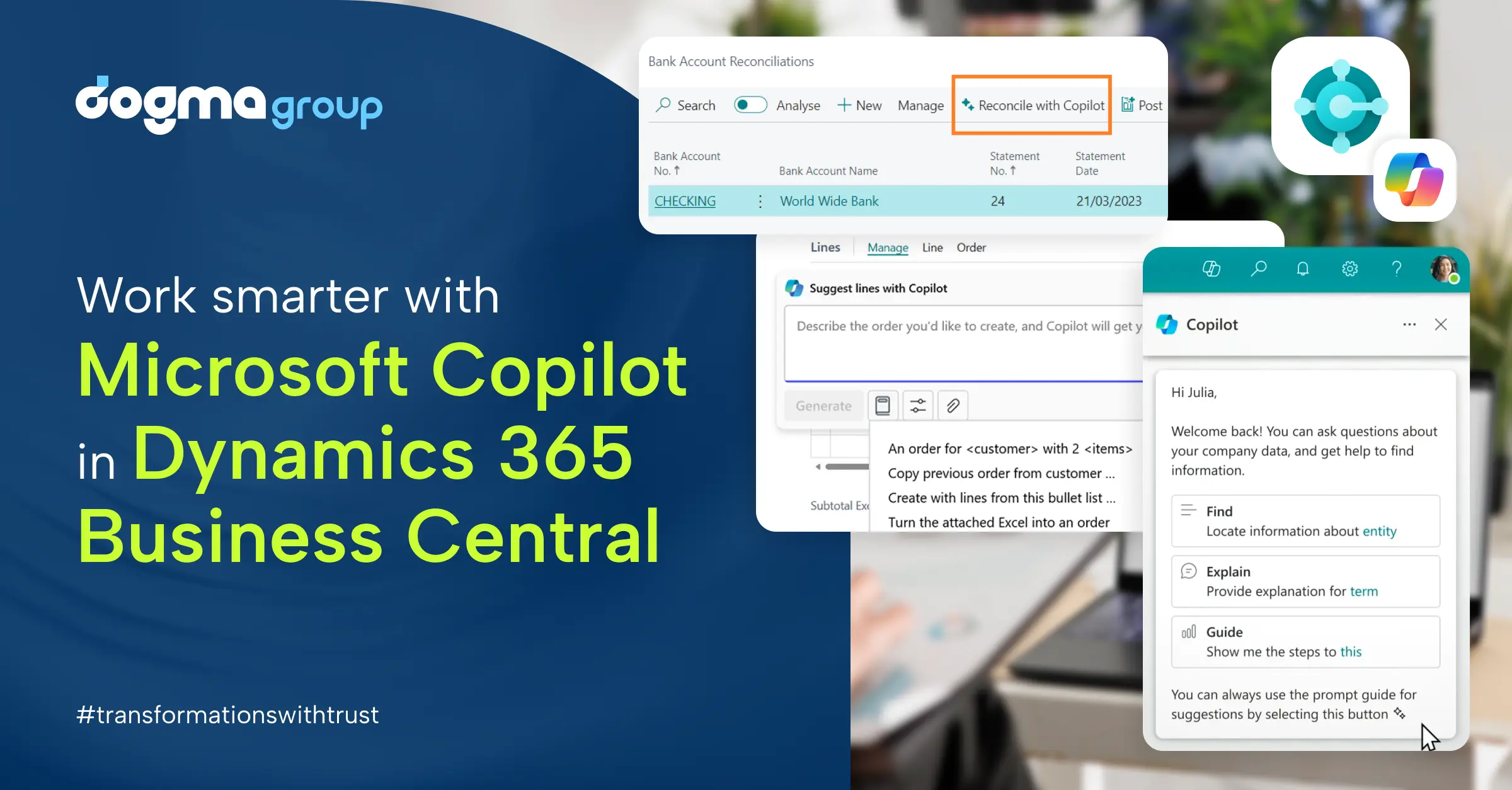Introducing Microsoft Copilot in Dynamics 365 Business Central
We all know the feeling: a never-ending to-do list and not enough hours in the day. A recent study found that nearly nine out of ten people desire effortless automation to streamline workflows, boost productivity, and unlock creativity. But what if there was a way to reclaim your time and energy? Enter Copilot in Business Central, the next-generation built-in AI assistant. It has recently received a series of feature updates, empowering over 30,000 small and medium-sized businesses to work smarter, adapt faster, and perform better.
Discover how Copilot can transform your business with these top features and capabilities:
Maximise your time for impactful work
Feeling overwhelmed by your business-as-usual? Running a small or medium-sized business can be a constant battle against the clock. Simple tasks like finding documents or training new hires can eat away at your precious time. But Copilot in Business Central automates mundane tasks, enabling you to focus on driving growth.
Its advanced AI features use conversational chat to help you:
- Get answers instantly: Ask questions in plain English and get the information you need, fast. No more digging through menus!
- Find things quicker: Locate documents and records in a flash, saving you valuable time.
- Empower new hires: Copilot helps new team members get up to speed quickly by providing clear answers to their questions.
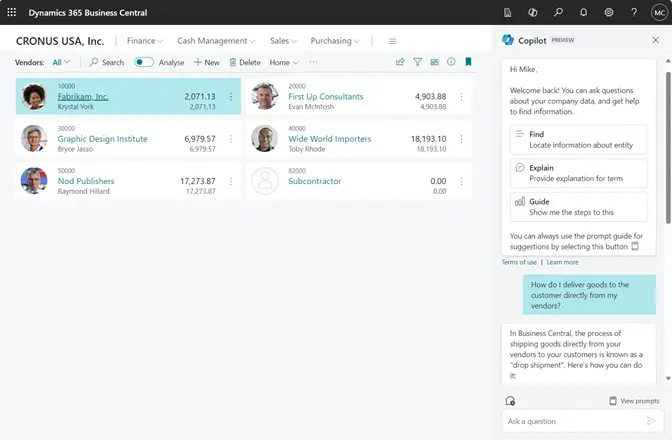
Generate product descriptions easily with Copilot in Dynamics 365 Business Central
Struggling to write captivating product descriptions? Copilot in Business Central uses AI to become your creative partner helping you better showcase your products and boost sales. That way, you can focus on strategy, not writing.
- Beat writer’s block: Get instant marketing text suggestions based on your product details in Business Central (colour, material, etc.).
- Tailored to your brand: Choose the perfect tone, format, and length for each description.
- Fast & Efficient: Generate descriptions in seconds, freeing up your time.
- Seamless publishing: Publish directly to Shopify or other platforms with a few clicks.
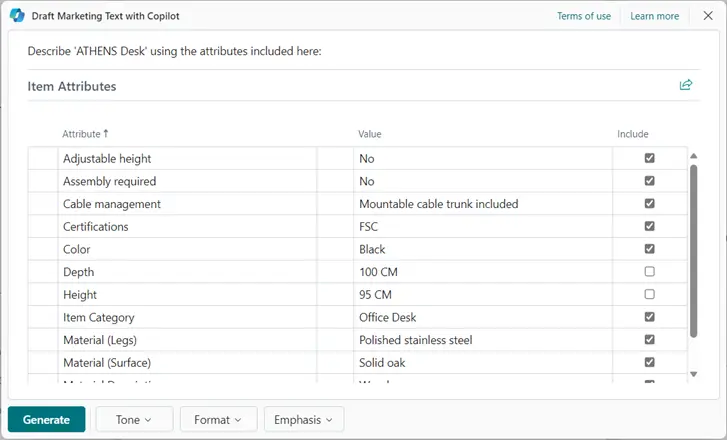
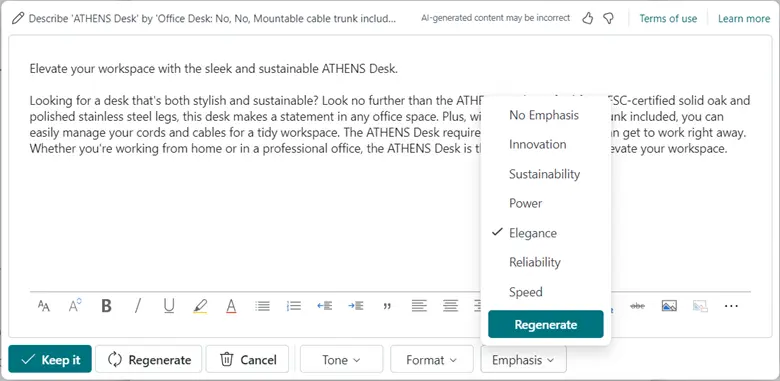
Streamline Your Sales Order Process
Creating sales quotes can be a drag, often involving repetitive product searches and navigating endless catalogues. Copilot in Business Central simplifies this, creating sales lines for sales quotes, orders, and invoices, so you can focus on driving sales.
- Effortless quoting: Describe the products you need, paste details from emails, or reference past orders with Copilot
- Smart suggestions: Copilot instantly suggests relevant products from your catalogue.
- More time for selling: Spend less time quoting and more time building relationships and closing deals.
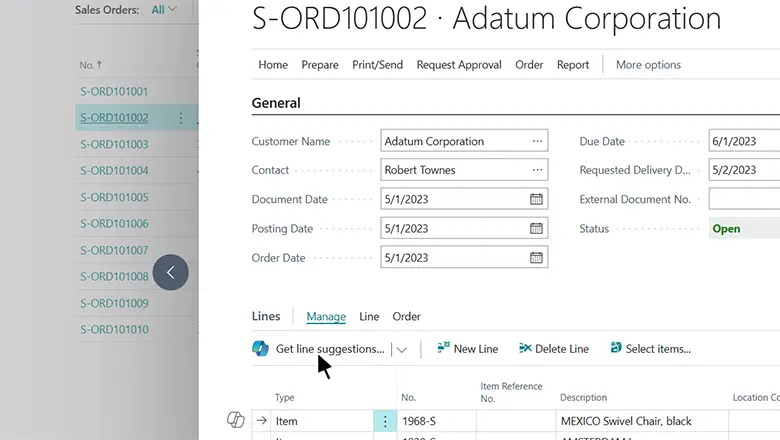
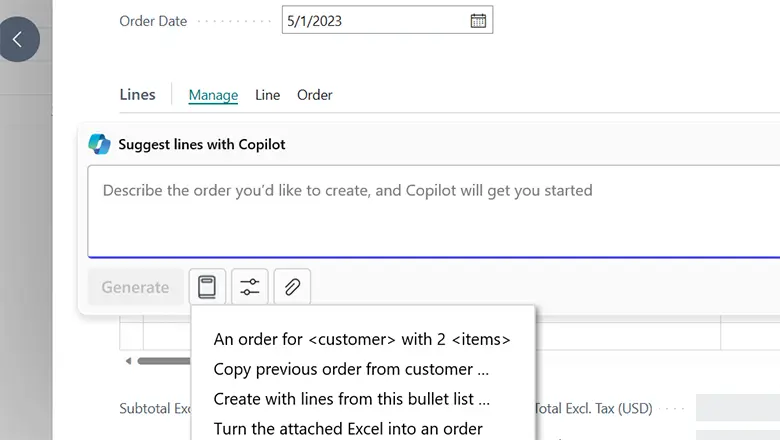
Build custom automations without the coding headache
Gone are the days of manually creating Power Automate flows. With this update, you can simply use natural language to describe your requirements to automatically create Power Automate flow using Copilot in Business Central. The AI-assistant instantly provides an automation flow draft, which you can refine and implement within seconds.
- Speak your mind, Copilot listens: Describe your desired automation in plain English directly in Business Central.
- Get a head start: Copilot drafts an initial flow based on your needs, saving you valuable time.
- Fine-tune with ease: Refine the flow further in Power Automate with Copilot’s ongoing guidance.
- Automate like a pro: Build best-practice workflows without needing to code.
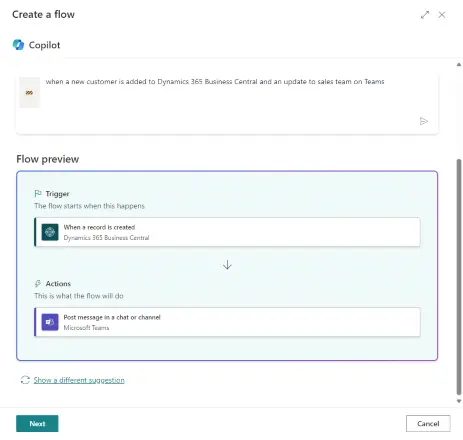
Automate e-invoices and ditch the data entry drudgery
Wasting hours matching e-invoices to purchase orders? Eliminate the tedious manual process with Copilot in Business Central, streamlining e-invoice mapping and freeing your teams up for more strategic tasks. What Copilot does:
- Effortless e-invoice matching: Copilot uses rules and AI to automatically compare invoices to open orders.
- Save valuable time: Stop the manual data entry and focus on what matters most.
- Streamlined accounts payable: Reduce errors and ensure on-time payments for happy suppliers.
- Focus on building relationships: Spend less time on paperwork, more time building trust with your vendors.
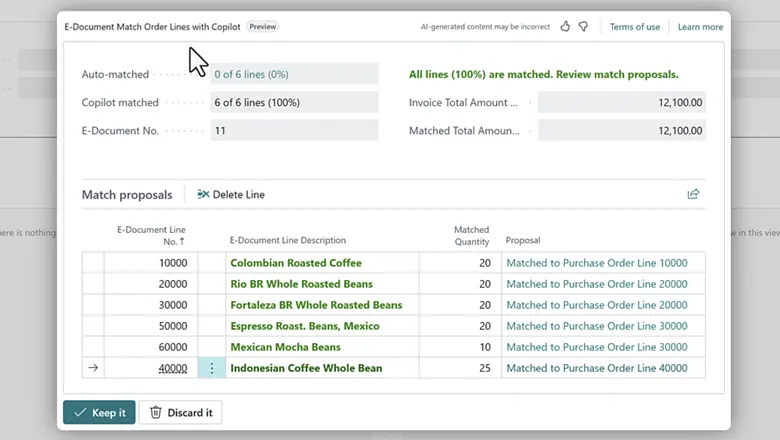
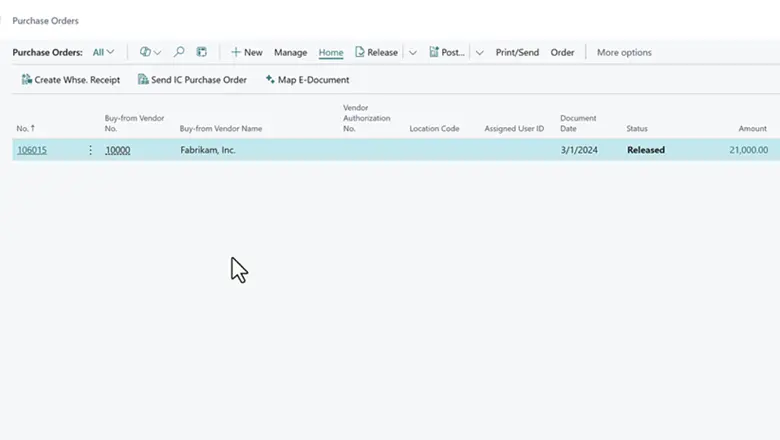
Streamline Data Analysis with Copilot in Business Central
Business Central is packed with robust tools for creating analytical data views, but building these views manually demands significant time and expertise. Copilot cuts through this complexity by converting raw data into concise, insightful views—complete with totals, groupings, pivots, and filters—using straightforward text commands, all within the Business Central environment.
- Ask questions, get answers: Use plain English to explore your data. No complex formulas needed.
- Turn raw data into clear views: Simplify data analysis to see trends and patterns instantly with Copilot’s visualisations.
- Spot hidden opportunities: Copilot identifies anomalies and helps you make informed decisions.
- Stop wasting time: Spend less time building reports and more time taking data-driven action for success.
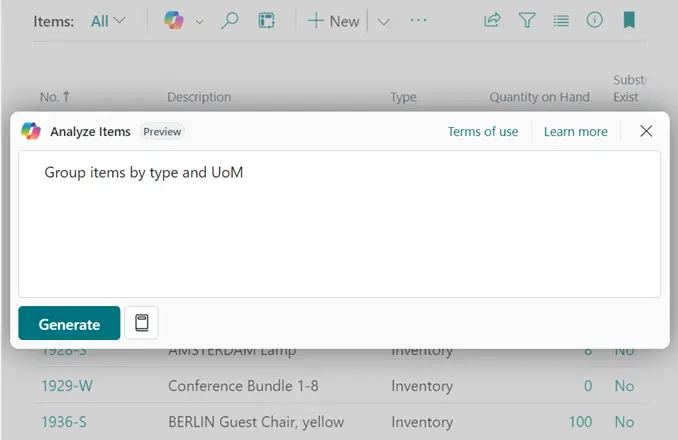
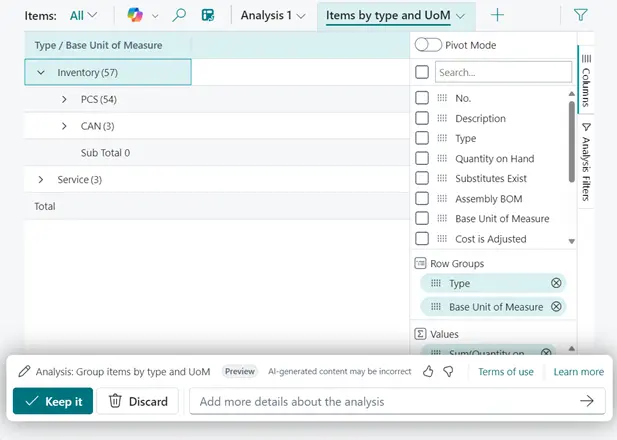
Enhance Customer Service with Inventory Forecasting
Running out of stock is a surefire way to disappoint customers. But overstocking ties up your cash. While balancing customer service with cost control is key to effective inventory management, it is often easier said than done.
But here’s how Copilot in Business Central helps you find the perfect balance.
- Predict demand with AI: Forecast future sales and inventory based on real data, preventing stockouts.
- Automatic reorder suggestions: Get alerts when inventory dips low, ensuring timely replenishment.
- Happy customers, booming business: Fulfil orders on time and keep your customers coming back for more.
Optimise your workflow with Copilot in Dynamics 365 Business Central
Microsoft Copilot in Dynamics 365 Business Central empowers your team, ignites their creativity, and streamlines operations in unprecedented ways. But embracing AI can be complex, shifting your focus from core business tasks. That’s where Dogma’s experts step in to guide you seamlessly through the process. Let us help you unleash the full benefits of Copilot in Business Central while you focus on driving business growth.