Meet the World’s First AI Copilot for Business Productivity
Welcome to the future of workplace productivity and say hello to Microsoft Dynamics 356 Copilot—the world’s first AI copilot that’s integrated into Microsoft’s customer relationship management and enterprise resource planning applications. That means Copilot offers unprecedented interactive support across your entire organisation, from sales and service to marketing, supply chain management, and more.
Combining the power of large language models (LLMs) and easy access to Dynamics 365 data as well as external online sources, Copilot helps you generate ideas and content, speed up mundane tasks, and refine process outcomes within a few clicks.
For starters, the Copilot integration with Microsoft 365 applications, like Outlook, Word, and Excel, enables quick content creation, summarisation, email personalisation and response, and more. This helps business professionals make better use of their time and efforts to drive value-centric outcomes with efficiency.
Don’t miss out on this once-in-a-lifetime opportunity to transform your business operations using AI copilot. Explore the power of Copilot in Dynamics 365 applications and upgrade your business today with Microsoft Dynamics 365 Copilot—the interactive AI copilot that will take your business to new heights.
Microsoft Dynamics 365 Copilot in Sales and Viva Sales
Sellers struggling to gain workflow productivity, time, and cost efficiency and improve seller experience can greatly benefit from Microsoft Dynamics 365 Copilot.
Copilot for Microsoft Viva Sales included in Dynamics 365 Sales but available for separate purchase helps sellers work more efficiently with Microsoft Outlook and Teams integration. With AI-driven insights and actions, sellers can quickly make decisions and respond to customer issues as well as collaborate with their team. This will save time and cost, improve productivity, and streamline workflows to allow sellers to focus more on connecting with customers more deeply and closing deals faster than ever.
Make Customer Engagements Efficient With AI-Generated Emails
One of the benefits of Microsoft Dynamics 365 Copilot for Sales is the automatic creation of customisable personalised email responses based on customer emails. Copilot uses people-centric data in the Microsoft Cloud and customer resource management systems, including Salesforce, to access the seller and buyer data to generate emails with relevant information or propose a meeting schedule based on the seller and buyer Outlook calendar availability.
These email replies are easily editable and come with a feedback mechanism that allows sellers to rate the AI-generated content for future fine-tuning. What this does is help sellers and managers save time and spare manual efforts digging for information to complete email responses. This, in turn, boosts efficiency while ensuring personalised communication and information accuracy.
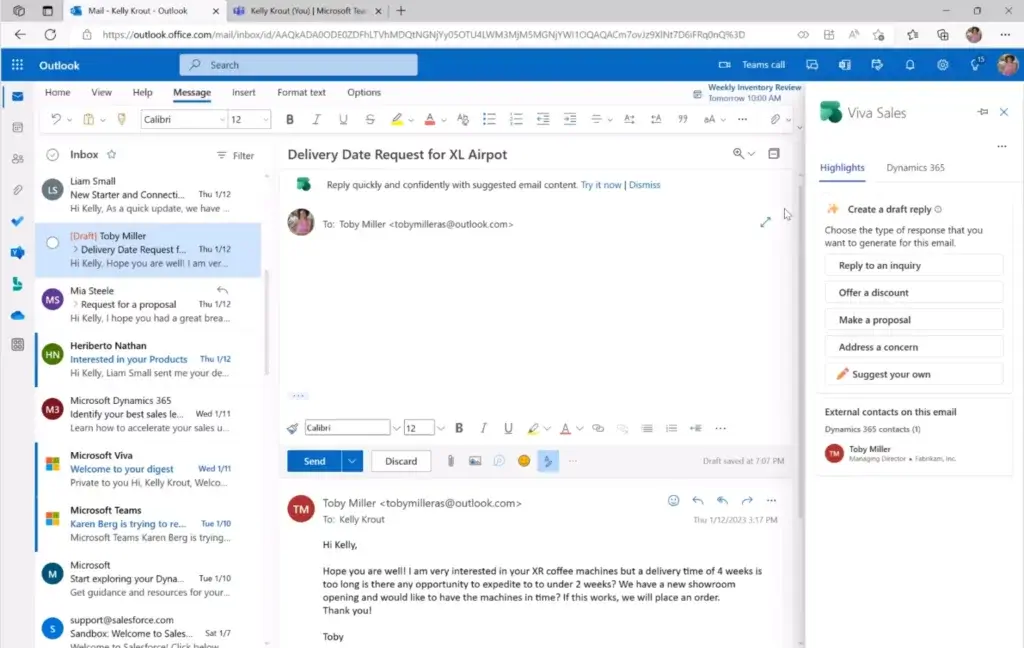
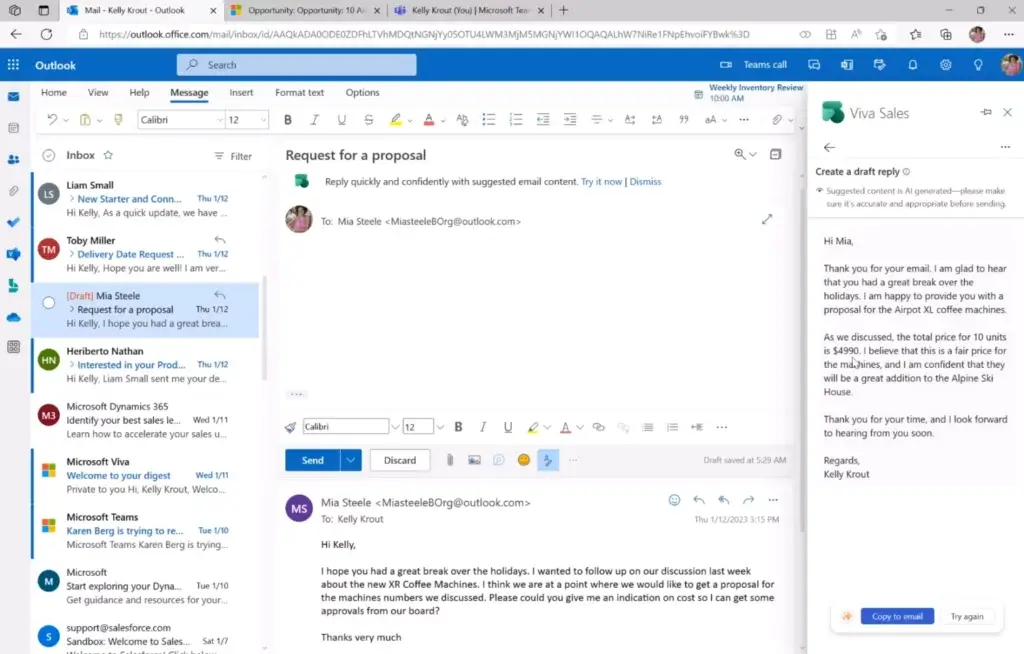
Use Actionable AI-Generated Meeting Summaries to Expedite Deal Closure
Spending hours engaging with potential customers and revising follow-up actions is normal for sellers. But not anymore! Thanks to Copilot, sellers can now use AI to generate summaries of key agendas, customer issues, and requirements from any customer meeting or interaction.
With Microsoft Dynamics 365 Copilot, which uses natural language capabilities powered by Azure OpenAI Service, sellers can quickly create intelligent recaps of customer interactions with actionable items and follow-up dates. Copilot links to the meeting data in CRM to generate detailed summaries for the Teams meetings. What this does is enable sellers to organise better and access critical customer information to stay on top of high-priority sales deals.
Microsoft Dynamics 365 Copilot in Customer Service
The common challenges of customer service agents involve resolving multiple customer issues quickly to maintain customer loyalty and satisfaction. They need to personalise their customer interactions while also avoiding burnout and decreased user satisfaction while using Dynamics 365 Customer Service.
To help agents expedite customer case resolution at any given complexity with personalised service delivery, Microsoft Dynamics 365 Copilot comes into play. Using AI copilot and its natural language capabilities, agents can resolve customer issues faster, process more cases efficiently, and automate time-intensive processes allowing them to deliver high-end customer service.
Empower Agents to Deliver Faster Customer Service
Microsoft Dynamics 365 Copilot enables agents to respond to email or chat queries with a single click. To expedite such responses, Copilot evaluates the context based on live conversations and accesses additional knowledge resources from the Internet and earlier cases to draft an intelligent response. Users can further review, edit, and send these responses to the customers with appropriate personalisation within seconds.
What’s more, agents can leverage Copilot’s conversational chat experience to further refine the interaction summaries and also improve its tone based on customer preferences across all communication channels. This will help agents become more productive and drive significantly better customer experience while ensuring operational efficiency.
Enhance Self-Service with AI-Powered Conversational Experience
Businesses can deliver a better and more powerful self-service experience to drive improved business outcomes using Copilot for Customer Service. Leveraging the Microsoft Copilot-driven Power Virtual Agents, businesses can allow their customers to enjoy intuitive self-service features with intelligent bots that have access to real-time business data.
This will not only deliver a quick resolution to customer queries with the AI-assistance but also allow agents to deliver faster customer service and satisfaction, resulting in elevated customer loyalty.
Microsoft Dynamics 365 Copilot in Customer Insights and Marketing
Copilot for Customer Insights and Dynamics 365 Marketing delivers highly personalised marketing experiences for marketers. Copilot helps marketers target desired market segments with much ease based on current market trends and evolving customer demands.
Generate Data Insights More Efficiently Using Natural Language Prompts
Earlier marketers had to depend on data analysts to generate insights from customer data, which took a lot of time for outcomes. But Microsoft Dynamics 365 Copilot for Customer Insights is going to change that.
With its new generation AI, marketers can directly interact with customer data in near real time to find relevant information like the average age of the customer, product preferences, or average purchase price. The best part is they do not need the help of a data analyst to do that.
This means marketers can explore and analyse to understand customer segments quickly and intuitively using questions based on natural language. They can then readily incorporate these insights into a customer segment for marketing purposes.
Leverage Natural Language Descriptions to Create Audience Segments Quickly
Market segmentation means dividing the customers into different groups based on their interests and needs. This helps marketers create campaigns that are personalised and more effective. However, this process can take a lot of time, as it requires knowledge of complex data structures.
But with Query assist, a functionality in Microsoft Dynamic 365 Copilot for Marketing, this process can be made a lot faster and easier. Using Copilot, which uses Azure OpenAI Service, marketers can create and improve audience segments. This helps save time for marketers so they can focus on value-adding tasks instead of repetitive ones.
Microsoft Copilot allows marketers to describe the characteristics of their target audience in natural language to create real-time segments without having to manually select data tables. This also saves time, boosts efficiency, and enables marketers to drive value-oriented outcomes.
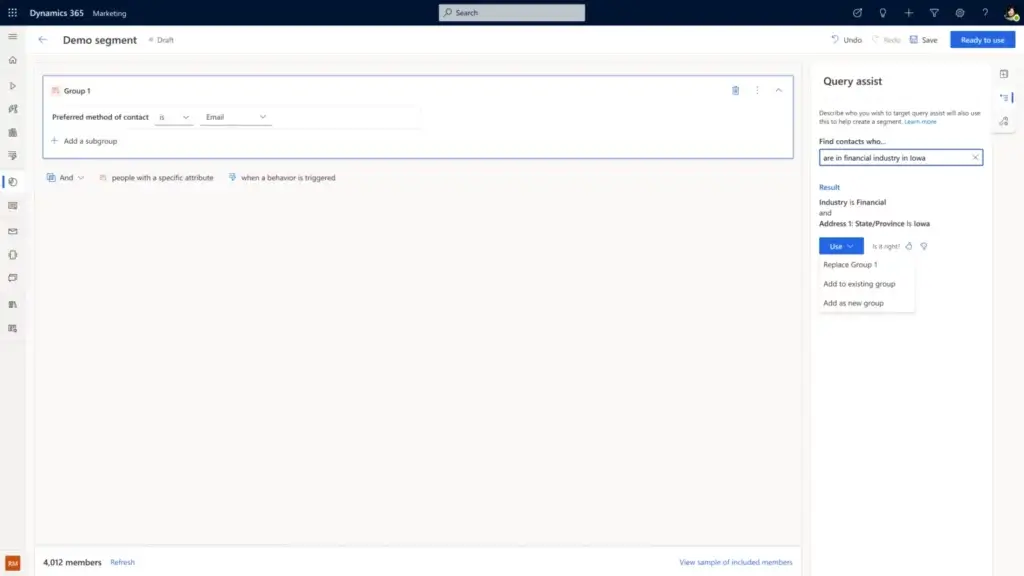
Generate Personalised, Engaging, and Relevant Marketing Content Effortlessly
When email content is engaging and contextual, email marketing can prove to be a very powerful marketing tool to drive business. But writing emails manually each time can hinder creativity and increase repetitiveness. This, in turn, will result in reduced email engagement.
So, to help marketers save hours brainstorming concepts and developing content, Copilot in Dynamics 365 Marketing has another useful feature called Content ideas. Marketers can instruct this feature to incorporate up to five key points in the email content. Additionally, they can get a range of text suggestions to make the email content more compelling for the audience. What helps even more, is the ability of Copilot to access and analyse the existing emails and various internet sources to improve the relevance of the AI output. This enables the quick and efficient creation of emails while also ensuring that they are compelling and accurate.
Both Query assist and Content ideas are available for public preview for the existing Dynamics 365 Marketing customers.
Microsoft Dynamics 365 Copilot in Business Central
Great product descriptions can help online stores increase sales by making their products more appealing to potential customers. But it’s not easy to come up with captivating descriptions for multiple similar products, especially when you need to do it quickly and regularly.
But Microsoft Dynamic 365 Copilot in Business Central is about to change that. It can help small and medium enterprises get their products out in the market faster than ever before.
Microsoft Copilot in Business Central uses AI to create product descriptions that capture attention and highlight key features like colour, material, and size. You can customise the descriptions to fit your brand and writing style before publishing them to your Shopify or Amazon store in just a few clicks. Say goodbye to spending hours writing product descriptions, and hello to more time making sales!
Microsoft Dynamics 365 Copilot in Supply Chain Management
Lately, lots of companies have found out that their supply chain systems aren’t good enough to deal with unpredictable market disruptions and shortages. That’s where AI-powered supply chain management comes into play, with its unparalleled visibility and insights to prevent disruptions before they occur.
The new Microsoft 365 Copilot for Dynamics 365 Supply Chain Management allows for improved forecasting of and response to disruptions that impact global business across multiple locations. It taps into the data in the news module and flags external factors like financial or geo-political changes, weather, and more that can adversely affect key supply chain processes. Additionally, Copilot uses predictive insights to show all affected orders across inventory, materials, distribution chain, and carrier.
Leveraging these insights, Copilot provides contextual email outreach using Azure OpenAI. This allows supply chain managers to resolve issues in real time effortlessly. Auto-generated emails that are highly personalised and relevant save time and expedite communication for managers to arrange for an alternative means of order fulfilment. This ensures timely product delivery and improved customer satisfaction.
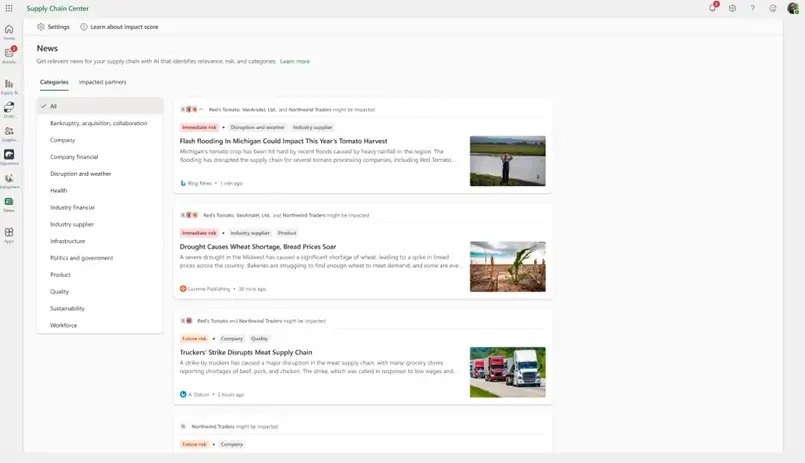
Microsoft Dynamics 365 Copilot in Power Apps
Copilot in Power Apps also helps save time and expedite complex tasks for app makers. Using natural language queries, Power Apps users, whether they are rookies or experts, can quickly create apps from the start.
Additionally, Microsoft Copilot will also generate a sample table structure detailing how the data will appear. Users can review the suggestions and get Copilot to fine-tune the app. It also adds conversational capabilities to the final app, allowing them to use natural language prompts to explore the data.
Power Apps users can also add Microsoft Dynamic 365 Copilot to an existing App, which enables them to analyse data and gather insights using prompts. The overall benefit of Copilot for Power Apps is a combination of time savings, workflow efficiency, and outcome accuracy.
Microsoft Dynamics 365 Copilot in Microsoft 365 Applications
It’s not just Dynamics 365 applications that can leverage the power of Microsoft Dynamics 365 Copilot. People that constantly use Microsoft 365 applications, like Word, Excel, and Outlook, can also use Copilot to save time on repetitive tasks and focus on creative ones.
Microsoft Dynamics 365 Copilot in Word
Copilot in Word uses simple user-generated prompts to write, edit, and summarise text automatically. It can create rich documents with access to organisational data, adding more relevance to the documents. Rewriting texts and summarising key points from long documents also becomes much easier with Microsoft Copilot. What’s more, users can change the tone of the documents, solidify the arguments, and iron out inconsistencies in their documents.
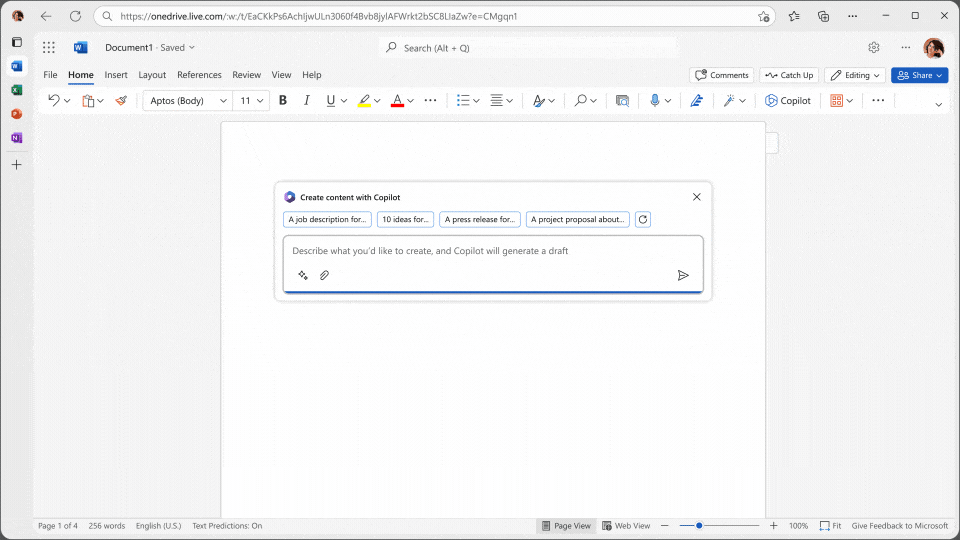
Microsoft Dynamics 365 Copilot in Excel
Copilot in Excel enables you to simplify data analysis and reporting. Using natural language queries, you can discover hidden correlations, explore different what-if scenarios, and generate new formulas based on your needs. Additionally, you can generate data and reporting models and visualisations as well as get recommendations for different outcomes without modifying the original data.
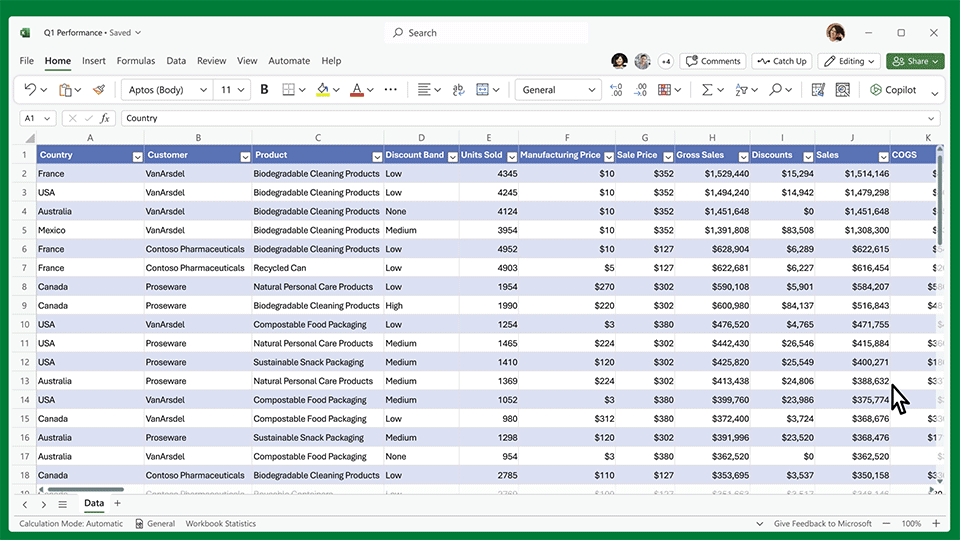
Microsoft Dynamics 365 Copilot in PowerPoint
Microsoft Copilot in PowerPoint transforms your concepts into compelling presentations within a few clicks. It helps you tell powerful stories and grab the attention of key stakeholders by leveraging its AI capabilities that turn existing documents into slides. You can also get speaker notes and information sources using just a few prompts. It also helps you make lengthy presentations more concise, format texts, create layouts, add animations, and more.
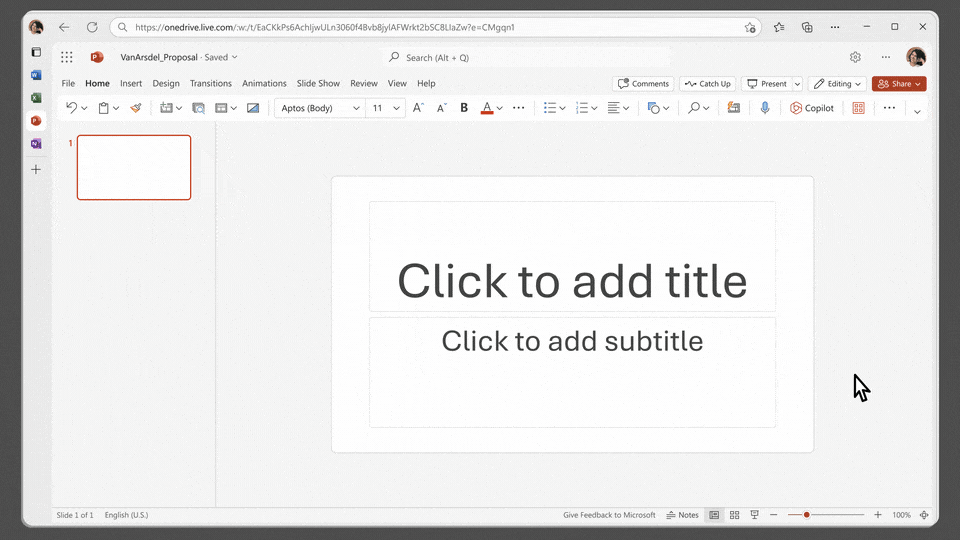
Microsoft Dynamics 365 Copilot in Outlook
Copilot in Outlook saves you time and makes your email communication more effective. It summarises your lengthy emails that can involve multiple threads and several people. You can also draft quick responses or notes, ensuring that key concerns and questions are addressed. And, while you’re at it, you can also fine-tune the tone and length of your emails.
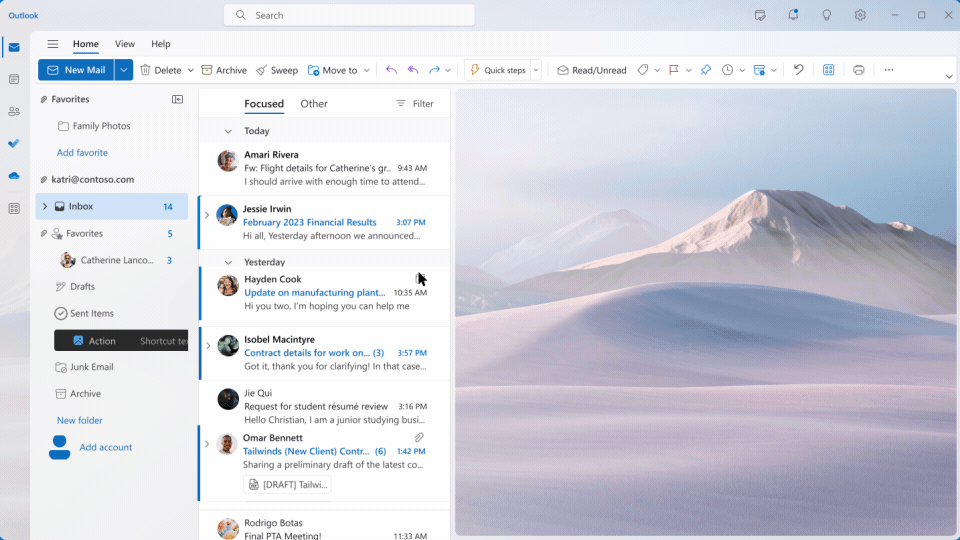
Microsoft Dynamics 365 Copilot in Teams
Microsoft Copilot in Teams makes collaboration and communication much easier and more productive. It quickly gets you up to speed, organises ideas, and summarises conversations. With Copilot in Teams, you will never miss out on key points, while most of your common tasks, like creating agendas, identifying the right people, and scheduling the next meetings, all become easier and more accurate with Copilot’s access to chat history and calendar details.
Business Chat in Teams
In addition to Copilot, Microsoft has also added an entirely new experience called Business Chat. It’s can work across all your Microsoft apps leveraging the power of Microsoft Graph, which unifies all data across your presentations, emails, documents, calendars, contacts, and notes. This helps you keep your team on the loop and make your workflow smoother so that everyone spends more time critical work.
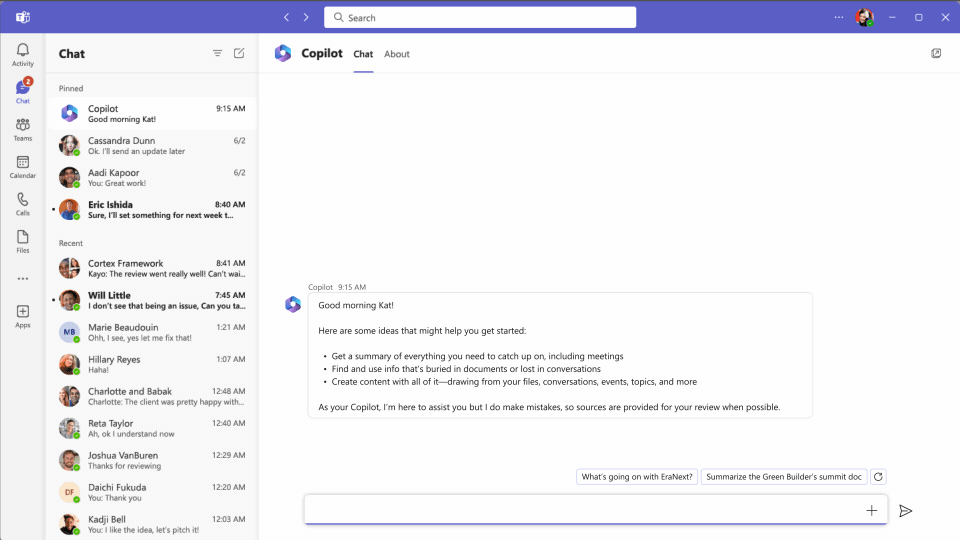
What’s next?
Microsoft Dynamics 365 Copilot brings exciting new opportunities, thanks to the innovation in business AI. Rather than replacing the existing human expertise and skill sets, Microsoft Copilot is here to complement them. Working alongside business professionals across all departments, Copilot intends to expedite workflows, add time, and process efficiencies, and improve outcome accuracy, thereby enabling people to focus on critical tasks.
You will still have the ability to refine the AI-generated results to better tailor the outcomes to business needs. So, even with this introduction of AI copilot in Dynamics 365 applications, human intervention will still be crucial to allow the AI learning models to perform better with time.
What’s more, Microsoft ensures that these AI solutions are responsible and trustworthy to uphold responsible business practices. Explore Microsoft’s AI principles for impactful responsible AI practices.






