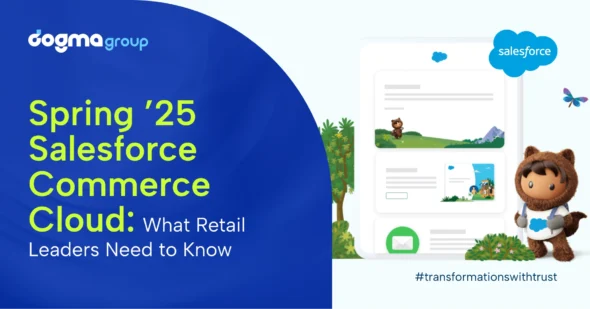Microsoft’s most prominent tech event, Ignite, kicked off on Oct 12 and ended on Oct 14. It primarily focused on five key agendas:
- Facilitate innovation with a developer platform in the cloud,
- Use Azure to become data-driven and data-optimised,
- Leverage automation and AI to deliver efficiency,
- Allow Microsoft 365 to re-engage employees,
- Protect everything, everyone, everywhere.
All announcements of updates and new features across multiple Microsoft products and applications centred around one of these agendas. Here you will find the major highlights that might interest you.
Facilitate innovation with a developer platform in the cloud
Power Pages for low-code web development
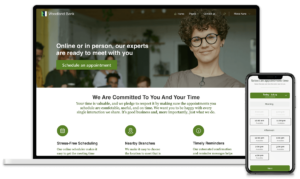
Power Pages, announced in Microsoft Build, is now generally available. Organisations can use this enterprise-grade connectivity platform to build and launch external self-service websites to better connect with customers and partners. It also allows them to share business data, collaborate and automate business processes at scale. Likewise, the Design Studio assists developers and builders design multi-step forms seamlessly and without code.
Leverage low-code for improved workforce experience
Power Platform allows low-code/no-code workforce to do more with less by enabling them to build business-critical apps that drive results. Key Ignite 2022 updates announced for the Power Platform application include:
Power Automate
Power Automate can now leverage natural language and AI to help users expedite automation based on their description of what they want to automate. Users can select one of the suggested flows and Power Automate will automatically configure suitable connectors to generate the final flow within the flow designer. Now available in preview, this feature will surely come in handy.
The feature updates in Power Apps mainly focus on merger development, collaboration and micro-applications. It comes with new features like:
- Co-authoring, which is integrated with the application designer to allow developers to edit simultaneously in real-time based on feedback.
- Integrated virtual agent that helps users in app development by displaying external resources.
- Cards, which allows employees to get their work done as well as collaborate with peers without ever leaving Microsoft Teams. This means employees no longer have to keep switching between multiple apps, thus, boosting their productivity. With Cards in Power App, users will be able to create and send micro-apps to collect, share and connect data, thereby enabling them to make critical business decisions quickly and with insight.
Power BI

The new Power BI feature updates are all set to scale self-service analytics to expedite deployment, creation and sharing.
- Office Installer: With this update, Office users will no longer have to manually deploy Power BI. It will automatically be installed for users with Office or Microsoft 365 where Power BI is included.
- View and edit Power BI reports directly from OneDrive and SharePoint: This update aims to make previewing and collaborating on reports easier for users from their OneDrive or SharePoint files without downloading Power BI Desktop.
- B2B dataset sharing and report discoverability: Thanks to this update, users can discover content shared within their tenant by external users. This will allow them to use the shared datasets to discover, connect to and work with datasets as well as build new reports and data models within their home tenant.
- Power BI reports and datasets in a Power App solution: Power Platform had not offered support for Power BI content until now. With this update, however, Power BI reports and datasets will be included with Power Platform for import, export and customisation using Power Apps solutions.
Use Microsoft 365 to re-engage employees
New Microsoft Teams updates
Mesh Avatars for Microsoft Teams
Teams meetings will now have Mesh avatars in private preview. You can buy the new Avatar app on the Microsoft App Store to activate this quirky feature. It allows users to design up to three unique avatars that they can customise in hundreds of ways. They can use their personalised animated avatars in Teams meetings without turning on their cameras. The avatars are available in the Effects and avatars menu and can be activated before or during a meeting. The users can also use their avatars to react to the conversation using multiple gestures.
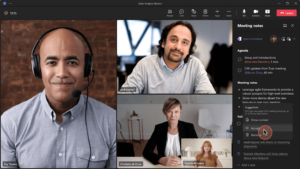
Microsoft Teams will become more exclusive with new Premium personalised features like meeting guides, customised backgrounds and logos for Teams lobby and customised scenes for the Together mode. This new addon aims to make Teams more personalised, intelligent and secure.
The intelligent part of things includes intelligent recaps, AI-generated and assigned tasks, intelligent playback post-meetings and auto-highlighted meeting recordings. What’s more, users can receive personalised insights, use intelligent search and get live translations of subtitles in 40 different languages. The feature also comes with advanced protection for Teams meetings and webinars.
More new Teams meetings features for increased engagement and interaction
- Cameo: Now generally available, Cameo is a PowerPoint experience to seamlessly broadcast your camera feed during a live presentation. It also allows users to customise their appearance on slides and recommends an optimised layout for better viewing.
- Excel Live: With this feature, teams can collaborate and edit Excel workbooks in realtime across all devices within the Teams window. Users can also co-edit workbooks without affecting other team members’ views. This feature has already been rolled out and will be generally available at the end of 2022.
- Together Mode: In Together Mode view, meeting organisers can now assign seats to participants. This is available in preview. Also, organisers can select Together mode for everyone, so all meeting participants have the same view. This feature is generally available.
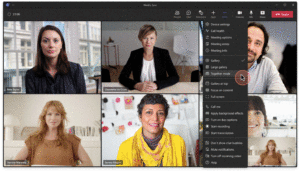
Microsoft Teams customers to receive access to Business Central data at no extra cost
Users of Microsoft Teams will now have access to Business Central data from within the collaboration app. And they don’t even need a D365 licence. Permissions and access rules are configurable by admins to restrict access to business records.
Employees from across the organisation can now use Business Central embedded in Teams to directly collaborate on business-critical tasks and workflows regardless of where they are.
Auto-summarise conversations in Teams-based collaboration in D365 Customer Service
This update allows users to automate an AI-generated summary of agent-customer conversations in Dynamics 365 Customer Service using embedded Microsoft Teams. Your customer-facing agents no longer have to manually dig through conversation history and can instead collaborate with one another and get up to speed by getting context and visibility into customer conversation.
Agents can also effortlessly take over other agents’ cases and quickly resolve customer issues with an auto-generated, structured conversation summary that reflects customer context, issues and outcomes.
This feature is in preview in Dynamics 365 Customer Service and is expected to be generally available in October 2022.
Teams chat embedded within Dynamics 365
With Teams chat embedded within D365, teams can now collaborate with their colleagues and other stakeholders directly from D365. Users can also use D365 data to link chats to D365 records like sales opportunities and service cases. This gives all Teams participants easy access to related information. This feature is available in preview with Dynamics 365 Customer Service and is expected to be generally available in October 2022.
Unlimited conversation intelligence for Dynamics 365 Sales Enterprise and Microsoft Viva Sales
Additionally, Microsoft is also offering Conversation Intelligence for free with D365 Sales Enterprise and Viva Sales. This enables users to unlock the power of insights and makes them more productive.
Besides that, additional sales conversation intelligence updates for early preview in 2023 include:
- Real-time guidance for sellers that includes details about products and prices and competitive intelligence that will pop out during customer calls and Teams meetings.
- Recommended resources in the form of talking points, mentions, customer emotions and style of conversation to help generate a deeper understanding of the correlation between seller behaviour and winning sales strategies to drive positive business results.
- Email intelligence to suggest prompts and talking points for sellers to better engage customers and manage customer relationships.
New Microsoft Viva updates
Viva Goals
Viva Goals has been introduced to help you align employee performance with your business objectives. It will now come with new third-party integrations, which help line up goals and Objectives and Key Results (OKRs) with your business processes. Applications like Slack and Google Sheets are now integrated into Viva Goals. This allows you to receive reminders, notifications and OKR check-ins directly from these apps.
Viva Insights
In Viva Insights, you will now be able to fill up a meeting effectiveness survey and also schedule a chat if you’re outside your recipient’s work hours. There’s Focus mode to boost short periods of productivity and set breaks with timers and many mindfulness exercises during your breaks to choose from. Likewise, Quiet Time mutes Teams and Outlook notifications during your off-hours.
Viva Learning
Viva Learning will now allow users to create sequenced groups of training with learning paths and discover them within Viva Learning with an option to share directly. They can also create personal collections with Learning Collections.
Viva Engage Storyline
Allow employees to connect and interact with their colleagues working remotely with the new update. Like Instagram Stories, users can create and share Stories with short clips or pictures. Also, they can react and post links, images and other content on their co-workers’ posts.
Microsoft Loop
Microsoft Loop, in private preview, will be available to collaborate on projects using workspaces, pages and components that can sync across Microsoft 365 apps. Based on the feedback from the private preview, it will continue to evolve with features like the ability to insert a survey, checklist or task list component into a Word document; copy an existing Loop component and paste it into Teams Whiteboard; Q&A to collect answers to questions in real-time; Polls components to create surveys and questionnaires, and more.
Microsoft Places
Specifically designed to optimise hybrid work, this new app relies on AI to bring virtual and physical spaces together. This will help boost communications and engagements between team members and elevate organisational productivity. Places will also give you a holistic picture of hybrid work with features like a dashboard view of the office days of employees, the physical location during work hours, a view of workspaces booked by others, commute information and guidance, space usage information and more.

Use Azure to become data-driven and data-optimised
Microsoft Intelligent Data Platform adds integrated Partner Ecosystem
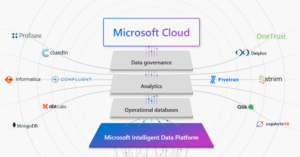
Microsoft Intelligent Data Platform, introduced earlier in May, has since been a unified platform that deeply integrates databases, analytics, BI and data governance products. With its Microsoft Cloud integration, customers can do more with less by enabling them to make their applications more intelligent, unlock predictive insights, drive relevant action and govern their entire data estate.
Now, the popular Microsoft Intelligent Data Platform will receive a powerful new Partner Ecosystem. Microsoft has teamed up with its independent software vendor partners to offer category-leading and cloud-native data and AI solutions integrated with the Microsoft Intelligent Data Platform.
The initial partner ecosystem includes:
- Operational Databases: MongoDB (a leading NoSQL database) and Yugabyte (a cloud-native NoSQL and Distributed SQL database) together allow integration into the broader enterprise data for further machine learning and AI-driven analytics and govern data estates with Microsoft Purview.
- Analytics: Aimed to further improve low-code/no-code experiences for automated building and operating complex enterprise pipelines, these capabilities can govern data integration and transformation pipeline in Microsoft Purview.
- Data Governance: This includes market-leading solutions such as Profisee and CluedIn for Master Data Management and Delphix data masking for pipeline data compliance. Also included is OneTrust for privacy and security. These solutions help standardise and secure data processes, policies, roles and metrics to ensure data safety, privacy, accuracy and usability throughout the data lifecycle.
Leverage automation and AI to deliver efficiency
Numerous updates to Azure Cognitive Services
Ignite 2022 saw announcements for several new Azure Cognitive Services features, which include:
Azure OpenAI Service
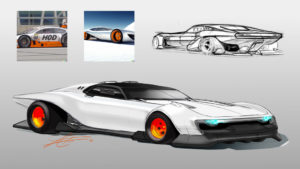
From designers and engineers to content creators across all industries, everyone leading innovation can now leverage DALL∙E 2, which will be offered by invitation with Azure OpenAI, part of the Azure AI platform. With access to DALL∙E 2, users can bring their ideas to life more efficiently than ever. DALL∙E 2 can generate custom images using plainspoken text or images from the user. This optimises product and service design as well as boosts productivity and innovation.
Azure Cognitive Service for Language
To enhance summarisation and expand language support across language skills, this Azure service has been introduced. It comes with more natural language understanding (NLU) and natural language generation (NLG) capabilities to improve customer experiences with business apps for conversation and document digitisation.
This service includes features like abstractive document and generic conversation summarisation in preview. This auto-summarised documentation will reflect the key points in the conversation or document, thereby eliminating tedious work and enabling people to focus on higher-value tasks.
Also available generally are expanded language coverage for other features, enhanced contact centre AI capabilities and access to Language Studio.
Azure Cognitive Service for Speech
With new features for speech-to-text and text-to-speech services, Azure Cognitive Service for Speech is all set to transform how organisations deliver media experiences, accessibility and customer service.
New Azure Form Recogniser in preview
The new Form Recogniser Studio, within Azure Applied AI Services, now in preview, comes with pre-built AI models for contracts to expedite and automate the extraction of contractual entities like payment terms and parties. This accelerates business-critical processes such as document processing, knowledge mining and natural language processing much faster and frictionless, particularly when the language support has been expanded to 275 languages worldwide.
Azure Machine Learning capabilities in preview
Focused on streamlining and simplifying the development experience, the new Azure Machine Learning updates include:
- Azure Machine Learning registries: This capability will allow IT teams to promote, share and discover machine learning artefacts like models, pipelines and environments across multiple workspaces. The customers will be able to track model and data lineage across multiple workspaces in different Azure subscriptions, thus, enabling easy cross-team operation.
- Responsible AI dashboard: Soon to be available generally, this feature allows customers to quickly implement Responsible AI by debugging machine learning models and making data-driven decisions. Likewise, the Responsible AI scorecard will come with an on-demand UI experience for no-code/low-code customers to create reports for their models.
Protect everyone, everything, everywhere

Pertaining to the increasing risk of cyber-attacks across all industries, Ignite 2022 focused on enhancing cyber security for partners and customers.
The security solutions announced were:
- Microsoft Defender for DevOps assists users in integrating and managing DevOps security and reducing risks.
- Microsoft Entra Identity Governance ensures that only the right people get access to the right resources.
- Microsoft Purview protects businesses from potential security risks within their organisations.
- Microsoft Intune enhances endpoint security and improves user experience.
What’s Next
Consuming three days’ worth of information from Microsoft Ignite 2022 can be a tough bargain. But this blog aims to boil down the key updates and announcements so that you can focus more on your core business.
As Microsoft Dynamics 365 gold partner and your trusted advisor, we aim to eliminate most of your digital transformation hassles and add fluidity to your transformation. And our 18 years of implementation experience with over 5000 successful technology implementations for over 600 happy clients is a testament to that.
You can call us on 01296 328 689 today or email us at info@dogmagroup.co.uk for a no-obligation consultation.
We are Dogma Group, your Trusted Advisor!