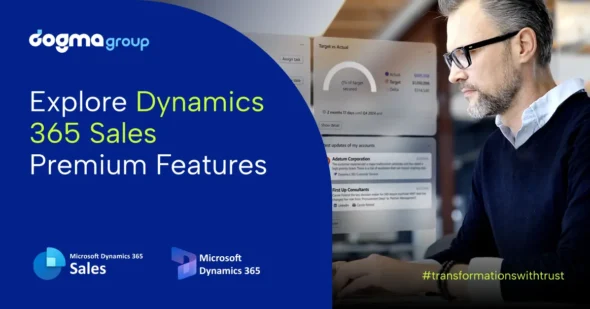Are you tired of frequently switching between Dynamics 365 workspace and Teams chat while having to constantly find the right information and reply? Do you find juggling between these two Microsoft applications disruptive to your workflow?
Although it takes only a few minutes each time, these small interruptions add up in the long run, slowing down your workflows and reducing productivity unnoticeably. That is precisely why Microsoft has unified business processes, data, communication, and collaboration by creating an integrated work experience between Microsoft Teams and Dynamics 365 applications.
What does that mean? Now you can significantly lower those interruptions and help users stay focused on their core tasks whether they are using Dynamics 365 or Microsoft Teams.
Overview: Microsoft Teams and Dynamics 365 Integration
Imagine being able to meet, chat, call, and collaborate with your team seamlessly without ever having to leave your Dynamics 365 workspace! With this connected and engaging approach to unified Teams and Dynamics 365 collaboration, you can do just that!
Whether you’re browsing through customer records or working on a project in Dynamics 365, you can easily pull related conversations and people from Microsoft Teams. You can then initiate or continue a chat without needing to switch to Teams.
But that’s not all! You can seamlessly access and share Dynamics 365 records, information, and business processes while using Teams. This keeps you from losing the sight of task at hand and helps you enhance productivity. In other words, gone are the days of juggling multiple applications and struggling to keep everyone on the same page.
And the best part? Everyone on your team can stay connected virtually and seamlessly, no matter their role, location, or the application they are using. These integrated collaboration features help you stay focused and productive across all areas of your business, including sales, marketing, service, finance, commerce, supply chain, and human resources. This Dynamics 365 and Teams integration is explicitly built for seamless collaboration, accelerated productivity, enhanced engagement, and integrated experiences.
So, are you ready to explore the extensive capabilities that you can have at your fingertips with the integrated Dynamics 365 and Microsoft Teams? Allow us to help you discover how you can leverage the full potential of this unified user experience.
1. Embedded Teams Chat in Dynamics 365
Effective collaboration and communication among team members are crucial for identifying, tracking, and sharing leads and opportunities. That’s why Microsoft has embedded Teams chat in Dynamics 365, providing AI-driven insights that put collaboration in context and offer actionable next steps.
The new embedded Teams Chat experience for Dynamics 365 enables you to access your Teams chats, channels, and people connected to a record you are working on. You can then start or continue a Teams chat without having to switch to Teams. Additionally, when you start a conversation, the recipient automatically gets a record summary to provide context.
What’s more, you can also connect an existing Teams chat to a Dynamics 365 record, which unifies all the related Teams interactions. It is also possible to access or join a conversation with read/write access for the record, even if you were not part of it before.
But that’s not all! You can discover the right team members to collaborate with using ‘Suggested Contacts’. This AI-powered feature suggests people who are connected to or have interacted with a contact so that you can gain valuable customer insights. It can also suggest team members who have previously resolved issues and challenges you are facing so that you can quickly get to the solution. By leveraging this powerful integrated feature, Dynamics 365 and Teams users can boost productivity, foster teamwork, and establish stronger customer relationships.
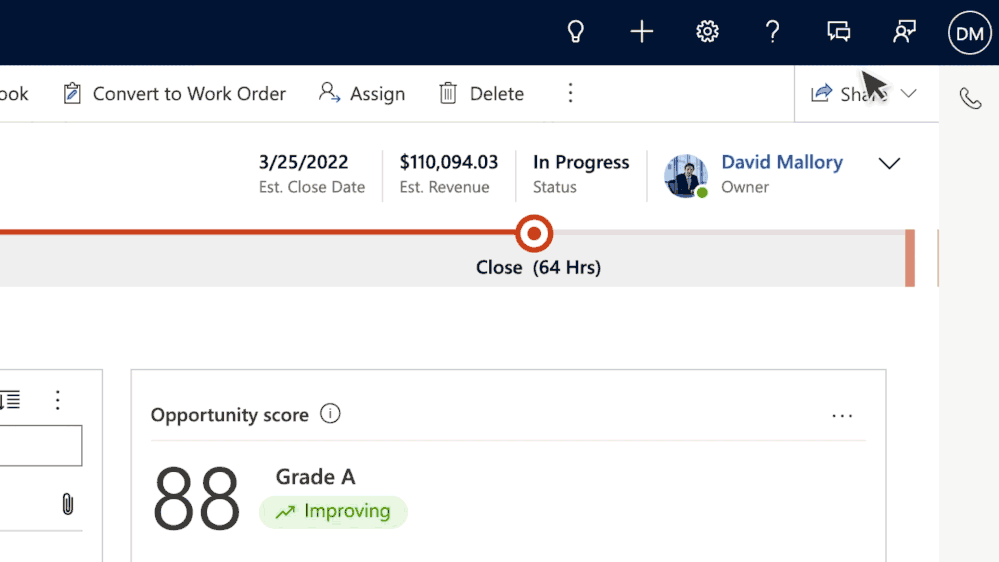
2. Embedded Teams Dialler in Dynamics 365
Today, customers are connected. So, businesses need to embrace digital sales not only to stay relevant but to also deliver personalised service in customers’ preferred channels like voice calls and video. This gives companies a competitive advantage and helps retain customers over time.
So, to help you connect and converse with your customers seamlessly without losing context and missing any follow-ups, Microsoft has introduced an embedded Teams Dialler for Dynamics 365. This multichannel engagement feature enables agents to effortlessly access relationship details, gain valuable insights, and make calls to the next best customer in one convenient interface. It also provides a place for note-taking and automated capturing of action items to ensure that agents can promptly follow up. This makes agents more productive as they neither have to keep switching between Teams and Dynamics 365 apps nor spend hours manually saving and linking Teams call records and transcripts back to Dynamics 365 records.
That’s because there is also an extendible audio or video Teams meeting experience that links back to Dynamics 365 record. The Dynamics 365 app for Teams allows agents to connect and converse with customers with Teams meetings. The in-built AI-powered conversation intelligence in Teams then transcribes and summarises the call. Plus, it provides action items and other insights, like sentiment analysis and call segmentation, that are automatically linked back to the record timeline in Dynamics 365.
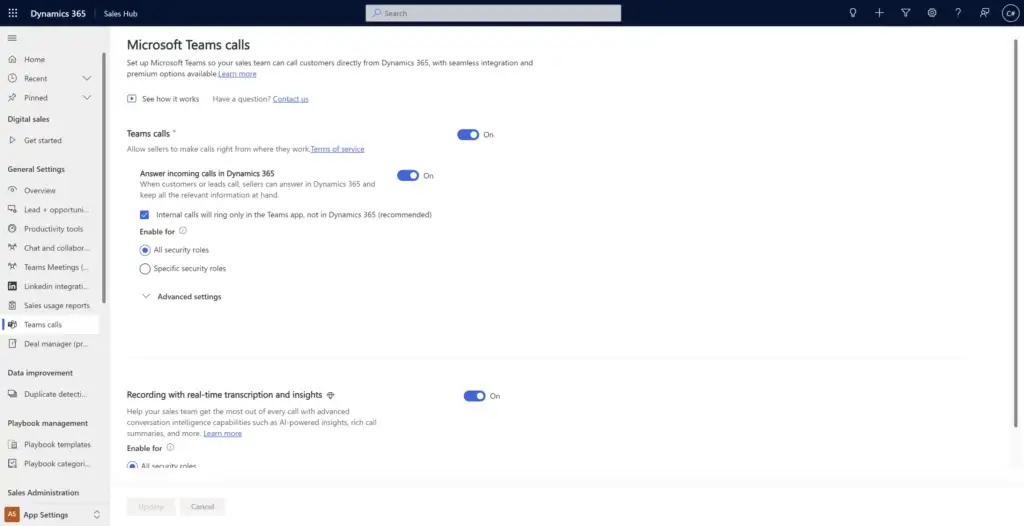
3. Teams Meetings and Dynamics 365 Integration
You can also take several quick actions in Dynamics 365 and Teams to avoid switching between multiple apps, helping you do more with fewer clicks. For instance, you can schedule Teams meetings when creating an appointment in Dynamics 365 and connect them with one click. You can then access and edit the related Dynamics 365 record within Microsoft Teams.
Additionally, during meetings, the new Dynamics 365 Copilot in Teams makes insights related to the record available from your system data for your contextual awareness. This keeps you from switching applications and manually combing the system for information so that you can stay super-focused on the meeting.
In Teams meetings, you can also capture tasks and notes, which are automatically connected to the Dynamics 365 record. Plus, you can automatically link the Copilot-generated meeting summary, transcripts, action items, notes, tasks, and insights back to the Dynamics 365 record. This automated process saves you valuable time so you can quickly take measurable actions.
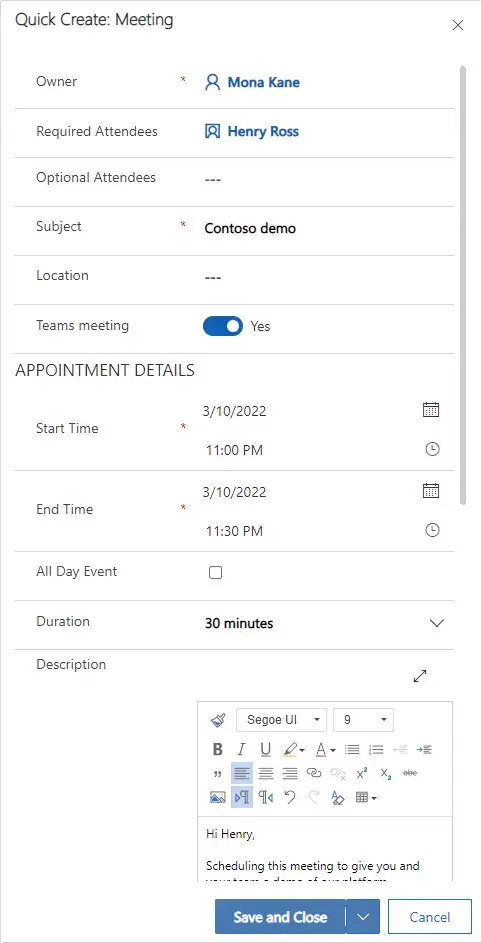
4. Teams Notification on a Dynamics 365 Record
Keeping everyone in the loop and driving teamwork becomes easier with this Teams and Dynamics 365 integration feature. You can now trigger a Teams notification to update everybody working on a Dynamics 365 record or case as field values and priority action items change.
This means you do not have to manually look for chat participants in Teams and send updates, saving you time and effort while also streamlining communication and boosting productivity when using Dynamics 365. What it ultimately leads to is personalised service delivery, expedited issues resolution, and improved departmental outputs—all of which drive business success.
Moreover, thanks to the Teams and Dynamics 365 integration, you can now share Dynamics 365 records effortlessly in Teams chat by simply copy-pasting a record URL. Alternatively, you can also search records within the Dynamics 365 app for Teams. This allows your teams to stay productive and update relevant information within Teams chat without switching interfaces.
Moreover, you can directly add tasks and notes to Dynamics 365 records from Teams meeting or call. This helps keep track of important details easily using a single interface. It also streamlines your workflows and spares you from the hassle of manually updating Dynamics records after a Teams discussion.
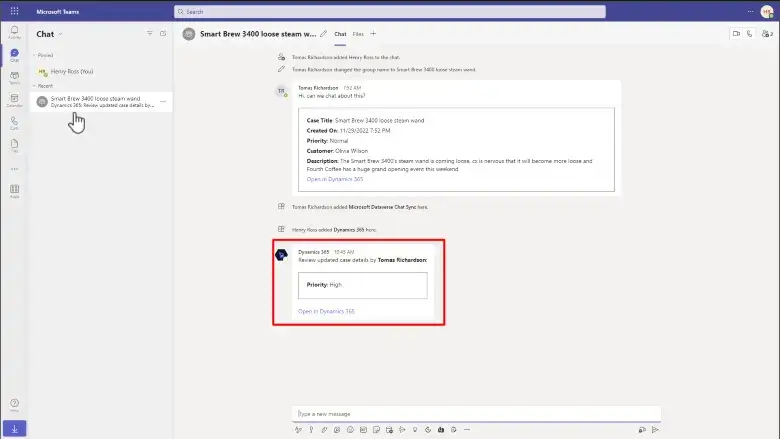
5. Teams Events, Webinars and Follow-ups From Dynamics 365
Marketers can now easily set up and promote Teams events and webinars from within Dynamics 365 apps. Not only that, you can also generate reports on such events automatically. In Microsoft Teams, you can follow up with attendees and automatically push attendee information to Dynamics 365, allowing you to see insights on attendee segments for better engagement.
This capability eliminates the need for complex integrations allowing you to finish pre and post-event tasks, like follow-ups, nurturing, and customer journey orchestration, within Dynamics 365. Leveraging this Teams and Dynamics 365 integration capability, you can drastically reduce the time it takes to convert leads by streamlining customer journeys and providing customer insights, which improves marketing efforts.
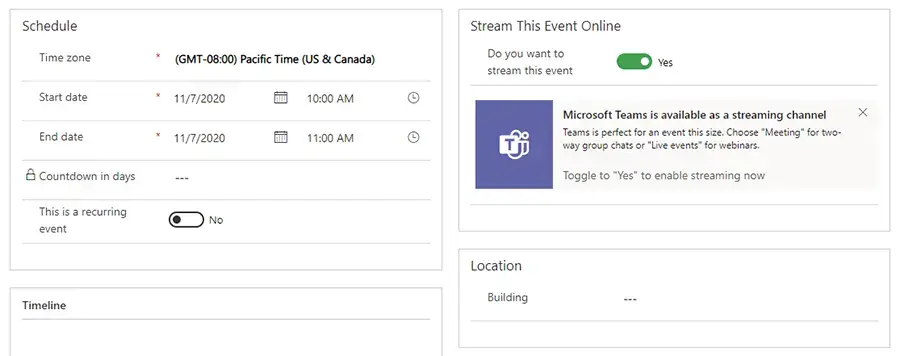
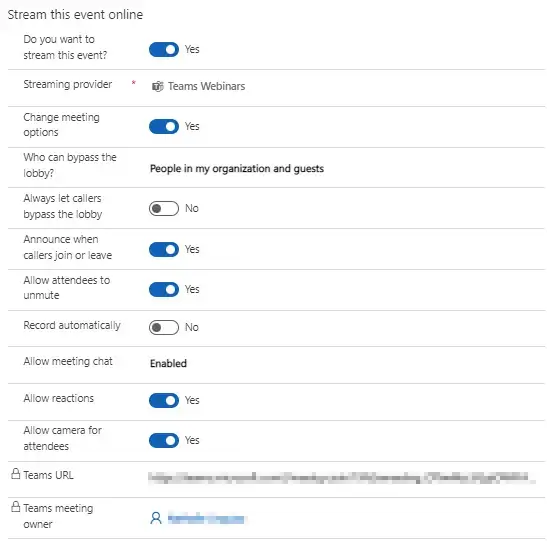
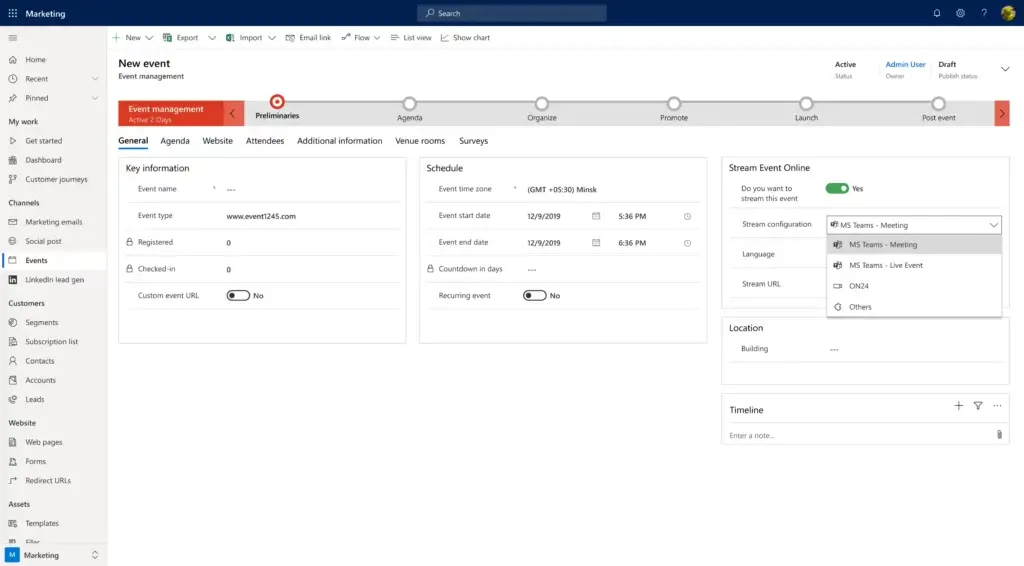
6. Open, View, or Link Files to Dynamics 365 Records in Teams
With Dynamics 365 and Microsoft Teams integration, you can now open and view a Dynamics 365 record within Teams. The app record is pinned in Teams and provides a button to either open the record or view it in Dynamics 365 apps with a single click.
In addition to that, you can also associate or link new files with the Dynamics 365 records from the Teams interface. Such files appear in Dynamics 365. Conversely, the files you add to Dynamics 365 records also appear in Teams. What’s more, you can get a consolidated list of files connected to a record from both the Dynamics 365 app and Microsoft Teams channels.
This makes it easier for you and your teams to track updates on a record and modify them as required within Teams, saving everyone a ton of time and making them more productive and outcome-focused.
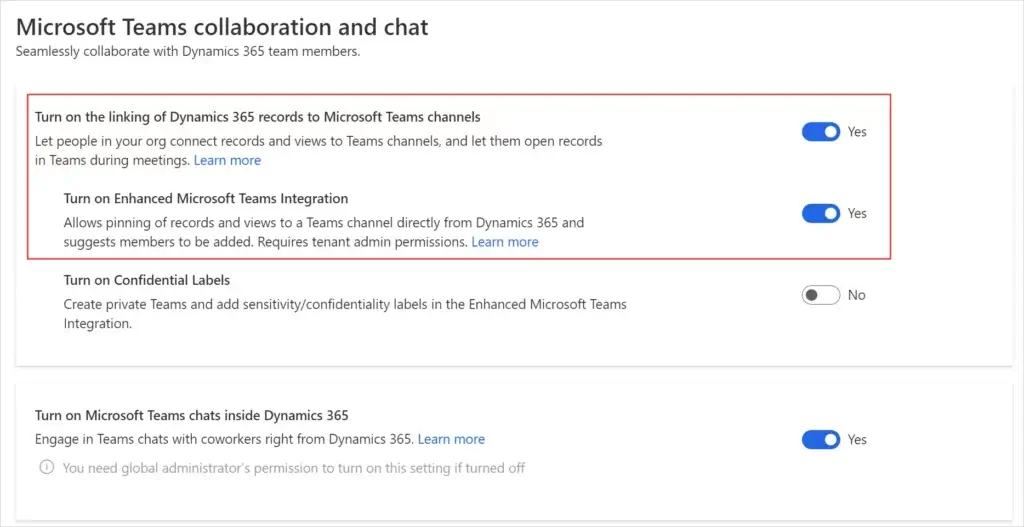
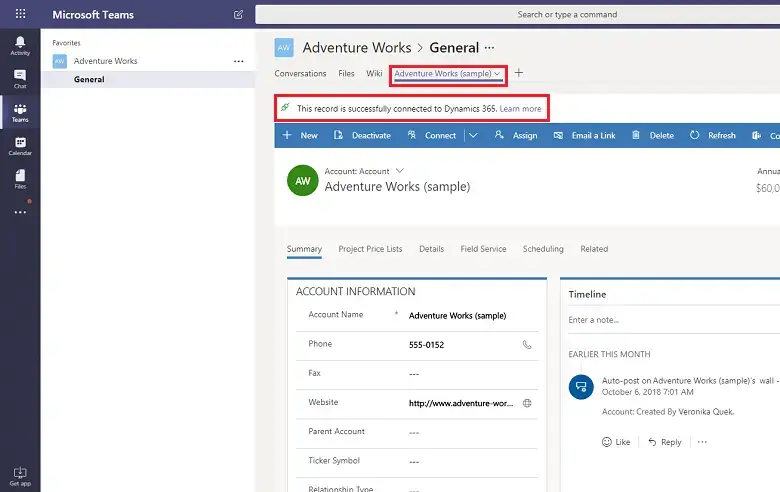
What’s Next?
This integration between Dynamics 365 and Microsoft Teams brings with it many opportunities and benefits for businesses. It improves work efficiency by minimising disruptions and time-to-value to enable everyone to focus on customer-centric processes. This new connected experience helps you boost business collaboration and productivity to drive growth. What’s more? You do not require a Dynamic 365 licence to leverage the features of this integration in Teams.
You can also expect new features and enhancements from Microsoft in the near future. In the meantime, if you require further assistance in exploring the Dynamics 365 and Teams integration features, please feel free to connect with us. We are keen to assist you!