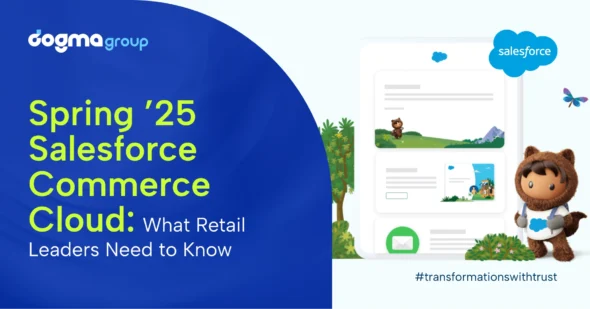By 2025-end, the value of the OCR industry will surpass $25.180 billion and will grow annually at 14.8% from 2017 to 2025. – Transparency Market Research
From auto-extracting data from a scanned purchase order invoice to digitising the diagnosis reports of patients, Optical Character Recognition (OCR) technology has gained wider traction in diverse industry domains. This technology has seen massive growth and adoption, mainly in accounting and ERP software, where companies are leveraging advanced OCR tools to increase invoicing speed and efficiency to utilise more time in enhancing the customer experience.
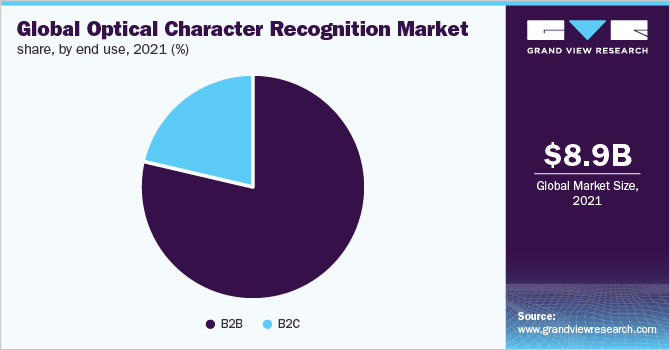
Our blog will explain how OCR can enhance the functionalities of ERP software, giving businesses a competitive advantage, but before jumping into that, let’s learn more about OCR technology.
What is OCR Technology?
Optical Character Recognition (OCR) is a widely used technology that converts texts in the form of an image or typed (e.g., texts in passports or billboards), printed or handwritten notes/PDF texts into machine-encoded readable texts, eliminating the need for manual intervention.
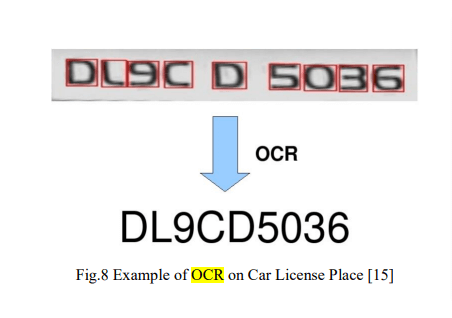
We have used OCR almost every day in our lives while:
- Using mobile check deposits from our smartphones
- Uploading a document to the cloud to make it searchable PDF
- Scanning a QR code for more information
Why OCR is important in Document Process Automation?
Most businesses still manually process large volumes of documents without any form of digitisation. This results in higher costs, and complexity with storing documents, consuming more time while handling sensitive/confidential clients’ data with no security and privacy. In the case of ERP software, data entry is crucial for billing, and G/L entries and integrating OCR system has proven to be most advantageous.
The software enables quick conversion of scanned documents such as purchase orders into machine-readable text documents. The text/information of the document can be edited and stored digitally without the need for any manual intervention, keeping the records secure and available in real-time as required.

But how does it work? Although traditional OCR systems automated text recognition, i.e. generating a computer searchable text from an image, it didn’t truly automate the extraction of the most relevant data instead of the complete text in the thousands of POs. For that OCR systems can use templates.
Template-based OCR systems
In template-based OCR systems, the software is designed to isolate a certain section in the document and extract information from that section in a dedicated manner. For every field that is to be extracted from the document , for instance, document number or purchase invoice number, the user creates a configuration which is stored as a template. The users create a separate template for all different vendors, which can be further templatized and used if the positions of the purchase labels or lines match with the template.
These configurations are most suitable for fixed structured forms, where data remains at the same position on each page. However, once the incoming document’s structure changes from the template, it makes it difficult to extract information, resulting in erroneous data and inconsistencies. To avoid this, template-free or Machine Learning OCR comes into play.
Template free or AI-based OCR systems
Template-free or AI-based OCR or Intelligent OCR is the next-gen cutting-edge OCR that leverages machine learning and deep learning technique to understand the context while extracting data from any complex documents intelligently. There is no need to build templates and create additional rules to understand new documents. While template-based OCR works for structured forms, AI OCR is suitable for semi and unstructured forms as the system have been trained in such a way that it does not require the same set up of rules or templates. It can extract data based on a contextual and positional understanding of the document.
AI OCR does have a competitive edge over template OCR but both system when integrated with your ERP speeds the purchase invoicing time, saving extra time, resources and costs spent during manual entry or while using the traditional template-based OCR techniques.
OCR as a Technical Enabler ERP: Benefits of OCR in ERP systems
Companies that regularly deal with hundreds of vendors cannot risk their time and resources performing the manual invoicing and data entry. The data, for instance, purchase invoices we receive from different vendors can be digitised with OCR systems (both template-based and AI-enabled), thus enabling truly “paperless” transactions and processes.
Check out these amazing benefits of employing OCR technology into your ERP software.
1. Saves time and costs
In the absence of an OCR-embedded ERP systems, sales managers are required to manually write all the details of the invoices, which accounts for a time consuming and error-prone job. This, coupled with the costs a company spends on paper, printer, electricity and shipping the documents physically accounts for millions of dollars spent on such maintenance. Adding OCR to the ERP software saves time and costs for the ERP software vendor’s customers dramatically. With OCR, they can speed up the digitisation of texts accurately and further customise the PDF pages as required. OCR can save up to 70% of processing costs if replaced with manual data entry software.

2. Accelerate workflows
As soon as a company grows, so does the number of invoices incoming. If the data entry is still done manually, the number of invoices that require processing will pile up. To overcome this, customers need to hire more staff, which can be avoided with the simple integration of OCR systems to accelerate the workflow. With OCR integrated ERP systems, you can digitise and incorporate documents in your workflows, eliminating much of the work taken while processing the invoices manually. And if it’s a cloud ERP, it is available to all the software directly to digitise any paper and scale your business processes and workflows without any hassle.

3. Consolidated Quality & Secured Data
Accuracy is one of the main problems with data compilation in any business. OCR tools process unstructured data into accurate and structured inputs, reducing inaccuracies. OCR data input can also be effective in solving issues like data loss or data breaches. With OCR, all data is stored in digital footprints. You can also limit access to such information without worrying about possible data breaches with secured firewalls and protocols.

4. Improved Customer Service
Many inbound contact centres frequently give their clients all the information and guidance they need. For instance, if your clients want immediate access to a shipping invoice, manual search and data entry into your client’s ERP system will take ages. In such situations, quick data accessibility becomes crucial. OCR facilitates the digitally organised storage and lightning-fast retrieval of client information. Customers’ experiences are improved as a result of the significant reduction in waiting time which in turn ensures faster ROI for your business.

5. Enhanced Productivity
The quantity of daily paperwork that must be handled by an employee dramatically decreases with the OCR image recognition software in place. As a result, they have quicker access to digital data that can be updated and shared within the company, eventually creating a more hassle-free and comfortable work environment which enhances productivity and revenue generation for the business.

Data is the new currency and harnessing the power of OCR tools to convert and preserve vast amount of data into digital format is more crucial than ever. Still, as of today, 90% of data from the invoices undergo manual processing, making it a slow and erroneous process. OCR, particularly, AI-OCR is the future of intelligent document automation systems as it can save you time, & money, streamline processes, offer a centralised view of data with advanced analytics and insights and more!
What’s Next?
To know more about how Dynamic AI’s (Part of the Dogma Group) OCR engine can enhance your ERP and help you go paperless, contact us today at 01296 328 689 or email us at info@dogmagroup.co.uk for no obligation consultation.