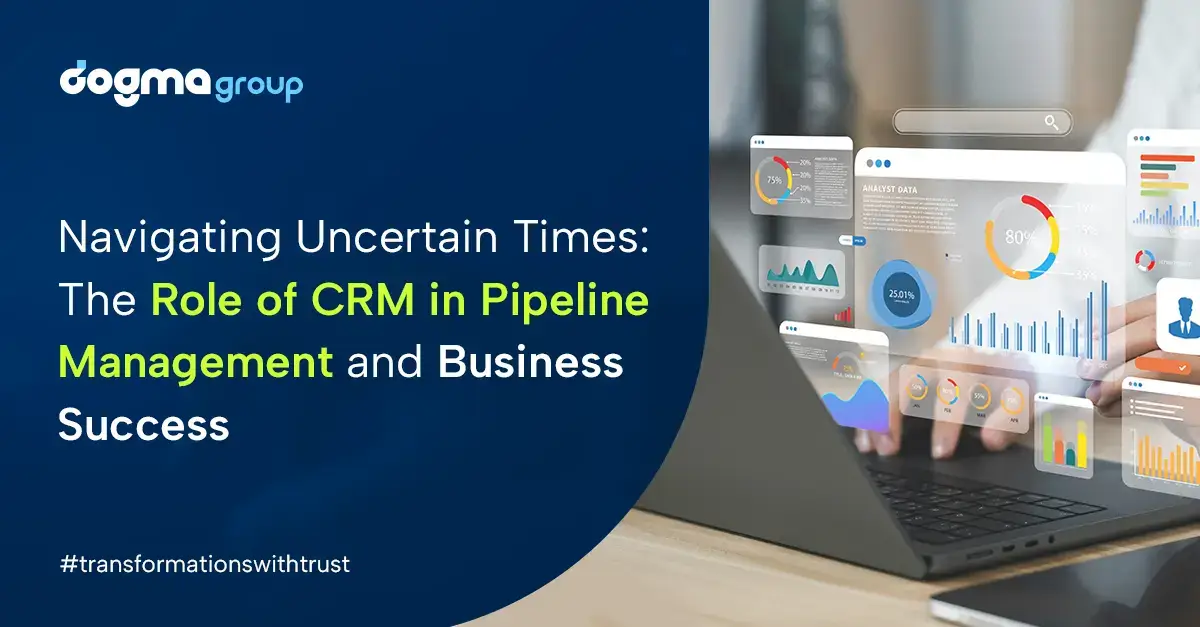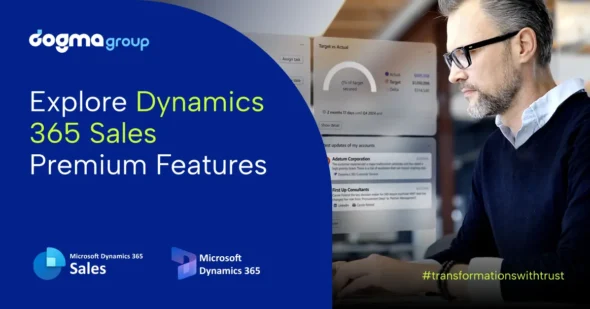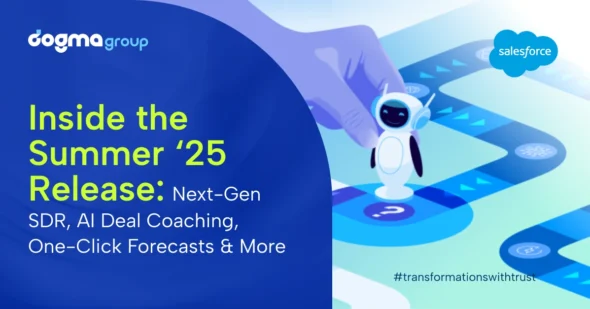Have you and your sales teams been grappling with pipeline uncertainty? Is market volatility making it hard for your marketing teams to pinpoint effective sales strategies, hindering target setting and revenue prediction?
What if we tell you that there is a way to build an efficient and predictable sales pipeline using customer relationship management (CRM) systems? That’s right! The reporting and analytics capabilities of modern CRMs can paint an accurate picture of the sales pipeline and enhance its performance, providing competitive advantage and market agility.
In this blog, we will explore how CRM reports play a critical role in helping businesses improve pipeline management, navigate uncertainty, and drive sales growth.
Understanding Sales Pipeline Uncertainty
Pipeline uncertainty, when it comes to sales and marketing, refers to the lack of clarity and confidence about the status, progress, and outcome of the sales efforts and opportunities in the pipeline. It can result from various factors, such as:
- Inaccurate data entry by sales reps juggling a myriad of responsibilities
- Outdated processes in sales and marketing
- Communication and collaboration chaos further compounds the problem
- Evolving customer demands adds another layer of complexity
- External forces like market trends, competitors, and regulatory changes
In such a tough business environment, companies need a beacon to navigate the stormy waters of pipeline uncertainty—from chaos to control. And that beacon is an effective CRM report!
The Impact of Pipeline Uncertainty
Without an accurate understanding of your most and least effective sales and marketing activities, you will be shooting arrows in the dark. Pipeline uncertainty can, thus, have serious consequences for your sales performance and revenue growth, such as:
- Missed Goals and Targets
When your sales team lacks visibility into the effectiveness of their efforts, they may fall short of achieving their goals and targets.
- Wasted Resources on Unqualified Leads
In sales, time is money. Pipeline uncertainty often leads to wasted time and resources, as your team unwittingly chases after unqualified or low-priority leads.
- Reduced Customer Satisfaction
Inconsistent communication and delayed sales processes can frustrate potential customers, make it harder to win business in the future.
- Lowered Productivity
When sales teams are constantly in the dark about the effectiveness of their efforts, their productivity can plummet, leading to increased turnover.
How CRM Reports Help in Sales Pipeline Management?
Pipeline uncertainty is not a mere inconvenience; it’s a significant threat to your success. To gain control over its chaotic impact, investing in robust CRM that offers advanced reporting and analytics to facilitate data-driven decision-making is essential.
CRM reports can empower businesses to manage pipeline uncertainty in the following ways:
- Identifying Sales Trends: CRM reports allow sales reps and managers to identify patterns and trends in their sales data. For instance, they can recognise which products or services are selling best, helping them allocate resources and focus on high-performing areas. Also, if a CRM report shows that a specific product category has consistently high sales during certain seasons, a business can plan their marketing campaigns accordingly.
- Lead Prioritisation: Sales and marketing teams can easily prioritise leads based on their engagement, sources and conversion potential. For instance, a report might reveal that leads who interact with email campaigns or attend webinars are more likely to convert into customers. With this insight, businesses can focus their efforts on these high-potential leads, increasing conversion rates.
- Sales Forecasting: CRM reports can predict future sales performance by analysing historical data and current trends. A report might indicate, for instance, that the sales team closes an average of 20% of deals in the pipeline every month. With this information, sales managers and directors can estimate how much revenue they can expect in the coming months and make informed decisions about resource allocation and growth strategies.
- Performance Tracking: CRM reports allow businesses to track the performance of individual sales reps, teams, and entire departments. For example, a report can show that Salesperson A consistently closes deals at a higher rate than Salesperson B. This insight can lead to coaching and training opportunities to improve the overall team’s performance.
- Pipeline Visibility: CRM reports provide a clear and real-time view of the entire sales pipeline. This visibility allows everyone, from team members to department heads of sales and marketing, to identify bottlenecks and areas where deals are getting stuck. For instance, a CRM report might highlight that many deals are stagnating in the negotiation stage. This prompts the sales team to focus on improving their negotiation skills or streamlining the process, department heads to allocate resources for additional training or upskilling.
- Customer Segmentation: CRM reports enable businesses to segment their customer base effectively. For example, a report might reveal that a particular group of customers consistently generates higher revenue and has a lower churn rate. This information allows businesses to tailor their marketing and customer retention strategies specifically to this segment.
- Feedback Loop: CRM reports also provide feedback on the effectiveness of marketing campaigns. For instant, if a report shows that a recent email marketing campaign resulted in a low click-through rate, it signals the need for adjustments in the email content or targeting to improve engagement.
In summary, CRM reports provide transparency and actionable insights that help everyone involved in the sales process to perform their roles more effectively. They ensure that all actions are data-driven, improving efficiency and success in sales pipeline management at all levels of organisation. Here’s how they assist different roles:
| Roles | Functions | Use of CRM Reports |
| Sales Teams | Performance Tracking | Track their individual performance, understand which activities are yielding results, and identify areas for improvement |
| Lead Prioritisation | Prioritise their efforts based on the value, stage, and probability of each opportunity, by providing a clear view of the sales pipeline | |
| Supervisors | Team Oversight | Monitor the performance of their team members, identify who needs support or training, and allocate resources effectively |
| Conflict Resolution | Refer to CRM reports for an objective view of the situation, if there are any discrepancies or conflicts within the team | |
| Managers | Strategic Planning | Develop sales strategies, set realistic targets, and make informed decisions about resource allocation |
| Forecasting | Predict future sales performance and plan based on historical and current trends | |
| Department Heads and C-Suite Officers | Big Picture Analysis | Understand the overall health of the sales pipeline, track progress towards organisational goals, and identify broader market trends |
| Reporting to Stakeholders | Report to stakeholders (like the board of directors or investors) about the company’s sales performance with CRM reports |
Introducing Dynamics 365: The End to Sales Pipeline Uncertainty!
One of the best CRM systems that can provide effective reports for managing pipeline uncertainty is Microsoft Dynamics 365. And undoubtedly so because with core customer relationship management apps that also combine enterprise resource planning, Dynamics 365 is often considered a top choice for CRM analytics.
It offers several key features and capabilities that make them a powerful solution for driving business growth:
- Integration with Microsoft Ecosystem:
Dynamics 365 seamlessly integrates with other Microsoft solutions like Office 365, Power BI, and Azure. This integration simplifies data sharing and analysis, making it easier to gain insights from various data sources within the organisation.
For instance, a retail company can enhance its sales and customer satisfaction using Dynamics 365 reports to set goals, track sales, personalise marketing, enhance customer service, and optimise processes. The teams can integrate Dynamics 365 apps with Office 365 for collaboration, Power BI for data visualisation, and Azure for hosting. This integration enables improved customer connections, data analysis, content delivery, performance tracking, and customer relationship building throughout the digital customer journey.
- Robust Analytics and Reporting:
Dynamics 365 offers robust customer data analytics and reporting capabilities, allowing businesses to create custom dashboards, charts, and reports. This enables users to visualise and interpret data, helping them make informed decisions and identify trends that drive business growth.
Example: A manufacturing company can enhance its production efficiency and customer satisfaction sing the customer data reports and analytics in Dynamics 365. It can analyse the hidden trends in customer preferences, find potential niches in its existing and new target audience, predict future sales and demand. With this information, it can optimise production, manage inventory, run target marketing campaigns, and plan efficient and timely customer support, ultimately improving customer satisfaction and loyalty.
- AI-Powered Insights:
Dynamics 365 customer-facing apps leverage artificial intelligence (AI) and machine learning (ML) to provide predictive analytics and recommendations. Microsoft Dynamics 365 Copilot assists businesses in identifying new opportunities, optimising sales processes, and personalising customer interactions.
Using the interactive, AI-powered assistant that helps users perform tasks, generate ideas, and get insights using natural language, the employees can get answers to their natural language queries about customer data, such as “How many customers do we have in London who have diabetes?” or “What is the average age of our customers who have hypertension?”. Staff can also generate marketing content and offers based on their customer data by using simple prompts like “Create an email newsletter for our customers who have asthma” or “Create a discount coupon for our customers who have completed a health survey”.
Copilot can also tap into CRM data in Dynamics 365 to send customer emails like a “Thank you email for referring a new customer” or a “Reminder email for a follow-up appointment or a call”. Plus, the business can get the best insights and recommendations based on its customer data, by asking Copilot to “Show the most effective marketing campaign for our customers who have arthritis” or “Suggest the best time to contact our customers who have insomnia”. This helps the business save time and resources by automating insights gathering from CRM data and reports.
- Scalability and Customisation:
Dynamics 365 CRM is highly customisable, enabling businesses to tailor it to their specific needs. Whether you’re a small startup or a large enterprise, the system can adapt to your unique CRM analytics requirements as your business grows.
Take this for an example: A travel agency aims to enhance customer relationships using Dynamics 365 CRM, focusing on managing customer data, personalised marketing, efficient customer service, and data-driven insights. They achieve this by customising the CRM with features like tailored data organization, workflow automation, integrations with other tools, and customised reporting. Customizing Dynamics 365 CRM helps them save time, improve customer satisfaction, foster long-term relationships, and increase sales revenue. It’s a flexible solution adaptable to businesses of all sizes.
Although Dynamics 365 customer relationship management apps come with advanced reporting features, they’re all set in default functions. But one size does not fit all, and each deployment may require additional configurations and customisations depending on specific business needs of an organisation. Dynamics 365, thus, allows users to create custom entities, fields, forms, views, and dashboards to store and display customer data according to unique business requirements.
In addition, users can also define custom workflows, business rules, and actions to automate and streamline its reporting processes and tasks, including:
- Creating custom apps and integrations to connect Dynamics 365 CRM with other platforms and tools that it uses or plans to use, such as WordPress, Mailchimp, Zendesk, etc.
- Creating custom reports and charts to visualise and analyse its customer data and metrics using Power BI or other reporting tools
By customising Dynamics 365 CRM, the agency can:
- Save time and resources by automating repetitive tasks and workflows
- Increase customer satisfaction and loyalty by providing personalised and timely service
- Boost customer retention and referrals by creating long-term relationships
- Grow sales revenue by increasing customer lifetime value
Features and Capabilities of Dynamics 365 CRM
Dynamics 365 CRM is highly customisable, enabling businesses to tailor it to their specific needs. Whether you’re a small startup or a large enterprise, the system can adapt to your unique CRM requirements as your business grows with the following features and capabilities of Dynamics 365:
- Customer 360 View: Dynamics 365 provides a 360-degree view of customers, consolidating data from various touchpoints. This holistic view allows businesses to better understand customer behaviour, preferences, and needs, leading to more targeted marketing, sales, and service efforts.
- Real-time Data Access: The system offers real-time data access, ensuring that sales and support teams always have up-to-date information at their fingertips. This improves response times and helps in providing more personalised and efficient customer service.
- Automation and Workflow: Dynamics 365 allows businesses to automate repetitive tasks and workflows, reducing manual data entry and improving productivity. This automation ensures that valuable employee time is spent on strategic tasks that contribute to business growth.
- Mobile Accessibility: With mobile apps, Dynamics 365 CRM tools enable employees to access critical CRM data on the go. This flexibility ensures that sales and service teams can remain productive and responsive, even when not in the office.
- Advanced Predictive Analytics: Dynamics 365 employs predictive analytics to forecast future trends and behaviours. This is particularly valuable for sales and marketing teams as it helps them prioritise leads and opportunities with the highest likelihood of conversion, improving overall efficiency.
- Role-Based Dashboards: Dynamics 365 offers role-based dashboards that can be tailored to specific user roles within the organisation. This means that each team member can have a personalised dashboard with the most relevant data and reports, increasing their productivity.
- Data Visualisation with Power BI: Integration with Power BI, Microsoft’s powerful data visualisation tool, provides users with advanced reporting and data visualisation capabilities. This enables businesses to create interactive and insightful reports that are easy to understand and act upon.
- Extensive Third-party Integrations: Dynamics 365 CRM tools support a wide range of third-party integrations, allowing organisations to connect with other business-critical tools and applications. This integration further enhances the depth and breadth of reporting possibilities.
- Comprehensive Security Features: Security is a top priority for CRM data. Dynamics 365 offers robust security features, ensuring that sensitive data is protected while still being accessible to authorised users. This is crucial for compliance and data protection.
- Regular Updates and Support: Being part of the Microsoft ecosystem, Dynamics 365 receives regular updates and support, ensuring that the CRM system remains up to date with the latest features, security patches, and compliance standards.
- Community and User Base: With a large user base and a thriving community, Dynamics 365 users have access to a wealth of resources, forums, and best practices. This fosters knowledge sharing and problem-solving, which can be invaluable for leveraging reporting capabilities effectively.
- Scalable Pricing: Dynamics 365 offers flexible pricing options, typically on a per-user-per-month basis making it accessible to businesses of various sizes and budgets. This scalability ensures that small businesses can start with essential features for key users and expand their CRM capabilities and capacities as they grow.
The bottom-line is Dynamics 365 is a comprehensive solution for CRM analytics that drive business growth by providing seamless integration, advanced analytics, AI-driven insights, scalability, customisation, customer-centricity, real-time data access, workflow automation, and mobile accessibility. These features collectively empower organisations to make data-driven decisions, enhance customer experiences, and optimise their operations, ultimately leading to improved business performance and growth.
In Conclusion
Dynamics 365 CRM excels in reporting capabilities due to its advanced predictive analytics, customer journey mapping, role-based dashboards, Power BI and third-party integrations, regular updates, and scalable pricing.
Dogma’s experts further configure your Dynamics 365 solution, ensuring its functionalities are perfectly tailored to your unique business needs. We also integrate your Dynamics 365 app to your existing systems, including ERP, HRMS, and BI solutions, enabling you to leverage data-driven insights for improved decision-making and business growth.
If you want to learn more about how Dynamics 365 can help you manage pipeline uncertainty and improve sales performance, you can visit our website or book a demo. Remember—Dogma is always ready to help you transform your sales pipeline from chaos to control.