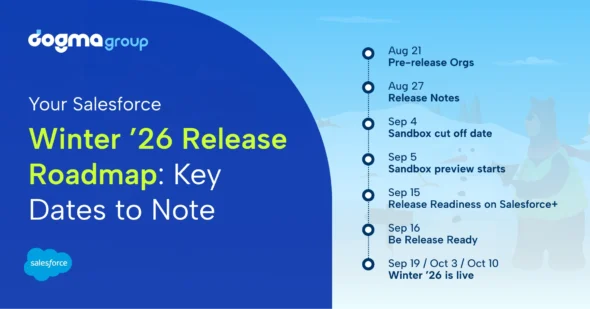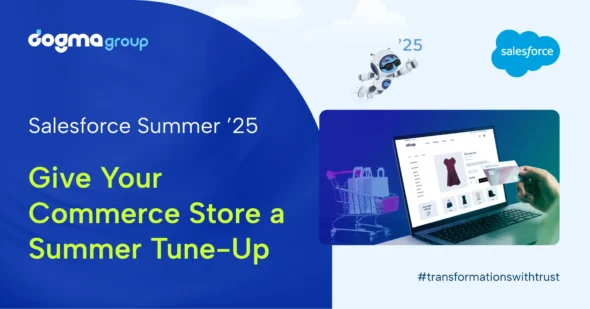Salesforce Spring Release ’23 introduces a range of new features and tools to its Sales Cloud to enhance and strengthen your sales experience. Land more profitable deals and build stronger customer relationships with these exciting features.
1. Get Revenue Insights from Einstein Discovery Models
Make the most of Salesforce Revenue Intelligence to make informed decisions and amplify your sales productivity. From this release onward, you can get predictive insights generated by Einstein Discovery models directly into your Salesforce Revenue Insights dashboard. Insights and forecasts from Einstein Discovery provide crucial data that determine which activities will likely yield positive or negative results. Here, you can specifically see predictions for Deal Size, Win Rate, and Time to Close.
To make things simpler, the dashboard also displays the derived information with simple visuals that are easier to understand and interpret.
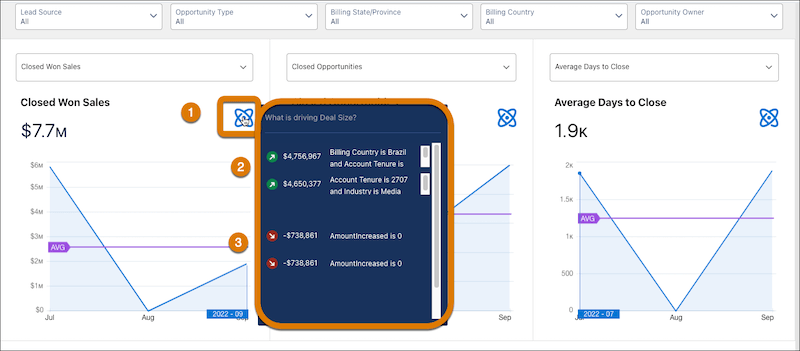
2. Gain Insights into Territory Planning and Management
Sales managers can gain better insights into sales planning and analysis for their sales agents with the updated Enterprise Territory Management features. With complete access to comprehensive information on your sales reps’ work plans, workdays, sales data, assignments, and territories, you can formulate more effective sales plans for your sales team.
Such a plan consequently leads to timely and adequate services for your customers and increased sales productivity. With additional information on historical assignment data, you’ll be able to track your sales reps’ involvement in sales deals and the number of days they’ve worked and gain insights into sales performance, making it easier for you to ensure fair compensation for your agents as well.
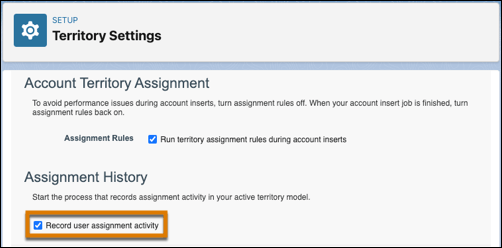
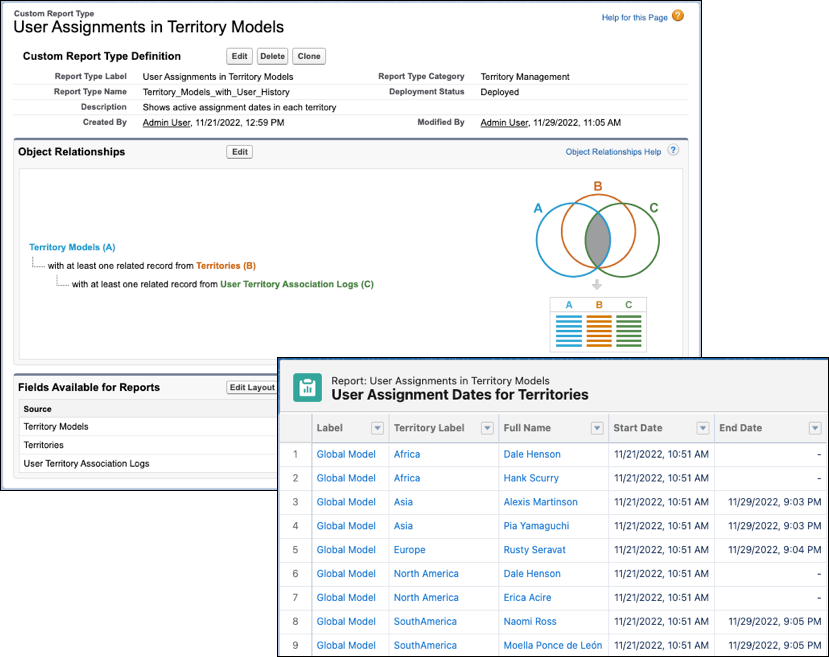
3. Generate More Sales with ECI-assisted Enablement Programmes
We understand that every interaction with your customer is an insight into your customer’s behaviour. As such, Einstein Conversation Insights (ECI) can now be integrated into Enablement programmes to record every customer-sales rep interaction to gain better insights into customer behaviour and also verify the approaches taken by the sales representatives while working remotely.
The ECI-processed information is a great asset for Enablement teams to help their sales team better understand prospects and redefine Key Performance Indicators (KPIs) that are important to the company. Custom ECI measures can also be embedded into enablement programs to track sales progress. Such insights can help your sales reps better understand prospects and identify issues with sales performance and engage with customers more effectively. This will also help you strategise better and create more personalised ways to coach your sales team to boost their sales performance.
What’s more? You can also measure sales progress by incorporating conversation milestones and outcomes into the program.
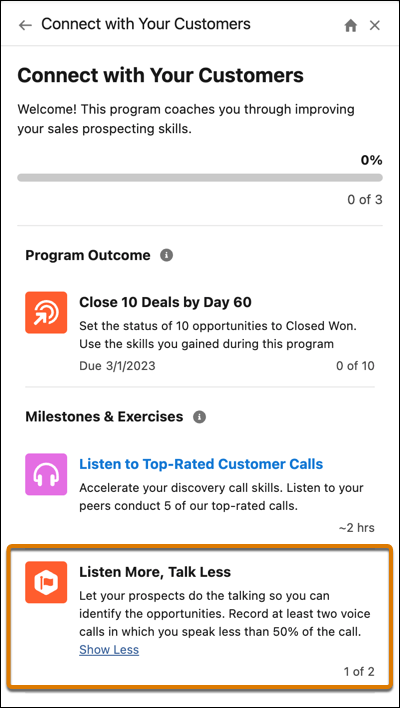
4. Maintain Account Health for Sales Growth
In this release, Salesforce has designed easy-to-use dashboards and features to help you keep focus on your customers and monitor the status of your account health. With Account Discovery dashboards and Einstein Discovery Models, you can smoothly watch over Account Health, enabling you to find new opportunities for sales growth. Prioritise your accounts that need attention and analyse potential ones that show a possibility for upside.
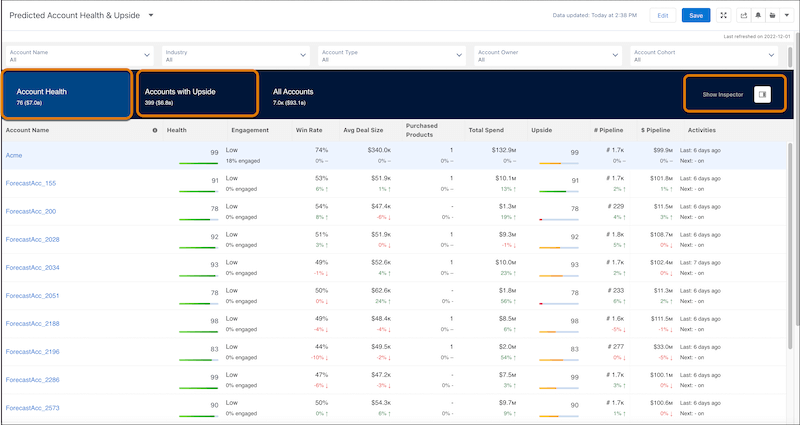
5. Get More Sales Accuracy with Collaborative Forecasts
Salesforce has made upgrades to the forecasts page UI to make data and features even easier to read, access and navigate. The ability to collaborate and access multiple forecast pages simultaneously offers great value to sales and companies. With the Lightning App Builder, anyone can create and share multiple customised forecast pages to include all the necessary information that a sales team requires to drive accurate forecast results. This collaboration among departments in your company ensures that the teams work with the same set of shared data to get accurate results, thus minimising any risk of data irregularities or gaps in information and efficiently enabling teams to work together to draw better sales forecasts and enhance productivity.
Furthermore, the new features also give you more flexibility and control over the forecasting process, which assists in smarter and well-informed sales decision-making for your company. Using unique values of custom date, custom currency, and number fields significantly contributes to getting better predictions. With the availability of custom components and values in forecast pages, your sales representatives can draw customised forecasts tailored to your specific business needs.
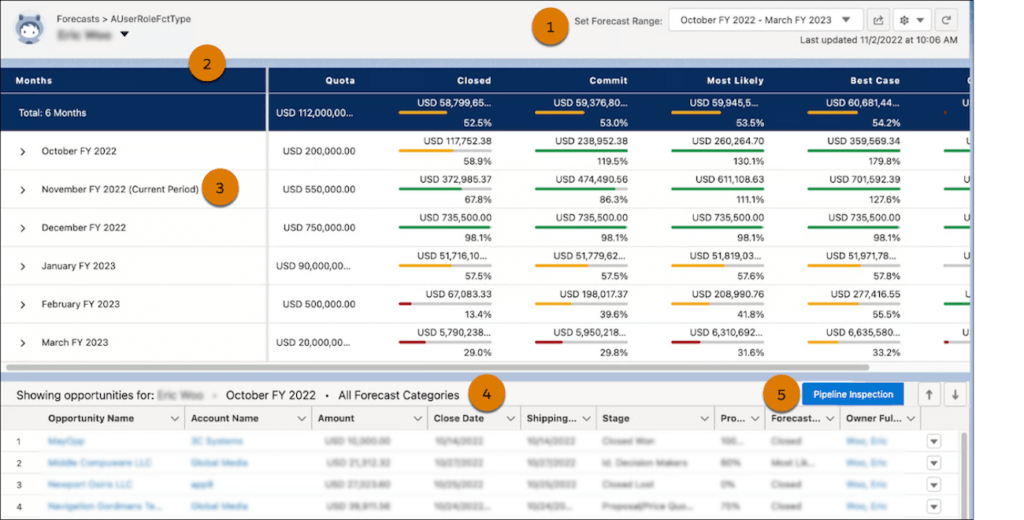
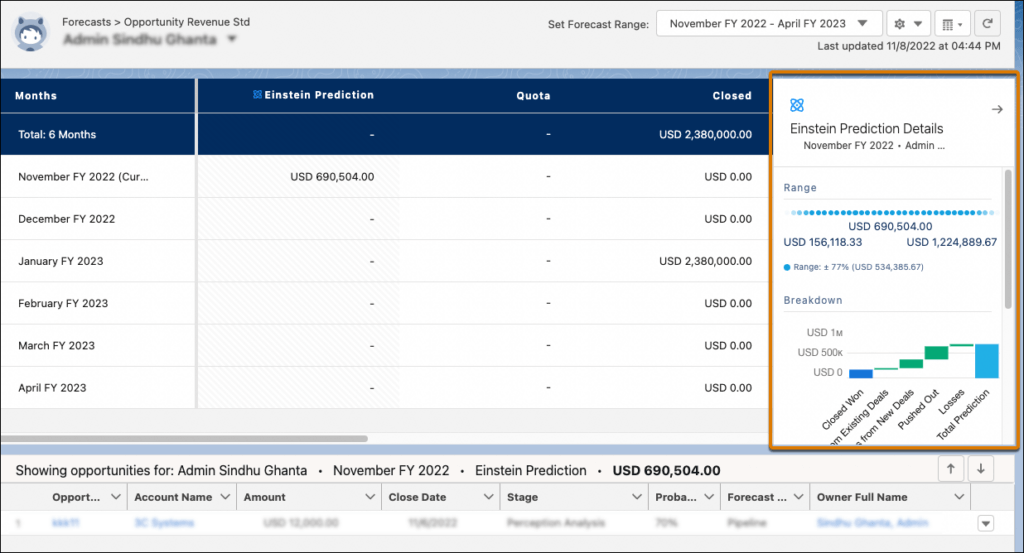
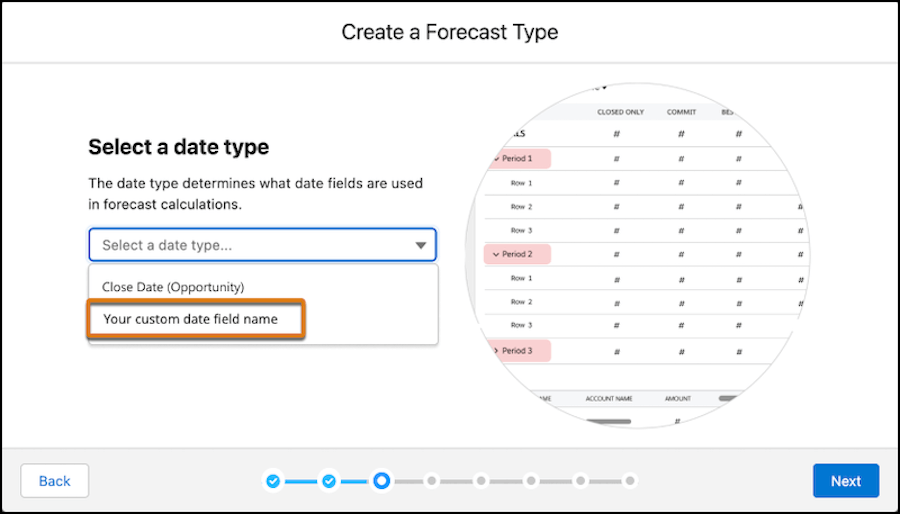
6. Inspect Changes in Your Pipeline Health to Get More Sales Opportunities
Use Salesforce’s updated pipeline inspection features and metrics to monitor your sales pipeline health and its changes over time. With these added features, your sales team will have better insights into pipeline health and determine the best direction for sales, which was not possible with the previous version that only provided forecast category metrics. These improved set of metrics include new opportunities created, overdue opportunities, and increases and decreases in amounts, which will enable your sales team to examine the status of their pipeline, identify opportunities, and plan strategies to improve sales performance and productivity.
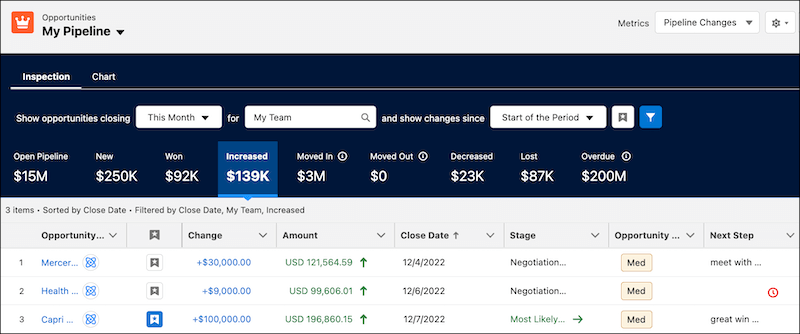
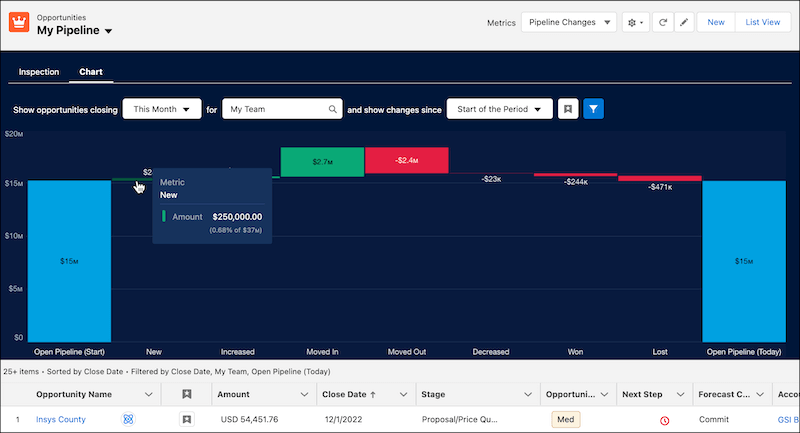
7. Salesforce for Outlook Retires in June 2024
With this release, Salesforce has also announced that it is replacing Salesforce for Outlook with Outlook Integration and Einstein Activity Capture in June 2024. Salesforce for Outlook currently functions as an integration app that integrates Salesforce with Microsoft Outlook. The replacement will address any shortcomings and offer solutions where Salesforce for Outlook may be lacking. As the app retires, it will no longer synchronise contacts, events, or tasks, nor will you have access to its features like the side panel. However, Salesforce has announced better plans to bring improvements to its newer products in the upcoming releases. And we hope you look forward to it.
What’s Next?
Before you leave, do make sure to browse through our blog to read more about what Salesforce has to offer this Spring.