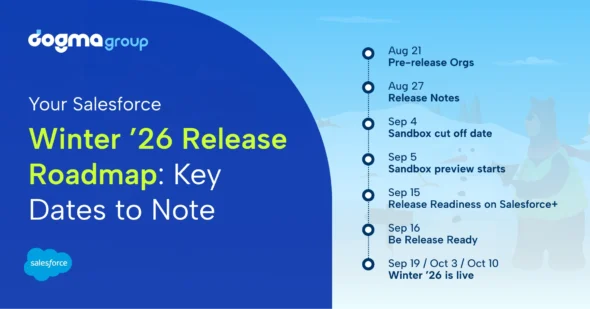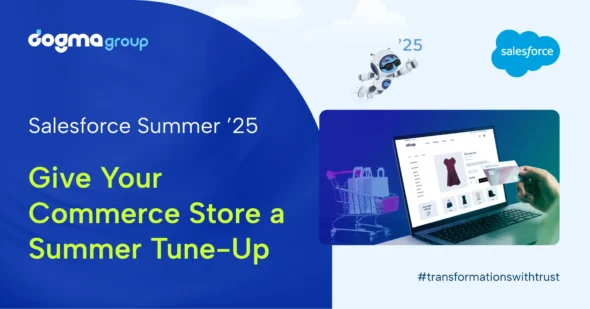Salesforce Sales Cloud continues to evolve with every release, introducing AI-driven tools, enhanced automation, and improved forecasting capabilities. The Spring ’25 update is no exception, bringing new features that address common sales challenges. Whether it’s streamlining lead qualification, improving account management, or enhancing global sales insights. In this blog, we’ll break down the most impactful updates, explaining how they can help sales teams optimise workflows, drive efficiency, and close more deals.
1. Maximise Sales Efficiency with AI-Powered Coaching & Automated Lead Qualification
Sales professionals often struggle with handling challenging customer conversations and maintaining a healthy lead pipeline. Salesforce’s new Agentforce for Sales addresses these concerns head-on. At its core is the enhanced Agentforce Sales Coach. The coach now offers personalised, AI-driven feedback to help sales reps polish their pitches at every stage. For opportunities in the Qualification or Needs Analysis stages, sales reps can practice their pitch and receive transcript-based insights. As deals progress into the Proposal/Pricing Quote or Negotiation/Review stages, reps can engage in role-play sessions where the Sales Coach agent simulates a customer, then provides tailored advice and actionable next steps. New topics like Opportunity Coaching, Negotiation/Review Role-Play, and Proposal/Pricing Quote Role-Play–along with a specialised Sales Pitch Feedback prompt template–are designed to refine techniques and boost conversion rates.
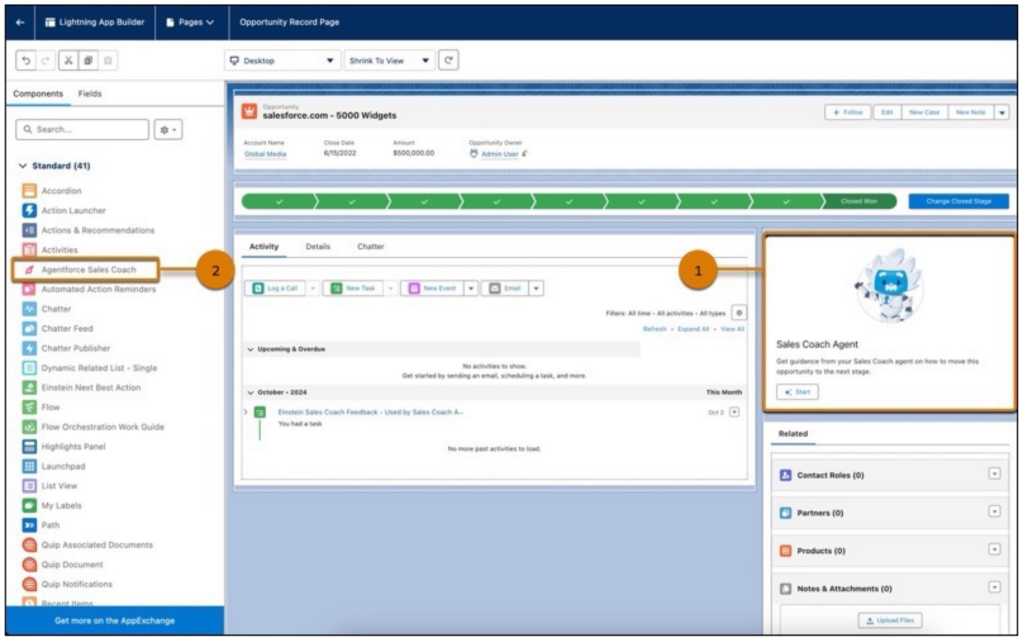
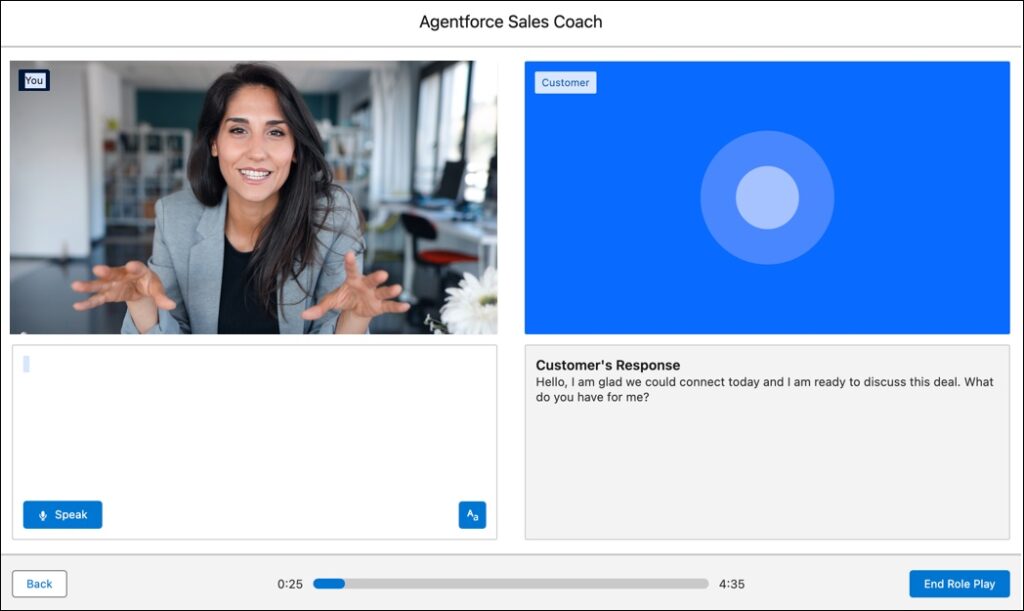
Additionally, Agentforce Sales Coach now leverages a robust Data Library that feeds the system trusted files and knowledge articles. This integration ensures personalised feedback based on reliable, up-to-date data. Complementing this, the Agentforce SDR (Sales Development Rep) acts as an AI assistant to amplify top-of-funnel activities. It automates initial outreach by sending customised emails, follow-ups, and nudges—working tirelessly to qualify leads. With a suite of supporting features like Sales Engagement, Einstein Activity Capture, Einstein Copilot, and Salesforce Inbox, this agent ensures leads are connected to the right sales rep quickly. And for accountability, Digital Wallet now lets managers track both Sales Coach and SDR usage with consumption insights that reveal trends over time.
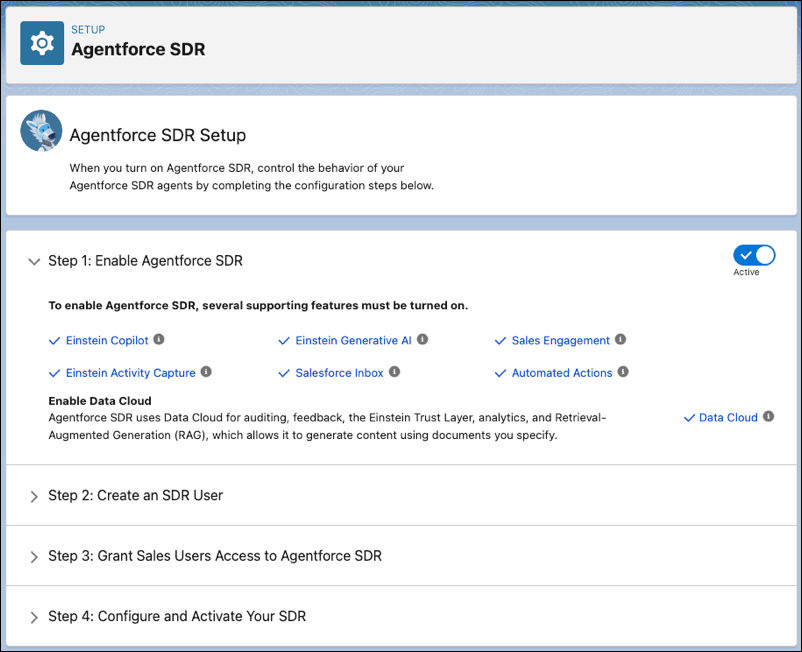
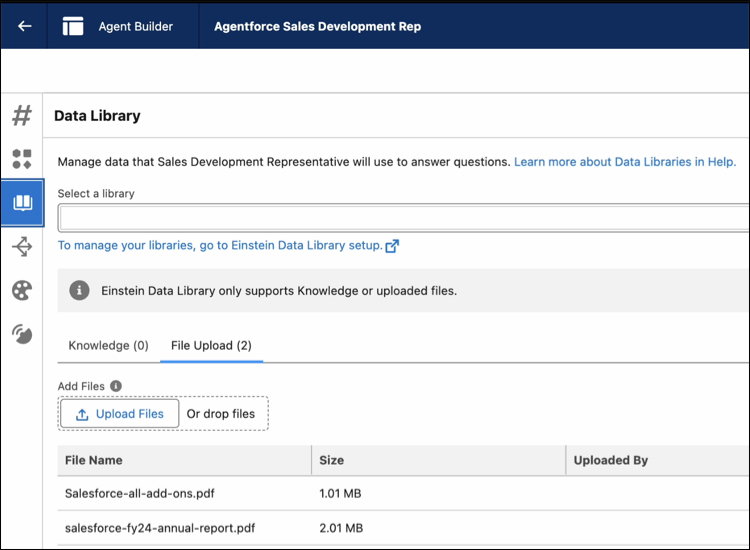
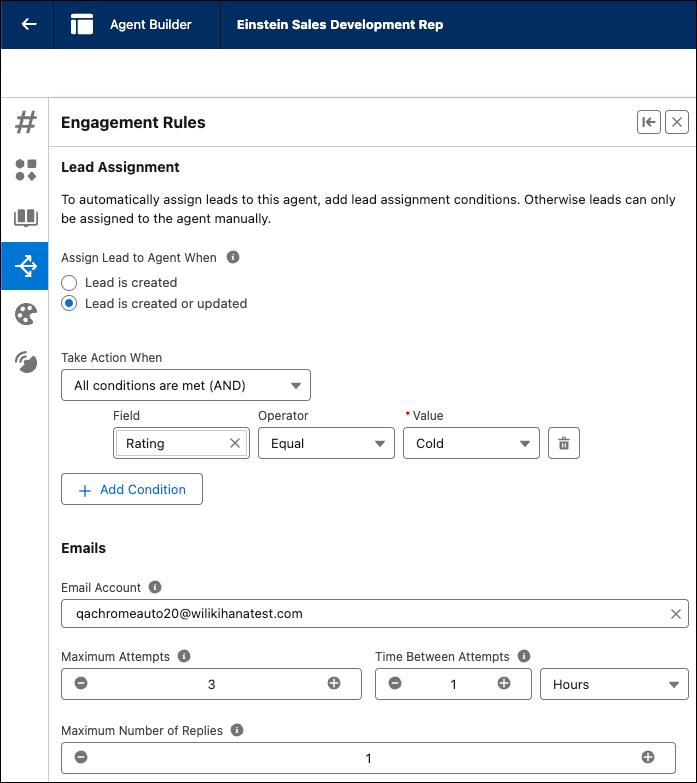
2. Drive Account Growth with Streamlined Collaboration and Transparent Planning
Sales decision-makers often need clear visibility into account progress and strategic activities to drive long-term growth. The updated Sales Fundamentals features now help teams collaborate more effectively. Enhancements to account plans now enable account teams to set specific, measurable goals and easily pinpoint upsell or cross-sell opportunities. By tracking all planned tasks and events related to long-term account growth, teams can gain immediate insight into their progress. For instance, the new capability allows the sales force to define objects, fields, and conditions for account objectives, enabling them to set measurable goals. Such as targeting revenue figure from a specific set of opportunities—while the system automatically calculates and updates progress.
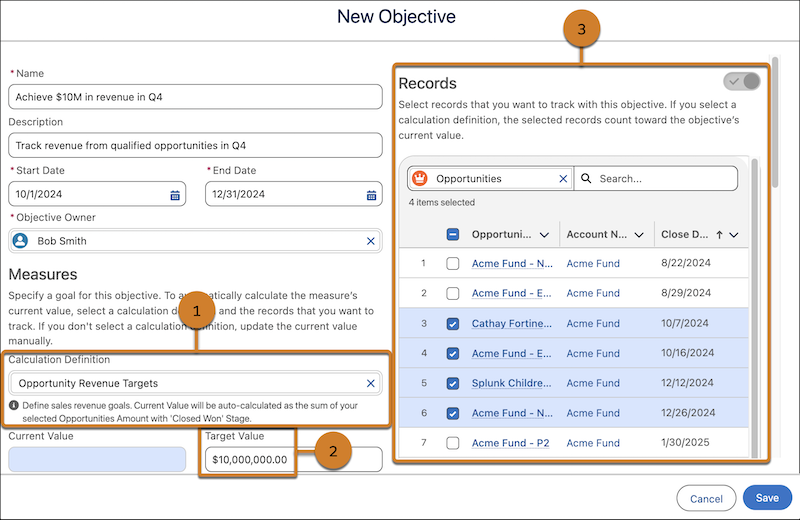
The release also introduces the Account Plan Whitespace Map component. It visually identifies untapped selling opportunities by analysing closed-won data, filtering based on amount, count, or quantity, and comparing against account hierarchies. Furthermore, the release also increases the custom field limit for activities from 100 to 300 (for orgs with fewer than 400 million activities). This has paved the way for richer data tracking and more powerful reporting without the need for workarounds.
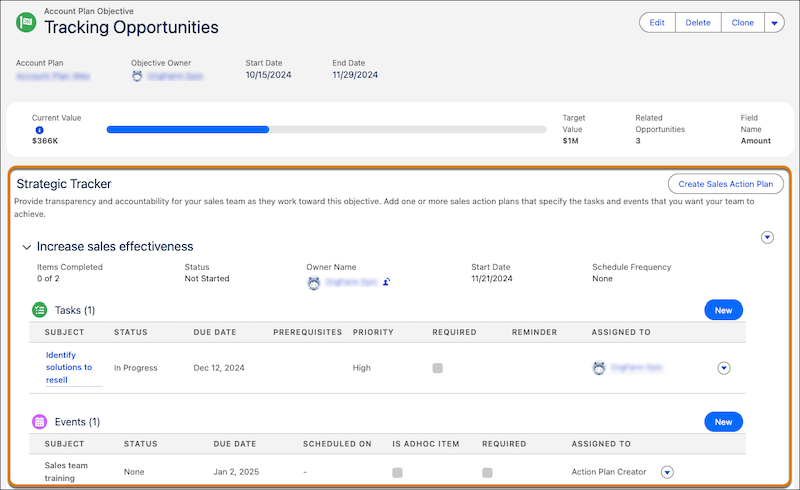
3. Broaden Your Global Reach with Enhanced AI-Driven Call Insights
Understanding customer conversations in any language is crucial for today’s global sales teams. Einstein Conversation Insights has been upgraded to support its generative AI features—such as Call Summaries, Call Explorer, and Generative Conversation Insights—in 37 languages. Whether your team is capturing insights from a conversation in Catalan or Korean, they can now rely on consistent, comprehensive AI support. Note that while most features are multilingual, Sales Signals remains available only in English. Additionally, for teams looking to automate record updates based on call data, the new Explore Conversation action is now available as a standard action in Flow Builder. This ensures that your CRM stays current without manual intervention. Importantly, Salesforce emphasises that while Einstein Conversation Insights integrates with your call recording systems (like Sales Dialler or Service Cloud Voice), managing call consent and privacy compliance remains your responsibility.
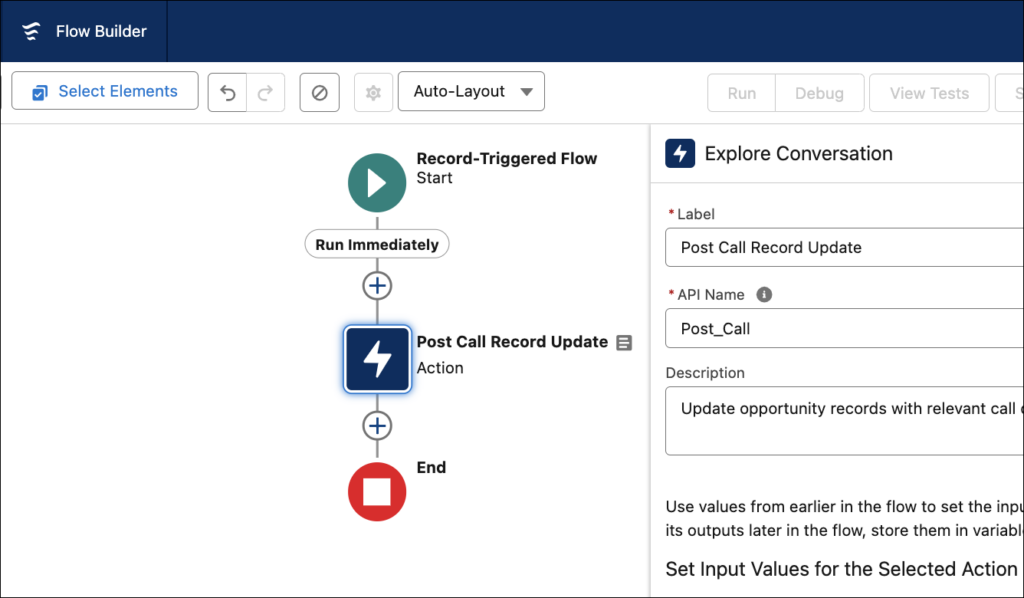
4. Identify and Prioritise Your Next Customer with Intelligent Prospecting
Finding the right prospect can be a time-consuming challenge. The revamped Sales Engagement tools now include the Prospecting Centre—a new Data Cloud app that uses trusted data and AI to identify your most promising opportunities. By analysing internal CRM data along with external signals, the Prospecting Centre calculates Fit, Engagement, and Intent scores to highlight accounts with the highest probability of conversion. This unified view helps sales reps focus on nurturing relationships rather than sifting through data. Also, noteworthy is the change in Einstein Activity Capture permissions for Sales Engagement Basic Users. Now you can ensure that only the necessary users have access while maintaining data security.
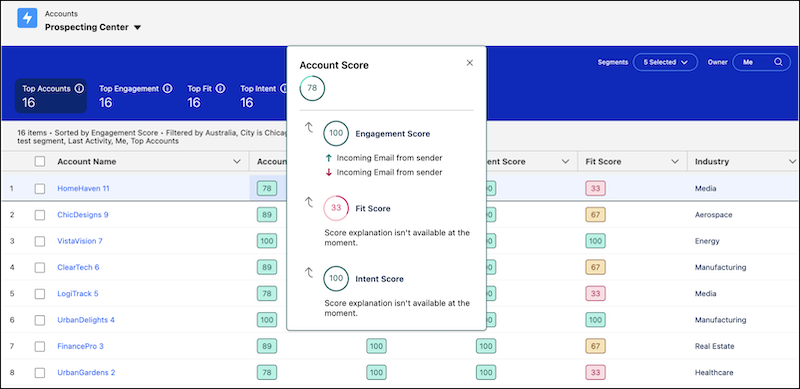
5. Gain Forecasting Accuracy and Managerial Control with Pipeline Forecasting
Accurate forecasting is vital, especially in organisations with complex opportunity ownership. In a significant update, Collaborative Forecasts is rebranded as Pipeline Forecasting. This change not only clarifies the product’s positioning under Salesforce Forecasting but also introduces important enhancements. Forecast managers can now apply their judgment to portions of an opportunity split across multiple owners—something that was not possible before. This new functionality ensures that every manager’s insights roll up correctly through the forecast hierarchy, providing leadership with a more granular view of their teams’ performance. Additionally, the introduction of Consumption Forecasting allows sales teams to forecast consumption-based businesses monthly and quarterly, incorporating both internal CRM data and external sources to provide a comprehensive outlook. Features such as bulk adjustments, real-time roll-ups, and quota attainment tracking are all part of this enhanced forecasting suite.
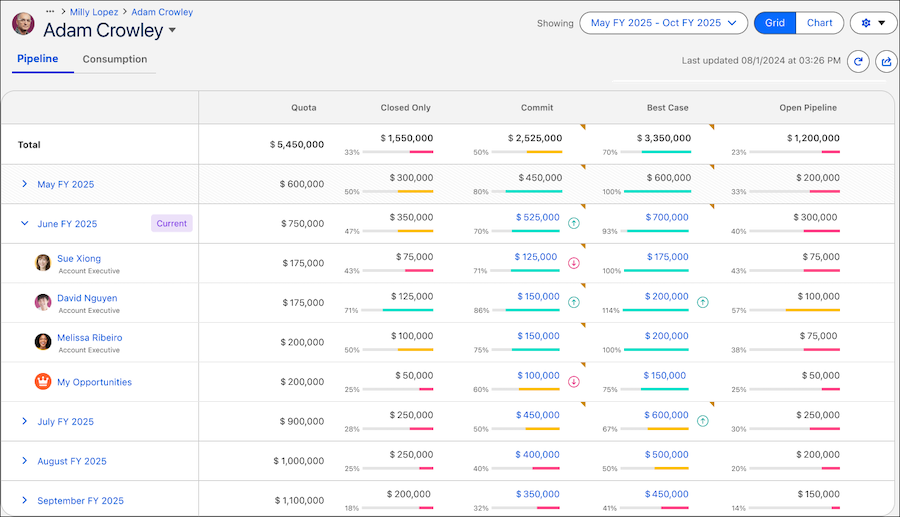
6. Streamline Your Sales Pipeline with Consistent and Actionable Insights
Managing your sales pipeline effectively is a common challenge for many sales professionals. The improved Pipeline Inspection interface now offers a consistent user experience. Now, fields set as Read-Only on the Opportunity page layout maintain that status within Pipeline Inspection list views, ensuring data integrity. On the downside, the Close Date Predictions feature, which was part of Einstein Deal Insights, has been retired. However, its role is effectively taken over by Einstein Opportunity Scoring—delivering robust predictions on an opportunity’s likelihood of closing. Other insights, such as call, email, and service case data, continue to be available to help you prioritise your deals.
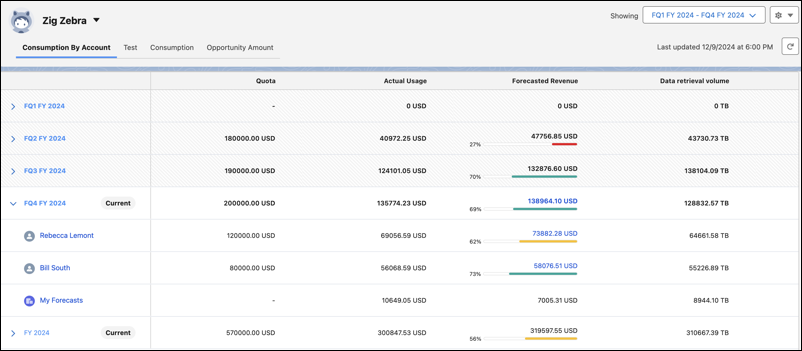
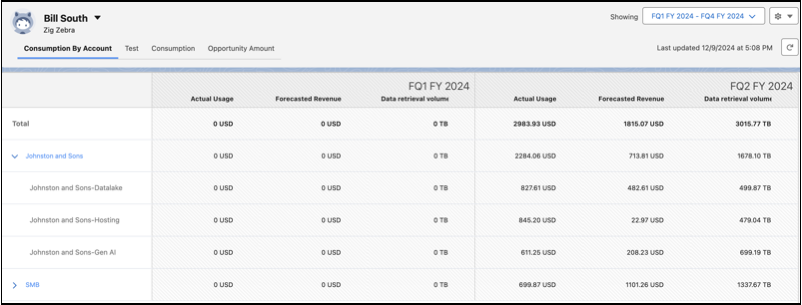
7. Modernise Your Communication with Updated Email, Calendar, and Integration Tools
As integrations form the backbone of today’s seamless sales workflows, Salesforce has rolled out several important updates. Organisations must prepare for the retirement of service account OAuth 2.0 by upgrading to org-level OAuth 2.0 authentication. If you’re using Salesforce Inbox, be sure to allowlist *.svc.sfdcfc.net to ensure uninterrupted service. On the Microsoft side, changes impacting the Salesforce Outlook integration mean that users should transition to the next-generation Outlook integration and Einstein Activity Capture before any disruptions occur. For Gmail users, the integration is embedding into the Chrome side panel and leveraging Agentforce for smoother operations. With Salesforce for Outlook scheduled to retire in December 2027, these updates ensure your email, calendar, and other integrations remain secure and fully functional.
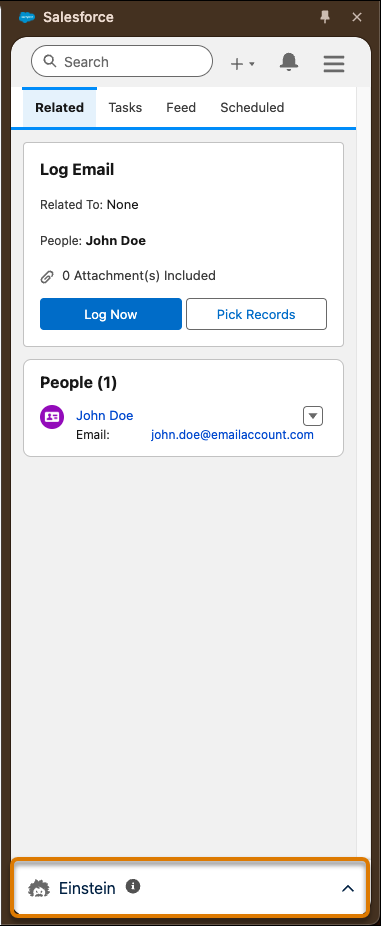
8. Strategically Align Sales Targets with Improved Planning Tools
Setting realistic quotas and planning territories can be challenging when balancing ramp-up times and seasonal fluctuations. Salesforce Sales Planning now offers enhanced tools to address these pain points. With the new Quota Planning features, sales leaders can plan targets that factor in the ramp-up for new hires, the tenure of experienced reps, and seasonal trends that impact business. Once refined, you can publish these quota plans directly to territory-based forecasts in Pipeline Forecasting, providing clear paths for sales reps to meet their goals. Furthermore, Salesforce has improved navigation experience across segmentation, territory planning, and quota planning disciplines. Meaning, you can design and adjust sales strategies with ease, ensuring that every decision is informed and actionable.
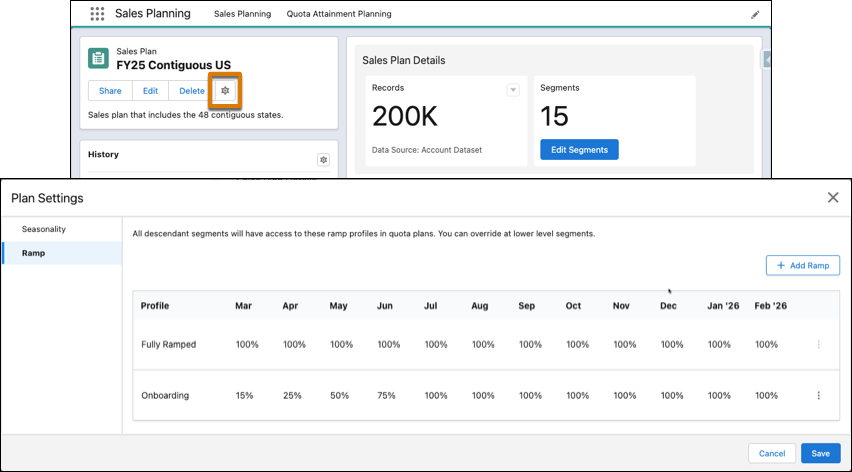
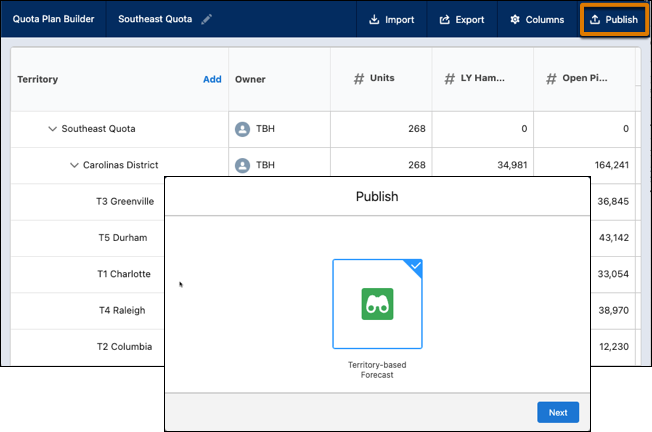
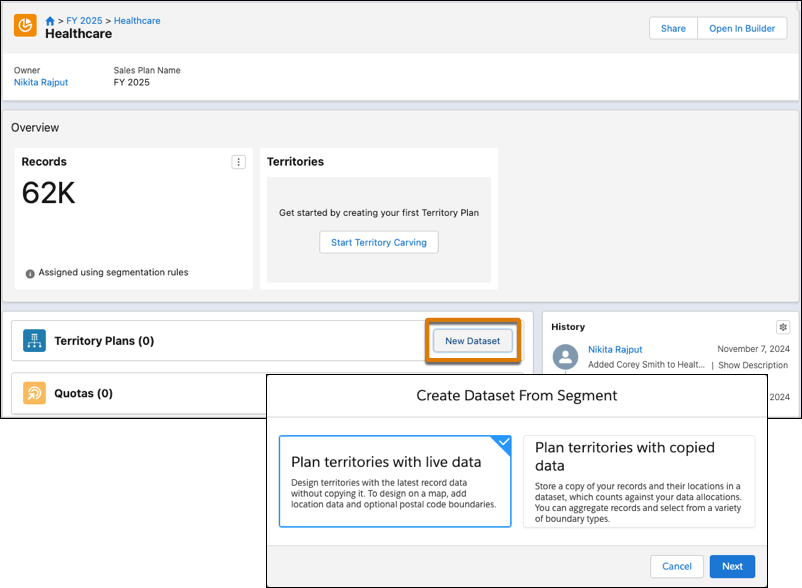
9. Empower Sales on the Go with a Seller-Focused Mobile Experience
In today’s fast-paced world, having the right information at your fingertips is essential. The updated Sales Cloud on Mobile now delivers a Seller-Focused Mobile Experience that keeps you prepared for meetings without needing to be at your desk. The Events detail page is redesigned to offer more meaningful meeting insights, with features like Salesforce-informed caller ID and support for quick actions. Additionally, the Ask Einstein field is rebranded as the Ask Agentforce field, further aligning mobile functionality with your on-the-ground needs. For organisations looking to tailor their mobile experience even further, the new Mobile Builder for Seller-Focused Experience (Beta) allows for the addition of native pages for custom objects and customisations to record home pages, making it easier than ever to stay productive while mobile.
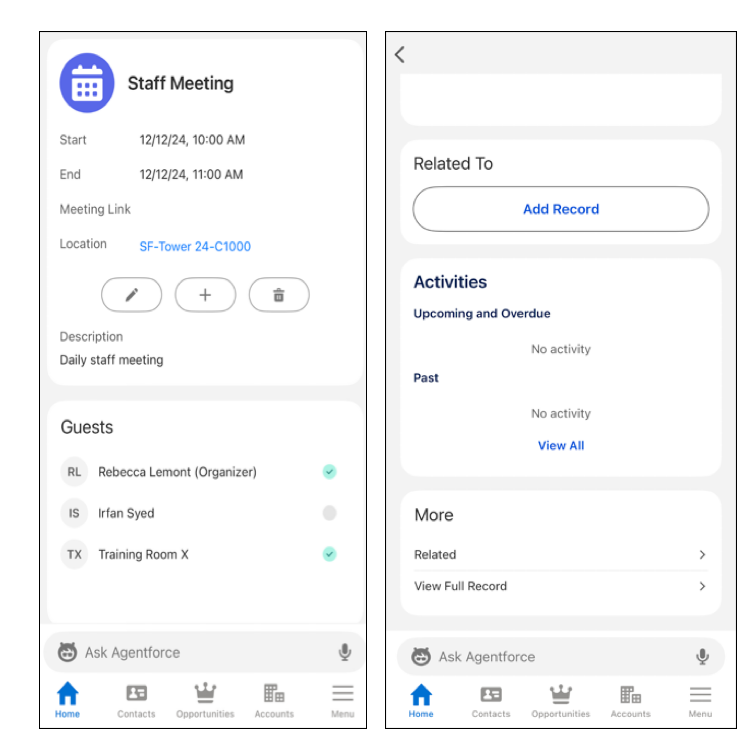
Some Critical Transition Updates
Change is a constant in technology, and Salesforce is no exception. One important update to note is the retirement of Einstein Automated Contacts, set for February 2025. To ensure that you continue building rich contact profiles, Salesforce recommends transitioning to Automatic Contact Creation in Einstein Activity Capture. This change not only preserves the functionality you depend on but also introduces new capabilities to keep your data current and actionable.
Salesforce has packed the Spring ’25 Sales Cloud update with innovations designed to boost sales productivity, improve forecasting accuracy, and enhance collaboration. With AI-driven coaching, advanced prospecting tools, and intelligent automation, it equips the sales teams to navigate complex pipelines and engage with customers more effectively. As businesses adapt to an increasingly competitive landscape, leveraging these new capabilities can be a game-changer in achieving sales success. Now is the time to explore these features and integrate them into your sales strategy for a smarter, more efficient approach to selling.