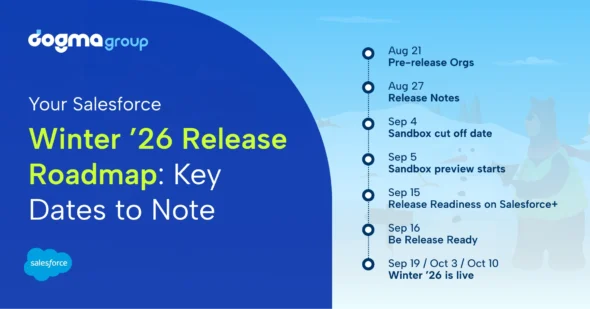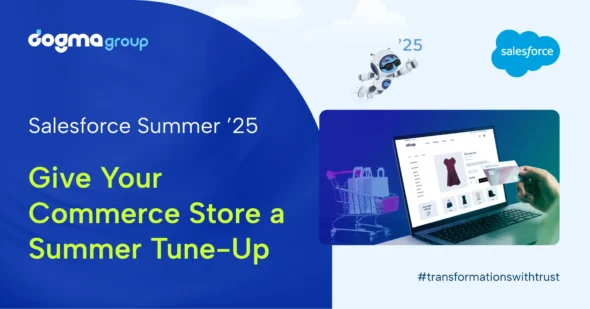Salesforce Sales Cloud continues to deliver the ever-evolving demands of your sales needs with major enhancements in its latest Summer ‘25 release. Whether you’re an SDR looking to automate personalised outreach, a seller seeking deal recommendations, or an ops pro craving one-click setup and tighter security, this release helps you close more business, faster, and with less manual effort. Salesforce unifies these capabilities under a single platform, delivering powerful AI agents, robust email and activity capture features, a suite of mobile and integration upgrades, and deeper conversation insights.
In this post, we explore the latest from Salesforce Summer ’25 Sales Cloud, showing how each enhancement tackles a real-world sales pain point, boosts productivity, and drives measurable results.
1. Automate Personalised Outreach to All Customer Records
Agentforce SDR now automates outreach to leads, contacts, and person accounts. SDR teams can launch cross-sell, upsell, and renewal campaigns in minutes. Moreover, the agent crafts intro emails, follow-ups, and replies in French, Italian, German, Spanish, Japanese, and Portuguese—enabling truly global engagement.
Additionally, Agent Builder’s Preview panel shows generated emails before you send. You select scenario details, then view AI-written content in real time. For high-volume testing, upload hundreds of scenarios via CSV into the Testing Centre. Each row returns quality scores and performance metrics, helping you refine messages at scale.
Finally, the Agent Control Centre dashboard tracks assignments, emails sent, replies, and meeting requests—so you can measure ROI on Salesforce Summer ’25 Sales Cloud Features outreach.
2. Accelerate Deal Management with AI-Driven Recommendations
Managers and reps often struggle to keep opportunity stages up to date. Agentforce Deal Agent solves this by scanning recent call notes, email threads, and opportunity fields, then recommending precise next steps—whether that’s moving deals forward, sending tailored collateral, or flagging risks. Sellers can approve each suggestion or let the agent apply changes automatically. As a result, you spend less time on data entry and more time on high-value conversations.
3. Extract Actionable Coaching from Any Recorded Call
Sales teams capture valuable insights in every conversation, yet many calls happen outside Salesforce. Now in Pilot, Einstein Conversation Insights accepts MP4 uploads (up to 2 GB) from any platform. After processing, it delivers a transcript, highlights objection moments, pricing discussions, and key negotiation signals—without recording calls natively.
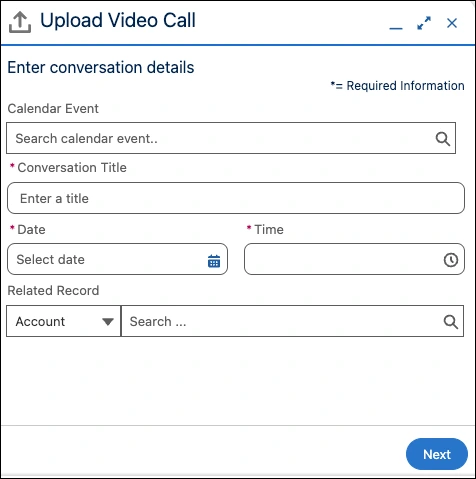
Moreover, you can automate workflows with the new “Get Conversation Transcript” action in Flow Builder. For example, you might update opportunity risk fields when a customer mentions a competitor or schedule a coaching session when a rep struggles with pricing objections.
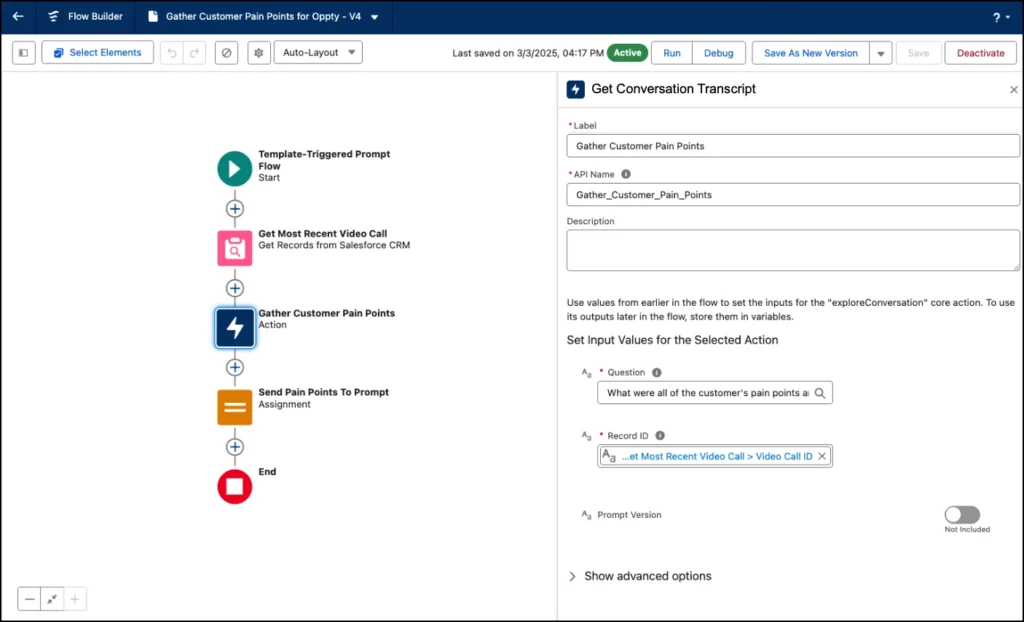
Additionally, Sales Signals now surfaces topic-specific trends—pricing, challenges, or objections—so managers know exactly where their teams need support, making AI coaching frictionless and data-driven.
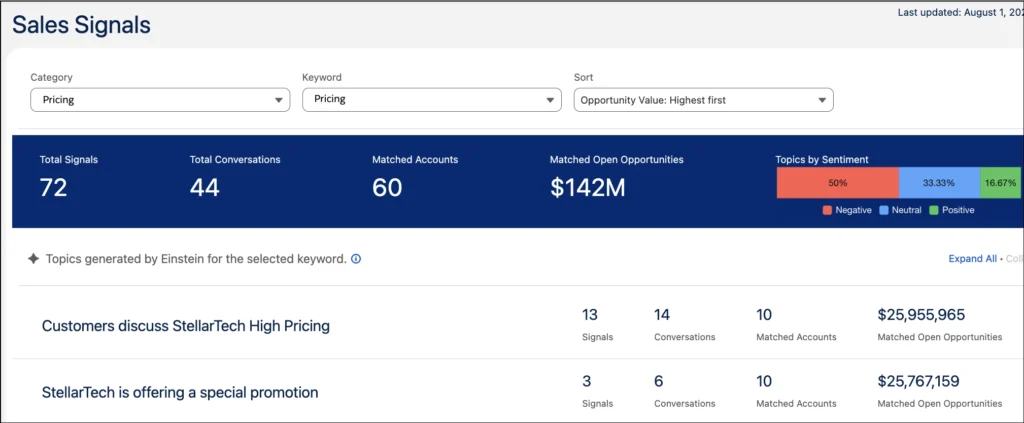
4. Centralise Prospect Data Across Multiple Orgs
Large enterprises often fragment prospect data across orgs. Salesforce Summer ’25 addresses this by letting multiple companion orgs share a single Data Cloud home org for Prospecting Centre. You can now locate your home org, explore shared data spaces, and monitor connection health—all without seeing unauthorised records. Consequently, teams collaborate on a unified data set, optimise Data Cloud licences, and maintain strict access controls for flexible enterprise-grade scalability.
5. Deploy Consumption Forecasts in One Click
Setting up consumption forecasting once meant manual Data Cloud configuration. With the Forecasting data kit, you now launch data lakes and data-model objects by clicking a button. From there, your team can forecast usage trends for subscription or usage-based offerings monthly or quarterly. Because you skip manual steps, you gain trend insights faster and move directly to strategic planning—one more way the latest Salesforce upgrades accelerate your time to value.
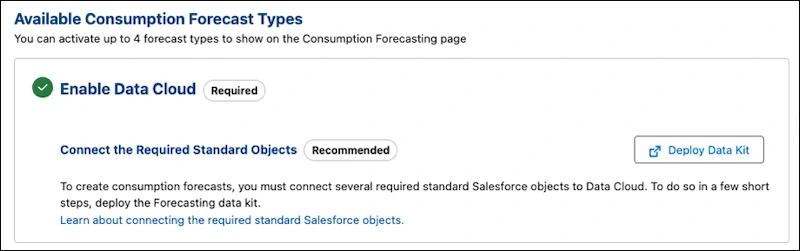
6. Secure & Navigate High-Volume Quota Plans
Quota plans often span thousands of rows, making security and readability a challenge. Summer ’25 release simplifies this with least-privilege controls over exporting and publishing territory-based plans—ensuring only authorised users can share sensitive targets. In addition, fixed Territory and Owner columns plus locked table headings stay visible as you scroll. So, your sales ops never lose context even when reviewing thousands of rows.
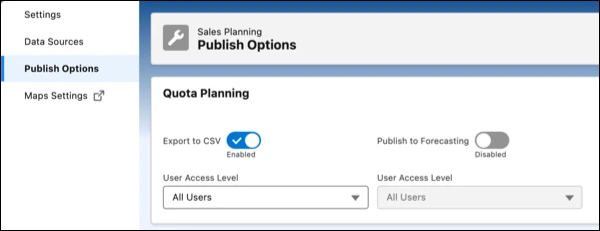
7. Enforce Modern Email Verification for Legacy Users
To uphold email-sending security, users created on or before 1 November 2016 now must verify their return addresses before sending from Salesforce. Two new fields—“Return Address” and “Verified Return Address”—help admins spot unverified users and guide them through the process. Simultaneously, domain-level bypass lets trusted domains skip verification, streamlining user onboarding without compromising security.
8. Unlock Email Data for Reporting & Automation
Email interactions form a cornerstone of customer engagement, yet they often live outside reports. With “Sync Email as Salesforce Activity,” captured emails become native activities—reportable, automatable, and accessible via APIs. You then use the “Match Email to Records” flow to link each activity to the correct contact, account, opportunity, or even a custom object. For privacy-sensitive teams, header-only capture records just sender, recipients, and timestamp while respecting your org’s sharing rules. Collectively, these updates turn your email data into a strategic asset, for more impactful selling insights.
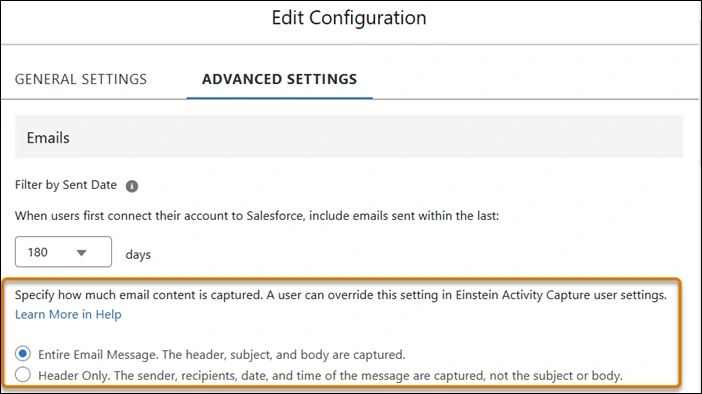
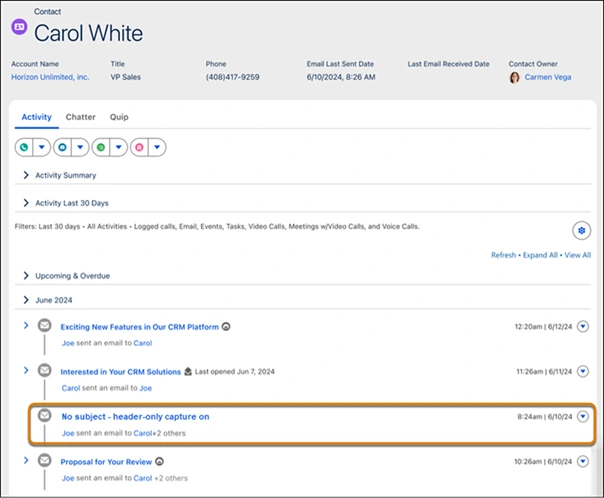
9. Simplify Email Logging & Attachment Management
Email logging and tracking now unite under a single “Log & Track Email” pane in Outlook and Gmail. You must log an email before you can track it, eliminating inconsistencies between components.
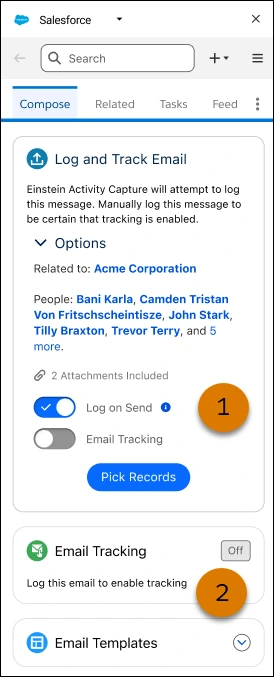
Additionally, when an inbound Outlook message arrives with another email attached, Salesforce names that attachment using the first 30 characters of its subject plus a counter—so you always know what you’re opening.
Other Changes in the Sales Cloud
Sales Cloud Go is now Salesforce Go
- Discover, set up, and configure Sales Cloud features in one place.
- Track feature usage and access content resources directly.
- If you’ve enabled the Your Account app, purchase add-on licences right from Salesforce Go.
Seller-Focused Mobile Experience (GA) & Mobile Builder (Beta)
- The Seller-Focused Mobile Experience displays only the records you need to plan meetings, connect with decision-makers, and close deals.
- Mobile Builder for Seller-Focused Experience (Beta) lets you add native pages for custom objects and customise record-home layouts in the mobile app.
Salesforce for Outlook retiring December 2027
- Begin migrating to the next-generation Outlook Integration and Einstein Activity Capture today.
- These newer tools replace Salesforce for Outlook and continue to receive feature enhancements each release.
Prepare for Einstein Activity Capture reporting retirement (Summer ’26)
- Activity 360 Reporting, Activity Metrics, and the Activities Analytics Dashboard will retire in Summer ’26.
- To stay uninterrupted, enable Sync Email as Salesforce Activity and reconfigure your reports to use the captured data.
Conclusion
The Salesforce Summer ’25 Sales Cloud release brings AI-driven outreach, streamlined forecasting, and unified email data into one cohesive platform. By automating SDR campaigns across all customer records, injecting AI coaching into deal management, and transforming raw email data into actionable reports, these features reduce manual work and elevate seller productivity. As you implement these capabilities, you’ll accelerate pipeline velocity, sharpen forecasting accuracy, and deliver more personalised customer engagements. Now is the time to adopt Summer ’25—because smarter selling starts here.