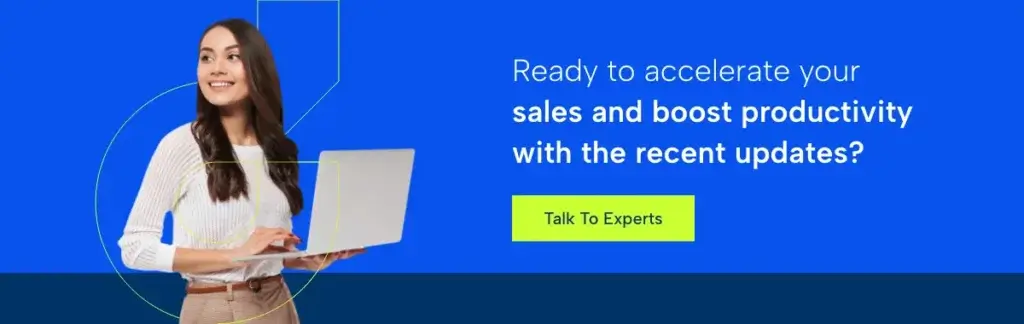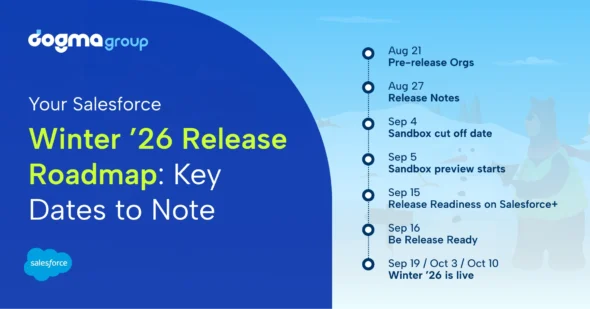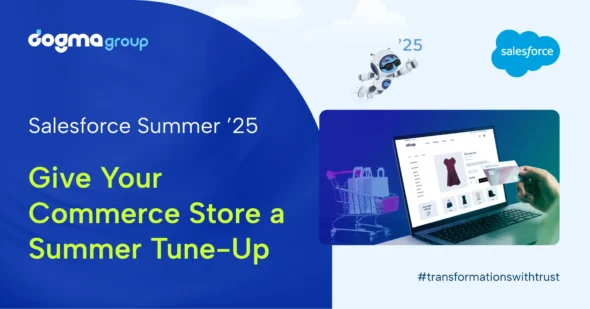In today’s fast-paced business landscape, exceptional customer service can make all the difference. Salesforce’s Customer Service Cloud—Salesforce Spring Release ’23 provides a comprehensive solution enabling businesses to deliver unparalleled customer service across multiple channels. Read on to discover more of its empowering features.
1. Salesforce Contact Centre – Insights & Scheduling
i. AI for Elevated Customer Service
Unlock a deeper understanding of your customers with Salesforce’s Einstein Conversation Insights for Service – an AI-powered feature that records and analyses customer conversations and extracts key insights. These insights give businesses a clearer view of customer sentiment, allowing for more personalised customer services. With comprehensive reports detailing metrics and trends like case volumes, average handle time, and customer satisfaction scores, you can respectively tailor personalised coaching practices to guide your customer support team in delivering better customer services.
ii. Scheduling Ideal Shifts for Your Agents
Transform your business operations with Salesforce’s Service Cloud upgrades. Utilising the improved Shift Scheduling feature, you can designate field agents to precise shifts that match their skills and territories. This ensures that your customers receive exceptional service whenever they engage with you. The feature also provides scheduling planner tools to optimise your Contact Center operations by seamlessly managing shifts and assigning agents based on their availability.
You can also save time when creating multiple shift assignments by simply referring to repeating shift patterns as templates. Attain effortless shift scheduling based on your rules, constraints, and business objectives to build shifts quickly and optimise time and valuable resources.
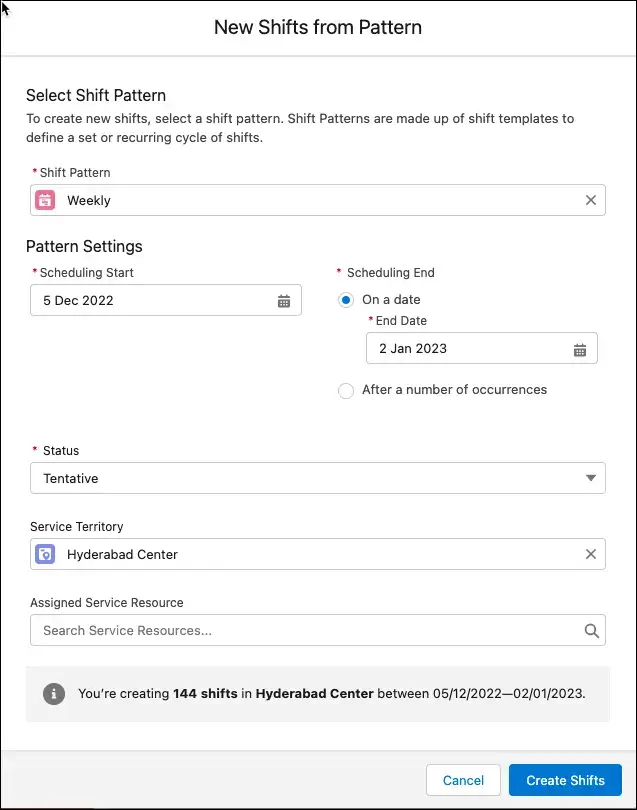
Curious about how this new functionality can help your business? Explore the benefits of the Contact Centre upgrades with Dogma’s Service Cloud experts.
2. Manage Incidents to Avoid Disruptions to Customer Services
As digital technology continues to transform businesses, service disruptions can significantly impact customer satisfaction and support staff. Salesforce Labs on AppExchange offers Flow Automation Packs for Incident Management to streamline your incident management process and improve customer support. With these automation packs, your support team can swiftly understand and detect issues, take action to resolve them, and automatically close resolved cases to prevent any further disruptions in customer support, freeing agents from manual tasks. The Flow Orchestrator automatically manages the incident and takes action to resolve issues. Flow Automation Packs also include post-resolution automation that removes any banners and notifies affected customers through digital channels like SMS, WhatsApp, and Facebook Messenger.
As your business grows, so should the level of support you provide, and Flow Automation Packs for Incident Management can help you achieve that.
3. Monitoring Contact Centre Health (Pilot)
The Omni Channel wallboard is a significant feature for businesses that operate a contact centre or provide customer support. The wallboard will provide real-time insights and key metrics to help you monitor the support workload and manage your support teams more effectively. The metrics will be useful for identifying trends and patterns in customer behaviour, agent performance, and queue management. This, in turn, will enable them to make data-driven decisions and take proactive measures to improve the customer experience and optimise their support operations. The wallboard’s charts and metrics will also provide a visual representation of critical data, which can help enhance communication and collaboration within the team. Overall, the wallboard feature will help businesses streamline their contact centre operations, reduce wait times, and enhance customer satisfaction, which can lead to increased loyalty, retention, and revenue.
NOTE: This feature is not generally available and is being piloted with certain Customers subject to additional terms and conditions.
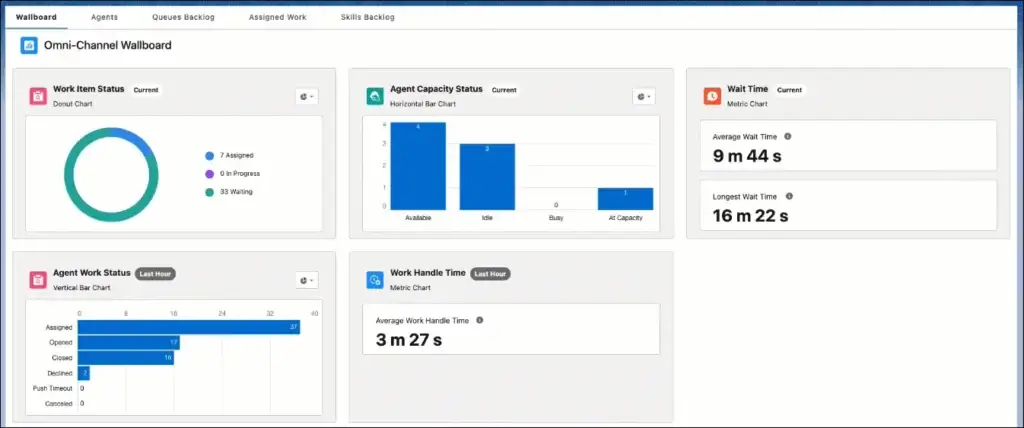
4. Get a Comprehensive View of Your Knowledge Database
The latest upgrades in Salesforce now grant your knowledge managers complete access to both published and drafted knowledge articles from CRM Analytics. Before this upgrade, only published articles were accessible for reporting purposes. This means knowledge managers can improve your content strategies and create a stronger knowledge base. You’ll get a complete view of your company’s knowledge management process, providing deeper insights into your knowledge database. Such information is crucial to making informed, timely, and effective data-driven decisions. You can also track your knowledge management team’s progress and evaluate their performance based on metrics like the number of articles created, the time taken to publish them, and customer feedback.
This access to your knowledge base further empowers decision-makers to identify knowledge gaps and improve content quality to build a more efficient and effective customer support process.
5. Log a Call in the Activities Component
Salesforce now enables agents to manage case records as easily as any other Lightning Experience page—thanks to the new “Log a Call” feature. This means that your agents can log a call in the Activities component of the case record, making it simpler and more efficient for them to manage cases and track customer interactions.
With this feature, agents can maintain detailed records of their customer conversations, improving their ability to track each case’s progress and provide personalised customer support.
The feature also saves agents time by eliminating the need to navigate to a separate page to log a call, freeing them to focus more on resolving customer issues. With more efficient and effective customer support, businesses can ultimately benefit from improved customer satisfaction and better bottom-line results.
6. Enhancements in Einstein Bots for more customer engagement
i. Optimised Chatbots
The latest update to Bot performance has made it easier to design and improve bot conversations. By making it easier to develop and fine-tune bot conversations, businesses can create more effective and engaging chatbot experiences for their customers.
With the new Goals page, you can set and manage goals for their chatbots and monitor their performance, including the number of completed goals. This allows them to track how well their chatbot is performing and make adjustments as needed.
Additionally, you can now attach available goals to a conversation on the “Dialogues” page and view dialogues with associated goals at a glance. These improvements help you create better, more engaging chatbot conversations, offering a seamless customer experience.
ii. Analysing Bot Performance for Improved Services
The latest update to Bot performance has made it easier for businesses to analyse their chatbots’ performance. With new pre-built reports that provide insights into metrics such as the number of conversations, user satisfaction, and bot efficiency, you can easily track how well your chatbots are performing. This information can be used to identify areas where the bot can be improved and make data-driven decisions to optimise its performance.
Additionally, the new Einstein Bot Reports Spring ’23 folder allows you to access new reports and metric types without overwriting previous customised reports. These new features help businesses improve their chatbot performance and provide better customer experiences.
To Conclude
Salesforce Customer Service Spring Release ‘23 packs an all-encompassing solution for managing customer support. The platform offers an array of features, including case management, live chat, and omnichannel routing. Plus, with Salesforce’s AI-powered tools, you can deliver highly personalised and efficient customer support.
And when it comes to getting the most out of your Salesforce customer service, let Dogma help you provide an impeccable customer experience. Our team of experts can help you leverage all of Salesforce’s powerful features to take your customer service to the next level.