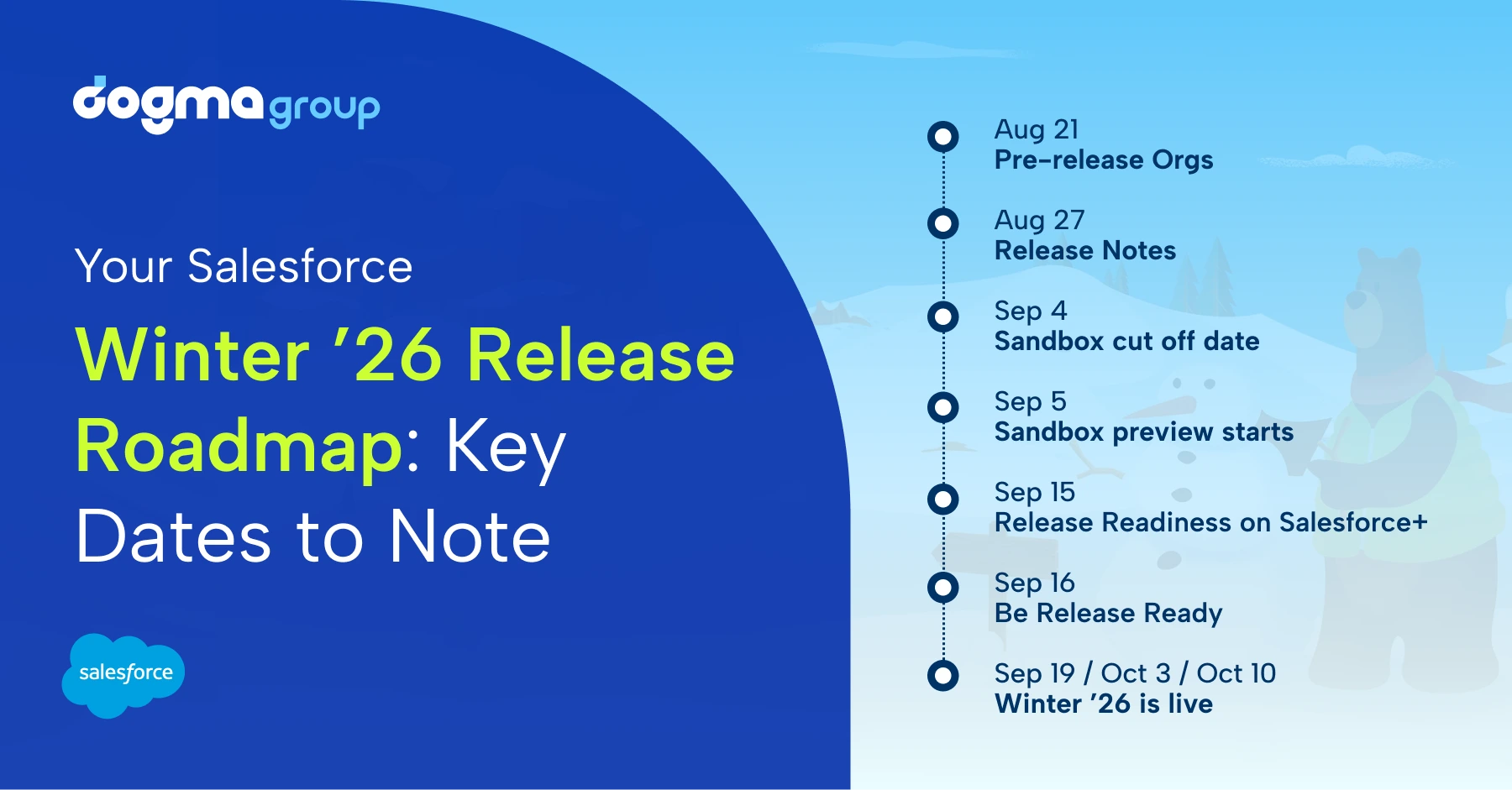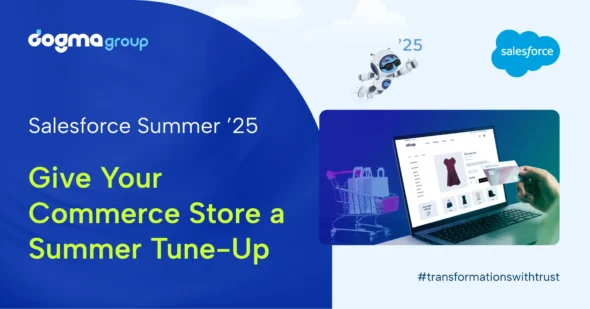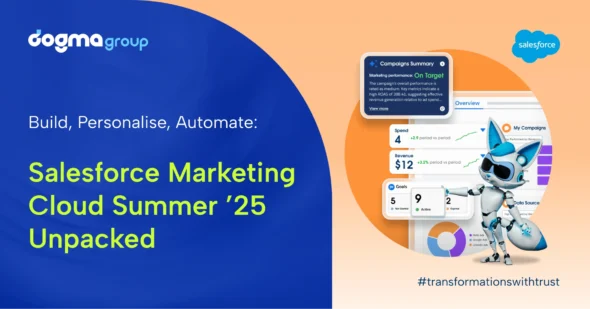It’s almost time for Salesforce Winter ’26. Salesforce issues three major releases a year, and each one brings feature updates you’ll want to know about. Below is a timeline of the key dates and actions for your admins and teams—what they should follow to preview, test, and prepare their orgs.
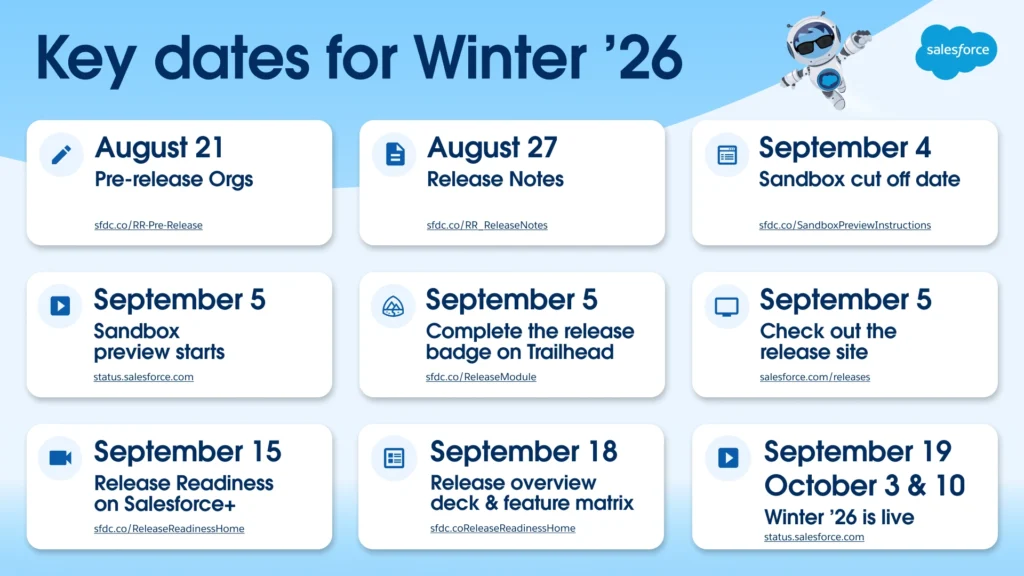
Key Dates & What To Do
August 21 — Get early access (Pre-release signup opens)
Sign up for a Pre-Release Developer Edition to try all Winter ’26 features in a standalone environment. These developer orgs are safe places to explore and build without touching production—great for learning and testing. If you already had a Winter ’25 pre-release org, you can log back into that one.
August 27 — Release Notes go live
The official Release Notes will be published on August 27. Search the notes for the Salesforce products and features your team uses so you can spot anything that needs attention.
(We’ll continue with the latest updates from the Release Notes when it’s available.)
Tip: Follow the Release Readiness Trailblazer Community and community blogs for breakdowns and real-world takes.
By September 4, before 5:00 p.m. PT — Refresh your sandbox (if you want preview access)
After testing the pre-release org and reading the Release Notes, use a sandbox to test how Winter ’26 affects your customisations. Salesforce assigns sandboxes to either remain on the current release or move to the preview instance during the upgrade period.
Use the Salesforce Sandbox Preview Guide to check your sandbox plan. The guide lets you search by sandbox instance and choose whether to stay on the non-preview or move to the preview. It will tell you whether you need to refresh the sandbox or if no action is required.
If your sandbox is not scheduled for preview and you want early access, make sure to refresh before 5 p.m. Pacific Time on September 4 to move into a preview sandbox. There’s a Help Article that explains how and when to refresh—follow it for exact steps.
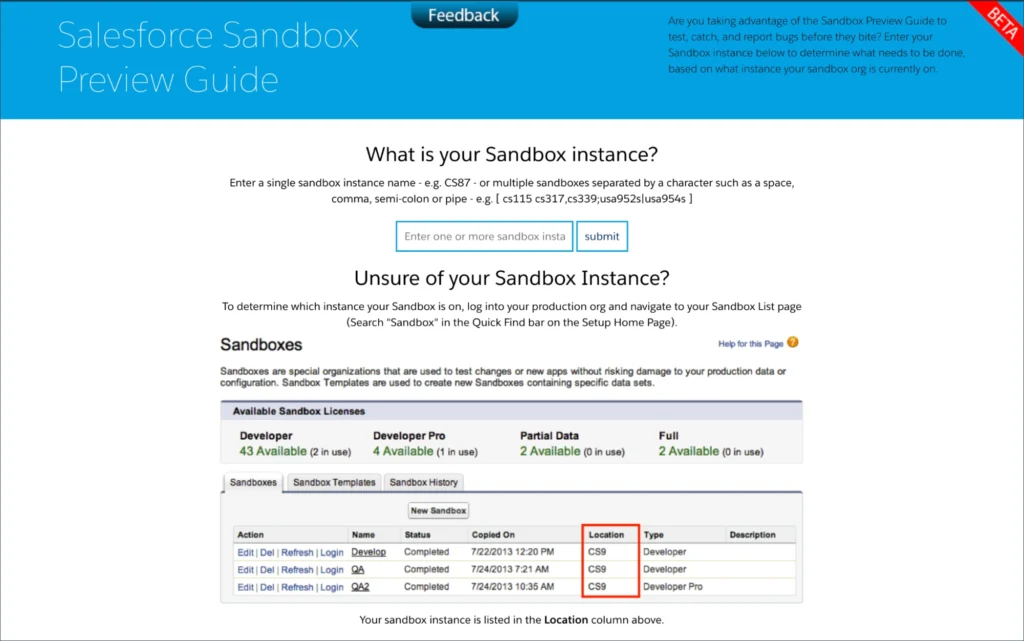
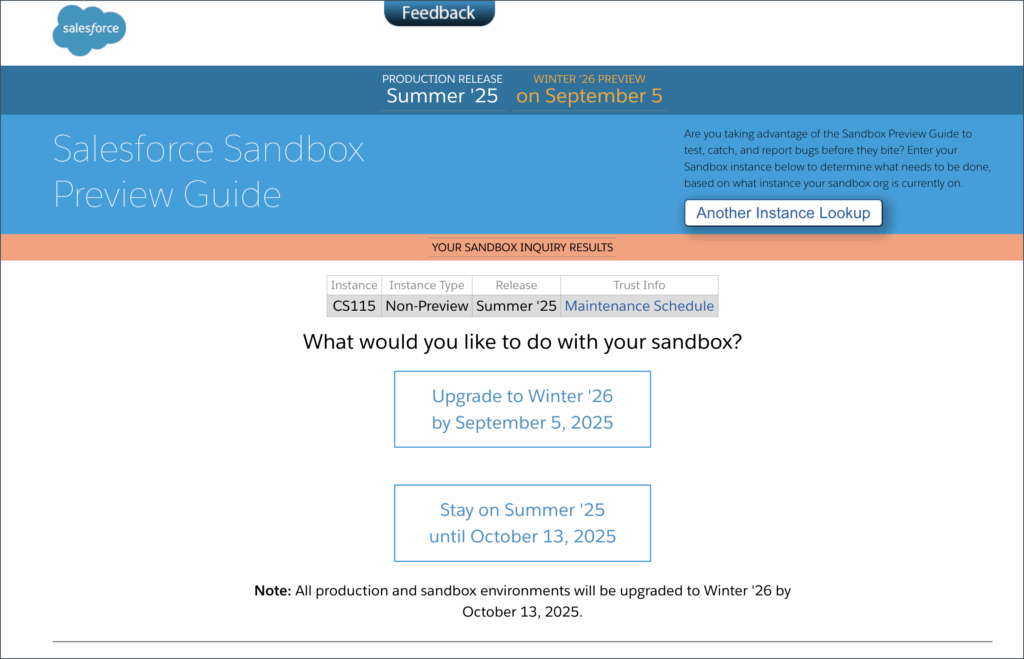
September 5 — Sandbox preview begins
Check Trust for your sandbox upgrade window. Sandbox preview lets you test new Winter ’26 features against your customisation without touching production.
Now is also a good time to visit Release Updates in Setup. There, you can review items that require action, see updates that are due soon or overdue, and monitor archived updates.
September 15 — Release Readiness on Salesforce+
Product management will demo the release highlights for each cloud and share a look at their 2026 roadmap.
September 16 — Admin blog: Be Release Ready
Salesforce will share blogs, highlighting the top Winter ’26 features admins should know. As more posts and resources appear, the Be Release Ready page will be updated with key guides and links.
September 19, October 3, October 10 — Production Rollout Windows
Winter ’26 reaches production on a staggered schedule. Check the Maintenance Calendar for the exact date your Salesforce org will get Winter ’26. Find your Salesforce instance (NA__, EMEA__, etc.) in the calendar and check the release window. After your instance’s release window passes, the Winter ’26 features will be live in production.
Want more context while you wait? Browse through our Summer ’25 release posts for more feature highlights you can compare with Winter ’26.