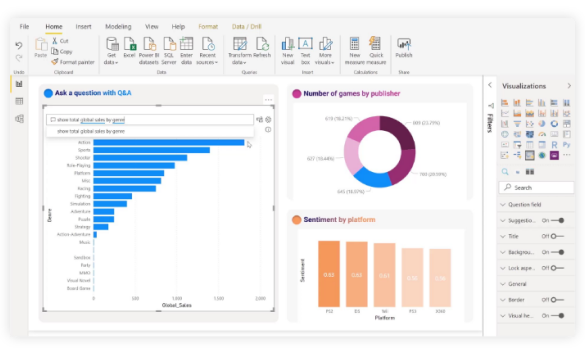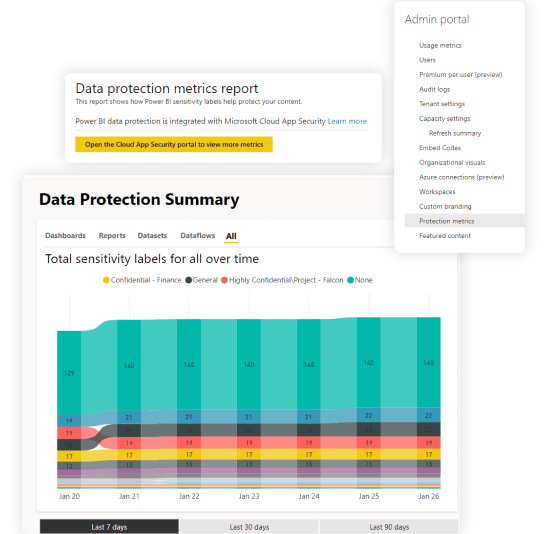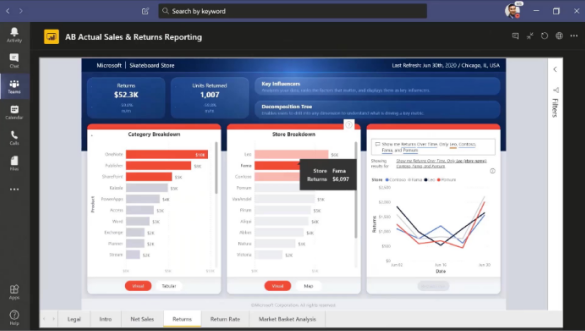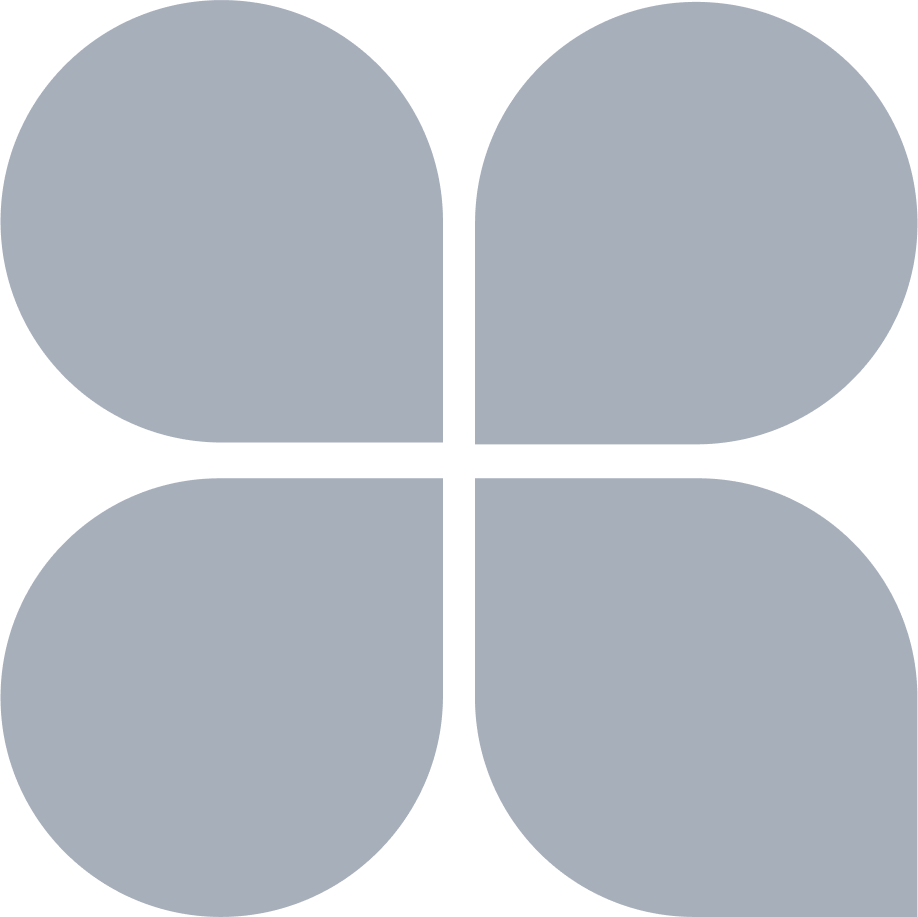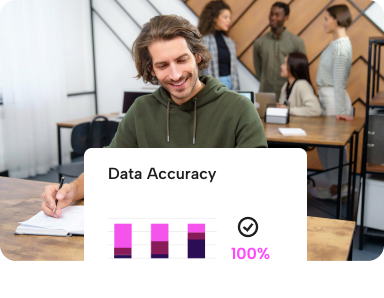
Consolidation Report
Manage your accounting standards, tax structures, foreign currencies, compliance and reporting requirements with a Consolidation Report, a Power BI (addon) solution.
Visit Page App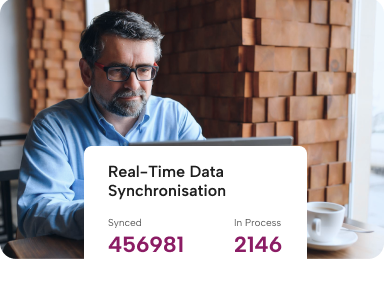
Octopus App
One-stop intuitive solution for your Master Data Management integrated with Microsoft Dynamics 365 Business Central.
Visit Page App
Attendee App
Keep track of your event attendees, their activities, and responses with the Attendee App.
Visit Page App
Credit Collection App
Get a clear picture of every individual customer’s credit status within a simple, easy-to-use dashboard of Credit Collection App.
Visit Page App