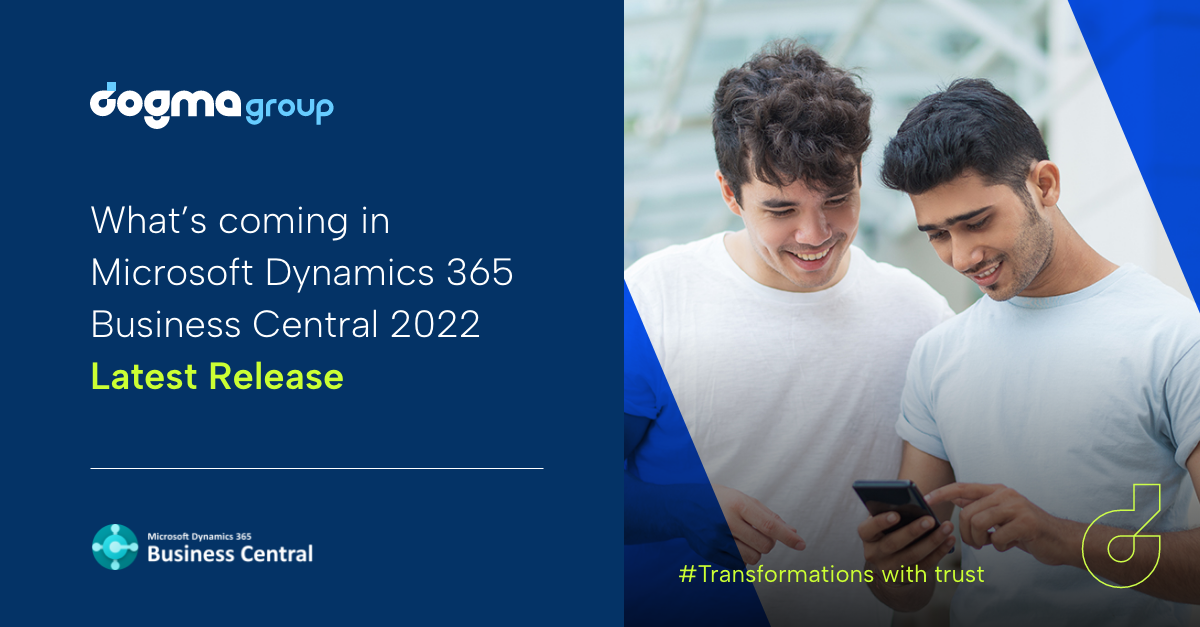Business Central includes some interesting new features and improvements in Microsoft 365 integration, development, onboarding, reporting, service and user experience, and more for the 2022 Dynamics 365 first release.
Here’s a rundown of the top upcoming Business Central features from your trusted advisors:
1. Ensure accurate transaction with the Consolidation of Vendor and Customer balance
The companies you do business with might be both customers and vendors. As you keep a separate ledger for the same company, it is often confusing to mark the invoice paid and the bill paid every time you do the transaction. But now, with this feature, keep your worries to a minimum!
Avoid making unnecessary payments or receipts and save on transaction fees by consolidating the customer and vendor balances. You can turn the same company into a customer or vendor by using Create as Customer or Create as Vendor actions on the Contact Card page.
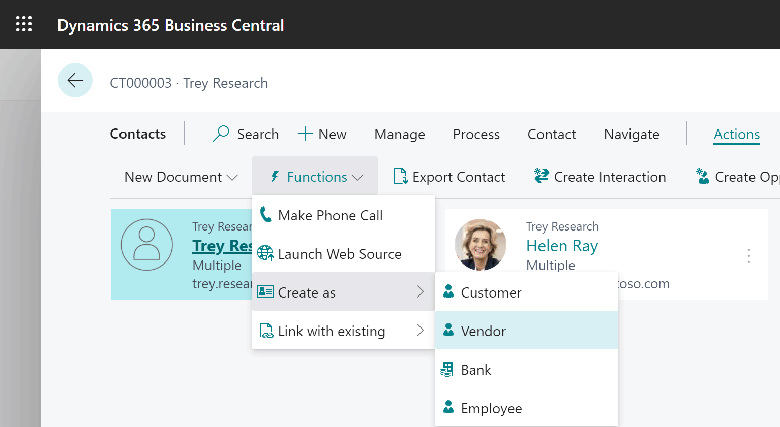
2. Simplify onboarding experience and flatten learning curve with contextual content by Microsoft partner
Every company wants its new employees to brush up skills and efficiently fill up any knowledge gaps. Dynamics 365 Business Central has introduced context-aware content powered by a new and modern Help Pane to make things convenient for new hires.
Through this feature, Microsoft partners can provide context-based information to users. Because new users typically rely on Microsoft partner resources for training, Dynamics 365 Business Central has added this functionality to make the onboarding process more user-friendly.
The help pane will display links to Microsoft’s conceptual documentation, Microsoft Learn content, and partner-hosted documentation, all developed according to Microsoft’s criteria.
3.Enhance Reporting by using a full range of Excel capabilities
Most users in the business world use Excel and every system has an option that allows us to open the document in Excel. Understanding this, Dynamics 365 Business Central has added an excel extension with which you can streamline your calculations and precisely organise all your data.
Earlier, the capability was limited to Microsoft Word and RDLC layouts. The problem with RDLC (Report Definition Language Client-side) is that it is more developer-focused and Microsoft Word has fewer capabilities than Excel. With this development, users can create and edit report layouts simply by using the full range of capabilities in Excel, such as sliders, diagrams, charts and pivot tables.
With this release, you can open the report request page and run the report with the Excel document to generate an Excel layout from the available data, like a breeze!
4. Save time in tasks with improved usability of the web client
More and more workforces are learning to use web clients to complete business tasks quickly and reliably. Hence, Dynamics 365 Business Central keeps bringing new updates to optimise for web clients for improved usability.
Some of the improvements for this year are:
- You can view the detailed list of the client on the card with Peek feature so that you can directly go to the relevant list in the sales order documents. The card looks like a snippet.
- Improved lookups feature in the description field on sales documents lets you choose an item and enter customer description.
5. Achieve maximum efficiency with better integration to Outlook Add-in
With the new capability in Outlook Add-in, you can rapidly connect email attachments to the business record they pertain to without having to leave Outlook, saving time and reducing context switching.
You can go through the email attachments and select a few of them to add to the record. The feature is accessible for Vendor, Customer, Purchase Invoice, and Sales Order records that use Factbox attachments. Coworkers can access the file in OneDrive or download it from the attachment Fact box in any of their Business Central Clients to share and collaborate with their department.
6. Connection between Dynamics 365 BC and Shopify helps sellers Rapidly Respond to Consumer Demand
The connection between Shopify and Microsoft Dynamics 365 Business Central will help merchants worldwide adjust product pricing improve visibility into stock, existing customers, order history, order status, billing, and payments.
With better visibility and connection to the data, sellers can do timely returns and refunds and do accurate order processing resulting in better results and increased customer satisfaction.
The functionalities include multitier pricing structures, multiple currencies, corporations, entities, and financial and tax reporting at the end of accounting periods, as local legislation requires.

Contact us today for a no-obligation consultation on 01296 328 689.
Or email us at info@dogmagroup.co.uk.
Want to get more insights on the key enhancements across the different modules? Check out our blog: Highlights from the 2022 First Release for Microsoft Dynamics 365 & Power Platform.