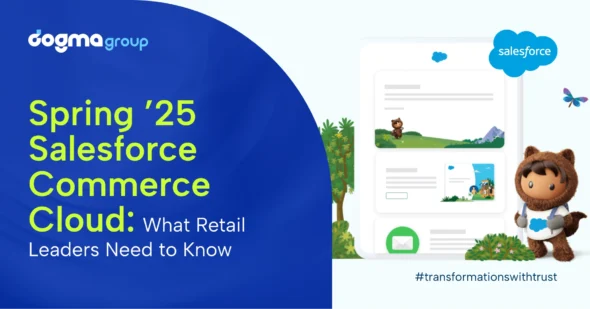The 2022 Power Platform first release power packs some new and exciting feature enhancements across the Power BI, Power Apps, Power Automate, Power Virtual Agents, Microsoft Dataverse, and AI builder modules, handing over ground-breaking capabilities to transform your business. It’s shaping up to be more efficient and intuitive for developers and end-users.
Here is a rundown of the top 12 upcoming Power Platform features from your trusted advisor- click below to jump to the relevant sections:
Power Apps
1. Pay-as-you-go Power Apps Now Generally Available
Several exciting enhancements to get hands-on within Power Apps for 2022 latest release, but one of our top picks is the general availability of pay-as-you-go for Power Apps.
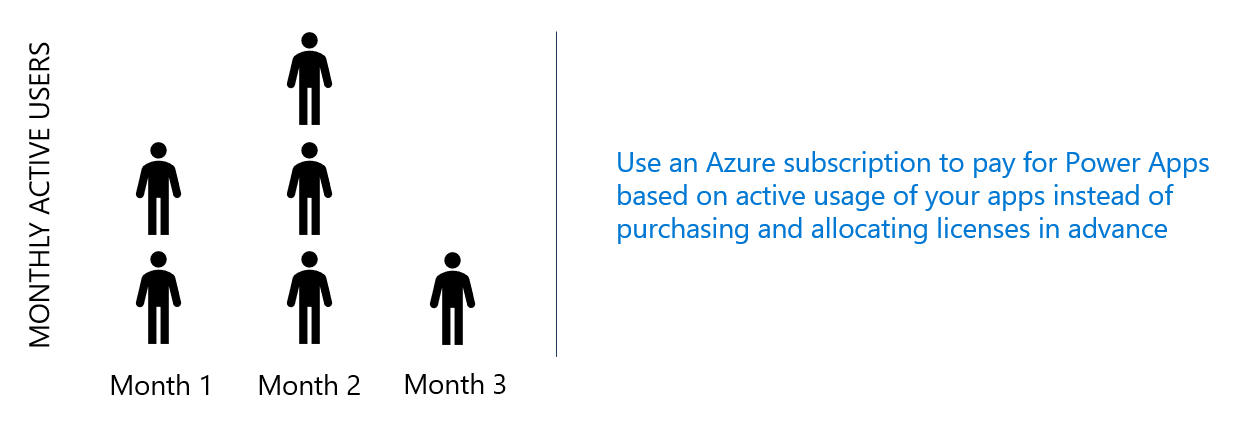
Get all new and flexible way to pay for Power Apps using an Azure subscription that covers your Power Apps and Dataverse costs as per the actual use. Keep your worries of calculating your licensing costs before buying the low-code platform at bay and enjoy the agility of the usage-based payment model by paying only for what you use. This is an exciting feature update for the developers who are already taking Azure subscriptions to pay for the cloud services needed for app development.
2. Enhanced grid control to boost productivity
Another unmissable feature update is the ability to edit the previously “read-only” grid in model-driven apps, which is available in public preview with two major changes:
Infinite scrolling: This feature is a major time saver for the users. Without having to click on pages to see more records, they can continue scrolling to get to the row(s) they are interested in.
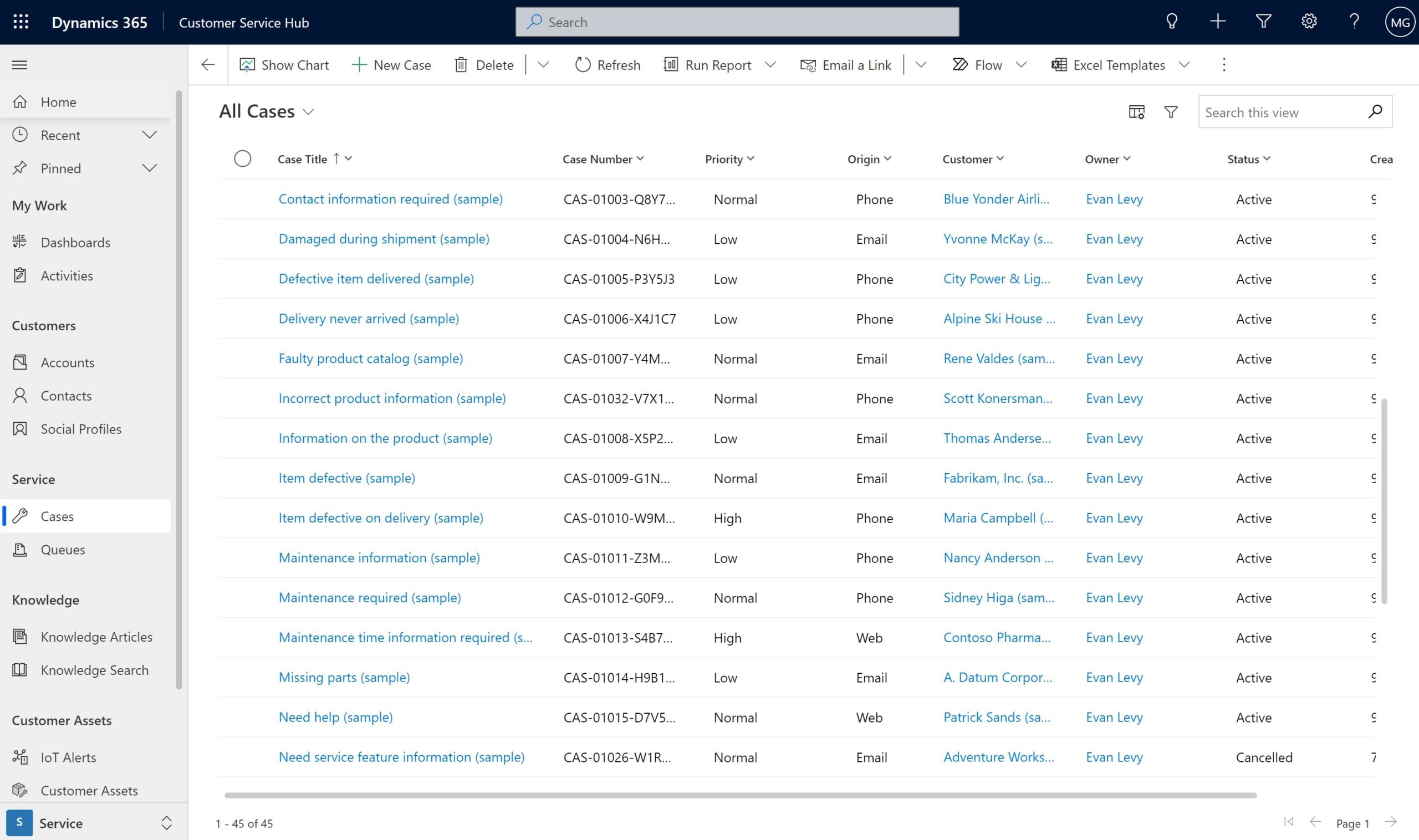
Inline editing in views and subgrids: Users can now edit the grids provided that the developer enables the “editing” feature. This facilitates users to be more productive by making edits directly in the grid instead of making changes in the corresponding form.
3. Create and join Teams meetings from in-app appointments
This is an incredible improvement! It’s been one of our clients’ most requested features, and now it is generally available. Without switching among multiple apps, users can create and join teams’ meetings right from their model-driven app. Here’s how it works:
- Enable the Teams meeting field using the toggle button as shown below and easily join a Teams meeting with a single click!
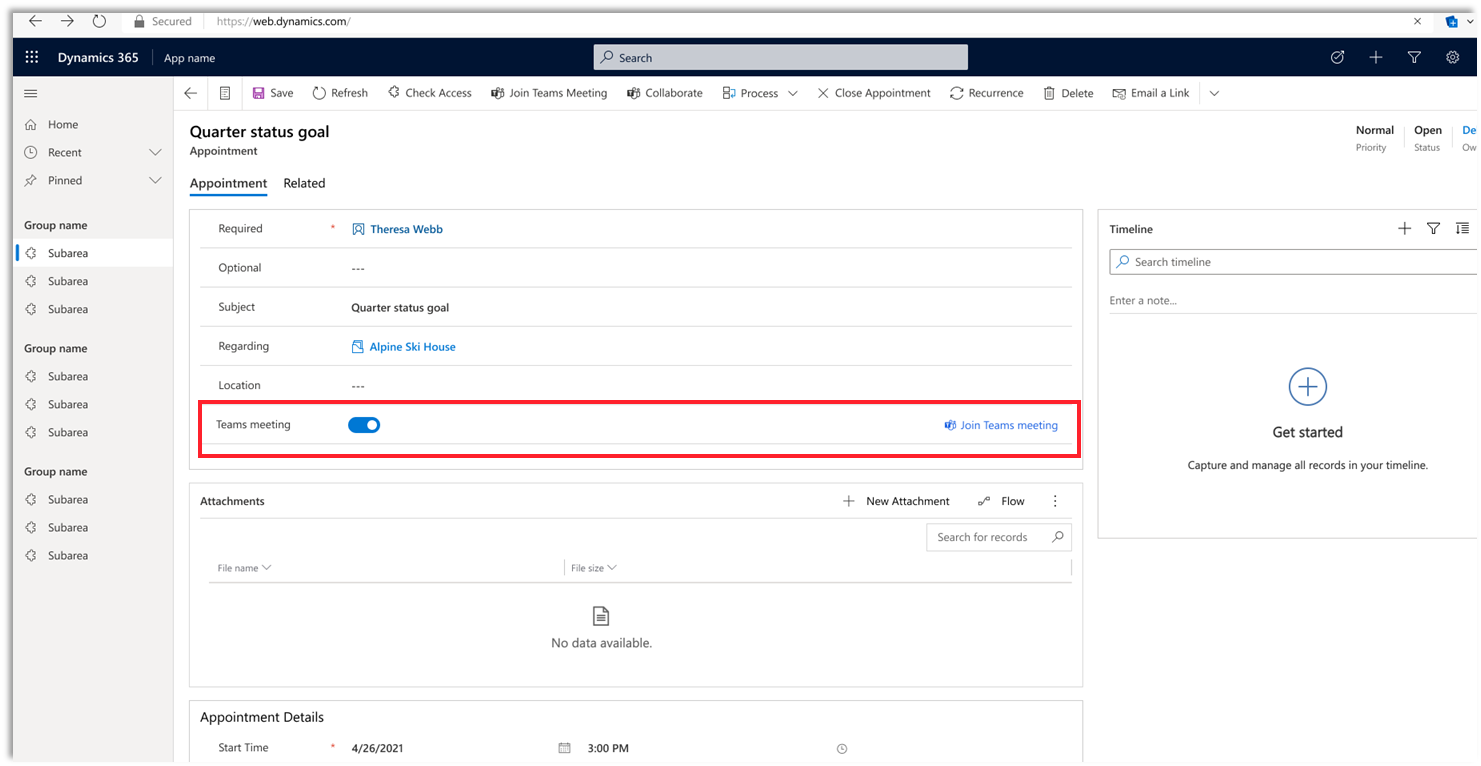
4. Improved Accessibility through modern advanced find in a model-driven app
With modern advanced find, users can quickly access any table in a model-driven app through search and use advanced filters to explore the data.
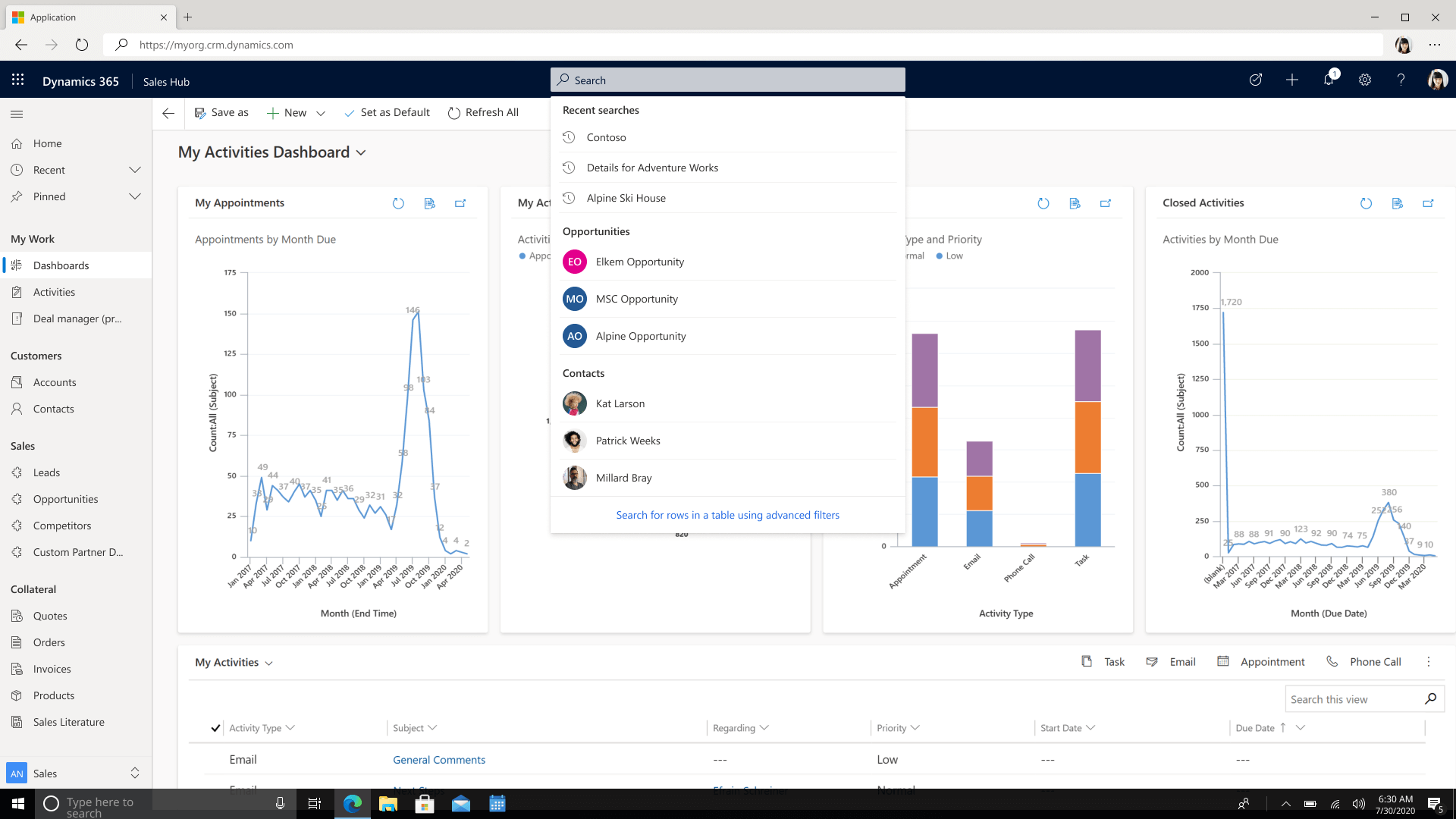
Users will be more productive with intuitive navigation by searching for a view by its name in the enhanced view selector.
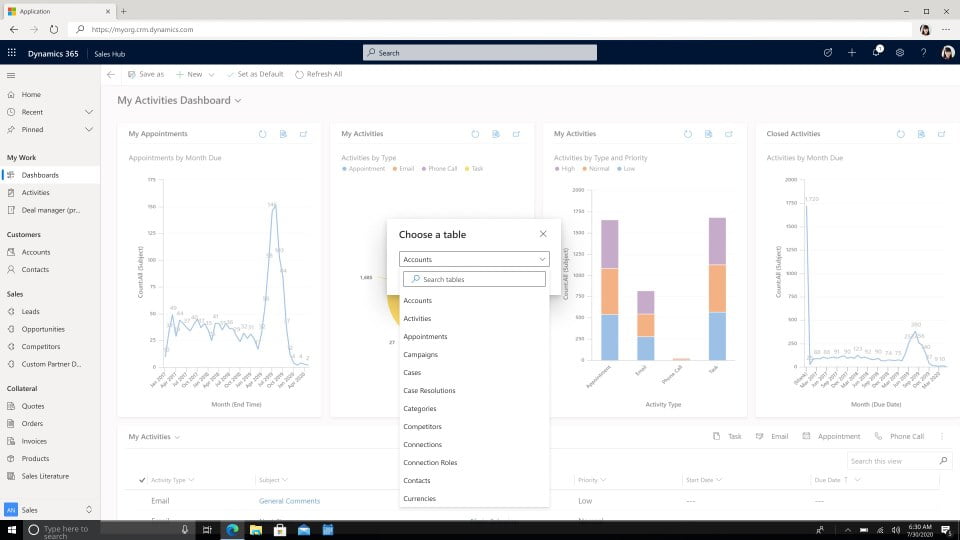
The new view management experience allows users to share views so you can collaborate with your team quickly. In addition, managing views is simpler with personalisation options to build your own set of views.
All the capabilities mentioned above will replace the legacy advanced find experience.
Power Automate
For the 2022 release, Power Automate’s mission is to make automation as simple as possible for everyone and at any time. Cloud Flows will now be easier to build, deploy, and share automation, helping organisations drive adoption with confidence through deeper governance and privacy controls. Interesting enhancements across cloud flows in Power Automate include:
5. Enhanced Power Automate mobile app for Android
The updated version of the Power Automate mobile app for Android includes the ability for users to receive notifications and trigger button flows, offering an intuitive and modern experience for the Power Automate users on their Android devices.
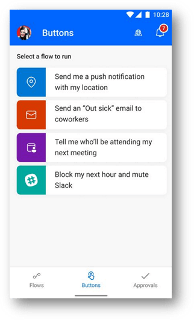
6. OData editor improvements in cloud flows
Users will no longer need to put the OData (Open Data Protocol) syntax to use the in-action filters. The cloud flow actions will hide OData syntax by default. Developers can switch between basic and advanced mode, making it easier to filter items without in-depth knowledge. This feature will be available in the SharePoint Online connector’s Get Items action.
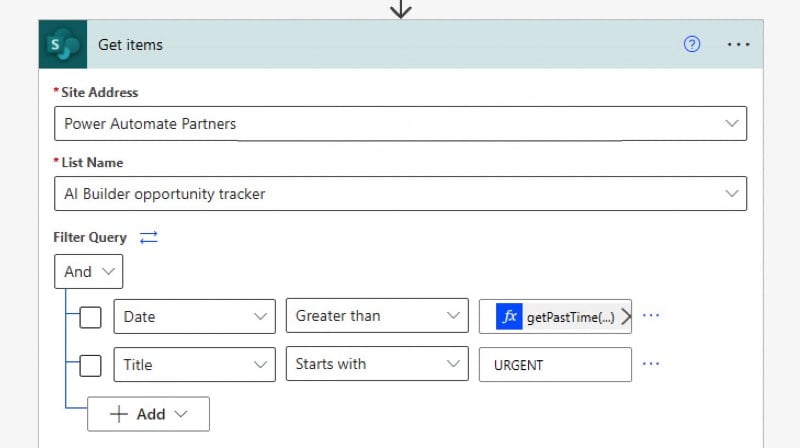
Desktop flows in this release include brand new improvements like welcoming in-app tutorials and out of the box ready-to-run desktop flow examples. Additionally, users will get more out of UI in terms of image-based automation, offering better governance, monitoring and troubleshooting features to better manage your business’s desktop automations. Some notable enhancements in desktop flows include:
- Enhanced speed and ease of use of desktop automations with SharePoint connector
With the SharePoint connector in Power Automate for desktop, users can embed SharePoint cloud actions within desktop automation, design and run desktop automation that loop over SharePoint lists. Moreover, they can write into SAP along with any other action from the SharePoint connector available in cloud flows.
- Better monitor and understand the health of your desktop flow setup
In the new release, admins will be able to better track/manage the health of machines and desktop flow runs end-to-end as follows:
- The remediation pane and details run page shows up more meaningful and actionable error messages, including identifying the exact point of error.
- A new dashboard that tracks machines and flow-runs health.
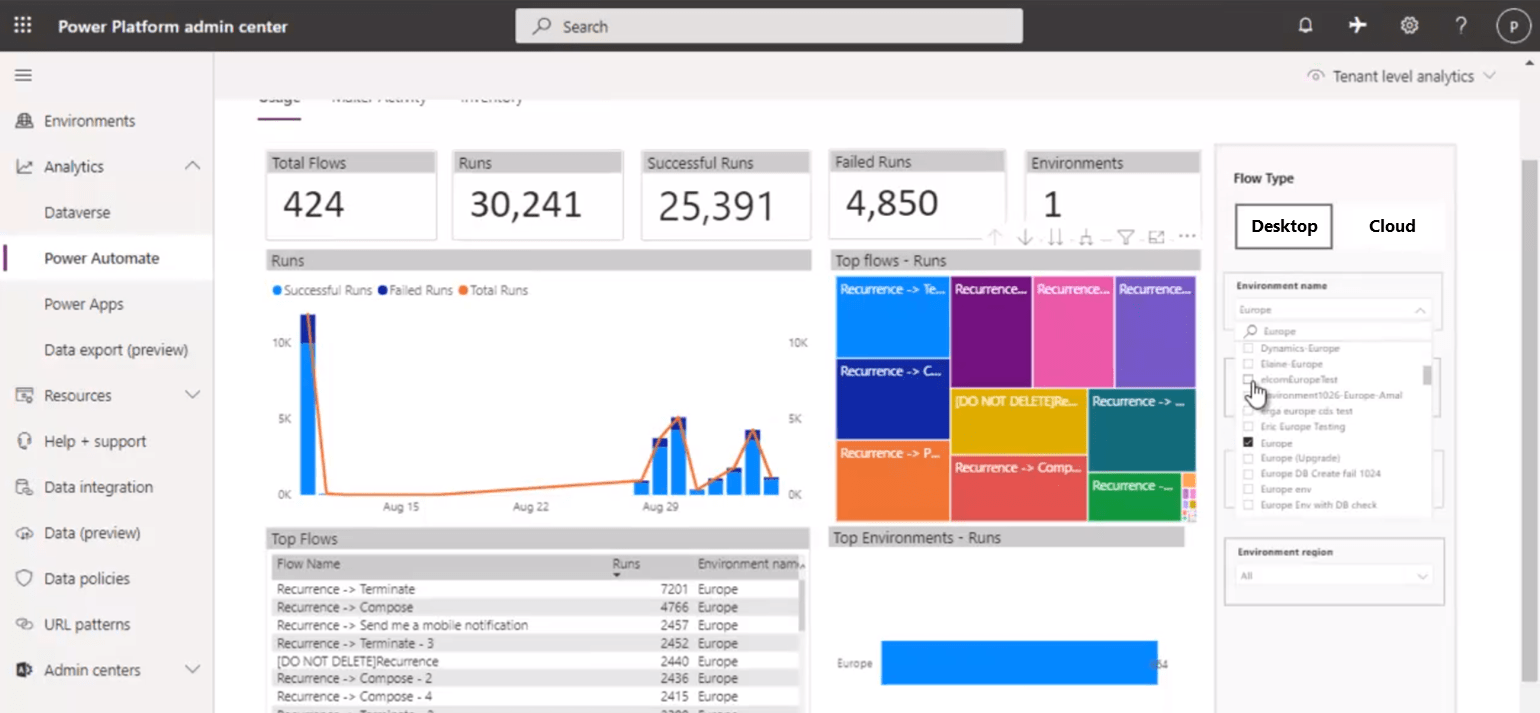
Power BI Premium & Power BI Pro
The all-new Power BI Premium is here to help businesses get faster insights via quality data in real-time. Some interesting enhancements and innovations across Power BI premium include:
7. Data protection enhancements with centralised Power BI DLP (Data Loss . revention) policies
Like previous releases, Microsoft continues to invest heavily in data protection capabilities supporting more restrictive and demanding security and compliance requirements. Some of the notable policy enhancements include:
- Define Microsoft 365 DLP policies to prevent the upload of sensitive data to Power BI, based on various conditions.
- Auto-classification of data and make it possible to define conditions/scenarios for info that are classified as sensitive.
- DLP policies help security administrators to apply their organization’s data loss prevention policies to sensitive data in the Power BI service.
8. Power BI Report Server: Reporting today for flexible cloud switch tomorrow
Power BI Report Server hands out users with the flexibility to deploy reporting on-premises, which is vital for non-cloud service users due to compliance or policy reasons.
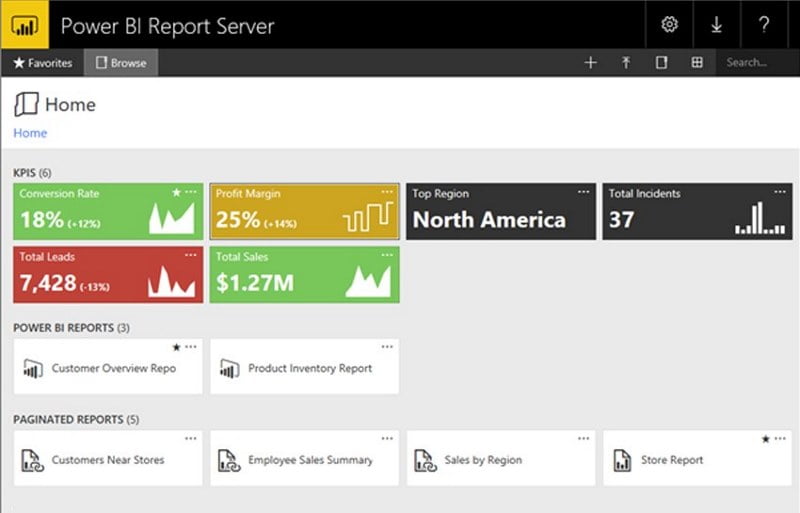
In this release, Power BI premium packs more desktop reporting capabilities to Power BI Report Server including reporting, modeling, and analytics capabilities of Power BI reports.
9. Power BI Pro
For 2022, Power BI pro continues to invest in empowering every user and team with AI-powered insights, more integration for faster delivery, helping businesses make intelligent business decisions with enhancements that help turn insights into actions.
10. Power BI integration in Outlook and Office hub
An interesting feature of this release is that Power BI will fully integrate with Outlook and Office hub. With this update, the customers can discover and consume data and insights in a context very quickly and easily. This feature helps to drive an organisational data culture.
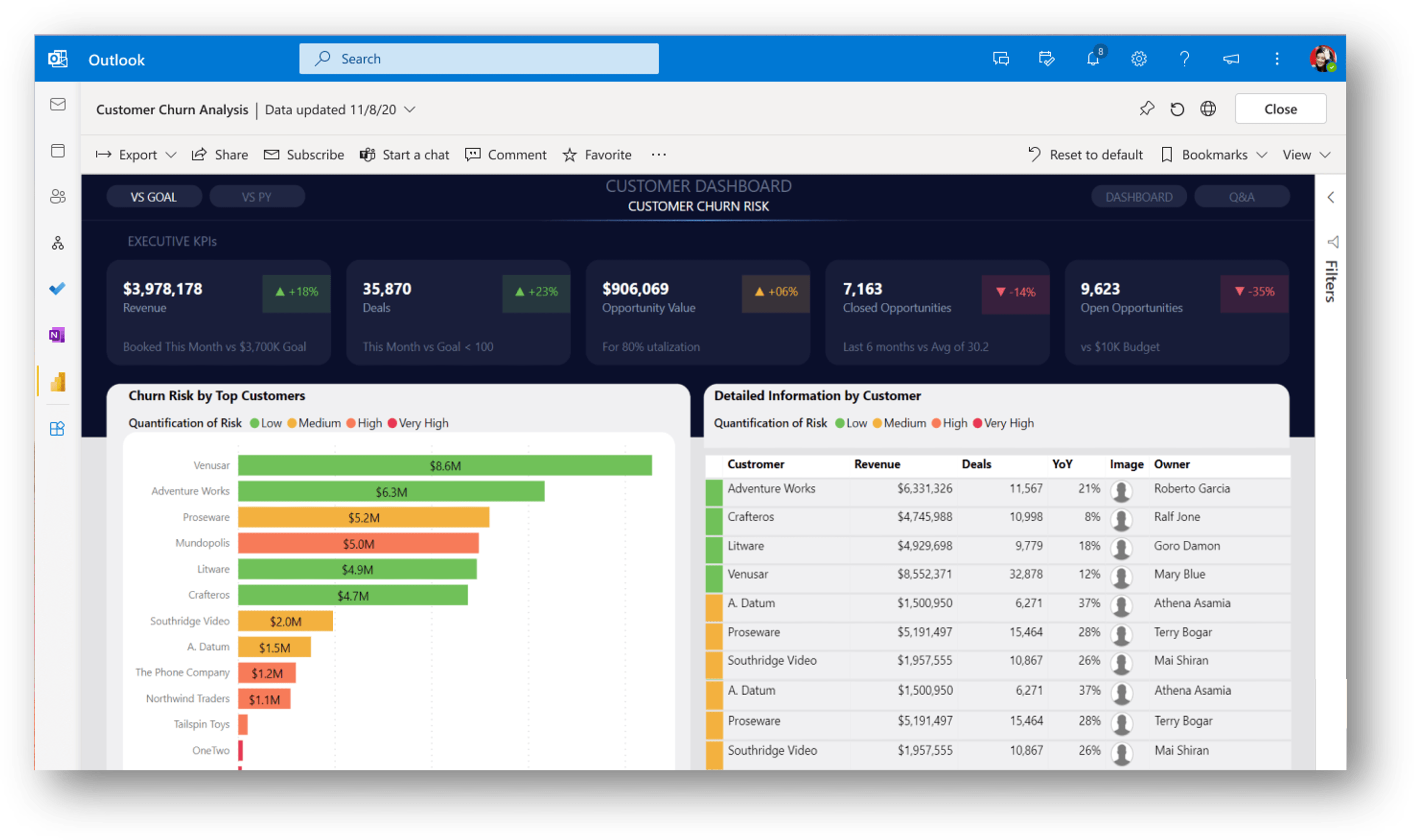
Power Virtual Agents
Lots of impressive enhancements updated in Power Virtual Agents in this release, such as:
- Remove the need for your customers to sign in multiple times with single sign-in features in chat authentication settings to enhance the customer experience.
- Proactive triggers help make your bots more relevant to your customers’ actual needs, reducing their frustration and deflecting support calls.
- Expansion of the datacenters’ list to Germany and United Arab Emirates (UAE)
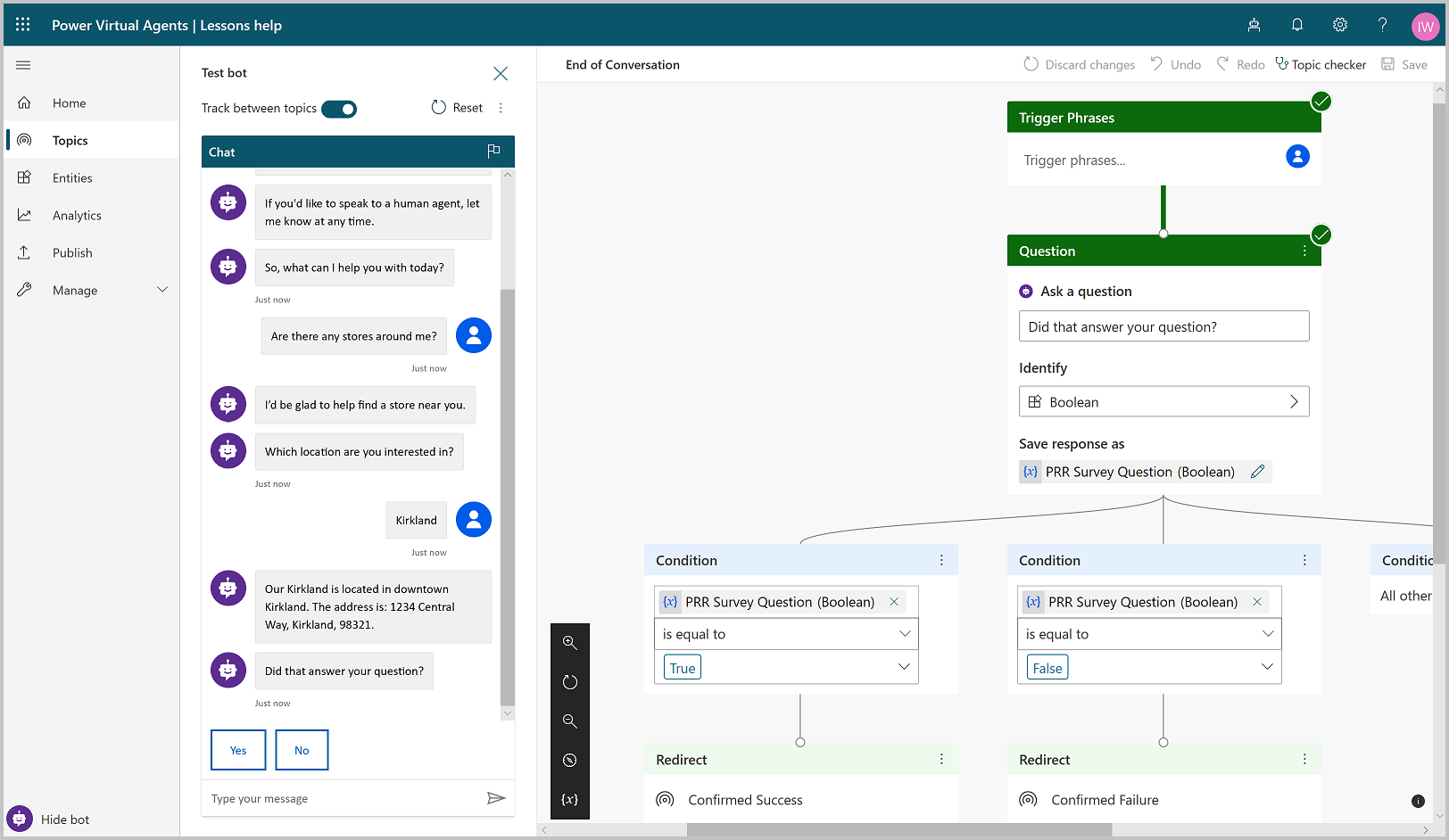
11. Microsoft Dataverse
Like in previous releases, Microsoft Dataverse continues enhancements in Azure Synapse Link (which is a cloud-native hybrid transactional and analytical processing (HTAP) capability that enables near real-time analytics over operational data in Azure Cosmos DB, creating tight seamless integration between Azure Cosmos DB and Azure Synapse Analytics.)
Some notable dataverse features that are planned to release from April 2022 through September 2022 include:
- Export Dataverse data in Delta Lake format
This feature enables users to inquire and analyse Microsoft Dataverse data efficiently with Parquet in Delta Lake Format, (the open source, widely used data format that is built off the Parquet).
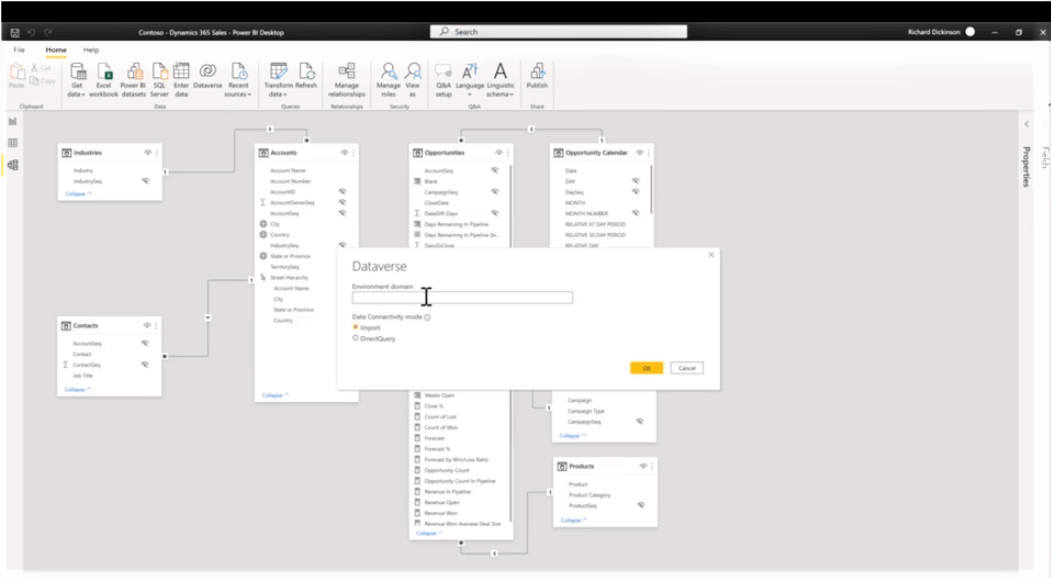
With Azure Synapse Link for Dataverse, users can now efficiently store and query Dataverse data in Azure Synapse Analytics with the Delta Lake format allowing developers and data engineers to quickly query and analyze their large Dataverse datasets.
12. AI Builder
AI Builder is enhancing capabilities around document automation. It focuses on structuring unstructured documents such as contracts, blueprints, and emails in bulk. Users will be able to extract key insights from such unstructured documents and process the same automatically in an end-to-end flow using Power Automate.
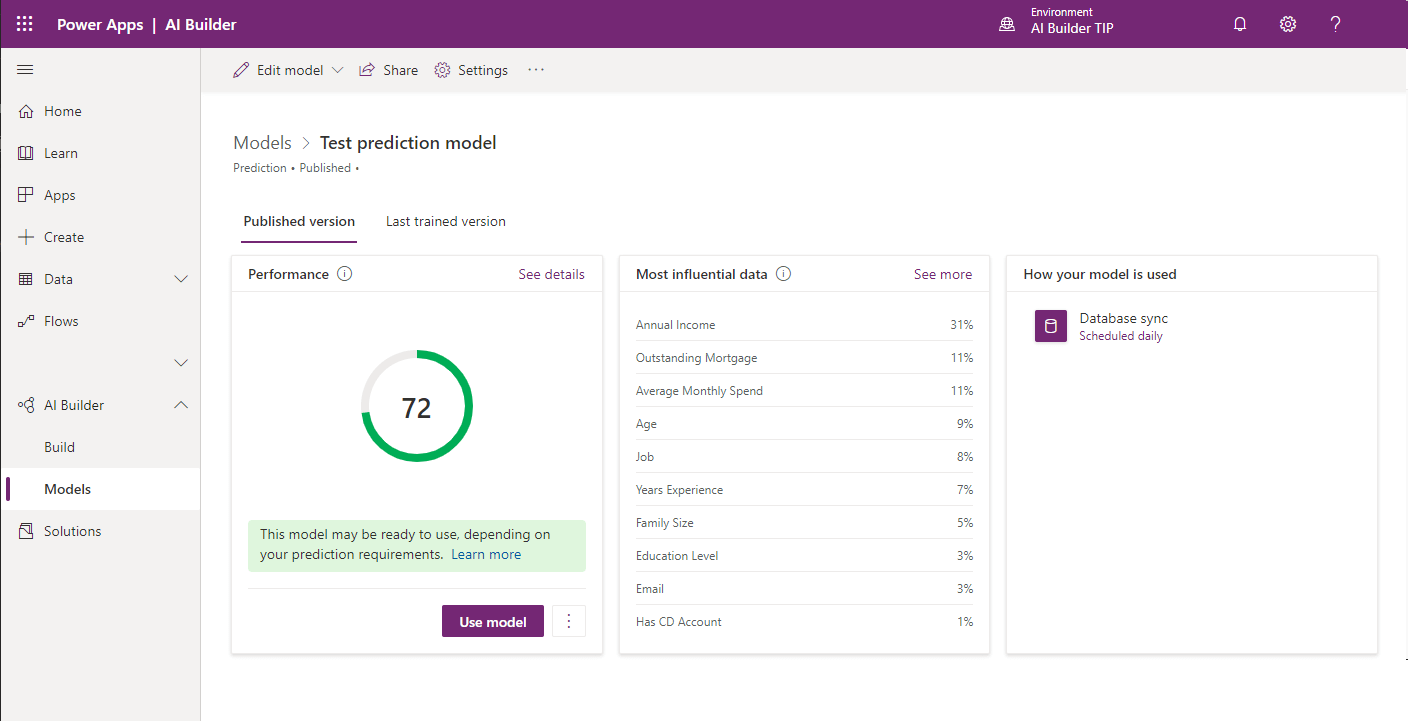
Other enhancements include:
- Building out a Feedback Loop process, – enabling improvement of model accuracy by retraining models with data processed in production.
- Added capabilities to effectively manage the governance and lifecycle of AI Models.
- Added capabilities around document automation like the ability to process unstructured documents (such as contracts or e-mails).
What’s Next?
Want to find out how you can reap the benefits of the latest Power Platform updates within your organisation?
Contact us today for a no-obligation consultation on 01296 328 689.
Or email us at info@dogmagroup.co.uk
Check out our blog on the Highlights from the Microsoft Dynamics 365 and Power Platform 2022 First Release