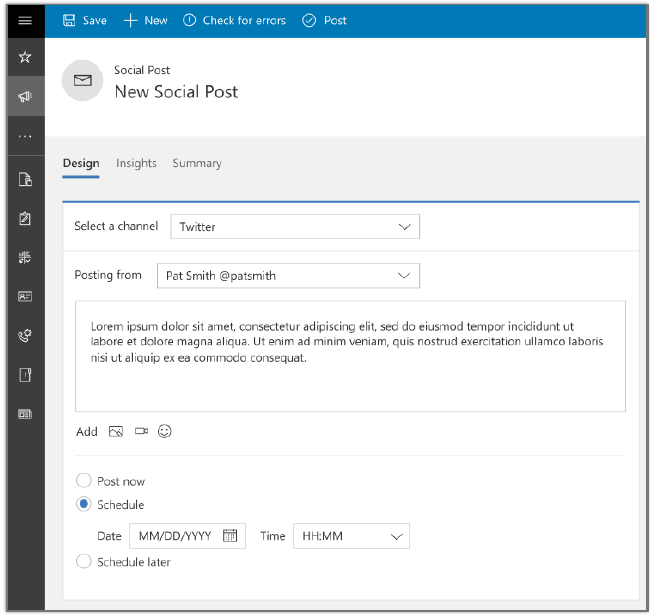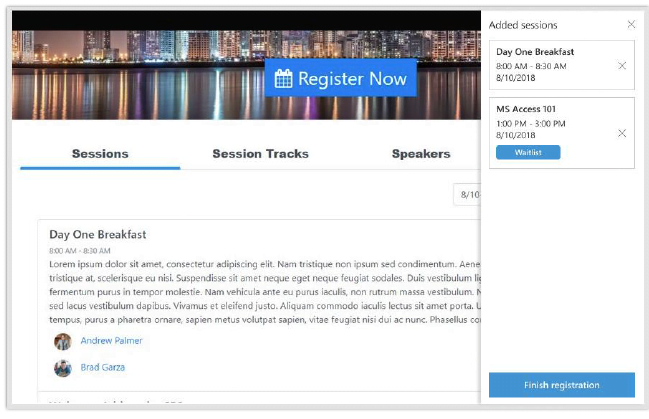Launched a year ago, Dynamics 365 for Marketing is a marketing automation tool that helps businesses find and nurture sales-ready leads, connect sales and marketing departments and automate processes.
In this latest round of updates, Marketing will see a host of incremental improvements and enhanced extensibility capabilities. Here is some of the key functionality to look out for in the April ’19 release:
Extensibility for campaigns and segments
One of the most exciting capabilities coming in April is APIs for customer journeys and segments. This feature allows you to integrate with external applications and services and makes it easier to connect with Microsoft tools like Flow.
With this feature, you can program your customer journey and modify its properties as required. You can also build an entire new segment based on an existing segment. You will also be able to start, stop or edit your customer journey. You can also use this feature to extend the marketing app, address self-service scenario and automate repetitive processes.
Integration with Content Management Systems
One of the shortfalls of Dynamics 365 for Marketing, when it was first released last year, was its inability to integrate with Content Management Systems (CMS). In the latest release, Microsoft has addressed this gap by providing the ability to integrate with any third-party content management such as; Joomla, WordPress, Weebly, etc. With this feature, you can host all Marketing forms and content on external CMS while still making the most of the existing features like the subscription centre and event portal.
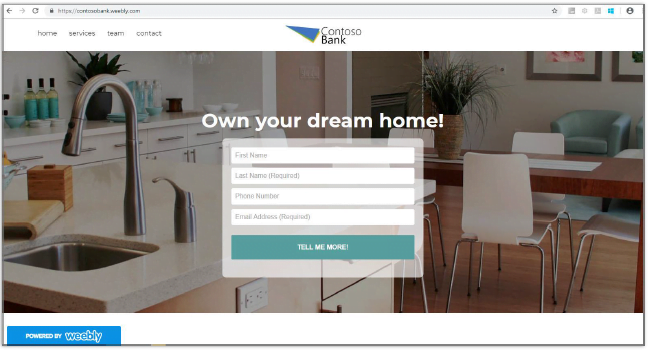
Easy onboarding
There is also good news for users who need advanced assistance for onboarding processes. Microsoft has revamped this feature to ensure the users can sign up quickly and easily get started on their marketing tasks.
To make it especially easier for new users, a new ‘get started dashboard’ has been introduced. This feature calls out key marketing tasks like building a campaign and using insights. Whereas another feature called ‘guided tasks’ provide step-by-step guidance and context-sensitive help pane for important scenarios.
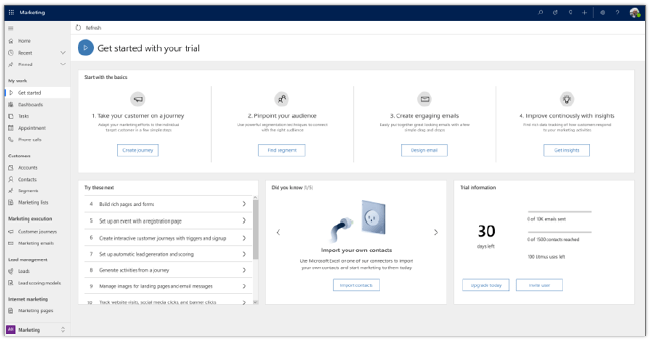
Social posting
You can now create social content for multiple channels and schedule social posts. This is a huge improvement from the previous version as there was no option to schedule social posts and users couldn’t view the content across channels using a single platform. You can also use dynamic content when posting on Twitter. More Social Media channels will be added in the next release.
Enhanced event registration experience
There are some exciting enhancements to the event registration experience. Some of them include:
- Session registration for free events: This feature allows you to capture registrations at the session level for free events, which will help you to plan room capacities and notify you when the seat limit is full.
- QR codes: You can now embed and send QR codes in emails. This feature will make it easy for your event registrants to check in using their mobile devices on the event day.
Marketer friendly segmentation experience
It is now easier to traverse complex relationships and build segments based on marketing interactions. This release also improves segmentation performance across the board to ensure the designer load times, segment deployment, and segment provisioning are faster.
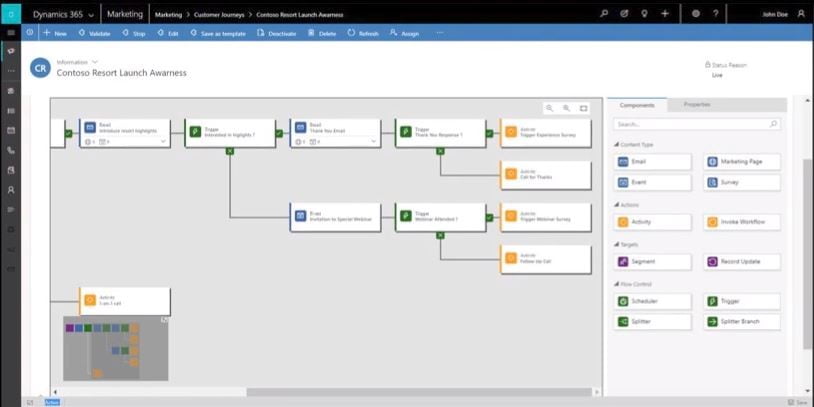
Segment Boost
By analysing existing segments, this feature helps you find prospects who resemble and behave like the best contacts from your current segment. This feature will also help you find those contacts who have proven to be most successful, and then recommends you with a new collection of contacts who are ‘most likely to yield business returns’.
Spam score prediction for emails (AI)
This feature helps you in creating content that can add value to your customers. This system analyses your email content and predicts a spam score based on various factors such as the sender address, subject line, contents, embedded links, and more to avoid a poor response.
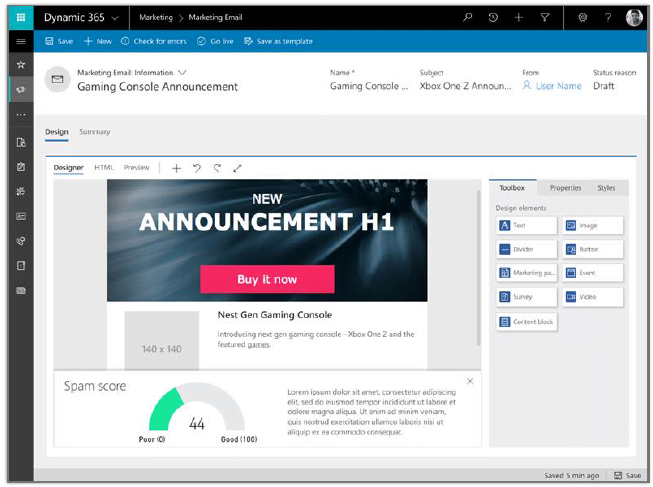
Website personalisation
You can now personalise landing pages for each prospect based on their attributes and past behaviour. This personalization can be done to the layout, dynamic content, branding, and more. For example, when you send an email to your prospect and when they click the CTA link, they get their personalised local weather and event news.
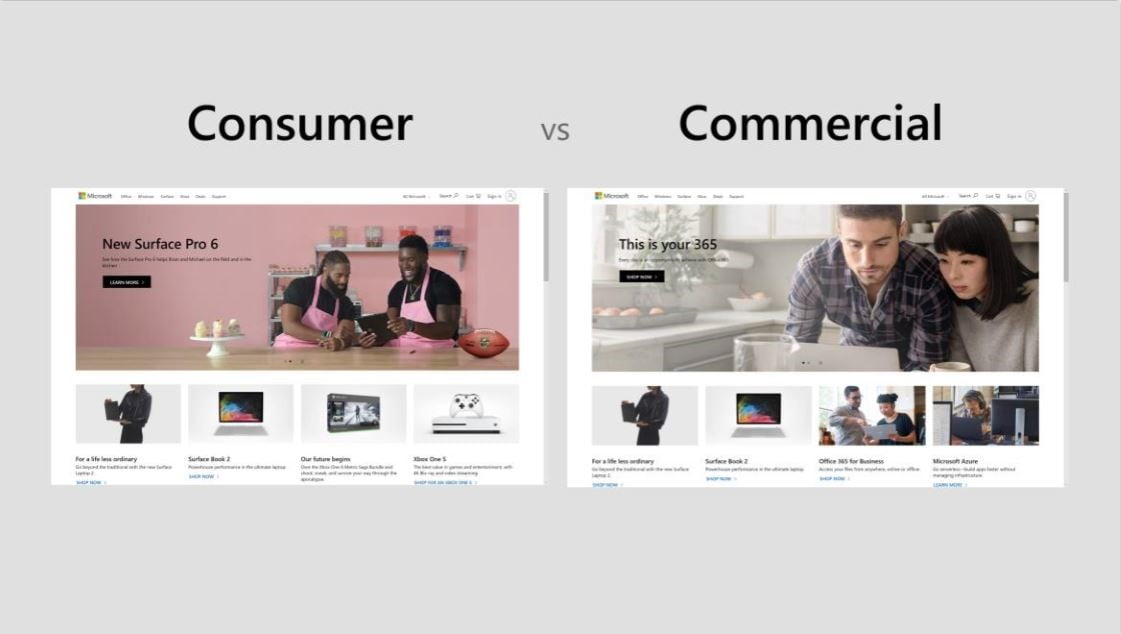
If you have any questions in the meantime regarding the April update, just call our friendly team on 01296 328689. Our team will be more than pleased to discuss these with you.
If you want to learn about the other D365 related updates, follow the links below:
- What’s New in Dynamics 365 for Customer Service April 2019 Release
- What’s New in Dynamics 365 for Field Service April 2019 Release
- What’s New in Dynamics 365 for Sales April 2019 Release
- What’s New in PowerApps April 2019 Release
- What’s New in Dynamics 365 for PowerBI April 2019 Release
- How to Deploy Dynamics 365 April 2019 Release
Are you thinking of implementing an all-encompassing marketing solution that can help you with marketing activities like multichannel marketing, personalise communications and event management? As an independent consultant, we can help with all your marketing needs — from strategic planning to implementation to training — our experienced consultants can help you achieve your marketing goals. Visit our Marketing page or call us at +44 01296 328 689 to learn more.