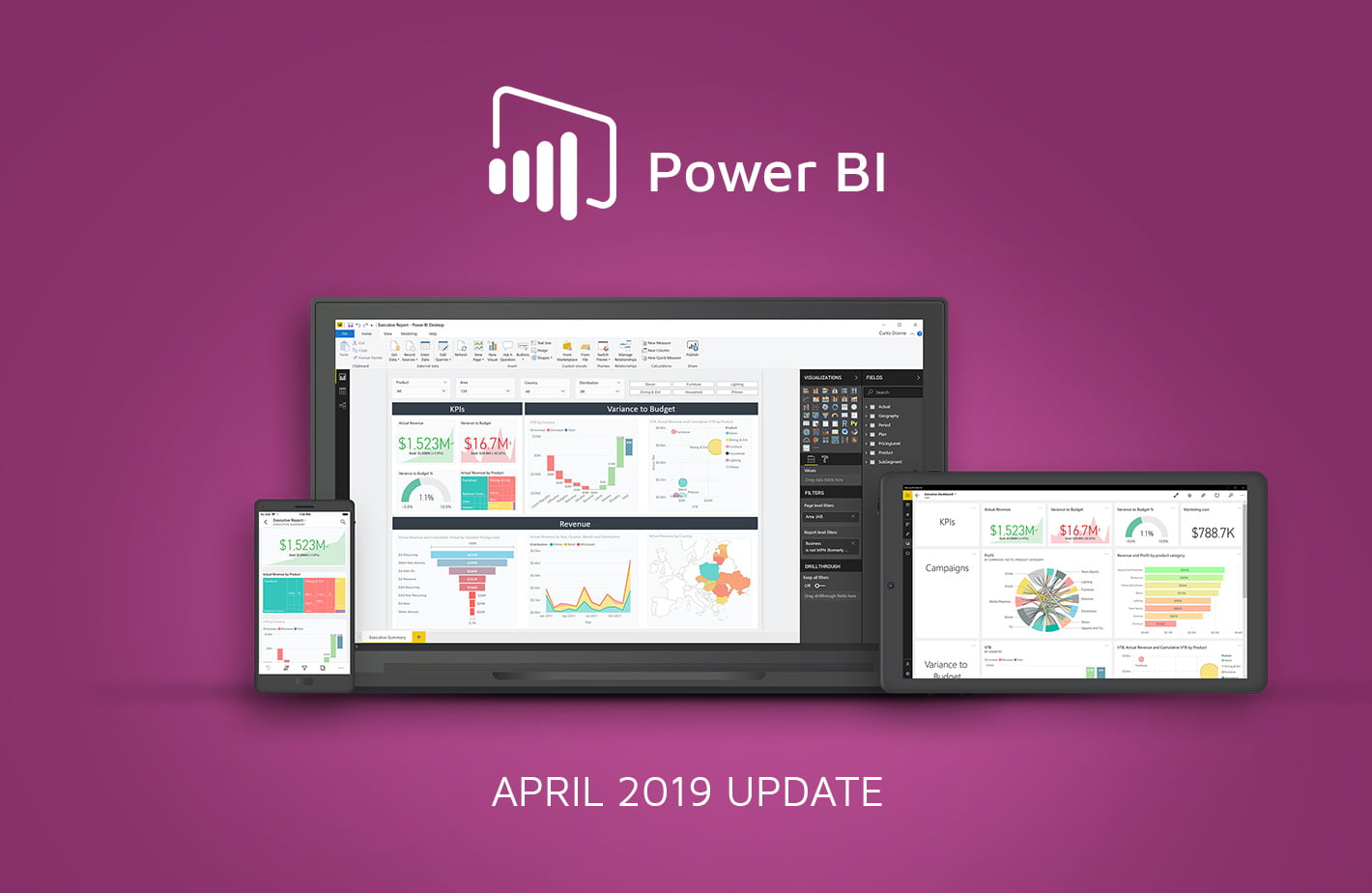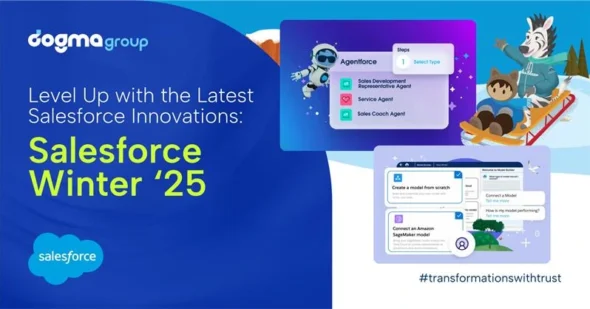From the extensive list of updates announced for Power BI, we’ve picked the most important and exciting features that we consider to be beneficial for you. The following features, that are set to be released between April to September 2019, will help you provide streamlined and fast experience as well as acquaint you with more actionable insights to help you make better business decisions.
LinkedIn Sales Navigator Connector
You can now import data from LinkedIn Sales Navigator to provide you with valuable insight on what drives sales.
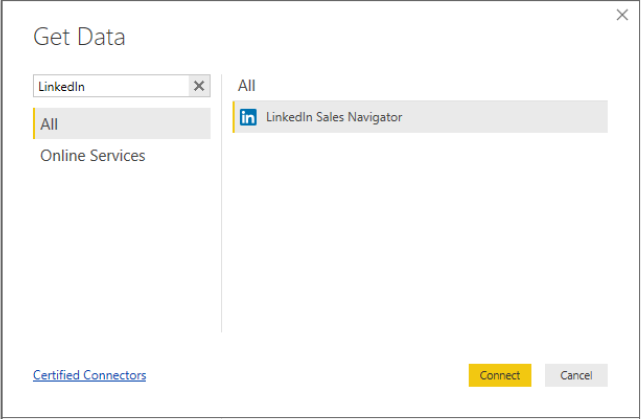
General availability of Power BI dataflows
With the introduction of Power BI dataflows, you can now use dataflows to comprehend data from both on-premises and cloud-based data sources and then map them to known Common Data Model entities, modify and extend existing entities, and create custom entities. Once you create a dataflow, you can use Power BI to create dashboards, reports, datasets, and apps that leverage the power of the Common Data Model to generate meaningful insights for your business activities.
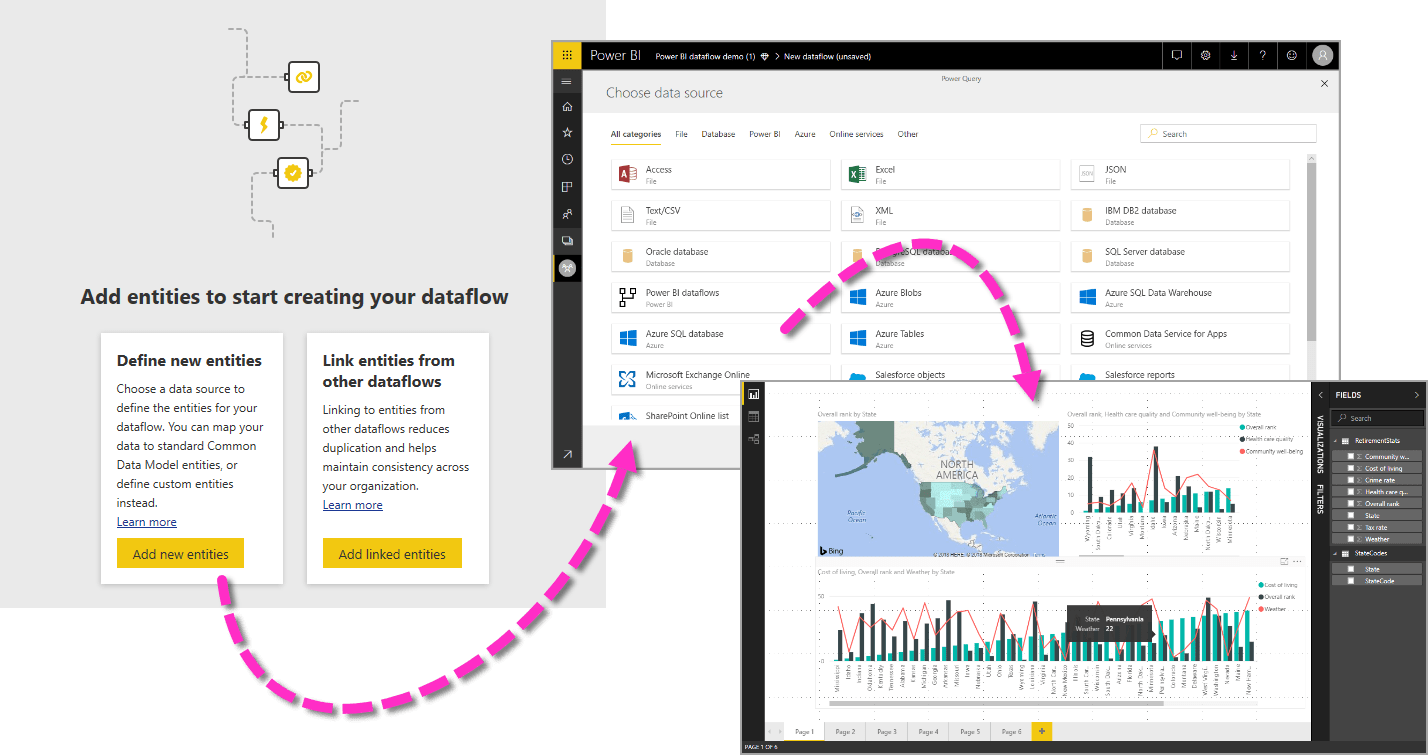
Q&A – AutoSuggestions
In this upcoming release, Q&A will now automatically deliver suggested questions to all the users. This new feature will help both existing and new users to ask questions they might not have known they could ask before. The suggested questions will appear underneath the existing saved questions that a user can define.
Themes API
Using the Power BI Embedded Themes API, you will now be able to apply different types of themes like corporate, seasonal or any other available visuals to your entire report. All visuals in your report or tiles in your dashboard will use the colors from the themes you selected.
App navigation
End users might have to navigate between multiple reports when it comes to large scale deployments. App navigation tool will provide flexibility and power to customise navigation to the reporting teams so the end users will be able to navigate the reports quickly and easily.
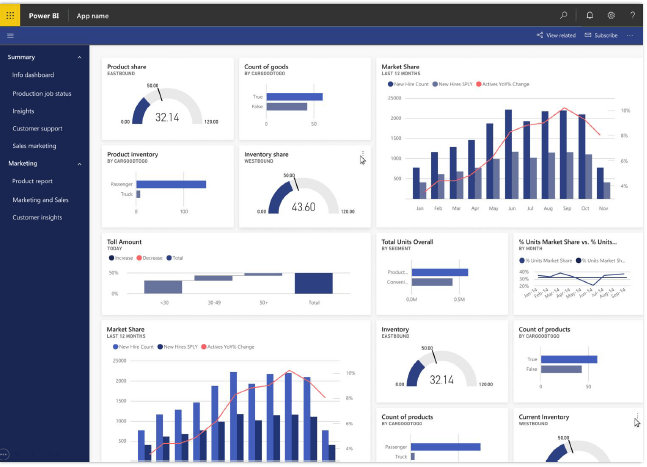
New filter experience
Significant improvements to the October 2018 updates are made in the filter experience. The upcoming release will provide you reports to better understand which filters are affecting a visual, and also give you the authority over the look and feel of the visuals so that you can better interpret the insights.
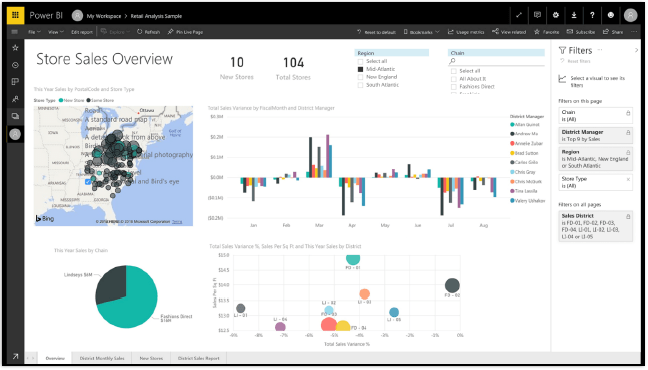
If you have any questions in the meantime regarding April update, just call our friendly team on 01296 328689. Our team will be more than pleased to discuss these with you.
If you want to learn about the other D365 related updates, follow the links below:
- What’s New in Dynamics 365 for Customer Service April 2019 Release
- What’s New in Dynamics 365 for Field Service April 2019 Release
- What’s New in Dynamics 365 for Marketing April 2019 Release
- What’s New in Dynamics 365 for Sales April 2019 Release
- What’s New in PowerApps April 2019 Release
- How to deploy Dynamics 365 April 2019 Release
Also, if you are looking for a Power BI solution or even if you have it but don’t know how to make the most of this powerful tool, we can help you. We can design and build business intelligence reports and dashboards customised to your specific needs. If you want to learn how to create your very own reports and dashboards, we can also provide you consultancy and training in PowerBI. Visit our PowerBI page or call us at +4401296328689 to learn more.