Periodic feature removals with product updates are inevitable components of any evolving solution. That is why, Microsoft’s product line ensures that each update or alteration achieves user expectations effectively. And the recent deprecations of some of the familiar Power Apps and Power Automate features are no exceptions!
Here’s a quick, simplified rundown of all the Power Apps and Power Automate features planned for retirements and the retired features and their replacements to help administrators and IT professionals prepare for upcoming changes:
1. Skype integration with customer engagement apps is deprecated
Skype integration with customer engagement apps was deprecated in July 2021 and the support was terminated at the same time.
And with the retirement of Skype in July 2019, Microsoft has advised users to plan for a transition to Microsoft Teams as its functionalities go beyond those of Skype for Business Online. That’s a clear indication that Teams is soon going to be the next core app for enterprise communication and collaboration from Microsoft 365.
For more on the retirement of Skype for Business Online, see FAQ—Upgrading from Skype for Business to Microsoft Teams, and to explore Teams capabilities see The Total Economic Impact of Microsoft Teams.
2. Low-density headers in model-driven apps won’t be supported with the 2021 release wave
The low-density header option and runtime experience are no longer supported in model-driven app forms with the 2021 release Wave 2. Microsoft has ended these features because of their less utility and inconvenient functionalities like requiring users to use the flyouts for all controls across view-port-sizes from small to wide.
Currently, any form that is configured to be “low-density” is automatically updated to render in a high density with flyout mode in a model-driven app. Here’s an example of a high-density header with flyout:
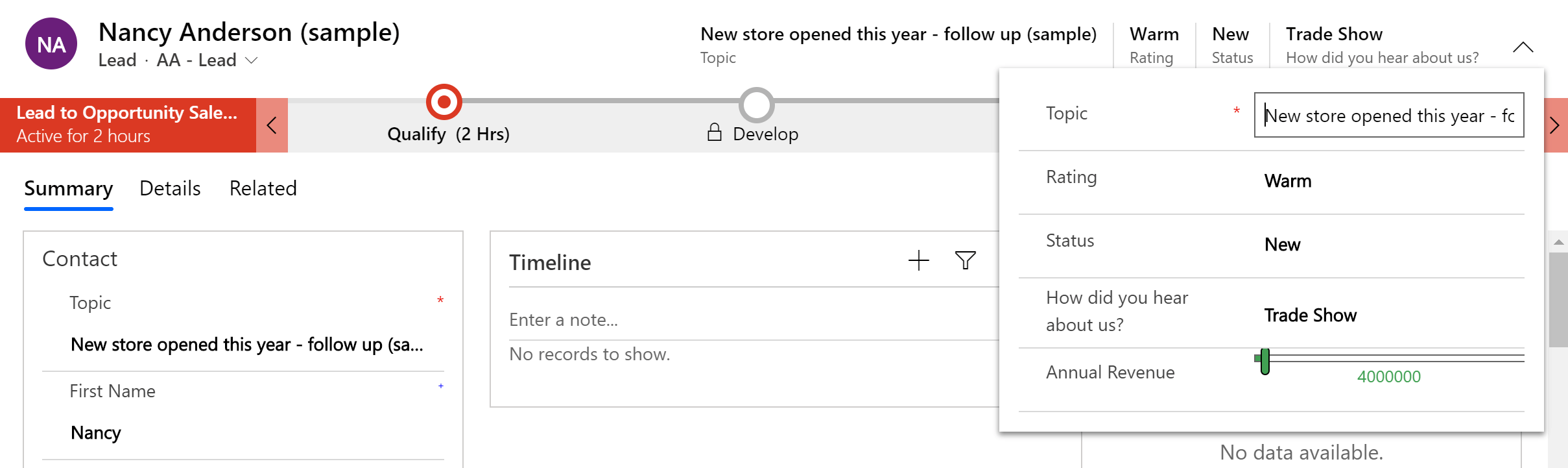
Since the feature has ended, we suggest you update any of your forms from a low-density format to a high density with flyout mode using the modern form designer ASAP. Check out this link for more information: Configure header density.
3. Form footers in model-driven apps won’t be supported with the 2021 release wave 2
The form footers are no longer supported in a model-driven app form after the 2021 release wave 2 due to some compatibility and usability issues.
What this means is that the main forms will no longer include the footer when a record is opened and any out-of-box or custom controls that have been added to the form footer will no longer be available. So, you need to remove those fields or move them to the header and use the high-density header with flyout or add them to the main form.
What’s recommended is that you move key fields required by users to the header and set it to use the high-density header with flyout no matter which form tab users are on. And, in case of a single tab, you’re better off moving them into a new section on the form.
Similarly, as part of the 2021 release wave 2 upgrades, the out-of-the-box fields on the footer are removed and replaced with form fields.
As a result, you will not lose status, unsaved changes, or the ability to access a form in a new window. Furthermore, Save option is visibly placed in the command bar for users.
4. Deprecation of Office365 authentication type and OrganisationServiceProxy class for connecting to Dataverse
The WS-Trust authentication type used by custom clients to connect to Dataverse was deprecated on 4 February, 2020. The authentication protocol was retired for all new tenants, regions, environments within a tenant and existing environments within a tenant between October 2020 and April 2022.
Microsoft retired this feature to remove a security protocol (WS-Trust) that was inherently insecure as per current encryption standards. They want to encourage developers to utilise Azure Active Directory’s capabilities instead of Office365 authentication flow to better secure and protect access to their application and customers in Dataverse.
To know more about this, read: Use of Office365 authentication with the WS-Trust security protocol.
5. Some client APIs are deprecated
Microsoft has deprecated a list of clients APIs to reorganise the Xrm client API object model.
Note: The Xrm. Navigation Client API namespace included in Microsoft Dynamics 365, version 9.0 provides methods for navigating Dynamics 365 and displaying dialogues).
This is to better align with the need to use the same client scripts without changing them based on the context or the client (web client or the new Unified Interface) where they run.
So, you need to immediately switch to the new client APIs mentioned in the Replacement Client API column instead of the deprecated ones.
Read Important changes (deprecations) coming in Power Apps and Power Automate – Power Platform | Microsoft Docs for more details on which Client APIs have been deprecated and what is the replacement for the APIs.
6. Dynamics 365 Connector is deprecated
In May 2020, Microsoft officially deprecated the Dynamics 365 connector used for data integrations, flows, Azure Logic Applications and Canvas Apps. Following this, you’re unable to initiate any new connections using the Dynamics 365 connector for the aforementioned apps from April 29, 2022.
A few of the connectors will have the following changes:
Dataverse Integrator
Now, the Dynamics connector can’t be selected for creating a new integration and no editing is permitted for an existing integration. However, Existing connections will continue to run as long as they remain unchanged. The solution is to create an all-new integration with Microsoft Dataverse (Legacy). Nonetheless, as the Microsoft Dataverse connector is not yet available, you need to recreate the Data integrator using the Dataverse (Legacy) connector and then complete the setup.
Automate
With the deprecation, you cannot select Dynamics 365 connector to create a new flow. Although the existing flows will still run and you will also be able to edit an existing flow, you cannot add additional Dynamics connector action to the flow. So, prepare to create all the flows with the Microsoft Dataverse connector, instead of Dynamics 365 connector.
Logic Apps
Similarly, you cannot use Dynamics 365 connector for creating a new Logic App. But the existing ones will continue to run and editing an existing Logic App is also possible. The solution is to create all-new Logic Apps with the Microsoft Data (Legacy) connector.
Canvas Apps
Likewise, the Windows Player for canvas apps will also be unavailable for use. So, if you are using the Power Apps Player to launch Power Apps in Windows, you will need to switch over to Power Apps for Windows.
Users will be able to migrate from the Microsoft Dataverse (Legacy) connector to the Microsoft Dataverse connector using an automated process upon its availability in the Summer of 2022.
7. Internet Explorer 11 support for Dynamics 365 and Microsoft Power Platform is deprecated
Microsoft Internet Explorer 11 support for Microsoft Dynamics 365 and Power Platform was deprecated in December 2020. Following that, the support for Internet Explorer 11 ceased in August 2021.
Since this deprecation affects users of Dynamics 365 and Microsoft Power Platform products that use Internet Explorer 11 interfaces, we recommend that our clients upgrade to Microsoft Edge immediately.
Contact the Dogma support team if you have any more inquiries.
8. Table permission changes for forms and lists on new portals
Starting with the release of Power Apps portals 9.3.7.x version, the newly created portals will have table permission implemented. In the earlier version, Microsoft had the Enable the Table Permissions setting, which is no longer accessible as a result of this change.
Similarly, with the same release, the list on all portals (new or existing) that have list OData feeds will require appropriate table permissions so that the feed on this work.
9. Automatic record creation rules and SLA items in web client are deprecated
Another deprecation happens to be in the web client for the web client’s automated record generating function.
With Microsoft ending the support for this functionality on October 1, 2020, you cannot utilise it for an extended period. This urgently requires you to migrate your web client-created automatic record creation rules to the new Unified Interface environment.
Microsoft will continue to provide critical security updates and support for these features in the web client until the end of life on October 1, 2022, two years down the line of depreciation.
Standard service level agreements are obsolete and will be eliminated in a future major version (SLA Type field is set to Standard). Enhanced SLAs are used in place of standard SLAs. Visit Enhanced Service Level Agreements for additional details.
10. Dynamics 365 for Outlook is deprecated
Microsoft deprecated the legacy Dynamics 365 for Outlook (also referred to as Outlook COM add-in) from March 2020. The add-in is no longer available for customer engagement apps (Dynamics 365 Sales, Customer Service, Marketing, and Field Service. Instead clients need to go for Dynamics 365 App for Outlook right away.
Through Dynamics 365 Customer Engagement (on-premises), users can continue to use legacy Dynamics 365 for Outlook. Despite this, for a better transition experience, we suggest you switch to the modern Dynamics 365 App for Outlook at the earliest.
You can learn more about the steps and transition through this link Dynamics 365 for Outlook (COM add-in) Playbook.
11. Regional Discovery Service is deprecated
With Regional Discovery Service, you could find business organisation cases in a single location. However, because Microsoft has deprecated this functionality after 21 April 2021, you must immediately transition to using the global OData V4 Discovery Service to prevent impact on your application.
12. Mail Merge is Deprecated
Microsoft has deprecated Mail Merge from the various previous versions. And if you are using mail-merge word add-in and mail-merge templates through this option (Settings >Templates > Mail Merge Templates), Microsoft has also deprecated this version.
There is a replacement, though. You can start using server-side document generation using Word and Excel templates to provide standardised documents and customised data analysis for your organisation.
Learn more about the suggested process here: Create Word and Excel templates.
13. Deprecated Data Export Service
If you have been using Data Export Service, it is reaching end-of-support and end-of-life in November 2022. Microsoft had already deprecated the application in November 2021.
As the app draws to an end, get ready to switch to Azure Synapse Link for Dataverse, a service designed for enterprise big data analytics.
What’s more, Azure Synapse Link for Dataverse comes with disaster recovery capabilities that enable you to get real-time insights over your data in Microsoft Dataverse.
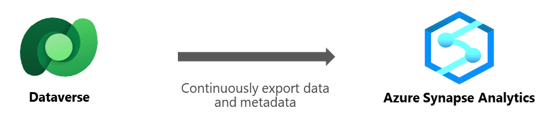
14. Support for Microsoft 365 Groups and Yammer in Dynamics 365 to be discontinued
Microsoft has also deprecated the Yammer and Microsoft 365 Groups (formerly Office Groups) in Dynamics 365 from February 2022. The deprecation impacted the customers that utilised Microsoft 365 Groups and/or Yammer for collaboration in Dynamics 365.
With this, customers need to immediately move to Microsoft Teams if they want more advanced collaboration features. You can collaborate easily, increase productivity, improve engagement, and combine experiences with Microsoft Teams. For example, using Teams integration, you can invite anyone in the organisation to view and collaborate on customer records within a Teams chat or channel.
Know more about Dynamics 365 integration with Teams here: Integrate customer engagement apps in Dynamics 365 with Microsoft Teams.
What’s Next?
Undoubtedly, deprecation affects many elements in your business solution and processes. While few of these features have been removed, some are yet to be deprecated. We, thus, advise you to update the code if you have not done it yet. To get the most productivity out of your products, upgrading and using the most recent version is recommended.
You can read Microsoft’s blog or download the Deprecation playbook to understand more about these deprecations.
For questions about the next steps and guidance on moving ahead, please contact us at 01296 328 689 or email us at info@dogmagroup.co.uk.





