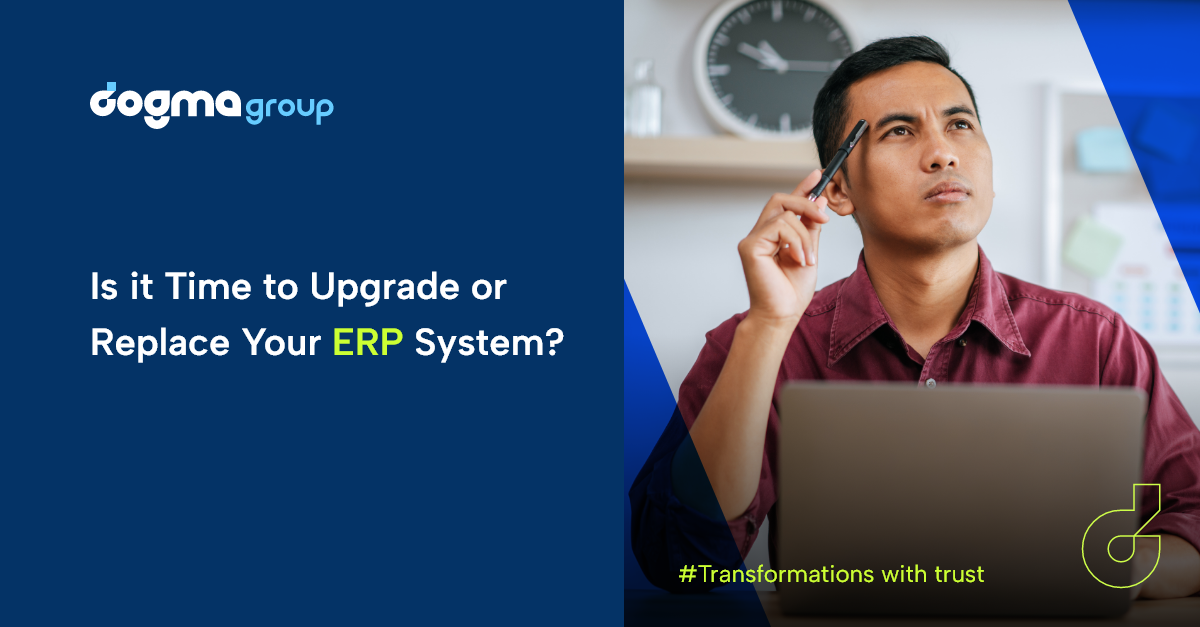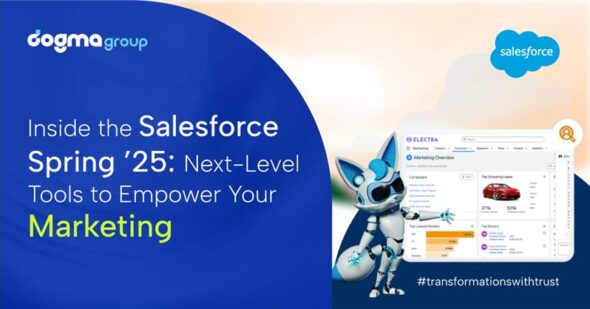From healthcare & construction businesses to professional service and governmental offices, data has become the driving engine for every industry and ERP systems fuel that engine. A modern and scalable ERP powers your business process automation, streamlining all the operations and giving a complete picture of how your business is going. Any compromises on your ERP can impede your company’s long-term success, causing hefty losses!!
Amid the fast-changing and ultra-competitive business environment, you may be experiencing pains in your legacy system, or your present ERP is not aligning with your current business needs. But changing ERP according to your business need is a significant endeavor that needs careful research and consideration before implementation:
We have highlighted a few red flags that show your legacy system is outdated:

1. Scalability issues
ERP scalability has a direct link with your business expansion and growth. For example, consider the rising volume of data in your growing business and compare your system’s capacity to modify fluctuating storage. Unfortunately, legacy ERP systems are frequently unprepared to deal with growing operations since they are designed for specific tasks and cannot extend beyond their current framework.
2. ERP with no AI integration
Data management, business intelligence, and business process automation are just a few benefits of ERP driven by AI that will help you gain a competitive edge.
Suppose you are sticking with legacy software lacking AI capabilities. In that case, it can limit your ability to get better analytics, miss out on business analytics tools, respond swiftly to unanticipated issues, and withhold you from making better decisions.
3. Outages and System downtime
According to Statista, in 2020, servers’ average hourly downtime costs were between $301,000 and $400,000. Outage and downtime impact employee productivity, causing data loss and security breaches. This costs you immensely in terms of revenue and the company’s reputation among its clients.
4. Slow upgrades
Legacy ERP no longer provides upgrades or support. So, you are stuck with whatever you have, and making changes to your current system becomes costly. Lack of regular software updates means you are missing fast-performing solutions and compromising cyber security. Regular software updates offer ample benefits such as patching security holes, removing obsolete functions, improving existing functionalities and adding new ones. In addition, updates can boost the performance of the ERP by providing more speed.
5. High-maintenance cost
Outdated technologies are more expensive to maintain and operate since legacy ERP requires a stack of software subsystems. So, though you keep splashing out on maintenance, your legacy system continues to underperform, directly impacting your employees’ productivity. Moreover, these costs get aggravated using integration tools. Since each tool will be updated, integrating multiple devices becomes a high-maintenance hassle.
6. Disconnected systems
As your business grows, the collection of third-party systems that do not talk to each other will create problems like a lack of synergy among departments. And this leads to redundancies, errors and less productive staff, causing your organisation to fall behind in the fast-paced competitive business environment.
7. No real-time data
Modern ERP supports real-time responses and provides actionable data insights allowing the companies to have operational efficiencies. However, legacy software cannot offer insightful real-time analytics, which can cost you massively in this data-driven market.
8. Productivity loss
Other red flags of outdated ERP include security holes, legal and regulatory compliance issues and frequent outages. The hidden cost: By using the outdated software, you will be putting your employees into the prevention and maintenance mode and assigning great manual work instead of allowing them to focus on high-value tasks, resulting in a productivity loss for the team.
The bottom line: You must recognise the red flags indicating it’s time for a change.
Should You Replace or Upgrade Your ERP System?

If your company is still using a legacy system, you’ve probably faced the dilemma of upgrading to the most recent version or replacing it entirely. But hold on! Don’t worry; we have compiled a list of high-level points to consider when determining if you need to update or replace.
Here’s When You Should Upgrade Your ERP Solution:

Consider upgrading your ERP if the upgraded version of your solution meets these criteria:
1. Your upgraded system’s functionality meets your business needs today and future
Your ERP can fulfill modern business demands for the present and the future, like managing your financials, automating your supply chain, streamlining operations, and getting AI-powered insights. In that case, you don’t need to consider replacing it with a new system.
2. If the upgraded version can provide the missing capabilities
Consider researching the modern version of your legacy ERP since upgrades are straightforward and the users are used to working with the software. This helps you learn quickly, leading to more efficiency in work and user adoption.
3. Your solution can meet the needs of end-users
You might need some functionality addition or modify some features in your legacy ERP to meet your requirements. But if your end-users are comfortable and happy with the solution, upgrading your ERP will be an intelligent decision since user satisfaction is one of the most important constructs to evaluate the success of an ERP.
4. The total cost of ownership is significantly lower than replacing
Purchasing a new system and associated licences is usually more expensive than upgrading the existing ERP. However, if the costs outweigh the benefits of replacing your ERP, simply upgrading your system could be an option.
5. The upgraded software is more friendly for users
The scope of an upgrade project is less intimidating than that of a completely new ERP deployment. This is because your users and employees are already familiar with the functions of the current system.
Conclusion: Upgrading your ERP is usually more convenient when your legacy solution has a modern and upgraded version. Simple process modifications may be solved with software upgrades if the total cost of upgrading is less than replacement. For Example: If your company utilises a legacy system such as Microsoft GP or Navision, Dynamics 365 Business Central is the natural next step.
But on the other hand, if your current ERP is old and does not meet your business’s needs, you need to rethink it. Research first! And if you still don’t get the required capabilities, you need to replace your legacy ERP with modern software.
Here’s When You Should Replace Your ERP Solution:

1. A replacement system is better able to scale and future-proof your business
As your business increases, you’ll have more data and resources to manage, and the process will get more complex. So, you will need a scalable system that can grow alongside your company. Cloud ERPs are scalable; as you grow and change, you can add users & modules, work mobile, and more. If your legacy system cannot meet your business need, you might consider switching to a modern, flexible ERP.
2. Your existing ERP’s newer version does not have the features and functionality you need
You’ll be wasting your time, money, and effort in implementation if your updated version lacks the features you will need now or in the future. Some of the features highlighted above, such as the lack of mobile ERP and AI capabilities, are crucial.
However, understanding the right features for your business requires extensive evaluation, which the Dogma consultation team can assist.
3. The new ERP seamlessly Integrates with other systems
ERP integration offers various advantages, one of which is that it provides an organisation with a single source of truth for all departments.
Integration unifies systems, increases productivity, reduces errors, and produces a slick, fast-moving empowered machine. Integration also provides more robust data, leading to actionable insights, a step-change in performance, and a competitive edge. But this is hardly available with legacy software which is often incapable of integrating with modern solutions. This leads to more time spent combining data from various sources, processing issues and data loss, and still, you lack a centralised platform for all teams.
4. The new ERP has high data security
An ERP with Business enterprise-level security is necessary in today’s digital world. Your ERP should have built-in tools to ensure your data is safely stored and backed up.
Suppose your legacy system is incompatible with security features such as multi-factor authentication and encryption. In that case, you might consider switching to a future-proof and secure cloud ERP like Microsoft Dynamics 365 Business Central.
https://dogmagroup.co.uk/contact-us/
5. Mobile ERP – to work on the go
If your existing system lacks access from mobile or cloud an upgrade to a cutting-edge mobile ERP would be a better option as, with the global mobile workforce trend, mobile ERP has become an essential component in any organisation. Mobile ERPs give access to real-time on-the-stop information on the go and drive visibility across all business departments wherever you are!
6. Possibility to extend the functionality of ERP with custom apps
Extended Apps enhance your existing ERP’s functionality and facilitate new capabilities to improve UX while staying under budget. For example, Apps that integrate with Business Central like SiriusOctopus365– Master Data Management tool gives real-time data synchronisation and a 360-degree view across departments. Likewise, SiriusPayroll365, an HMRC-recognised payroll solution, streamlines your payroll processes.
Conclusion: It could be time for a rehaul if your present ERP is outdated and no longer meets your business’s demands. If you discover after conducting thorough research that an upgrade will not provide you with the benefits you desire, it may be more cost-effective to replace your ERP system with a new one. Legacy ERPs are frequently constructed on outdated infrastructure that cannot be upgraded.
Decided to Upgrade/Replace Your ERP Solution?
Whether you decide to upgrade or replace your ERP system, you’ll need experts to help you through the whole process, from planning to deployment to user adoption.
If you are unsure whether your ERP needs an upgrade or a switch, book a free session with one of our experts, who will help you with the best path forward.