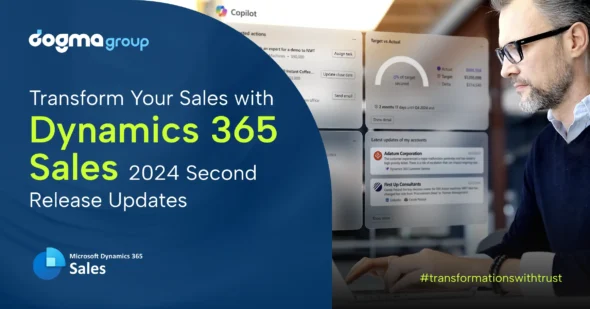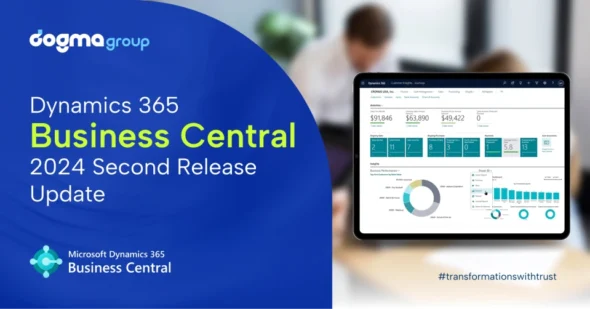Today, your sales team are as effective as the tools they use. It’s because they need to rely upon an integrated digital tool from attracting customers to closing deals. With the right tool, they can attract more prospects and drive more sales, but with the wrong one, things can be a little messier. That’s the challenging yet simple reality for businesses today.
At a time when investing in an integrated digital sales solution is indispensable, picking a top CRM is equally important. Having said that, finding the best option for your sales team necessitates careful consideration and extensive evaluation.
To make things a bit quicker for you, we have compared the features of two globally best CRM solutions. Comparing the two titans Dynamics 365 and Salesforce is always an arduous task because both platforms are equally robust and agile. However, with a substantial study into various aspects of each solution, we have detailed the benefits and limitations of each solution.
As mentioned in the previous blog, ‘Microsoft Dynamics 365 or Salesforce: Which CRM system reigns supreme?‘, there are a few critical points one needs to consider, like onboarding, user adoption and future roadmap of a CRM, before deciding to purchase any solution. Similarly, when it comes to an ideal Sales CRM, integration, customisation, mobility, reporting, and appropriate training resources are key components you need to look for.
So, without further ado, let’s dive into what each solution offers and explore which could be the best option for your organisation.
Dynamics 365 Sales Versus Salesforce Sales Cloud
1. Reporting
Basic plan
The basic plan in Salesforce Sales Cloud allows users to create custom reports with charts. You will stay updated with customised sales forecasting reports and can track team performance with dashboards. The CRM analytics software in the Sales Cloud keeps the sales professionals updated with customised sales forecasting reports that anyone can easily create.
Similarly, Microsoft has been enhancing its reporting capabilities and the solution gives you a more flexible reporting option. You can create detailed reports with various simple tools like Excel, Charts and Report Wizard in Dynamics 365 for due events like new leads each week, new opportunities, due tasks, progress against KPIs, etc.
Though both Salesforce and Dynamics 365 Sales provide a powerful dashboard function, the dashboards in Salesforce Cloud have more options and can be modified and customised. On the other hand, Dynamics 365’s dashboard does not have the option to bifurcate or dissect.
Also, it is simple to export excel data to Microsoft and we can edit the data in the CRM. However, editing excel data in Salesforce takes a longer time as it requires exporting data to excel, editing data and uploading in the CRM.
| Salesforce Sales Cloud | Dynamics 365 Sales |
|---|---|
| Offers modification option in default custom dashboard | No options to bifurcate or modify the out-of –the-box dashboard |
| Editing Excel data takes time as we need to export data in excel, edit it and upload it in the CRM | Editing Excel data takes time as we need to export data in excel, edit it and upload it in the CRM |
Advanced Plans
The Sales Lightening plans and other advanced plans have more customization. For example, sales Cloud Lightening allow sales leaders to get rapid updates like a real-time snapshot of the health of their business with detailed reports and flexible dashboards. In advanced plans, sales professionals can use interactive performance charts to stay on the fast sales track and access Account Insight to gain background intelligence on prospects and industries. Salesforce also sends automated reports via email to users, a helpful and efficient feature for the sales team that allows sales managers to get updates delivered to their inboxes.
In Microsoft’s Dynamics 365 Sales, you can customise reports using Report wizard. In these select dashboard views, one can see the most important metrics in one place and get real-time reports and visualisation by integrating with Excel. In addition, you can create a report on any data stored in the Dataverse. For more powerful visualisation, you can use Power BI, Microsoft’s Business Intelligence Software, to create live dashboards of complex business intelligence data. Power BI dashboards can be used out-of-the-box in the Dashboards of Dynamics 365 and there are many embedded Power BI reports are now available in Dynamics 365 Sales.
2. Integrations
Both Salesforce and Dynamics 365 have a lot of options when it comes to integration.
If you are not using Microsoft Suite and opting for a scalable CRM, Salesforce is a great choice. Salesforce has an open API that allows countless integrations. In addition, Salesforce has optimally utilised the tech stacks available for every niche purpose. With more than 3,000 apps available in Salesforce’s App Exchange, Sales Cloud integrates with MuleSoft Composer, which connects apps and data to Salesforce quickly and easily with a few clicks to automate integrations without coding. This streamlines sales processes and lets you get real-time data from an external system for more accurate sales, planning and forecasting strategy.
Similarly, Salesforce also integrates with Google Cloud Platforms like Gmail, Google Calendar and Google Contacts, saving sales professional’s time. They don’t have to toil on redundant data entry into different applications and can access important email messages, meetings, and relevant records in one place. This integration makes it easier to craft targeted, meaningful communications to prospects and customers.
If your company is already using Microsoft Suite, Dynamics 365 Sales will fit right into your infrastructure, boosting the productivity and collaboration of the sales team. Besides that, Microsoft provides countless add-ons and integrations you may already use, such as Power BI, Outlook, Power Automate and Power Apps.
You can also find third-party applications in Microsoft App Source, the online marketplace for all third-party Dynamics 365 add-ons. This highly flexible integration solution helps you streamline tasks and improve routine sales processes consistently and measurably. In addition, many products beyond Microsoft’s own offering integrate with many apps in Sirius App For example, a Meeting App that integrates with Dynamics 365 lets you spontaneously communicate meeting details with customers, track agendas and participants, and manage tasks and due dates in one place.
The integration of LinkedIn sales navigator with Dynamics 365 Sales enables advanced social selling, which helps create leads from the network a person or an organization has.
| Integrations in Salesforce Sales Cloud | Integrations in Dynamic 365 Sales |
|---|---|
| MuleSoft composer, Google Platform, Salesforce Connect,Apex, Platform APIs, QuickBooks, Dropbox | LinkedIn Sales Navigator, Outlook, Dynamics 365 ERP, Meeting App, Power Apps |
| Third party application in Salesforce App Exchange | Third Party application from Microsoft App Source |
3. Accessibility
Salesforce is a freestanding Sales CRM that consolidates data in the cloud, whereas Dynamics 365 unifies data and connects to other Microsoft products.
Salesforce Sales Cloud was built for the cloud. Because of its unique and purposeful architecture, Salesforce is more polished and more reliable than on-premises solutions.
However, if you are unsure about the cloud, Dynamics 365 Sales is the best solution for you as it can be implemented on-premises, in the cloud, or as a combination of the two. On-premises can be the best choice for businesses with internal data systems and security requirements.
| Accessibility of Salesforce Sales | Accessibility of Dynamics 365 Sales |
|---|---|
| Cloud | Cloud |
| On Premises |
4. Cost
Both Dynamics 365 for Sales and Salesforce Sales Cloud charge a monthly subscription.
The cost range of Dynamics 365 Sales starts from $65 per user per month to $162 depending on its capabilities. Similarly, Salesforce Sales’s price range starts from $25 to $300 per user per month.
At a closer look, Dynamics 365 is less expensive than Salesforce in the Sales module with a straightforward software pricing consideration.
But as both provide multiple licensing tiers for the Sales, the end cost will depend on your exact needs. Besides this, in Microsoft, you can use the Custom Apps, which does not require you to purchase separate Dynamics 365 Sales licenses for team members who don’t need to regularly use the CRM but need access for customer or sales-related data.
5. Training & User Experience
Salesforce: One of the best parts of implementing Salesforce Sales Cloud comes in the beginning, during the onboarding. Salesforce has its own online course in Trailhead, which provides interactive and exciting learning content on all the aspects of the Sales Cloud Module. You can follow guided learning paths, get hands-on, step-by-step instructions and learn directly from Sales experts in Trailhead on important learnings, like Sales Cloud basics, Sales strategies for specific industries, Sales Performance Analysis, etc.
Microsoft Dynamics 365 Sales: As for Dynamics 365 Sales, you can find the training and learning courses in Microsoft Learn. Microsoft Learn has learning paths, modules, video sessions and other learning materials which help you learn various aspects of D365 Sales, like Dynamic 365 Sales basics, configuring sales insights, using sales capabilities and others.
When it comes to learning-friendliness, Salesforce’s learning content is interactive and interesting compared to the learning resources in Microsoft Learn, which are more informative.
6. Customisation
Salesforce, a powerful CRM platform, is extremely adaptable and can be effortlessly adapted to specific business goals. The lightening low-code development platform can be used extensively customise the cloud application based on client needs. If you need custom dashboards, views, integrations and more, customisation is the best option for those willing to invest in development.
The Dynamics 365 Sales application is modular software designed to meet the needs of sales professionals and sales managers. You may use the app designer as an administrator or custom builder to easily customise the tables, dashboards, forms, views, charts, and business processes included in the Sales application without having to write any code.
Dynamics 365 adheres to common web standards such as Java, and HTML and .Net, making customisation simpler. Advanced customisation, however, requires an investment in development.
7. Features
Both Salesforce Sales cloud and Dynamics 365 Sales offer ample functionalities for smooth sales processes. Here are some key features available in different versions of Salesforce Sales Cloud and Dynamics 365 Sales.
| Key Feature in Salesforce Sales Cloud Essential | Key features Microsoft Dynamics Sales Professional |
|---|---|
| Account, Contact, Lead, and Opportunity Management, Email Integration with Gmail or Outlook, Lead Management, Web-to-Lead Capture, Customisable Sales Process, Salesforce Mobile Apps, Full Offline Mobile Functionality, Customisable Reports and Dashboards, Chatter, Case Management, Email Integration with Outlook. | Lead and Opportunity Management, Marketing List and Quick Campaigns, Quotes, Orders Invoices, Live Org Charts, Mobile App, Outlook, Excel, Teams, One Drive, SharePoint, Export to Excel, Advanced Analytics with separate Power BI Licences, Real-time Sales Reports reports and Dashboards. |
| Additional features in Sales Cloud Professional | Additional features Dynamics 365 Sales Enterprise |
| Contract, Sales Order, Product and Price Books, Unlimited Custom Applications. | Books, Unlimited Custom Applications. Forecasting, Products, Relationship and Hierarchies, Email Intelligence, Gamification Knowledge Management. |
| Additional Key Features in Sales Cloud Enterprise | Additional Key Features in Dynamics 365 Sales Premium |
| Advanced Reporting Features, Opportunity Scoring, Platform, Workflow and Approval, Web Services API. | Intelligent Work List, Up Next Widget, Sequence Designer, Embedded Email and Phone Dialler, call Call Transcription, Personalised Seller Dashboard. |
| Additional key features in Sales Cloud Unlimited | Additional Key features in Dynamics 365 Relationship Sales |
| Premium Activity Capture, Sales Cadences, Role and Permission, Record Types | Embedded Sales Navigator in Dynamics 365 Sales, Activity sync from Sales Navigator, Accounts, Leads and Contacts saved to Sales Navigator. |
What do users say?
The Dogma Team explored several user evaluations of the Salesforce and Dynamics 365 Sales modules.
Salesforce Sales Cloud: Most users like the features and are delighted with the simplicity of the use of Sales CRM. The data and analytics of the Sales Cloud are readily available to users. The users say that Sales CRM is the best solution for managing complex processes for diverse product flows.
One of the highlighted strengths is that Salesforce Sales Cloud provides a one-stop shop for all Sales and Marketing data, which makes the process quite efficient. According to users, Salesforce has more room for faster and more effective service that can address all technical issues of the client.
Dynamics 365 Sales: Users like Dynamics 365 Sales integration with Microsoft’s other products and its competency for automated processes with AI support. Another strength is its support team, which the users see as knowledgeable and efficient.
The users also prefer Dynamics 365 Sales customisation since it is simple and requires no training. The shortcoming, according to the users, is the lack of convenience of use. Most users have pointed out that Dynamics 365 Sales has room for improvement to simplify things in the web interface.