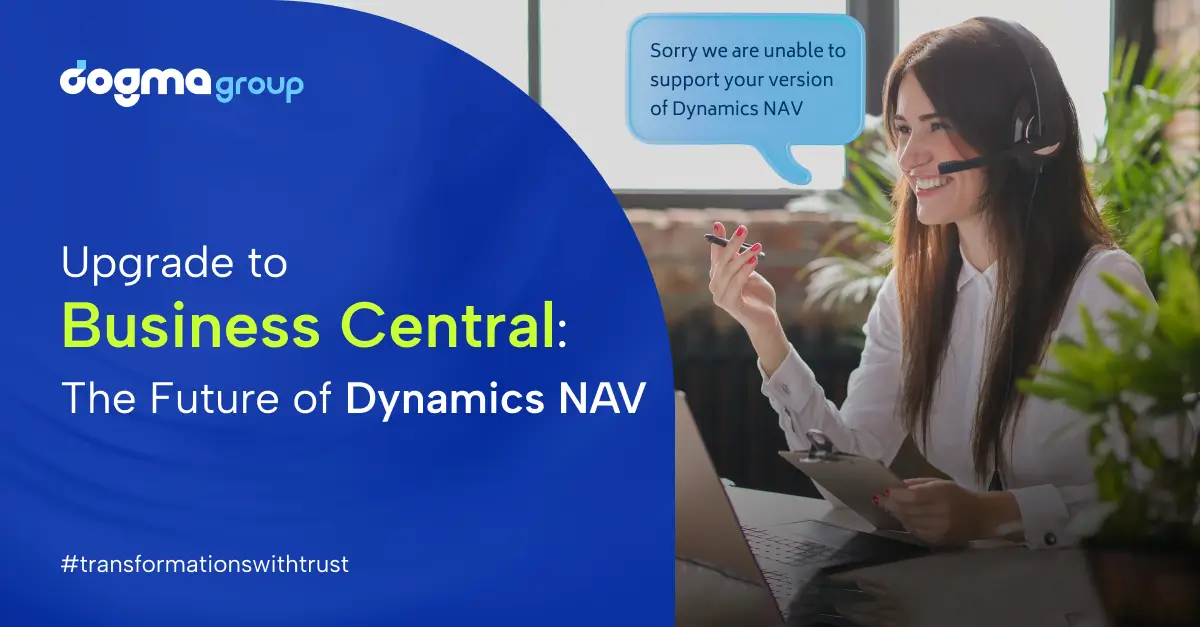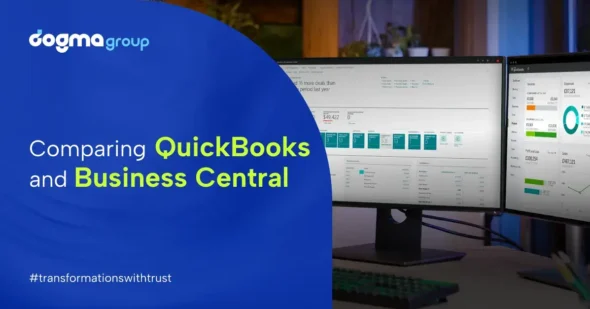Are you currently using Dynamics NAV and wondering about its future prospects? With the lifecycle of NAV soon ending, it’s essential to explore your options.
The Timeline: Dynamics NAV End of Life
Microsoft has officially retired mainstream support for Dynamics NAV 2018 as of early 2023. The extended support phase will end on 14 January 2025. What does this mean for you? Essentially, you have two choices:
- Stick with Dynamics NAV: Continue using NAV until Microsoft’s support ends, at which point you’ll need to outsource support and customizations, likely incurring higher costs.
- Upgrade to Dynamics 365 Business Central: This is the modern evolution of Dynamics NAV, offering enhanced features for business growth.
Not convinced? Let us dig a little deeper and breakdown why so many of our customers are keen on upgrading their Dynamics NAV to Business Central.
Dynamics NAV End of Life (EOL)
Dynamics NAV follows the Fixed Lifecycle Policy, meaning it has a predefined end date for support and servicing. Its latest version, Dynamics NAV 2018 was released on 1 December 2017. While its mainstream support already ended on 10 January 2023, the extended support will end on 11 January 2028. After that, Microsoft will no longer provide any updates or fixes for the product. Companies who want to continue using Dynamics NAV after the end of support will thus have to migrate to another product. One of the options is Dynamics 365 Business Central, which is the cloud-based version of Dynamics NAV.
| Product | End of Mainstream Support | End of Extended Support |
| Dynamics NAV 2009 R2 | 13.01.2015 | 14.01.2020 |
| Dynamics NAV 2013 | 01.09.2018 | 10.01.2023 |
| Dynamics NAV2013 R2 | 01.09.2018 | 10.01.2023 |
| Dynamics NAV 2015 | 14.01.2020 | 14.01.2025 |
| Dynamics NAV 2016 | 13.04.2021 | 14.04.2026 |
| Dynamics NAV 2017 | 11.01.2022 | 11.01.2027 |
| Dynamics NAV 2018 | 10.01.2023 | 11.01.2028 |
Why is Microsoft Retiring Dynamics NAV?
Microsoft’s strategic shift towards Business Central is rooted in its vision of providing a modern, unified, and intelligent solution for streamlining business processes, enhancing customer relationships, and facilitating informed decision-making. Microsoft believes that cloud-based solutions, such as Business Central, represent the future of business technology, offering scalability, cost-effectiveness, mobility, security, automation, regular updates, and seamless data connectivity.
Microsoft is committed to supporting its NAV customers until the end of the product lifecycle, but it also encourages them to upgrade to Business Central as soon as possible to take advantage of the new features and capabilities.
The Risks of Staying with Dynamics NAV
Staying with legacy ERPs like NAV can pose several risks for your business in the long run. Some of the risks are:
- Missed opportunity for growth: Legacy systems like NAV may not be able to support the changing and evolving needs of your business, such as new technologies, new markets, new regulations, and new customer expectations. You may lose your competitive edge and miss out on opportunities for growth if you stick with outdated and inflexible systems.
- High system maintenance costs: Legacy solutions require a lot of resources and expenses to maintain and operate, such as hardware, software, licenses, upgrades, security, and support. So, you may end up spending more on keeping your system running than on investing in innovation and improvement.
- Poor focus on customers: Older systems like NAV may not be able to provide you with the insights and analytics you need to understand your customers better and deliver personalised and satisfying experiences. There may be difficulties in integrating your system with other platforms and channels that your customers use, such as social media, mobile apps, and e-commerce portals.
- Failing to adapt to industry needs: NAV may not be able to keep up with the industry standards and best practices that are essential for your business success. You may face compliance issues, security risks, performance problems, and compatibility issues if you keep relying on outdated and obsolete systems.
These are some of the risks of staying with legacy ERPs like NAV. If you want to avoid these risks and enjoy the benefits of modern, cloud-based ERP solutions, you should consider upgrading to Business Central.

Business Central: The Upgrade to NAV
Dynamics 365 Business Central is a cloud-based enterprise resource planning system with customer relationship management features. It is designed especially for small and mid-sized businesses and is the successor of Dynamics NAV. Business Central offers the same functionality as NAV, but with additional benefits such as:
- Deployment in the cloud, instead of on-premises, thus lowering the cost of ownership and eliminating server costs.
- Scalability and flexibility to adapt to changing business needs and growth since it runs on the cloud.
- Two automatic updates every year, meaning your system always remains up to date with all the latest features and capabilities.
- Seamless integration with other Microsoft products, such as Dynamics 365 apps, Microsoft 365, Power BI, Power Apps, SharePoint, and Teams.
- Enhanced security and compliance with Microsoft Azure cloud platform.
Dynamics 365 Business Central is the logical and best upgrade to Dynamics NAV also because you can migrate your existing data and customisations from Dynamics NAV to Dynamics 365 Business Central with minimal disruption and risk. You can also choose from a variety of licensing options to suit your budget and requirements.
If you want to learn more about Dynamics 365 Business Central, you can request a free webinar or contact us for professional consultation.
Reasons for Upgrading Dynamics NAV to Business Central
To clarify why Business Central is the best choice for Dynamics NAV upgrade, here is a comparison between the two:
- User Interface: Business Central has a modern and intuitive user interface that is optimised for cloud-based ERP solutions. It uses AL language code, which allows more customisations, configurations, and extension possibilities. NAV has an older and less user-friendly user interface that uses C/AL language code, which requires modifying the source code for customization.
- Functionality: Business Central includes a comprehensive set of features and functionality that covers finance, sales, operations, and customer service. It also integrates seamlessly with other Microsoft products and services, such as Microsoft 365, Power BI, Power Apps, and Teams. NAV requires some customisation and third-party add-ons to achieve the same level of functionality.
- Licensing: Business Central is licensed on a per user per month basis, meaning you only pay for the users who will be using the system. You can choose from two editions: Essentials (£57.50) or Premium (£82.20), depending on your business needs. NAV is licensed on a per server basis, which means you have to pay for the server regardless of the number of users. You can choose from two packages: Starter Pack (around £5,000 for three users) or Extended Pack (around £10,000 for three users), depending on your business needs.
- Hosting: Business Central is designed for cloud hosting, which eliminates the need for investing and maintaining your own in-house servers. It also provides enhanced security and compliance with Microsoft Azure cloud platform. That means you have access to your data and applications anytime, anywhere, and on any device. NAV is designed for on-premise hosting, which requires investing and maintaining your own in-house servers. It also poses more security and compliance risks. While there is a private cloud deployment, you can only access your data and applications from your office network. While using a VPN might get you connected but the system gets very slow.
- Upgrades: Business Central provides automatic updates and upgrades without the need for costly and time-consuming maintenance. You can always enjoy the latest features and improvements without any disruption to your business operations. NAV requires manual updates and upgrades that can be costly and time-consuming. You may also face compatibility issues with your customisations and add-ons and the support and fixes are soon ceasing.
- Reporting: Business Central offers a variety of reporting options, such as built-in reports, Power BI integration, and Excel templates. You can easily create, customise, and share reports with your stakeholders In Business Central. NAV also has some reporting options, such as built-in reports, Word and Excel templates, and Jet Reports, but they are less flexible and integrated than Business Central.
- Artificial Intelligence: Business Central leverages artificial intelligence (AI) to provide insights and recommendations based on your data. You can use features such as cash flow forecast, late payment prediction, inventory forecast, sales and inventory forecast extension, image analyser, and business inbox in Outlook. NAV does not have any AI features.
- Mobile App: Business Central has a mobile app that allows you to access your data and perform tasks on the go. You can use the app on any device, such as a smartphone or tablet, and it will automatically adapt to the screen size and orientation. You can also work offline and sync your data when you are online. NAV does not have a mobile app.
- Extensions: Business Central supports several extensions, which are packages of code that add or modify the functionality of the standard solution. Extensions are easy to install, update, and uninstall without affecting the core solution. You can find many useful extensions, like Sirius Payroll 365, Expense App, Sirius OCR 365, and more on AppSource (an online marketplace where you can search, test, purchase, and deploy thousands of business apps to innovate abd drive business growth) or create your own using Visual Studio Code. NAV supports customisations, which are changes to the source code of the standard solution. But such customisations are harder to install, update, and uninstall and may cause compatibility issues with the core solution.
- Workflow: You can create workflows in Business Central, enabling you to model real-life business processes and enforce them in the application. Workflows can model various scenarios, such as approving documents, sending notifications, creating tasks, and more. You can also use Power Automate to extend your workflows with external services and applications. But NAV does not support workflow.
- Personalisation: Business Central allows you to personalise your user experience by changing the layout and content of the pages you use. You can add, remove, or move fields, columns, actions, and parts as you prefer. You can also change the visibility of fields and can save your personalisation settings to apply them to other users or devices. NAV, however, does not allow you to personalise your user experience.
- Data Migration: Business Central provides a data migration tool that helps you migrate your data from other systems, such as QuickBooks, Excel, or older versions of NAV. You can use the assisted setup guide to map your data fields and import your data into Business Central. Its Configuration Packages feature helps you export and import data in Excel format. NAV does not provide a data migration tool.
Based on this comparison, Business Central is the best upgrade option from NAV because it provides a modern, unified, and intelligent solution that can help you streamline your business processes, improve customer relationships, and make better decisions. You can migrate your existing data and customisations from NAV to Business Central seamlessly with minimal disruptions. You will also benefit from Business Central’s lower total cost of ownership and predictable monthly fees. For more information, download our Business Central eBook.

What’s Next?
If you are looking for a reliable and efficient partner to help you upgrade your existing NAV to Business Central, look no further than Dogma. We are a digital transformation company with nearly two decades of experience in helping businesses achieve tailored digital experiences of the future. We’re also a Microsoft Gold partner, with expertise in CRM, ERP, AI, and cloud solutions.
Dogma has worked with over 600 clients worldwide across industries, delivering successful projects and solutions and we can help you upgrade your existing NAV to Business Central with our fluid transformation services so that you can go beyond the capabilities of NAV and take giant strides with Business Central. For more information on Business Central migration, request a free Business Central eBook or Business Central Migration Guidebook.