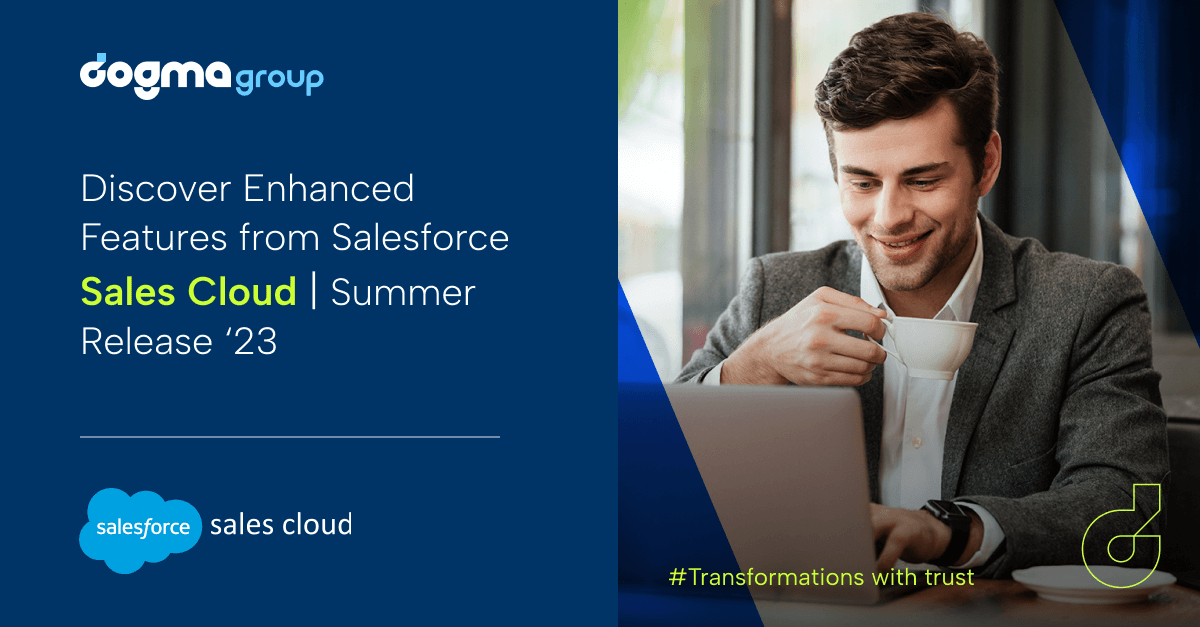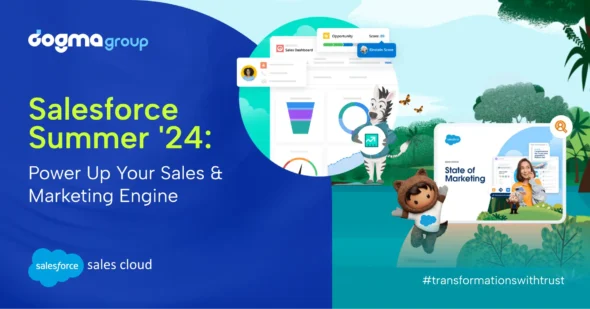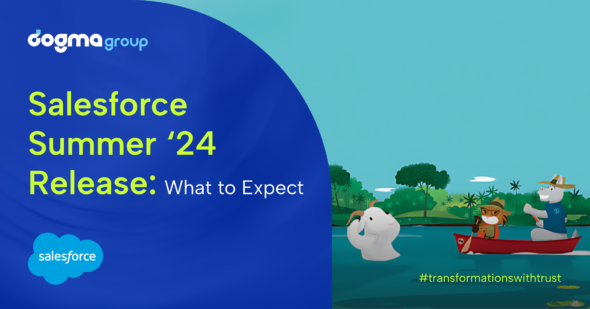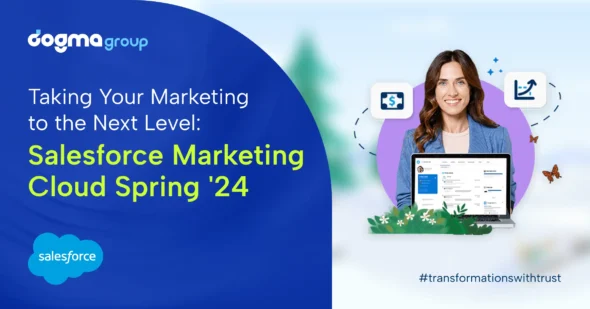The Salesforce Summer Release 2023 brings a range of powerful tools to elevate your sales performance and efficiency with the latest advancements in Salesforce Sales Cloud. Unlock a whole new level of productivity and effectiveness with the enhanced features from Salesforce Sales Cloud. Transform your sales business with enhanced bots, improved task management capabilities, and amplifying your prospect engagements. Keep reading to explore more empowering features that await you.
1. Speed up Your Sales Cycle with the ‘Buyer Assistant’ (Beta)
The customer-focused Buyer Assistant automates tasks and streamlines sales processes, accelerating your sales cycle. Your sales representatives can now personalise the assistant to deliver targeted pitches and create customised services for potential customers, resulting in high-quality, relevant leads with a higher probability of conversion. The assistant’s dialogues, automation flows, and other features can be aptly tailored to align with your sales strategies, providing valuable insights into customer needs and maximising sales effectiveness. Additionally, the assistant operates outside traditional business hours, allowing you to pitch products, gather customer information, and arrange meetings even when sales agents are not available. This increased flexibility enhances customer engagement and responsiveness, enhancing the overall effectiveness of your sales and customer services.
(Note: Buyer Assistant is available from the week of June 12, 2023)
2. Improve Prospect Engagement with the Engagement History Field
Utilise the new Engagement History field to assess prospect engagement levels quickly and easily. Gain insights into prospect interactions over the past 30 days through a visual chart that shows both outbound activities initiated by you and inbound engagement from your sales prospects. Previously, you could only view a limited number of recent prospect engagements on the prospect record. But with detailed information on each lead, contact, or account engagement, including information on when and how they occurred, you can leverage these insights to tailor your outreach strategies for improved sales outcomes. This way, you always take advantage of every opportunity to connect with the right prospects and time your follow-ups effectively, increasing your chances of meaningful interactions and successful sales conversions.

3. Organise Your Tasks Better with the Enhanced To Do List Features
Stay organised, save time, and boost your productivity with the new search field in the To Do List. By easily allowing you to locate relevant tasks from anywhere in the list, you can prioritise and focus on tasks that demand your immediate attention, ensuring important tasks are swiftly acted upon in time. In previous versions, organising tasks was limited to tagging items and creating lists, which was time-consuming and inefficient.
Furthermore, the latest release lets you view and manage work items created by flow orchestrations directly within your To Do List. This centralised view provides a comprehensive overview of your sales tasks and activities in one place. And an integrated platform means you no longer need to constantly switch between different interfaces to handle various work items, streamlining your workflow and enhancing productivity. Before, because work items from flows were not included in the To Do List, you only had limited visibility to your sales tasks. Now with this feature, you can benefit from a holistic view of your responsibilities to prioritise your tasks, promptly address critical tasks and efficiently manage your workload for better planning and execution of your sales activities.


4. Gain Improved Efficiency and Sales Productivity with Calendar Enhancements
Leverage the new calendar enhancements to streamline your workflows and save time to better focus on revenue-generating activities for improved enhancements.
Never miss an important appointment or meeting again with the enhanced and expanded calendar functionality. Now, you can effortlessly manage your schedule with an overview of up to 500 events. The improved calendar allows for longer event descriptions and overlapping tiles, making it easier to scan and prepare for upcoming meetings. Plus, the one-click preview feature ensures a seamless navigation experience, preventing accidental event expansions. To preview event details only, click once, and if you wish to open the event fully, click again.
For salespeople, the calendar is crucial in planning engagements and timely follow-ups. With this enhancement, scheduling becomes more convenient and efficient. The new feature allows you to open the calendar in a separate tab with a single click without disrupting your current work. Previously, you had to navigate away from your current tasks as the calendar opened in a separate window that could ruin your workflow momentum. This also allows you to easily check for conflicts and overlapping appointments, avoiding scheduling errors and saving time.


5. Enhance Pipeline Management with Improved Pipeline Inspection
Enhance pipeline management and foster team collaboration with these new features.
Effortlessly update multiple opportunity fields, such as email, phone, and URL, directly from the Pipeline Inspection view. This eliminates the need to navigate to individual opportunity records, saving valuable time and streamlining the update process. By ensuring that all team members have access to accurate and up-to-date contact information, collaboration becomes seamless and efficient, contributing to successful sales outcomes.
Furthermore, the expanded pipeline visibility provides a comprehensive overview of team members and sales opportunity teams to anyone with access to interact with the pipelines. This enables better collaboration and coordination across different roles and departments. Sales strategists gain valuable insights into the sales performance of various teams in other branches, enabling them to identify trends and make data-driven decisions to drive effective sales strategies. Sales managers can monitor team progress and offer enhanced guidance and support to sales representatives, ultimately improving sales management.
To further enhance productivity, you can create custom filtered views, ensuring you only see the data that matters most to you from any pipeline you can access. This allows for focused tracking and effective management of specific deals and pipelines, ensuring that relevant information is easily accessible and enabling streamlined workflows.
As of March 2023, Pipeline Inspection has been available as part of the Sales Cloud licence without an add-on licence at no extra cost.
6. Faster Case Resolution with Einstein Search Answers
Save more time and effort for case resolutions with Einstein Search Answers. Einstein search extracts the most relevant information from the knowledge articles that can provide the best solutions when addressing customer issues or queries. This interactive feature allows you to directly engage with the search answers and explore the answer in detail, access any required resources to gain accurate solutions and thus deliver exceptional customer support with faster case resolution times and improved customer satisfaction.
What’s more? You can even view the information source to ensure the credibility and reliability of the information, which in turn boosts your knowledge base as well. The feature also supports easy copy and share functionality, which you can use to copy search answers to your clipboard and share information with supervisors, team members, or customers to gain effective and accurate solutions for customers and provide consistent customer support.
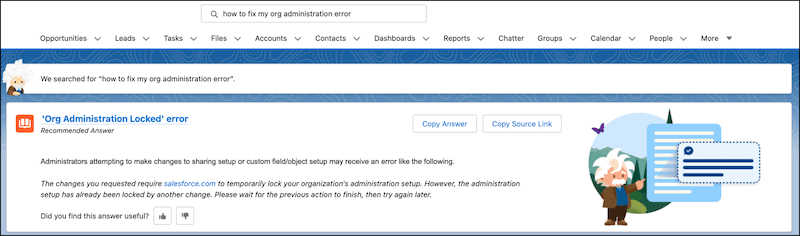
Stay with us!
Do take a moment to explore our blog and discover more about the exciting offerings from Salesforce this summer.