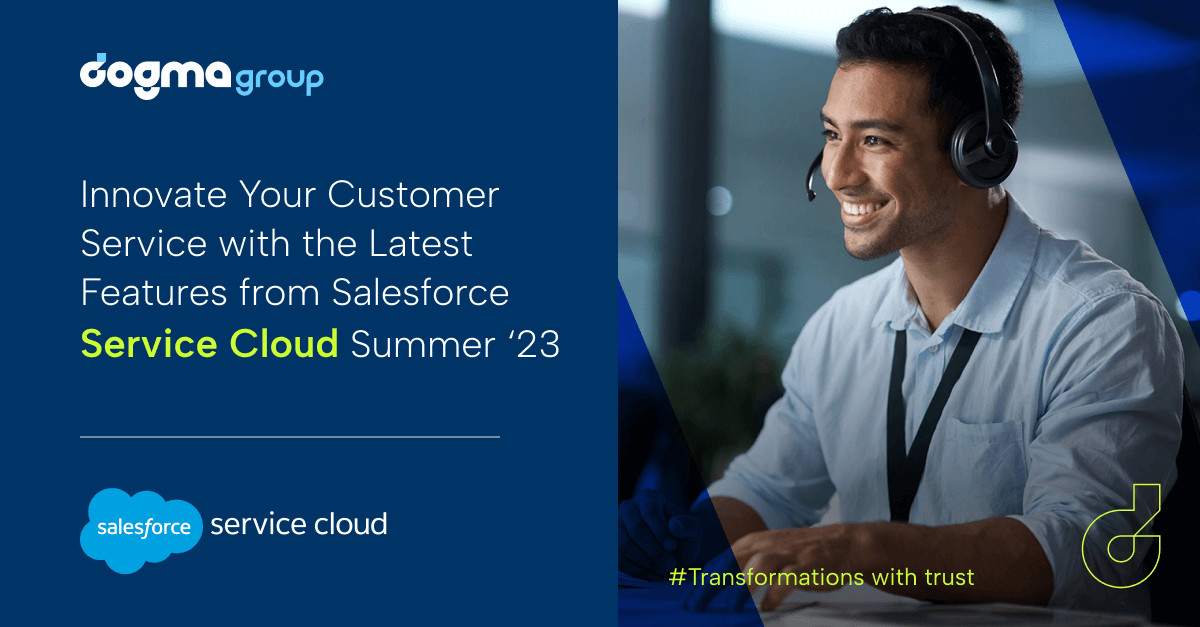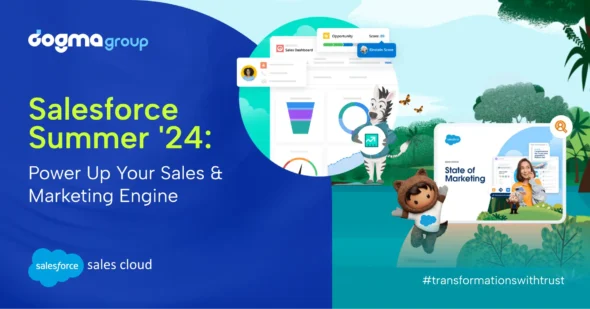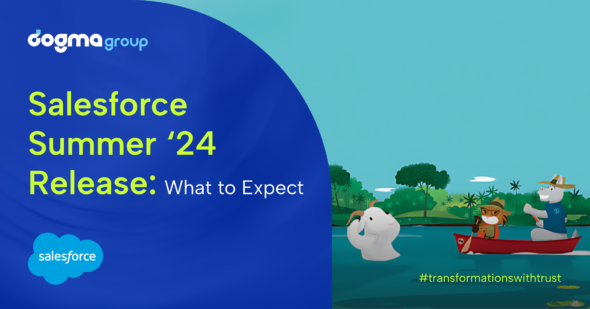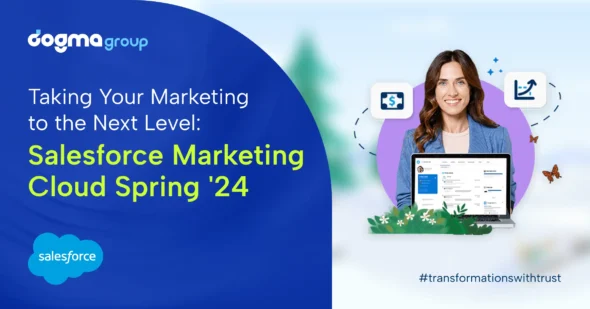The latest Salesforce Summer Release ’23 brings a variety of enhancements tailored to enhance your customer engagement and service. Empower your organisations to improve service processes, empower agents with a knowledge base, and deliver exceptional customer experiences. Optimise your contact centre’s performance with the Omni Supervisor and monitor interactions in real time with keyword alerts. Let’s delve into some of the features from Salesforce Service Cloud you should watch out for in this release.
1. Monitor the Health and Performance of Your Contact Centre (Pilot)
Now you can monitor the health and performance of your contact centre with the new Omni Supervisor Wallboard. The board offers a centralised view of comprehensive and critical contact information with key metrics and charts that empowers you to promptly identify and address issues or bottlenecks in real time. Visible indicators like call volume, average handle time, service level agreements, etc., make it convenient to track problem areas within the contact centre to optimise resource allocation and speed up resolution times, which leads to enhanced customer service. Furthermore, you can filter the metrics and charts and customise the wallboard view to focus on your team and responsibilities to gain deeper insights into their performance, facilitate training needs, improve sales processes and strategies, and make informed decisions and targeted interventions.
The feature is offered with this release as a pilot programme.

2. Foster Greater Customer Understanding with Conversation Mining Reports (Pilot)
Email Conversations are a mine of detailed customer information, including their queries, requests, and issues. By incorporating them into Conversation Mining Reports, along with live chat transcripts, you get a comprehensive view of a broader range of customer interactions, giving you bare insights into customer preferences, trends, needs, and pain points from various communication channels. By leveraging this data, you can make data-driven decisions that positively impact customer satisfaction, team productivity, and overall business performance. The feature also helps identify common cases and issues frequently encountered by customer service. This holistic understanding of customer interactions will equip you with the information to create tailored service strategies to address customer needs, provide personalised support that boosts your service quality and foster stronger customer relationships.

3. Send Personalised Longer Voice Messages Directly to Your Customers
Voice messages are an effective medium than text-based messages to connect with your customers in a more personalised context. It’s a valuable tool for relaying detailed information, building excellent rapport, fostering a stronger connection with your customers and adding emotional value to customer service. Previously, you needed to use a separate app to record messages and send those files as an attachment. This enhanced messaging feature has solved that hassle for you. Now express more with your customer’s preferred communication channel, WhatsApp or Facebook Messenger, and send minute-long voice messages directly to engage customers in meaningful interactions. For accessibility, your customers can access these messages for 30 days.

4. Enhance supervising capability in messaging channels with real-time keyword alerts
By setting up keyword alerts in messaging channels, supervisors can monitor customer-agent interactions in real-time. During an ongoing conversation, the system automatically alerts you if a customer or agent uses specific high-stakes keywords or phrases that may indicate potential risk or compliance issues. This way, you can stay informed on any critical or sensitive discussions and proactively assist your agents by providing guidance or resources to resolve any complex customer issues promptly. This also empowers your agents to handle difficult conversations effectively. It ensures adherence to company policies and provides real-time insights into customer needs, pain points, and emerging trends to optimise sales and service strategies.
It ensures effective monitoring of conversations, prompt resolution of issues, and the delivery of exceptional customer experiences.

5. Extend Products and Services in a Service Catalogue
Equip your sales and service team with the ability to build custom Service Catalogues without technical expertise. This feature will eliminate any manual process and streamline order management, speeding up the process and facilitating efficient service delivery to your customers and partners. The Service Catalogue automates orders placed by customers into approved and documented orders. As the name suggests, this user-friendly platform enables customers to browse through the items they need and place requests directly. You can easily upload images associated with your products and services and expand access to external users, i.e., customers and partners, that can visually aid them in choosing the right item. This increases customer engagement, ultimately leading to improved customer satisfaction.

6. Create Enhanced Knowledge Articles with the Lightning Article Editor and Article Personalisation (Beta)
The Lightning Article Editor provides a richer and more user-friendly experience. It offers a collection of content formatting capabilities and advanced table editing features, boosting author productivity. You can easily access and utilise these tools to create well-structured and visually appealing knowledge articles. The customisable editing environment of the Article Editor can adapt to your needs for optimised workflow and enhanced knowledge creation. Enjoy the flexibility to size the editor or change display preferences for a convenient working environment and gain a clearer view of how the articles will appear to your end-users.
The Lightning Article Editor further enables seamless copying and pasting of content from external sources, such as Google Docs or websites, without compromising the integrity of the original content and maintaining consistent formatting of elements like quotes, citations, emphasis, etc. This saves you time and effort to reformat or restructure the content when transferring it to Salesforce, preventing potential errors that may occur because of manual reformatting. At the same time, the built-in accessibility checker tool will ensure that articles created with the Lightning Article Editor adhere to W3C accessibility standards. It is also easier to verify the accessibility of your content and make necessary adjustments to ensure inclusivity. This way, your content can reach a wider audience and provide equal access to knowledge resources.
With Article Personalisation (Beta), admins can personalise article visibility based on specific user roles, permissions, and records. This delivery of tailored information benefits your service agents as they’ll only have access to relevant information, enabling them to find answers faster and improve their productivity.


Learn with us
Explore more from the Salesforce Summer Release ’23 and learn more about features from the marketing and sales cloud. Stay updated with our other posts on how these features can enhance your business strategies.